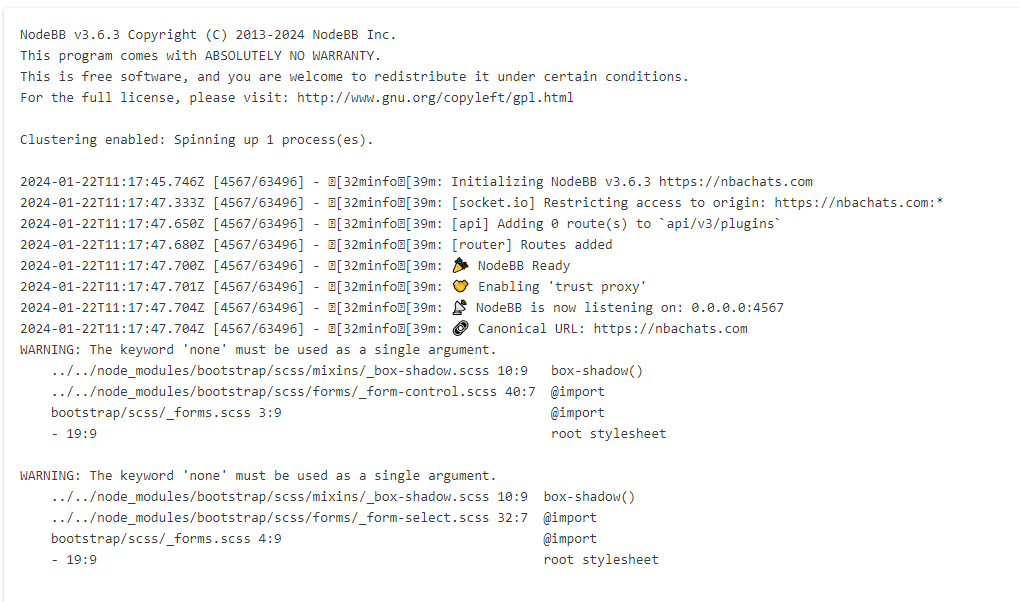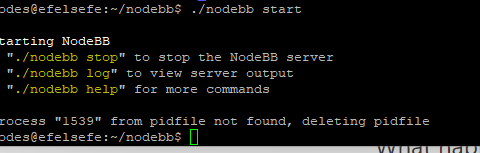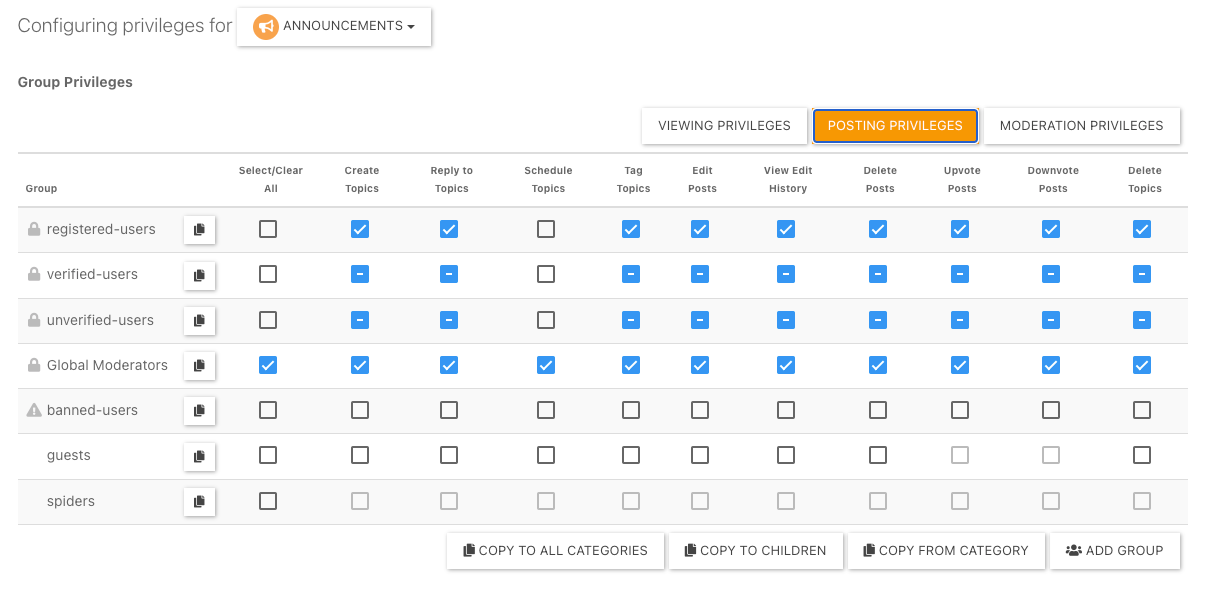NodeBB: Consent page
-
On Sudonix, bottom right, I can see “Consent” which opens up the same page I see when I registered for the first time. How do I get one just like this for my site also?
-
On Sudonix, bottom right, I can see “Consent” which opens up the same page I see when I registered for the first time. How do I get one just like this for my site also?
@mventures That’s just a simple HTML footer - you can add your own link to this by adding the below where you’d like it to appear
<a href='/me/consent/'>Consent</a> -
undefined phenomlab has marked this topic as solved on 6 Apr 2023, 13:51
-
@mventures That’s just a simple HTML footer - you can add your own link to this by adding the below where you’d like it to appear
<a href='/me/consent/'>Consent</a>@phenomlab I used that script and I can see it appear on the footer. Is there something else I need to change in the tag because when clicked, I get the below:
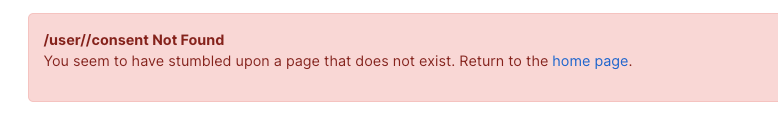
-
@phenomlab I used that script and I can see it appear on the footer. Is there something else I need to change in the tag because when clicked, I get the below:
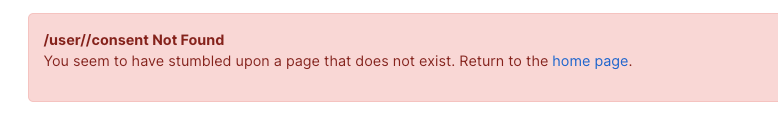
Does it have to do with the double slash after “user”: https://mysite/user**//**consent/
I removed the “/” after {username} but that didn’t fix it.
-
Does it have to do with the double slash after “user”: https://mysite/user**//**consent/
I removed the “/” after {username} but that didn’t fix it.
@mventures no, I think you’ll need a
jsfunction to expose the{username}variable from memory. I’ll provide that a bit later today. -
@DownPW @mventures that’s a good point actually. I forgot that route existed.
I’ll update the answer based on that.
-
@DownPW @mventures that’s a good point actually. I forgot that route existed.
I’ll update the answer based on that.
Hey @phenomlab, I was wondering if you have a solution for this one. Thank you again!
-
Hey @phenomlab, I was wondering if you have a solution for this one. Thank you again!
-
undefined phenomlab referenced this topic on 11 Apr 2023, 12:01
-
@phenomlab I am so sorry! I didn’t realise you had updated your previous answer. My bad! I have now used the “me” version and it’s working perfectly!

-
@phenomlab I am so sorry! I didn’t realise you had updated your previous answer. My bad! I have now used the “me” version and it’s working perfectly!

@mventures
 no issues !
no issues ! -
-
Hello
can you say more about the widget footer mark because i have this on the footer after login
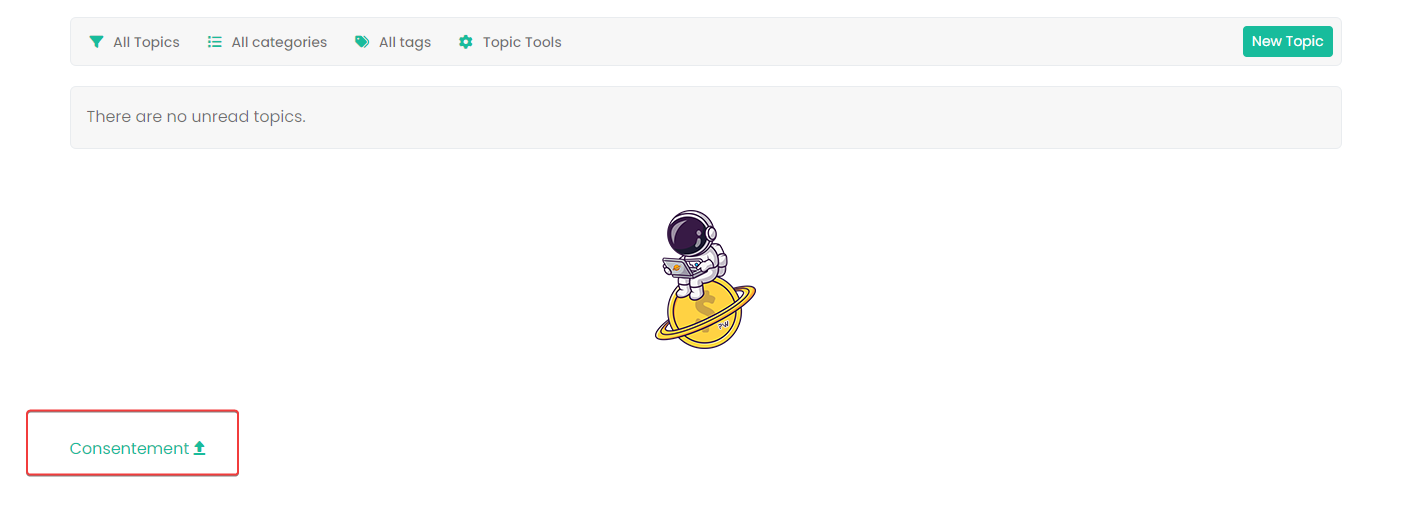
@DownPW I just logged into your test forum and can’t see that?
-
yep I have disabled the widget I enabled it
-
@DownPW Ok. Let me check
-
@DownPW I still do not see any issues.
Did this solution help you?
Hello! It looks like you're interested in this conversation, but you don't have an account yet.
Getting fed up of having to scroll through the same posts each visit? When you register for an account, you'll always come back to exactly where you were before, and choose to be notified of new replies (ether email, or push notification). You'll also be able to save bookmarks, use reactions, and upvote to show your appreciation to other community members.
With your input, this post could be even better 💗
RegisterLog in