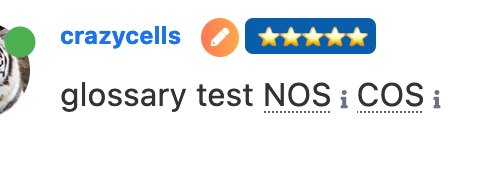restarting nodebb on boot
-
I have asked this question on the nodebb forum but still very confused, if I may also take opinions here.
In a power cut or glitch my server may restart. What is the best way to make nodebb forum come back up without doing manual start?
I was looking at nodemon which I understand, but the nodebb docs suggest a method of adding somethings to a systemd file !
Its more complicated, is it a better method or can I just run nodebb under nodemon for auto restarts? -
I have asked this question on the nodebb forum but still very confused, if I may also take opinions here.
In a power cut or glitch my server may restart. What is the best way to make nodebb forum come back up without doing manual start?
I was looking at nodemon which I understand, but the nodebb docs suggest a method of adding somethings to a systemd file !
Its more complicated, is it a better method or can I just run nodebb under nodemon for auto restarts?@eeeee Have you seen / read the below?
-
I have asked this question on the nodebb forum but still very confused, if I may also take opinions here.
In a power cut or glitch my server may restart. What is the best way to make nodebb forum come back up without doing manual start?
I was looking at nodemon which I understand, but the nodebb docs suggest a method of adding somethings to a systemd file !
Its more complicated, is it a better method or can I just run nodebb under nodemon for auto restarts?@eeeee said in restarting nodebb on boot:
can I just run nodebb under nodemon for auto restarts?
It’s a better method. Nodemon just looks for file system changes and would effectively die if the server was rebooted meaning you’d have to start it again anyway. Systemd is the defacto standard which is how the operating system interacts in terms of services, scheduled tasks etc.
Hello! It looks like you're interested in this conversation, but you don't have an account yet.
Getting fed up of having to scroll through the same posts each visit? When you register for an account, you'll always come back to exactly where you were before, and choose to be notified of new replies (ether email, or push notification). You'll also be able to save bookmarks, use reactions, and upvote to show your appreciation to other community members.
With your input, this post could be even better 💗
RegisterLog in