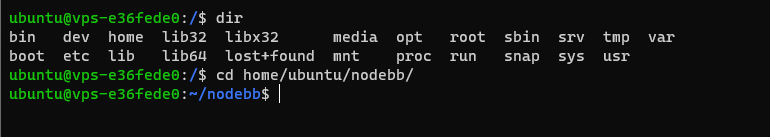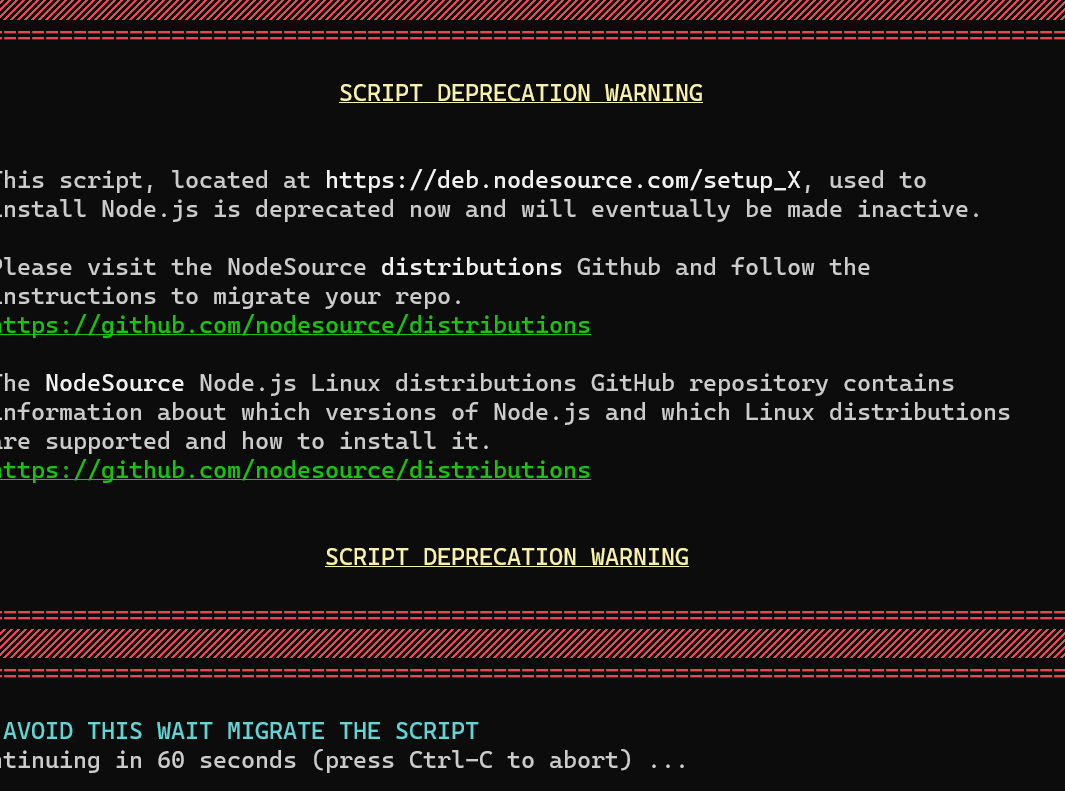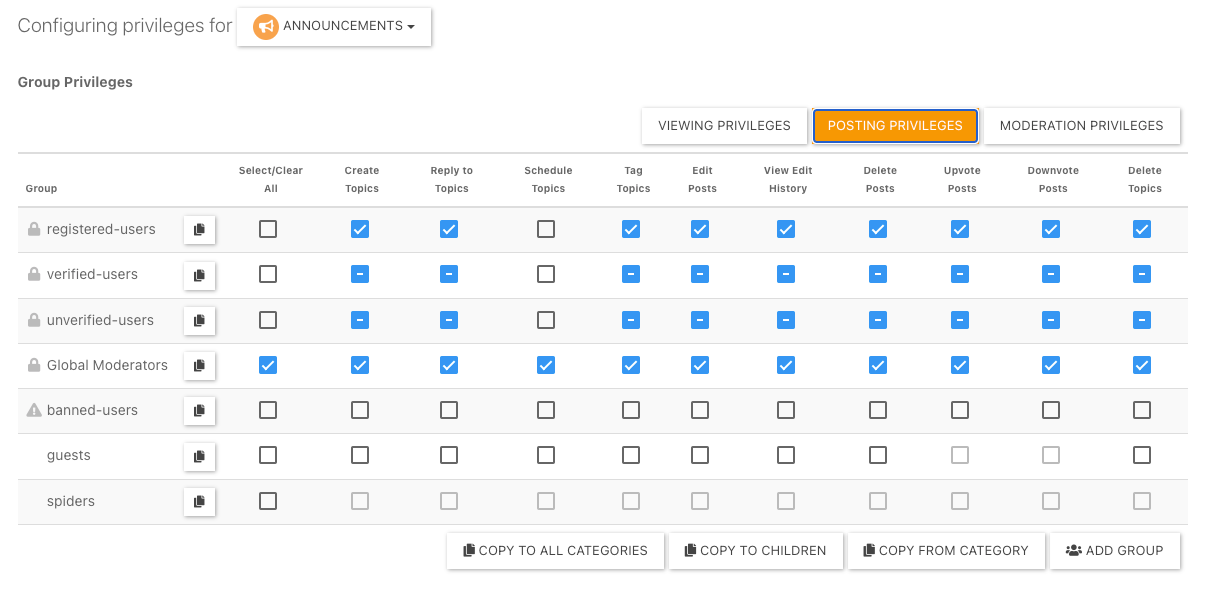NodeBB: Upgrading to NodeBB v3.x
-
Hi @phenomlab
I would like to upgrade my current NodeBB installation to the new NodeBB v3.x and use Harmony theme. How do I do this?
-
Hi @phenomlab
I would like to upgrade my current NodeBB installation to the new NodeBB v3.x and use Harmony theme. How do I do this?
@mventures As @DownPW stated, stop the NodeBB service from the command line as below, perform the upgrade, then start it up again
./nodebb stop git fetch && git checkout develop && git reset --hard origin/develop ./nodebb upgrade ./nodebb start -
-
Hi @phenomlab
I would like to upgrade my current NodeBB installation to the new NodeBB v3.x and use Harmony theme. How do I do this?
@mventures As @DownPW stated, stop the NodeBB service from the command line as below, perform the upgrade, then start it up again
./nodebb stop git fetch && git checkout develop && git reset --hard origin/develop ./nodebb upgrade ./nodebb start -
undefined phenomlab has marked this topic as solved on 1 Apr 2023, 18:13
-
Hey @phenomlab @DownPW Thank you for that “script”. Is that what you call it?
I am on a MacBook and I opened the TERMINAL. Do I just type the script given above? How does the command know to engage with my website, my VPS server, etc? Maybe, there is a step I am missing before typing in these scripts.
-
Adding to my last comment, would these my steps be for the UPGRADE part?
-
Open Terminal
-
Paste the script from @DownPW
-
Quit Terminal
-
Then, for the “START IT UP AGAIN” part, how is that done?
Do I log back in as Admin on my forum, then got to ACP and look for a “start” button?
-
-
Hey @phenomlab @DownPW Thank you for that “script”. Is that what you call it?
I am on a MacBook and I opened the TERMINAL. Do I just type the script given above? How does the command know to engage with my website, my VPS server, etc? Maybe, there is a step I am missing before typing in these scripts.
@mventures You’d need to connect to the server and execute it directly - not on your local terminal. Review the guide below, which will show you how to gain access via SSH to your server
Once you have access, you’ll need to navigate to the actual folder where NodeBB is installed
You’ll then need to change to the directory as shown below
/home/unbuntu/nodebbIn most cases, initial access takes you to the root of the file system. You can always issue
pwdin a Linux terminal which will show you the Present Working Directory. From there, you can issue the commandcd /home/ubuntu/nodebbOnce in the NodeBB directory, you’d use the below commands
./nodebb stop git fetch && git checkout develop && git reset --hard origin/develop ./nodebb upgrade ./nodebb start Line 1stops the NodeBB instance
Line 2gets the latest files from GIT (repository) and then checks out the development branch. It then resets the version you are using to the development branch ready for v3
Line 3Runs the upgrade once the new branch is set, and code pulled
Line 4Restarts the NodeBB instance after the upgrade has completedNote that when you restart NodeBB and log back in, things will look very different to what you had in v2.
-
undefined phenomlab referenced this topic on 2 Apr 2023, 15:26
Hello! It looks like you're interested in this conversation, but you don't have an account yet.
Getting fed up of having to scroll through the same posts each visit? When you register for an account, you'll always come back to exactly where you were before, and choose to be notified of new replies (ether email, or push notification). You'll also be able to save bookmarks, use reactions, and upvote to show your appreciation to other community members.
With your input, this post could be even better 💗
RegisterLog in