Linux
Linux issue? Get help here
20
Topics
285
Posts
Trending
Trending
Yes, linux on a stick, otherwise know as a usb drive. I’m not talking about a live usb version of Linux. I am talking about actually install Linux on a usb drive. I was curious over the weekend, how cool would it be to install Linux on a usb drive and be able to use any computer to boot up and use my own same operating system each time with persistent data. Meaning that I can update, install and change whatever I want and be able to have the versatility of using whatever computer that may be around.
I had read a couple of articles regarding this and decided to give it a try. I used Virtualbox to create a virtual machine. During the creation, I did not create the virtual hard drive portion. Under the USB section, I made sure to choose USB 3.0 and with the USB drive plugged in, I added it to that section. In the network section, I kept the network option to NAT and everything else I setup according to what I would normally do. Those don’t technically matter because when you boot up, the OS will use the system resources directly. One other thing that I had to select was to use EFI. With that option selected, you get the option to boot up with systemd and not grub. That did make a difference.
I use Arch for this. One thing I found out is that you want to use the latest installer. I would say that no matter which Linux version you use, to use the latest installer to make sure you get the latest mirrors and such. I have tried this on one of the laptops at home and it worked beeeaauuttiifffuullyyyy! It was awesome. When I was done and shutdown the laptop, removed the USB drive and started the laptop up, it booted right into windblows again. So with this method, you have a portable OS that you can take anywhere and use on any computer.
I did try using this on my work computer, but they have that locked down so you can’t get to the boot menu. I may try it again at some point just in case I picked the wrong option, but regardless, I have a couple more laptops at home that I can test it on in the mean time.
This was a fun experiment and I have to say that the results were Linux running blazing fast, even over a USB port. My next option would be to run it over USB C and I imagine the OS would be even faster.
Linux
27 Mar 2025, 13:52
One of the things that I have found that can be annoying with Arch is that if you aren’t updating the OS on a regular basis, you will run into not being able to due the updates because the mirrorlist will be out of date. The easiest way to circumvent this is to update Arch using sudo pacman -Syu weekly/bi-weekly.
Another option is to install Reflector and enable and start the service so it can run on boot it is hooked into pacman when you run it. I am not sure if this would be a problem if you are using Arch as a daily driver and updating through the Software Center.
This installs Reflector
sudo pacman -S reflector
This starts Reflector service
sudo systemctl start reflector
This allows Reflector service to start at boot
sudo systemctl enable reflector
This allows you to check on the status of Reflector
sudo systemctl status reflector
https://wiki.archlinux.org/title/Reflector
Linux
2 Feb 2025, 21:39
Linux
14 Jan 2025, 16:20
So I was curious about being certified in Linux and found this website. https://www.lpi.org/ - The learning materials are free and so far from what I can see, they have done a good job. You have to pay for the test and it looks like the testing is through Pearson Vue. I am one of those that believes you shouldn’t have to have certifications or degrees to get a job, especially if you have the experience and know how to do the job.
It never hurts to have them and if you are interested in a Linux Certifications, this may be a good place to start. What are all of your thoughts regarding this website and these types of certifications?
Linux
8 Aug 2024, 15:23
So I am posting here because I have come to the decision that I am going to run my VPS using Arch. Why am I doing this you ask? Well there is the old just because you can doesn’t mean you should. I have been doing a bunch of research and have found that anytime you want to upgrade to the new version of whatever server you are using, Debian, Ubuntu, or whatever other flavor, you have to install a fresh new server because if you don’t, well then you will end up doing that anyway. It takes a lot of time and if you want to upgrade or run some of the latest software you can run into some issues with that.
I am currently using Debian with Virtualmin and everntually, maybe years, will have to upgrade my server to the next version. I have been researching Arch and due to it using a rolling release to keep it updated, I potentially would never have to reinstall it when a new version comes out.
Some downfalls to Arch is that virtualmin doesn’t work on it. Webmin will work on it, but in my development environment where I am testing and setting things up using Arch, it actually isn’t that hard to get things setup. Once you get everything initially setup then the part that can be time consuming is setting up a new website on your server. Although, once you do that a few times, it goes pretty quick. Now this is not setting up the email server and such, but that is for another time. I would just set that up to just send emails from the webpages and not worry about receiving at this time.
So for instance, a new version of phpmyadmin came out and when I did a system upgrade, it upgrade my phpadmin to the latest version. Now my plan is to have one or two virtual servers running on my machine and performing those updates on them before running the updates on the production server. There won’t be a graphical interface, it will all be command line.
That is my newly crazy fresh idea that probably isn’t so fresh. I know a lot of people advise against this and that using Debian or one of the others is more stable, but I do kinda like the idea of being the most up to date with patches and the like.
What do you all think? Do you think this is too crazy and I should stick with Debian and Virtualmin or go for it and see how it goes? Not trying to create a distribution war, but just looking to what people really think and if this is something that any of you would actually try.
Linux
6 Aug 2024, 23:19
Hello Mark,
I’m using and configuring my domain with CloudFlare/virtualmin and would like to be able to use virtualmin and postfix so that applications on my server (like vaultwarden for example) can send emails securely via selhosted SMTP.
Being a little lost in this jungle, could you do a detailed tutorial with screen for :
DNS/Cloudflare configuration (SPF, MX, DKIM, DMARC)
Activate email on a virtualmin domain with postfix
Configure email postfix on virtualmin and postfix
Configure firewall for emailing (virtualkmin)
Testing
Thank a lot in advance.
DownPW
Linux
5 Mar 2024, 10:40
Linux
2 Oct 2023, 22:08
From time to time, here or there, we see subjects flourish on an abnormally limited speed in FTP.
To overcome this kind of slowdown, simply activate the TCP BBR protocol
Without going into details, this protocol makes it possible to make better use of the bandwidth available during the exchange of TCP packets. Created by Google, you can find more information here.
Integrated into the Linux Kernel since version 4.9, all you have to do to activate it is to edit the kernel parameters (/etc/sysctl.conf) and add :
net.ipv4.tcp_congestion_control = bbr
net.core.default_qdisc = fq
A TCP command acting in both IPv4 and v6,
save and load with :
sudo sysctl -p
And we go from a restricted FTP speed
crazy
If you are under Proxmox or ESXi, this must be done both on the host and in the VM/CT.
Linux
16 Feb 2023, 23:54
May i lost my database if i m continue update mango db?
Reading package lists... Done
Building dependency tree
Reading state information... Done
Calculating upgrade... Done
The following packages were automatically installed and are no longer required:
libfwupdplugin1 libxmlb1
Use 'sudo apt autoremove' to remove them.
Try Ubuntu Pro beta with a free personal subscription on up to 5 machines.
Learn more at https://ubuntu.com/pro
The following NEW packages will be installed:
libxmlb2
The following packages have been kept back:
mongodb-org mongodb-org-database mongodb-org-mongos mongodb-org-server
mongodb-org-shell mongodb-org-tools
The following packages will be upgraded:
cloud-init fwupd grub-efi-amd64 grub-efi-amd64-bin grub-efi-amd64-signed
libfwupd2 libfwupdplugin5 sosreport tzdata
9 upgraded, 1 newly installed, 0 to remove and 6 not upgraded.
Need to get 5,139 kB of archives.
After this operation, 402 kB of additional disk space will be used.
Do you want to continue? [Y/n]
Linux
27 Oct 2022, 09:20
Linux
10 Jun 2022, 20:44
Hello @all @phenomlab
NodeBB haven’t got a great chat plugin or native chat system.
Global chat plugin is very good but he haven’t got moderation tools and it’s a problem.
For my test, I research a good IRC server for Debian 11 to install on my VM.
I would like to have Moderation Tools and a GUI for the Configuration (Moderation ,channels etc…)
For the Client, I have install The Lounge on the VM, it’s a server client IRC wirth GUI, he is very great
There may be better than IRC servers/clients, but the IRC server/The lounge combo has the advantage of being quite simple without necessarily having user databases.
Afterwards, if we have a app or system that can interface with the NodeBB user database, that would be great. (IRC server too)
Thanks my friends
Linux
16 Feb 2022, 23:03
Linux
16 Feb 2022, 10:54
Hi, i see plesk is more easy to handle the server and i would like to go with plesk but will have have full ssh control over server? I can install redies right?
I agree both will have their own advantages and disadvantages but most likely i will only run flarum in this droplet and I will be needing light speed cache, somone has developed a extension for flarum
https://m.
Linux
23 Jan 2022, 18:47
Linux
20 Dec 2021, 17:34
Linux
21 Nov 2021, 18:57
Hello guys, i’m back!
to learn how to manage a droplet, i’ve buyed a new server at digitalocean and migrated (under construction) my old justoverclock website to a ghost cms (that is so difficult to configure for me).
the website works (but is half english and half italian for now, idk how to translate).
and now i’m about to install flarum but i have “experience problem”. first of all i’ve installed mysql (i think is ok).
and i want to install php my admin because i know how to use it. but i can’t install apache, it doesnt work following the various resource on internet…i’m really frustrated and stucked.
is my very FIRST experience with droplet so be gentle if i made stupid questions.
Linux
16 Oct 2021, 16:24
Linux
14 Oct 2021, 10:25
Linux
11 Oct 2021, 17:21
Hi,
When I run “sudo systemctl restart apache2”
It says: Job for apache2.service failed because the control process exited with error code.
after I run “sudo journalctl -xe”
It returns with a lot message, which are all the same, as following: I wonder is my server get attack by the following IP, “31.130.184.78”?
I believe that I haven’t made any settings for my virtualmin server. Can anyone please tell me what are the basic settings to protect my server.
Sep 19 18:13:35 domain.org postfix/smtpd[1097168]: warning: unknown[31.130.184.78]: SASL LOGIN authentication failed: generic failure
Sep 19 18:13:35 domain.org postfix/sm~~strikethrough text~~tpd[1097168]: disconnect from unknown[31.130.184.78] ehlo=1 auth=0/1 rset=1 quit=1 commands=3/4
Sep 19 18:13:37 domain.org postfix/smtpd[1097238]: connect from unknown[31.130.184.78]
Sep 19 18:13:38 domain.org postfix/smtpd[1097238]: warning: SASL authentication failure: cannot connect to saslauthd server: No such file or directo>
Sep 19 18:13:38 domain.org postfix/smtpd[1097238]: warning: unknown[31.130.184.78]: SASL LOGIN authentication failed: generic failure
Sep 19 18:13:38 domain.org postfix/smtpd[1097238]: disconnect from unknown[31.130.184.78] ehlo=1 auth=0/1 rset=1 quit=1 commands=3/4
Sep 19 18:13:39 domain.org postfix/smtpd[1097168]: connect from unknown[31.130.184.78]
Sep 19 18:13:40 domain.org sshd[1097503]: Connection reset by 218.92.0.201 port 11963 [preauth]
Sep 19 18:13:41 domain.org sudo[1097507]: pam_unix(sudo:auth): Couldn't open /etc/securetty: No such file or directory
Sep 19 18:13:41 domain.org sshd[1097505]: Invalid user dock from 183.162.79.39 port 58916
Sep 19 18:13:41 domain.org sshd[1097505]: pam_unix(sshd:auth): check pass; user unknown
Sep 19 18:13:41 domain.org sshd[1097505]: pam_unix(sshd:auth): authentication failure; logname= uid=0 euid=0 tty=ssh ruser= rhost=183.162.79.39
Sep 19 18:13:41 domain.org postfix/smtpd[1097168]: warning: SASL authentication failure: cannot connect to saslauthd server: No such file or directo>
Sep 19 18:13:41 domain.org postfix/smtpd[1097168]: warning: unknown[31.130.184.78]: SASL LOGIN authentication failed: generic failure
Sep 19 18:13:42 domain.org postfix/smtpd[1097168]: disconnect from unknown[31.130.184.78] ehlo=1 auth=0/1 rset=1 quit=1 commands=3/4
Sep 19 18:13:43 domain.org postfix/smtpd[1097238]: connect from unknown[31.130.184.78]
Sep 19 18:13:43 domain.org postfix/smtpd[1097238]: warning: SASL authentication failure: cannot connect to saslauthd server: No such file or directo>
Sep 19 18:13:43 domain.org postfix/smtpd[1097238]: warning: unknown[31.130.184.78]: SASL LOGIN authentication failed: generic failure
Sep 19 18:13:43 domain.org postfix/smtpd[1097238]: disconnect from unknown[31.130.184.78] ehlo=1 auth=0/1 rset=1 quit=1 commands=3/4
Sep 19 18:13:43 domain.org sshd[1097505]: Failed password for invalid user dock from 183.162.79.39 port 58916 ssh2
Sep 19 18:13:44 domain.org sudo[1097507]: pam_unix(sudo:auth): Couldn't open /etc/securetty: No such file or directory
Sep 19 18:13:44 domain.org sudo[1097507]: user : TTY=pts/0 ; PWD=/home/user ; USER=root ; COMMAND=/usr/bin/journalctl -xe
Sep 19 18:13:44 domain.org sudo[1097507]: pam_unix(sudo:session): session opened for user root by user(uid=0)
Linux
6 Oct 2021, 17:31
Linux
9 Sept 2021, 16:33
-
Linux on a Stick
Watching Ignoring Scheduled Pinned Locked Moved linux usb arch 21 Oct 2024, 16:0511 Votes21 Posts946 Views -
Arch Linux | Reflector
Watching Ignoring Scheduled Pinned Locked Moved arch linux pacman reflector updates 30 Jan 2025, 17:192 Votes2 Posts298 Views -
Ubuntu 22.04 to Ubuntu 24.04 Unable to ping
Watching Ignoring Scheduled Pinned Locked Moved Unsolved ubuntu 13 Jan 2025, 15:133 Votes37 Posts2k Views -
Linux Certification
Watching Ignoring Scheduled Pinned Locked Moved linux certs 8 Aug 2024, 15:132 Votes4 Posts255 Views -
Arch Linux + Me = Crazy
Watching Ignoring Scheduled Pinned Locked Moved arch linux web server vps 6 Aug 2024, 01:410 Votes10 Posts397 Views -
Tutorial for secure emailing with personal domain,Cloudflare, virtualmin and postfix
Watching Ignoring Scheduled Pinned Locked Moved Unsolved dns mail cloudflare virtualmin postfix 19 Feb 2024, 18:513 Votes30 Posts2k Views -
Error certification on virtualmin/Nginx
Watching Ignoring Scheduled Pinned Locked Moved Solved cert virtualmin nginx 2 Oct 2023, 20:40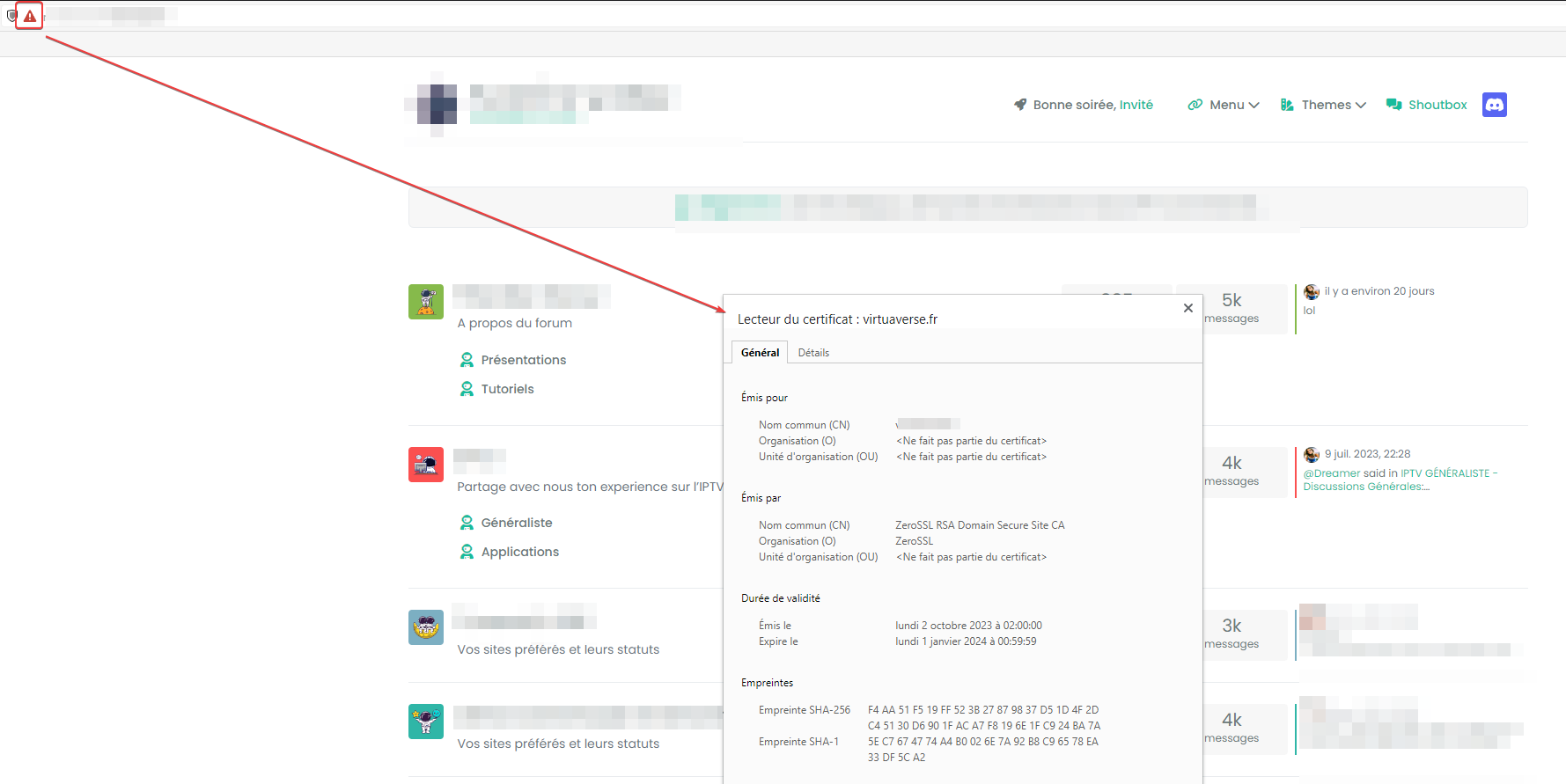 2
0 Votes17 Posts1k Views
2
0 Votes17 Posts1k Views -
Avoid network traffic jam with BBR
Watching Ignoring Scheduled Pinned Locked Moved ftp speed 16 Feb 2023, 21:361 Votes2 Posts393 Views -
Ubuntu Upgrade All Packages
Watching Ignoring Scheduled Pinned Locked Moved Solved mangodb sudonix 27 Oct 2022, 07:553 Votes3 Posts448 Views -
what is docker?
Watching Ignoring Scheduled Pinned Locked Moved Solved docker discourse 10 Jun 2022, 17:281 Votes3 Posts536 Views -
IRC Server/Client - Chat App with NodeBB
Watching Ignoring Scheduled Pinned Locked Moved nodebb irc server client 13 Feb 2022, 20:071 Votes6 Posts1k Views -
how to configure DNS records virtualmin?
Watching Ignoring Scheduled Pinned Locked Moved Solved digitalocean dns 26 Jan 2022, 20:50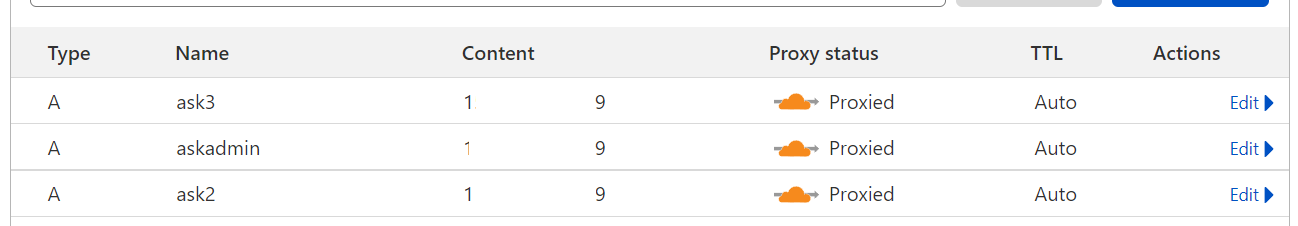 1
11 Votes26 Posts2k Views
1
11 Votes26 Posts2k Views -
Is plesk good over virtual min?
Watching Ignoring Scheduled Pinned Locked Moved Solved linux 23 Jan 2022, 18:164 Votes6 Posts834 Views -
Debian 11 root Login
Watching Ignoring Scheduled Pinned Locked Moved Solved debian root login 20 Dec 2021, 17:180 Votes3 Posts2k Views -
Environment Variables
Watching Ignoring Scheduled Pinned Locked Moved Solved 20 Nov 2021, 20:09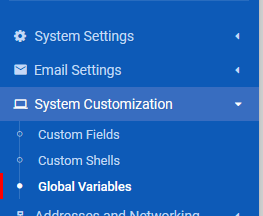 1
1 Votes8 Posts867 Views
1
1 Votes8 Posts867 Views -
Digitalocean Ubuntu configuration
Watching Ignoring Scheduled Pinned Locked Moved Solved 9 Oct 2021, 13:1512 Votes33 Posts3k Views -
Need help with ping in linux
Watching Ignoring Scheduled Pinned Locked Moved ping ubuntu 14 Oct 2021, 09:465 Votes16 Posts2k Views -
Blomstra Realtime issues on ubuntu server
Watching Ignoring Scheduled Pinned Locked Moved Solved 11 Oct 2021, 14:461 Votes26 Posts2k Views -
SASL LOGIN authentication failed: generic failure
Watching Ignoring Scheduled Pinned Locked Moved Solved 19 Sept 2021, 18:450 Votes5 Posts1k Views -
Advantages and disadvantages of changing to Ubuntu?
Watching Ignoring Scheduled Pinned Locked Moved linux windows discussion 6 Sept 2021, 21:262 Votes28 Posts4k Views