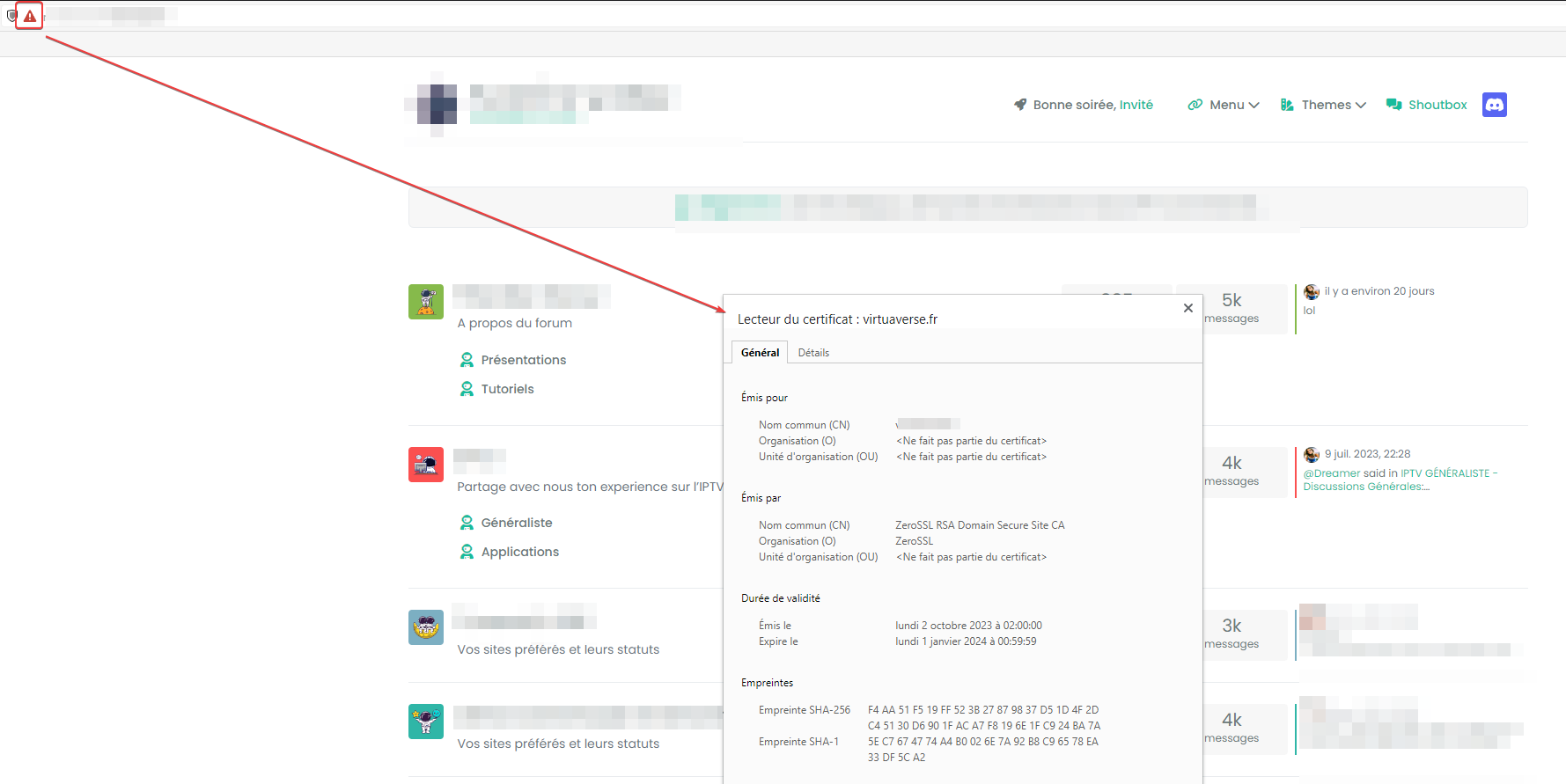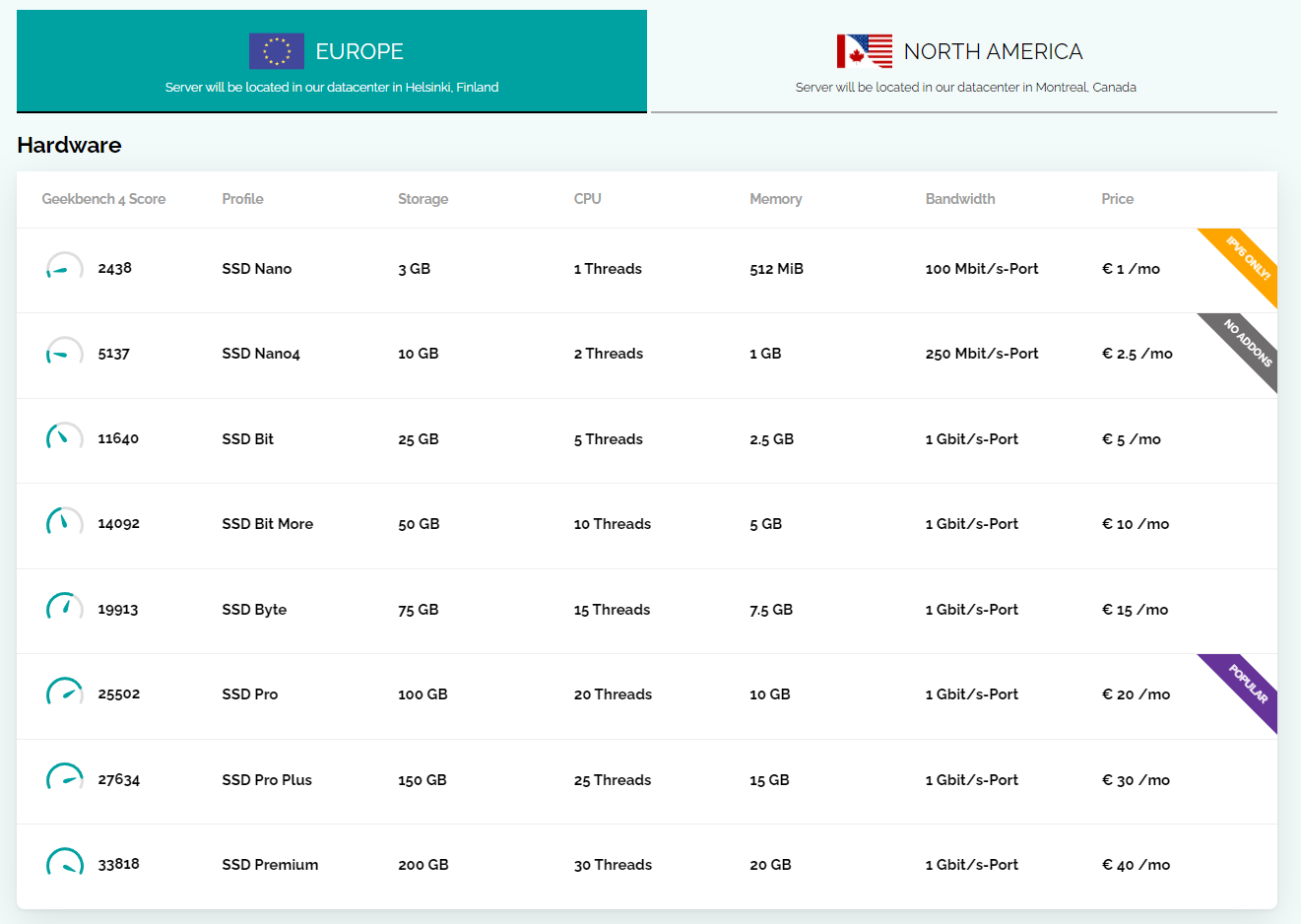Avoid network traffic jam with BBR
-
From time to time, here or there, we see subjects flourish on an abnormally limited speed in FTP.
To overcome this kind of slowdown, simply activate the TCP BBR protocolWithout going into details, this protocol makes it possible to make better use of the bandwidth available during the exchange of TCP packets. Created by Google, you can find more information here.
Integrated into the Linux Kernel since version 4.9, all you have to do to activate it is to edit the kernel parameters (/etc/sysctl.conf) and add :
net.ipv4.tcp_congestion_control = bbr net.core.default_qdisc = fq A TCP command acting in both IPv4 and v6,
save and load with :
sudo sysctl -pAnd we go from a restricted FTP speed
crazy
If you are under Proxmox or ESXi, this must be done both on the host and in the VM/CT.
-
undefined DownPW marked this topic as a regular topic on 16 Feb 2023, 21:36
-
From time to time, here or there, we see subjects flourish on an abnormally limited speed in FTP.
To overcome this kind of slowdown, simply activate the TCP BBR protocolWithout going into details, this protocol makes it possible to make better use of the bandwidth available during the exchange of TCP packets. Created by Google, you can find more information here.
Integrated into the Linux Kernel since version 4.9, all you have to do to activate it is to edit the kernel parameters (/etc/sysctl.conf) and add :
net.ipv4.tcp_congestion_control = bbr net.core.default_qdisc = fqA TCP command acting in both IPv4 and v6,
save and load with :
sudo sysctl -pAnd we go from a restricted FTP speed
crazy
If you are under Proxmox or ESXi, this must be done both on the host and in the VM/CT.
@DownPW interesting. Does this have any effect on data transfers over SCP
Hello! It looks like you're interested in this conversation, but you don't have an account yet.
Getting fed up of having to scroll through the same posts each visit? When you register for an account, you'll always come back to exactly where you were before, and choose to be notified of new replies (ether email, or push notification). You'll also be able to save bookmarks, use reactions, and upvote to show your appreciation to other community members.
With your input, this post could be even better 💗
RegisterLog in
Related Topics
-
-
Ubuntu 22.04 to Ubuntu 24.04 Unable to ping
Locked Unsolved Linux 13 Jan 2025, 15:13 -
-
-
-
-
-