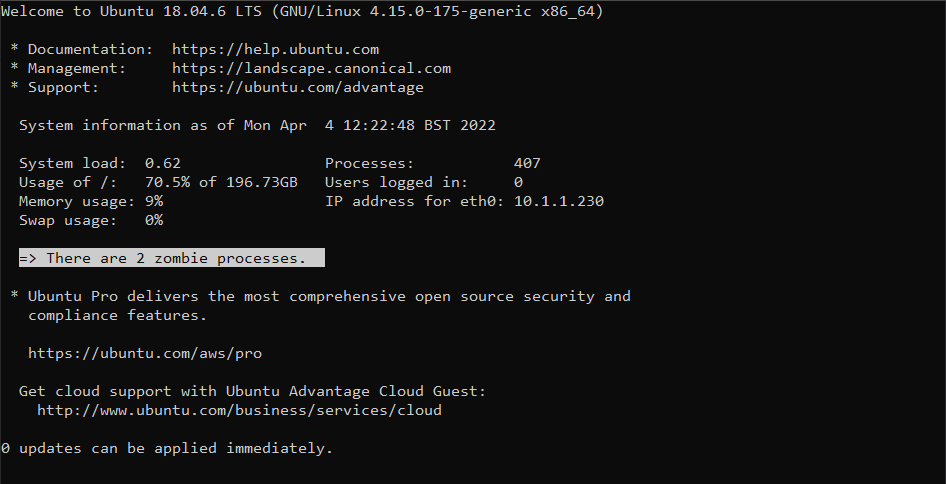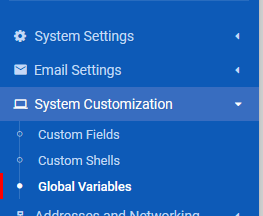Arch Linux | Reflector
-
One of the things that I have found that can be annoying with Arch is that if you aren’t updating the OS on a regular basis, you will run into not being able to due the updates because the mirrorlist will be out of date. The easiest way to circumvent this is to update Arch using
sudo pacman -Syuweekly/bi-weekly.Another option is to install Reflector and enable and start the service so it can run on boot it is hooked into pacman when you run it. I am not sure if this would be a problem if you are using Arch as a daily driver and updating through the Software Center.
This installs Reflector
sudo pacman -S reflectorThis starts Reflector service
sudo systemctl start reflectorThis allows Reflector service to start at boot
sudo systemctl enable reflectorThis allows you to check on the status of Reflector
sudo systemctl status reflector -
undefined Madchatthew marked this topic as a regular topic on 30 Jan 2025, 17:19
-
I would like to add that if you type
reflector --helpin the console you can see the different options you can add to the configuration file. I changed the sort to rate, so the fastest mirrors get used first. I also changed my country to US, because that is where I live and everything else I left default. While doing some research, the Reflector service should fire up about once a week or at boot. It is hooked into pacman so it may refresh when you run the update command above.Location of the config file:
/etc/xdg/reflector/reflector.conf
Hello! It looks like you're interested in this conversation, but you don't have an account yet.
Getting fed up of having to scroll through the same posts each visit? When you register for an account, you'll always come back to exactly where you were before, and choose to be notified of new replies (ether email, or push notification). You'll also be able to save bookmarks, use reactions, and upvote to show your appreciation to other community members.
With your input, this post could be even better 💗
RegisterLog in