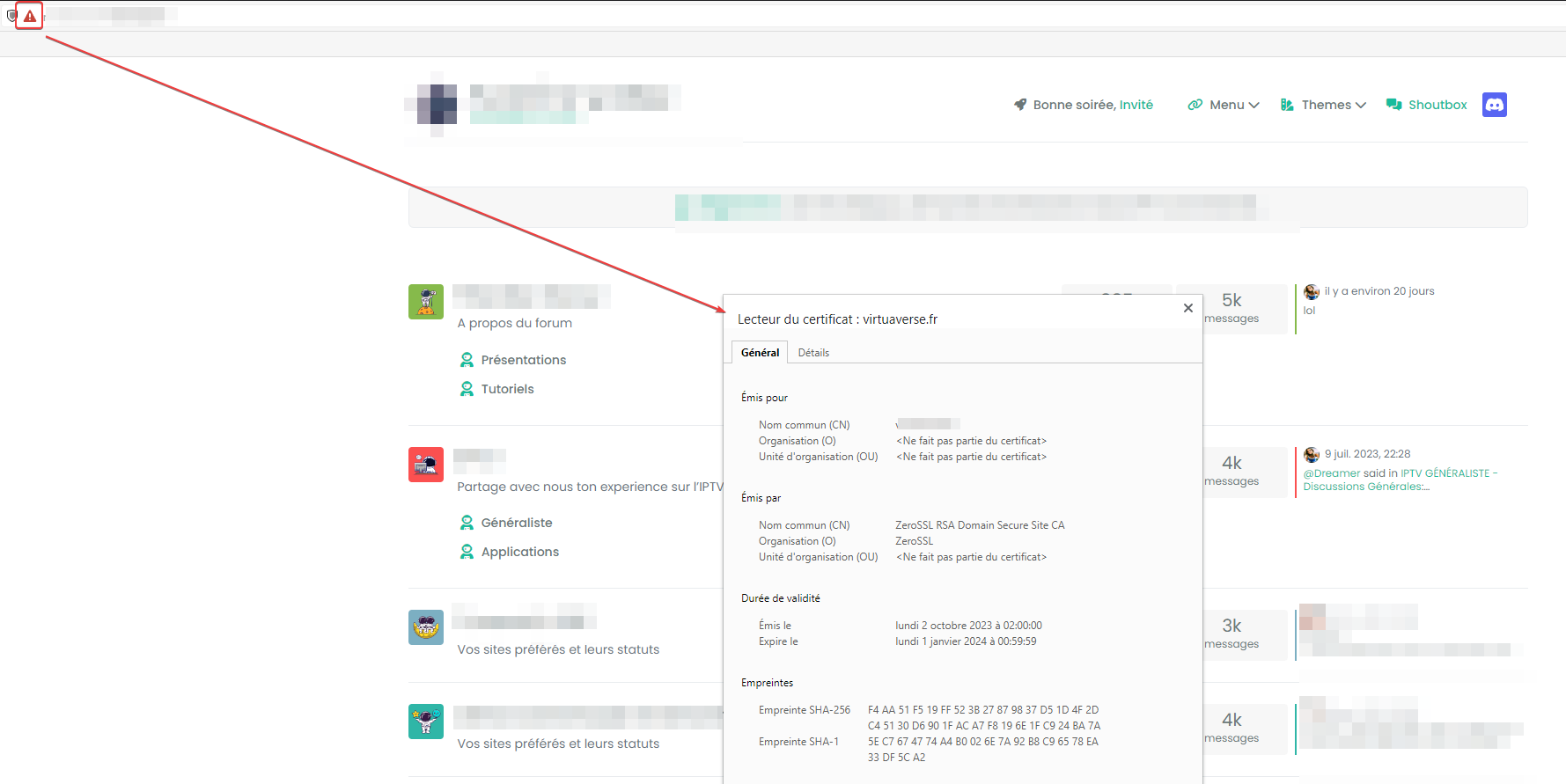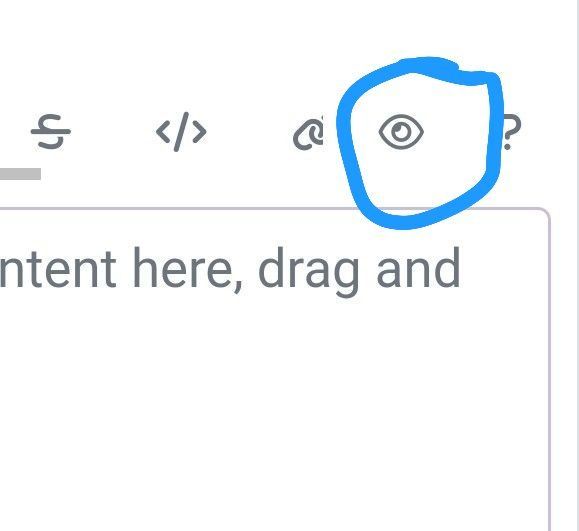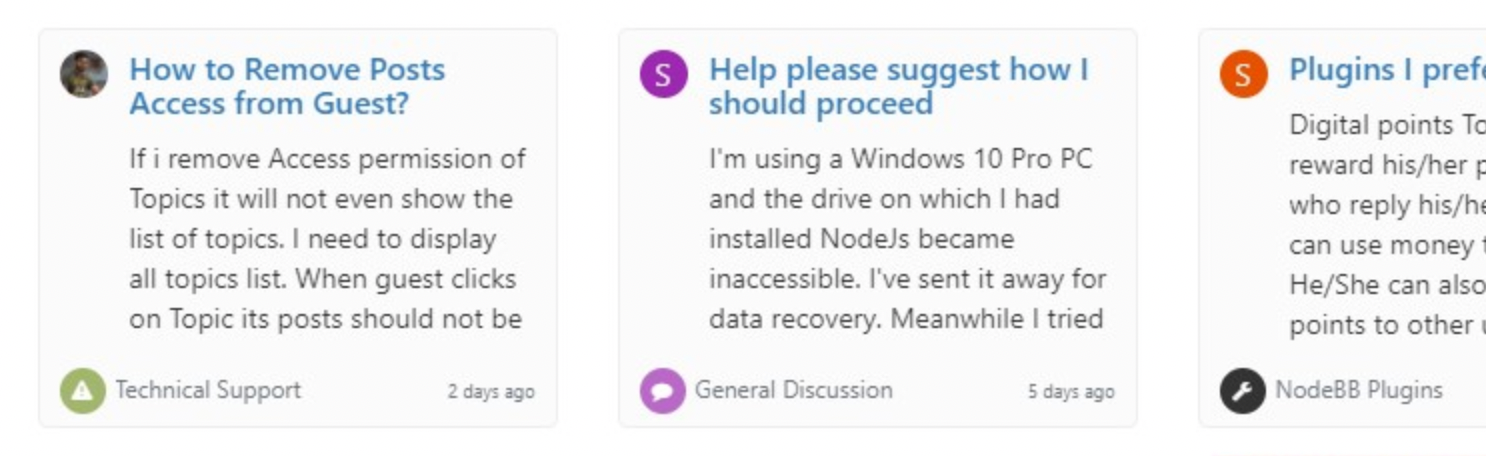IRC Server/Client - Chat App with NodeBB
-
Hello @all @phenomlab
NodeBB haven’t got a great chat plugin or native chat system.
Global chat plugin is very good but he haven’t got moderation tools and it’s a problem.For my test, I research a good IRC server for Debian 11 to install on my VM.
I would like to have Moderation Tools and a GUI for the Configuration (Moderation ,channels etc…)For the Client, I have install The Lounge on the VM, it’s a server client IRC wirth GUI, he is very great

There may be better than IRC servers/clients, but the IRC server/The lounge combo has the advantage of being quite simple without necessarily having user databases.
Afterwards, if we have a app or system that can interface with the NodeBB user database, that would be great. (IRC server too)Thanks my friends
-
Hello @all @phenomlab
NodeBB haven’t got a great chat plugin or native chat system.
Global chat plugin is very good but he haven’t got moderation tools and it’s a problem.For my test, I research a good IRC server for Debian 11 to install on my VM.
I would like to have Moderation Tools and a GUI for the Configuration (Moderation ,channels etc…)For the Client, I have install The Lounge on the VM, it’s a server client IRC wirth GUI, he is very great

There may be better than IRC servers/clients, but the IRC server/The lounge combo has the advantage of being quite simple without necessarily having user databases.
Afterwards, if we have a app or system that can interface with the NodeBB user database, that would be great. (IRC server too)Thanks my friends
@DownPW My personal take on this is that NodeBB is a forum application first and foremost, and it’s PM system is arguably much better than those whom have previously attempted this (Flarum for example). With applications such as Discord, I (personally) see little room for a product like NodeBB to compete, and, a chat plugin would defeat the objective of a forum in the sense that it is not designed to retain archived information useful for other visitors to the site.
In addition, I see this as harmful to Google searches and general SEO. The chat plugin discussions would not be public, meaning that any useful information contained in the chats themselves are inaccessible to others.
-
undefined phenomlab marked this topic as a regular topic on 14 Feb 2022, 12:13
-
So sorry Mark @phenomlab for my answer delay, I’ve been pretty busy lately

I respect your point of view on this.
however, I would like to test this even for fun.After research, I will install InspIRCd for test and Use The Lounge for the client.
I see rocketchat too but I have no fund a great tutorial for install.
I’m still looking for a way to interface the NodeBB database (user/password) with another chat application.
The goal would be for a NodeBB user to be able to use their nodeBB credentials to connect to chat (Irc or other applications)
cya

-
So sorry Mark @phenomlab for my answer delay, I’ve been pretty busy lately

I respect your point of view on this.
however, I would like to test this even for fun.After research, I will install InspIRCd for test and Use The Lounge for the client.
I see rocketchat too but I have no fund a great tutorial for install.
I’m still looking for a way to interface the NodeBB database (user/password) with another chat application.
The goal would be for a NodeBB user to be able to use their nodeBB credentials to connect to chat (Irc or other applications)
cya

@DownPW I think RocketChat is the most popular these days. I also know there is a plugin that allows NodeBB sessions to persist across applications so that night be worth looking at in terms of authentication.
-
We still use Skype
 these days it’s very slow, we thought of switching to discord for our internal use but we don’t want to miss chay history.
these days it’s very slow, we thought of switching to discord for our internal use but we don’t want to miss chay history.Chatmantra .io or something is also really nice
-
We still use Skype
 these days it’s very slow, we thought of switching to discord for our internal use but we don’t want to miss chay history.
these days it’s very slow, we thought of switching to discord for our internal use but we don’t want to miss chay history.Chatmantra .io or something is also really nice
@Hari not sure from the consumer perspective, but Skype has been all but completely consumed by Microsoft Teams when it comes to business usage.
Hello! It looks like you're interested in this conversation, but you don't have an account yet.
Getting fed up of having to scroll through the same posts each visit? When you register for an account, you'll always come back to exactly where you were before, and choose to be notified of new replies (ether email, or push notification). You'll also be able to save bookmarks, use reactions, and upvote to show your appreciation to other community members.
With your input, this post could be even better 💗
RegisterLog in