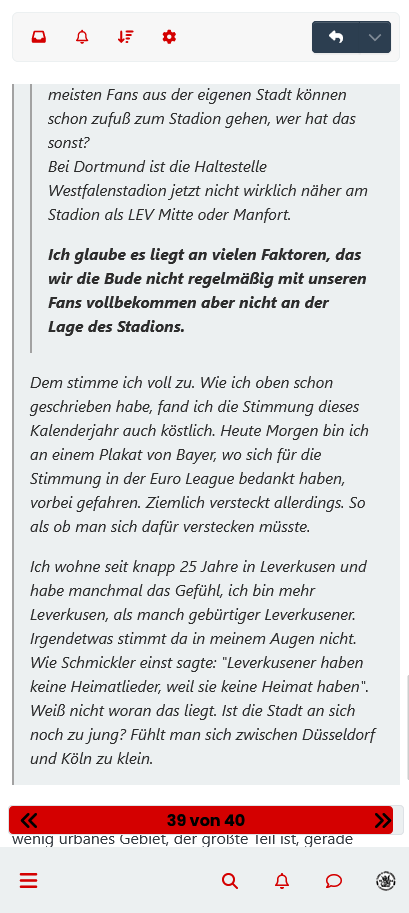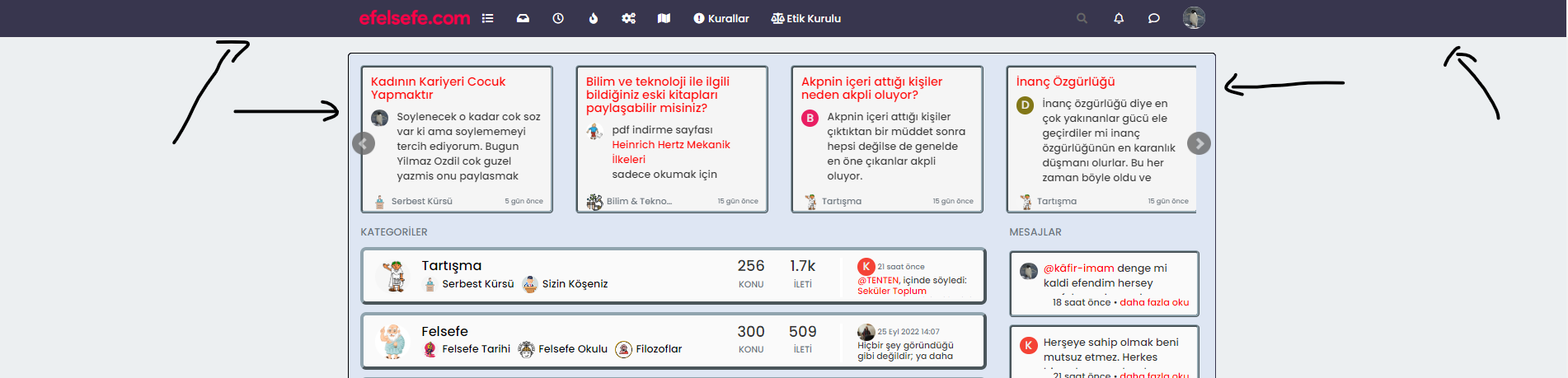using exclusive nodebb forum data to create a chatgpt chatbot?
-
It appears that we are entering a new age… I guess soon we will be wearing glasses that can listen us and analyze statements/commands and make reservations, create alarms, send messages etc.
With the GPT-4 Turbo (more powerful, faster, and most importantly cheaper), assistants (plug-ins), and a GPT store (specialized gpt versions created by users)…
I wonder if there’s a potential to leverage NodeBB forum data to train GPT-4 Turbo in a way to create a chatbot, and when users write a question, this bot will give a concise information/answer to users and guiding them directly to relevant topic(s) in the forum by sharing the topic links?
-
It appears that we are entering a new age… I guess soon we will be wearing glasses that can listen us and analyze statements/commands and make reservations, create alarms, send messages etc.
With the GPT-4 Turbo (more powerful, faster, and most importantly cheaper), assistants (plug-ins), and a GPT store (specialized gpt versions created by users)…
I wonder if there’s a potential to leverage NodeBB forum data to train GPT-4 Turbo in a way to create a chatbot, and when users write a question, this bot will give a concise information/answer to users and guiding them directly to relevant topic(s) in the forum by sharing the topic links?
@crazycells Interesting concept, and certainly one that warrants further exploration as it could extend the reach of any forum well beyond what search engines can offer.
I know that someone in the NodeBB community has already begun something along these lines in the form of ChatGPT moderation, which looks good but isn’t free in the sense that it needs “credits” to work
https://community.nodebb.org/topic/17198/chatgpt-moderation?_=1699722431266
From recollection, a pro subscription to GPT4 costs $20/month - and is has caps, such as 50 queries max per 4 hours, and many are questioning if this fee make the product worth it or not - it’s not something I’d specifically use in terms of a subscription per month - at least, not enough to warrant it’s cost.
For the training part, I guess that ChatGPT would have to crawl your website rather like an indexing service does. However, we already have search capabilities in NodeBB and ChatGPT would effectively be another - the question here is do we really need it?
-
@crazycells Interesting concept, and certainly one that warrants further exploration as it could extend the reach of any forum well beyond what search engines can offer.
I know that someone in the NodeBB community has already begun something along these lines in the form of ChatGPT moderation, which looks good but isn’t free in the sense that it needs “credits” to work
https://community.nodebb.org/topic/17198/chatgpt-moderation?_=1699722431266
From recollection, a pro subscription to GPT4 costs $20/month - and is has caps, such as 50 queries max per 4 hours, and many are questioning if this fee make the product worth it or not - it’s not something I’d specifically use in terms of a subscription per month - at least, not enough to warrant it’s cost.
For the training part, I guess that ChatGPT would have to crawl your website rather like an indexing service does. However, we already have search capabilities in NodeBB and ChatGPT would effectively be another - the question here is do we really need it?
@phenomlab said in using exclusive nodebb forum data to create a chatgpt chatbot?:
From recollection, a pro subscription to GPT4 costs $20/month - and is has caps, such as 50 queries max per 4 hours, and many are questioning if this fee make the product worth it or not - it’s not something I’d specifically use in terms of a subscription per month - at least, not enough to warrant it’s cost.
Maybe I am mistaken, but I thought this is the price for web-based ChatGPT subscription, where you use it for your own questions, right?
I thought API price is based on the usage? input tokens & output tokens…
https://help.openai.com/en/articles/7127956-how-much-does-gpt-4-cost
-
@phenomlab said in using exclusive nodebb forum data to create a chatgpt chatbot?:
From recollection, a pro subscription to GPT4 costs $20/month - and is has caps, such as 50 queries max per 4 hours, and many are questioning if this fee make the product worth it or not - it’s not something I’d specifically use in terms of a subscription per month - at least, not enough to warrant it’s cost.
Maybe I am mistaken, but I thought this is the price for web-based ChatGPT subscription, where you use it for your own questions, right?
I thought API price is based on the usage? input tokens & output tokens…
https://help.openai.com/en/articles/7127956-how-much-does-gpt-4-cost
@crazycells said in using exclusive nodebb forum data to create a chatgpt chatbot?:
where you use it for your own questions, right?
Yes, that’s right. Sorry - I was trying to draw some parallel in terms of the cost.
@crazycells said in using exclusive nodebb forum data to create a chatgpt chatbot?:
I thought API price is based on the usage? input tokens & output tokens…
Yes, it is, although on larger forums it could still land up being quite expensive depending on how often it is used.
-
@crazycells said in using exclusive nodebb forum data to create a chatgpt chatbot?:
where you use it for your own questions, right?
Yes, that’s right. Sorry - I was trying to draw some parallel in terms of the cost.
@crazycells said in using exclusive nodebb forum data to create a chatgpt chatbot?:
I thought API price is based on the usage? input tokens & output tokens…
Yes, it is, although on larger forums it could still land up being quite expensive depending on how often it is used.
@phenomlab yes, you are right. But my assumption is that larger forums would have money to fund this, although it does not necessarily have to be the case. This is the rate for GPT-Turbo…
$1 for 100.000 input tokens
$3 for 100.000 output tokens -
@phenomlab yes, you are right. But my assumption is that larger forums would have money to fund this, although it does not necessarily have to be the case. This is the rate for GPT-Turbo…

$1 for 100.000 input tokens
$3 for 100.000 output tokens@crazycells your figures don’t seem to match the video?
Don’t you mean $1 for 1,000?

-
@crazycells your figures don’t seem to match the video?
Don’t you mean $1 for 1,000?

@phenomlab oh no, that is 1 cent on the video, but you are right, symbols are similar… I just converted it to $1 , since it is more intuitive in daily life…