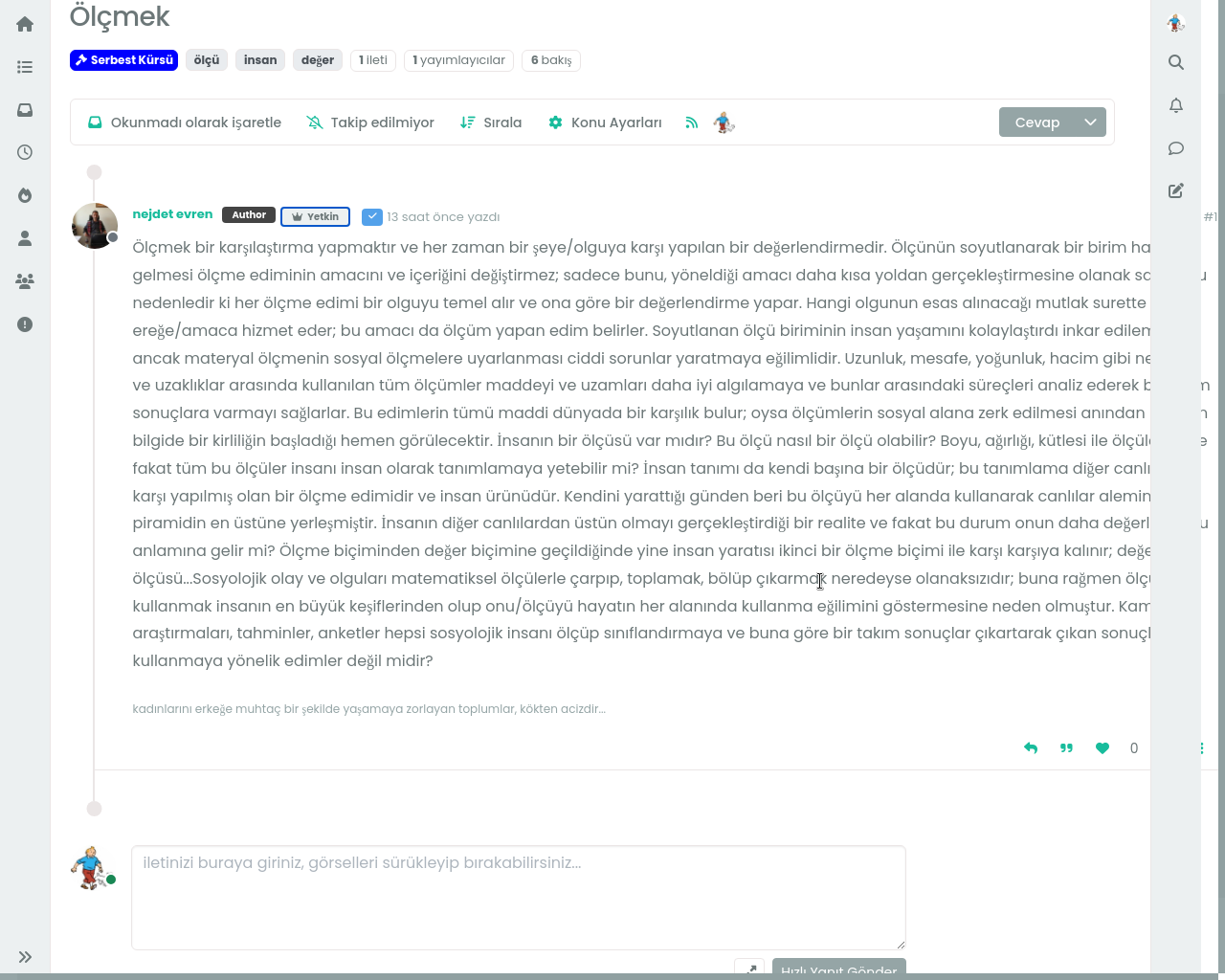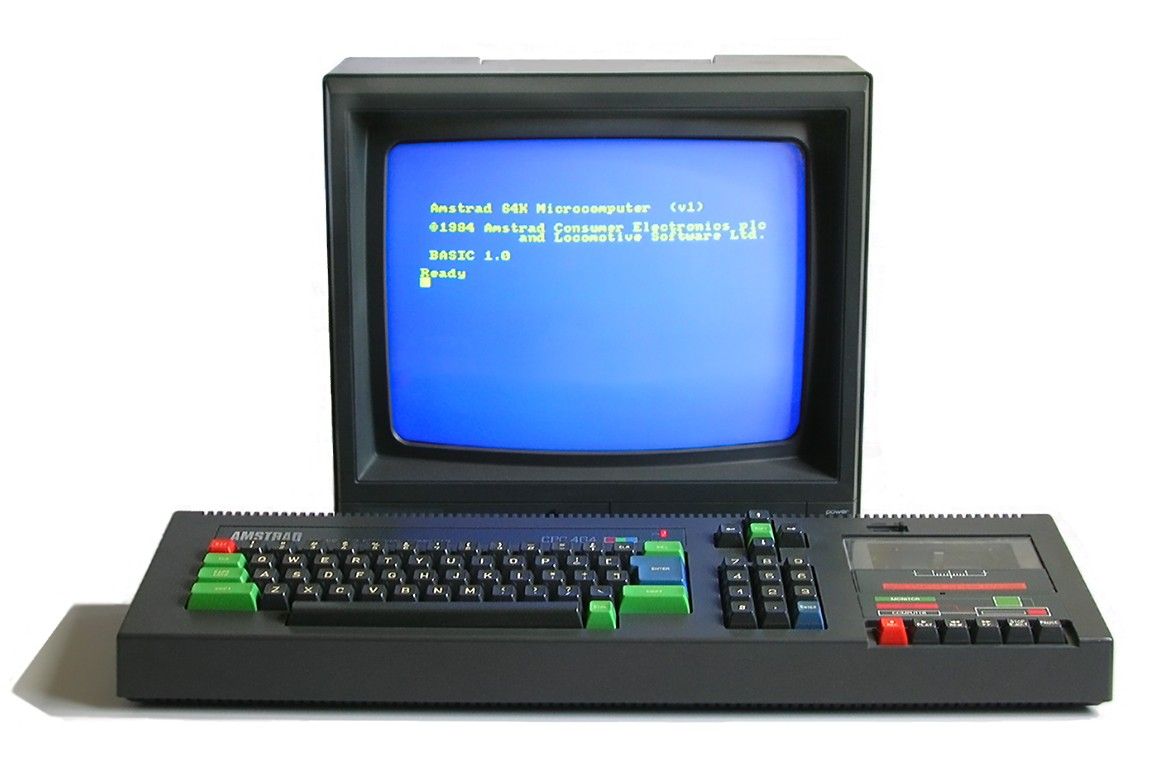What plugins are being used here on Sudonix?
-
I’ve recently started looking into NodeBB as an option for a new forum that I want to start and I have to say that Sudonix is the best implementation I have come across so far.
Would you mind sharing a list of all the plugins that you are using?
-
I’ve recently started looking into NodeBB as an option for a new forum that I want to start and I have to say that Sudonix is the best implementation I have come across so far.
Would you mind sharing a list of all the plugins that you are using?
@Norrad Thanks for the kind words. Here’s the list of plugins that Sudonix uses.
* @nodebb/nodebb-plugin-beep@1.1.2 (installed, enabled) * @nodebb/nodebb-plugin-reactions@2.2.1 (installed, enabled) * @nodebb/nodebb-plugin-reputation-rules@2.0.0 (installed, enabled) * @nodebb/nodebb-plugin-user-level@2.1.2 (installed, enabled) * @nodebb/nodebb-widget-board-stats@2.0.8 (installed, enabled) * nodebb-plugin-2factor@7.4.0 (installed, enabled) * nodebb-plugin-browsing-users@4.0.1 (installed, enabled) * nodebb-plugin-cards@0.4.0 (installed, enabled) * nodebb-plugin-composer-default@10.2.33 (installed, enabled) * nodebb-plugin-contact-page@1.3.0 (installed, enabled) * nodebb-plugin-custom-pages@2.1.0 (installed, enabled) * nodebb-plugin-customize@4.0.1 (installed, enabled) * nodebb-plugin-dbsearch@6.2.3 (installed, enabled) * nodebb-plugin-emoji@5.1.13 (installed, enabled) * nodebb-plugin-emoji-android@4.0.0 (installed, enabled) * nodebb-plugin-extended-markdown@2.0.1 (installed, enabled) * nodebb-plugin-gdpr@2.0.0 (installed, enabled) * nodebb-plugin-glossary@1.1.0 (installed, enabled) * nodebb-plugin-gravatar@4.0.0 (installed, enabled) * nodebb-plugin-markdown@12.2.6 (installed, enabled) * nodebb-plugin-mentions@4.4.0 (installed, enabled) * nodebb-plugin-ns-embed@6.0.0 (installed, enabled) * nodebb-plugin-ntfy@1.7.3 (installed, enabled) * nodebb-plugin-poll@3.1.2 (installed, enabled) * nodebb-plugin-question-and-answer@1.2.7 (installed, enabled) * nodebb-plugin-recent-cards@3.3.0 (installed, enabled) * nodebb-plugin-registration-notification@3.0.0 (installed, enabled) * nodebb-plugin-soundpack-default@3.0.0 (installed, enabled) * nodebb-plugin-spam-be-gone@2.2.1 (installed, enabled) * nodebb-plugin-sso-google@3.1.0 (installed, enabled) * nodebb-plugin-sso-twitter@3.1.0 (installed, enabled) * nodebb-plugin-tenor-gif@3.1.6 (installed, enabled) * nodebb-plugin-total-vote-count@1.4.0 (installed, enabled) * nodebb-rewards-essentials@1.0.0 (installed, enabled) * nodebb-theme-harmony@1.2.44 (installed, enabled) * nodebb-widget-essentials@7.0.15 (installed, enabled) -
@Norrad Thanks for the kind words. Here’s the list of plugins that Sudonix uses.
* @nodebb/nodebb-plugin-beep@1.1.2 (installed, enabled) * @nodebb/nodebb-plugin-reactions@2.2.1 (installed, enabled) * @nodebb/nodebb-plugin-reputation-rules@2.0.0 (installed, enabled) * @nodebb/nodebb-plugin-user-level@2.1.2 (installed, enabled) * @nodebb/nodebb-widget-board-stats@2.0.8 (installed, enabled) * nodebb-plugin-2factor@7.4.0 (installed, enabled) * nodebb-plugin-browsing-users@4.0.1 (installed, enabled) * nodebb-plugin-cards@0.4.0 (installed, enabled) * nodebb-plugin-composer-default@10.2.33 (installed, enabled) * nodebb-plugin-contact-page@1.3.0 (installed, enabled) * nodebb-plugin-custom-pages@2.1.0 (installed, enabled) * nodebb-plugin-customize@4.0.1 (installed, enabled) * nodebb-plugin-dbsearch@6.2.3 (installed, enabled) * nodebb-plugin-emoji@5.1.13 (installed, enabled) * nodebb-plugin-emoji-android@4.0.0 (installed, enabled) * nodebb-plugin-extended-markdown@2.0.1 (installed, enabled) * nodebb-plugin-gdpr@2.0.0 (installed, enabled) * nodebb-plugin-glossary@1.1.0 (installed, enabled) * nodebb-plugin-gravatar@4.0.0 (installed, enabled) * nodebb-plugin-markdown@12.2.6 (installed, enabled) * nodebb-plugin-mentions@4.4.0 (installed, enabled) * nodebb-plugin-ns-embed@6.0.0 (installed, enabled) * nodebb-plugin-ntfy@1.7.3 (installed, enabled) * nodebb-plugin-poll@3.1.2 (installed, enabled) * nodebb-plugin-question-and-answer@1.2.7 (installed, enabled) * nodebb-plugin-recent-cards@3.3.0 (installed, enabled) * nodebb-plugin-registration-notification@3.0.0 (installed, enabled) * nodebb-plugin-soundpack-default@3.0.0 (installed, enabled) * nodebb-plugin-spam-be-gone@2.2.1 (installed, enabled) * nodebb-plugin-sso-google@3.1.0 (installed, enabled) * nodebb-plugin-sso-twitter@3.1.0 (installed, enabled) * nodebb-plugin-tenor-gif@3.1.6 (installed, enabled) * nodebb-plugin-total-vote-count@1.4.0 (installed, enabled) * nodebb-rewards-essentials@1.0.0 (installed, enabled) * nodebb-theme-harmony@1.2.44 (installed, enabled) * nodebb-widget-essentials@7.0.15 (installed, enabled)@phenomlab Thanks a million for the list. I’m going to install them on a test nodeBB install and play around with them.
-
@phenomlab Thanks a million for the list. I’m going to install them on a test nodeBB install and play around with them.
@Norrad Are you looking for anything in particular? I only ask because Sudonix uses a number of custom functions which I wrote, but all are available on GitHub and fully supported here.
-
Hello here. I ve deleted Discourse Forum, and installed one NodeBB Forum. I ve learning yet and have quesitons. So, first question, how can I change Logo size, it s small by me’
I see that this Persona Theme, but user Profile is from Harmony. How can I do that, if is complicated, than better not. I am not Profi IT. -
Hello here. I ve deleted Discourse Forum, and installed one NodeBB Forum. I ve learning yet and have quesitons. So, first question, how can I change Logo size, it s small by me’
I see that this Persona Theme, but user Profile is from Harmony. How can I do that, if is complicated, than better not. I am not Profi IT.@Roki-Antic Welcome! This site isn’t running Persona, but Harmony - a very heavily customised version at that. Do you have a URL where your site is currently located that is publicly accessible?
Feel free to PM this info if you do not want to disclose here.
Happy to help with any customisation needs.
Did this solution help you?
Hello! It looks like you're interested in this conversation, but you don't have an account yet.
Getting fed up of having to scroll through the same posts each visit? When you register for an account, you'll always come back to exactly where you were before, and choose to be notified of new replies (ether email, or push notification). You'll also be able to save bookmarks, use reactions, and upvote to show your appreciation to other community members.
With your input, this post could be even better 💗
RegisterLog in