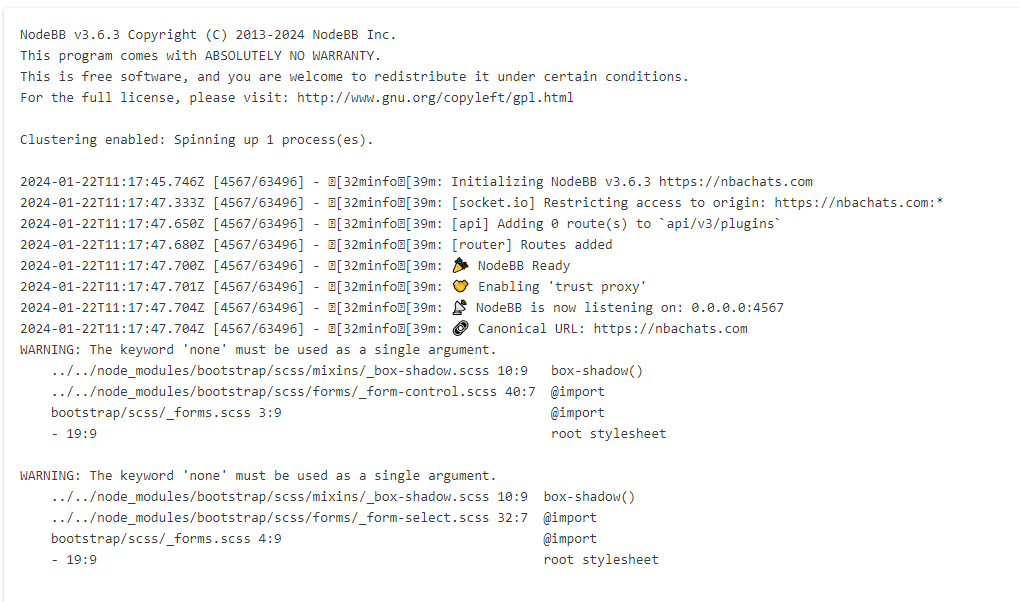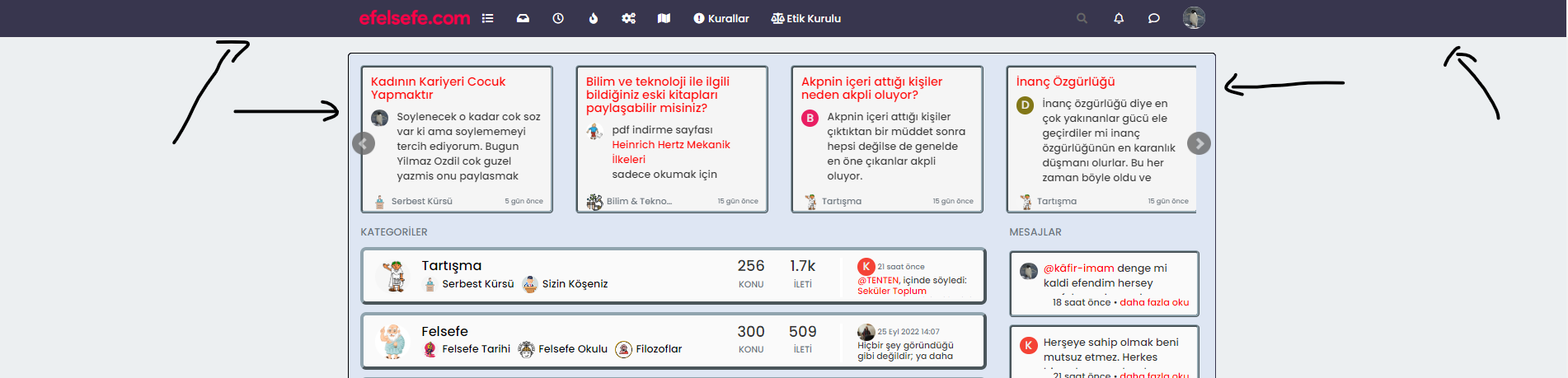Collapsing blockquotes on Harmony
-
On Harmony theme blockquotes are not collapsing as it seems. Or am I missing a setting? If there are nested, long quotes it can be a scrolling marathon on mobile devices.
Does someone have an idea how this could be implemented? I guess it would need some template and css adjustments.
For example, here there whole screen is filled by quotes:
-
On Harmony theme blockquotes are not collapsing as it seems. Or am I missing a setting? If there are nested, long quotes it can be a scrolling marathon on mobile devices.
Does someone have an idea how this could be implemented? I guess it would need some template and css adjustments.
For example, here there whole screen is filled by quotes:
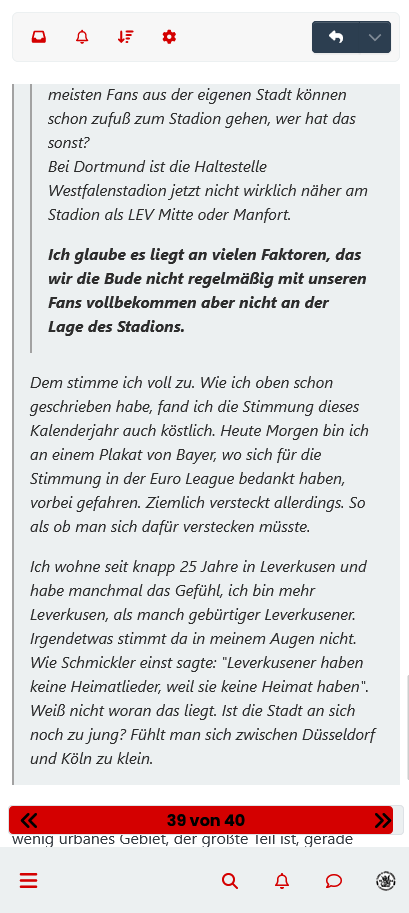
@dave1904 that’s a really good point actually. I know it was there previously on Persona, but you’re right - no such function exists on harmony.
However, putting something in place to mimick the behaviour of Persona won’t be hard from the
jsstandpoint, although I wonder if perhaps we should ask the NodeBB developers is this feature was overlooked?
Hello! It looks like you're interested in this conversation, but you don't have an account yet.
Getting fed up of having to scroll through the same posts each visit? When you register for an account, you'll always come back to exactly where you were before, and choose to be notified of new replies (ether email, or push notification). You'll also be able to save bookmarks, use reactions, and upvote to show your appreciation to other community members.
With your input, this post could be even better 💗
RegisterLog in