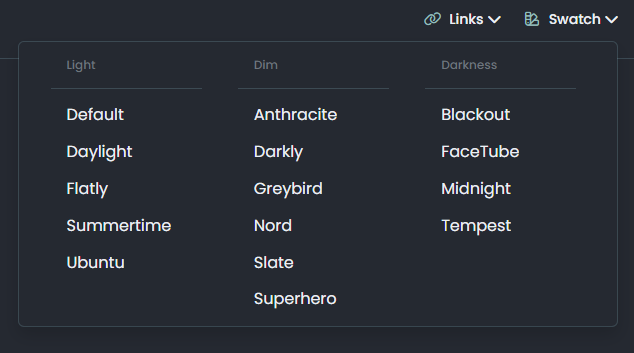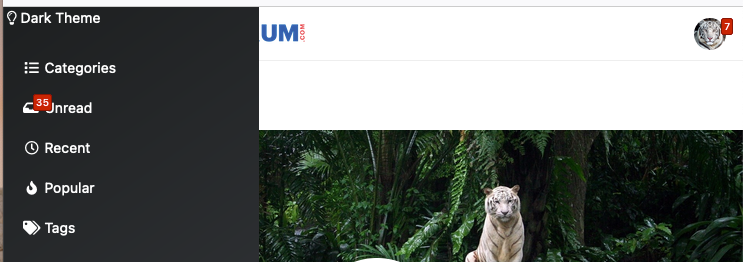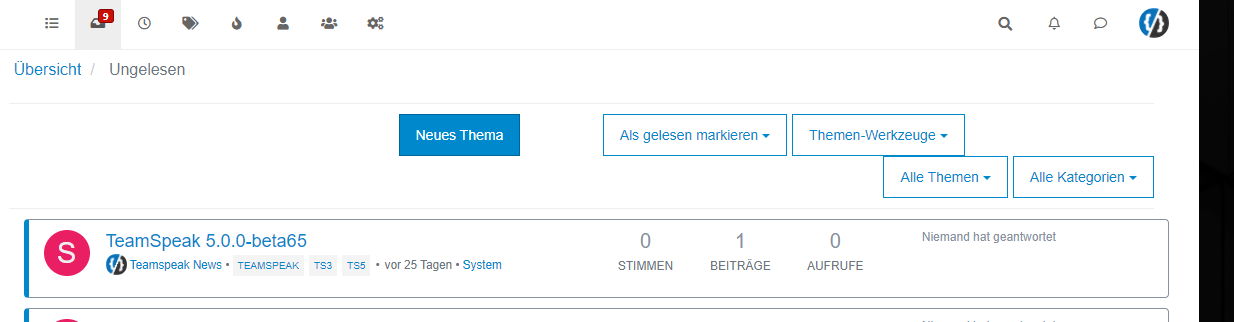[NodeBB] First post customization
-
Hi @phenomlab , how are you?
I would like to separate the first post from the rest (NodeBB v1.18.6) … I see that you have a border and background customization enabled at the dark mode. How can I target the first post only?
I just could not find the correct CSS change for the first post.
I am trying to do something like this:
.posts .timeline li[data-index="0"] { border-bottom: 1px solid #eee; } But, unfortunately it does not work
 Any help is appreciated…
Any help is appreciated… -
Hi @phenomlab , how are you?
I would like to separate the first post from the rest (NodeBB v1.18.6) … I see that you have a border and background customization enabled at the dark mode. How can I target the first post only?
I just could not find the correct CSS change for the first post.
I am trying to do something like this:
.posts .timeline li[data-index="0"] { border-bottom: 1px solid #eee; }But, unfortunately it does not work
 Any help is appreciated…
Any help is appreciated…@crazycells hi. Hope you’re well. Does it work if you set
!importantafter the class ? -
@crazycells hi. Hope you’re well. Does it work if you set
!importantafter the class ?@phenomlab said in [NodeBB] First post customization:
@crazycells hi. Hope you’re well. Does it work if you set
!importantafter the class ?Thanks for the suggestion. With the code above it did not work but I later found the correct codes:
li[data-index="0"] .post-footer { border-bottom: 1px solid #eee; } -
@phenomlab said in [NodeBB] First post customization:
@crazycells hi. Hope you’re well. Does it work if you set
!importantafter the class ?Thanks for the suggestion. With the code above it did not work but I later found the correct codes:
li[data-index="0"] .post-footer { border-bottom: 1px solid #eee; }@crazycells good to hear ! I’ll mark this resolved.
-
undefined phenomlab has marked this topic as solved on 28 Dec 2021, 22:22
-
@crazycells good to hear ! I’ll mark this resolved.
@phenomlab thanks

Did this solution help you?
Hello! It looks like you're interested in this conversation, but you don't have an account yet.
Getting fed up of having to scroll through the same posts each visit? When you register for an account, you'll always come back to exactly where you were before, and choose to be notified of new replies (ether email, or push notification). You'll also be able to save bookmarks, use reactions, and upvote to show your appreciation to other community members.
With your input, this post could be even better 💗
RegisterLog in