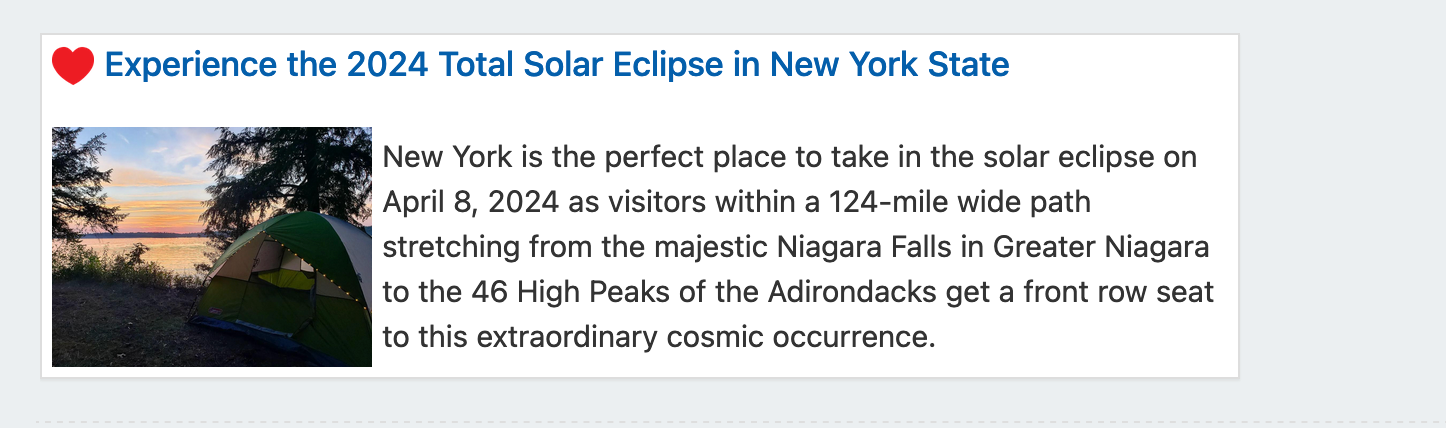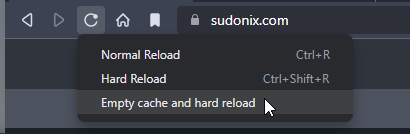NodeBB v3
-
Hi everyone.
We know that NodeBB v3 will relase at Q1 2023. But i m afraid of all JS and CSS will work or not? -
Hi everyone.
We know that NodeBB v3 will relase at Q1 2023. But i m afraid of all JS and CSS will work or not?@cagatay JS will work fine - no changes there, and there are no plans to drop support for
jQuery. More of an issue is the CSS - for which there are quite a few breaking changes. Keep an eye on sudonix.dev (my development site) where you can see progress in relation to how I am tackling the compatibility issues.
Hello! It looks like you're interested in this conversation, but you don't have an account yet.
Getting fed up of having to scroll through the same posts each visit? When you register for an account, you'll always come back to exactly where you were before, and choose to be notified of new replies (ether email, or push notification). You'll also be able to save bookmarks, use reactions, and upvote to show your appreciation to other community members.
With your input, this post could be even better 💗
RegisterLog in