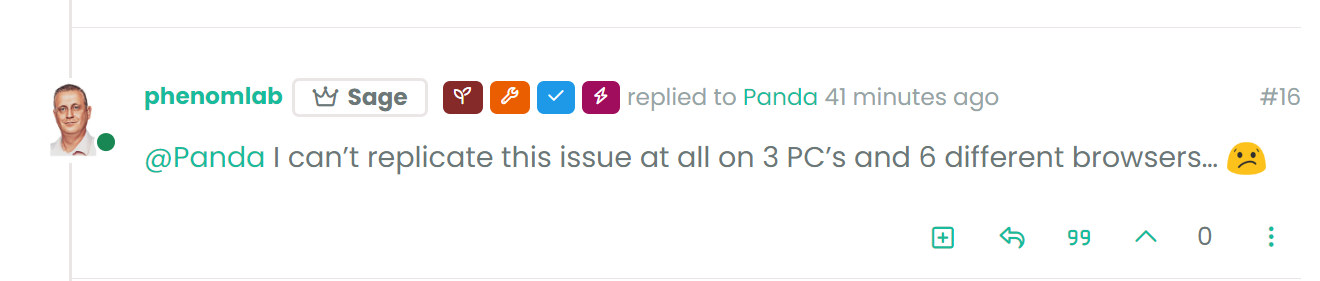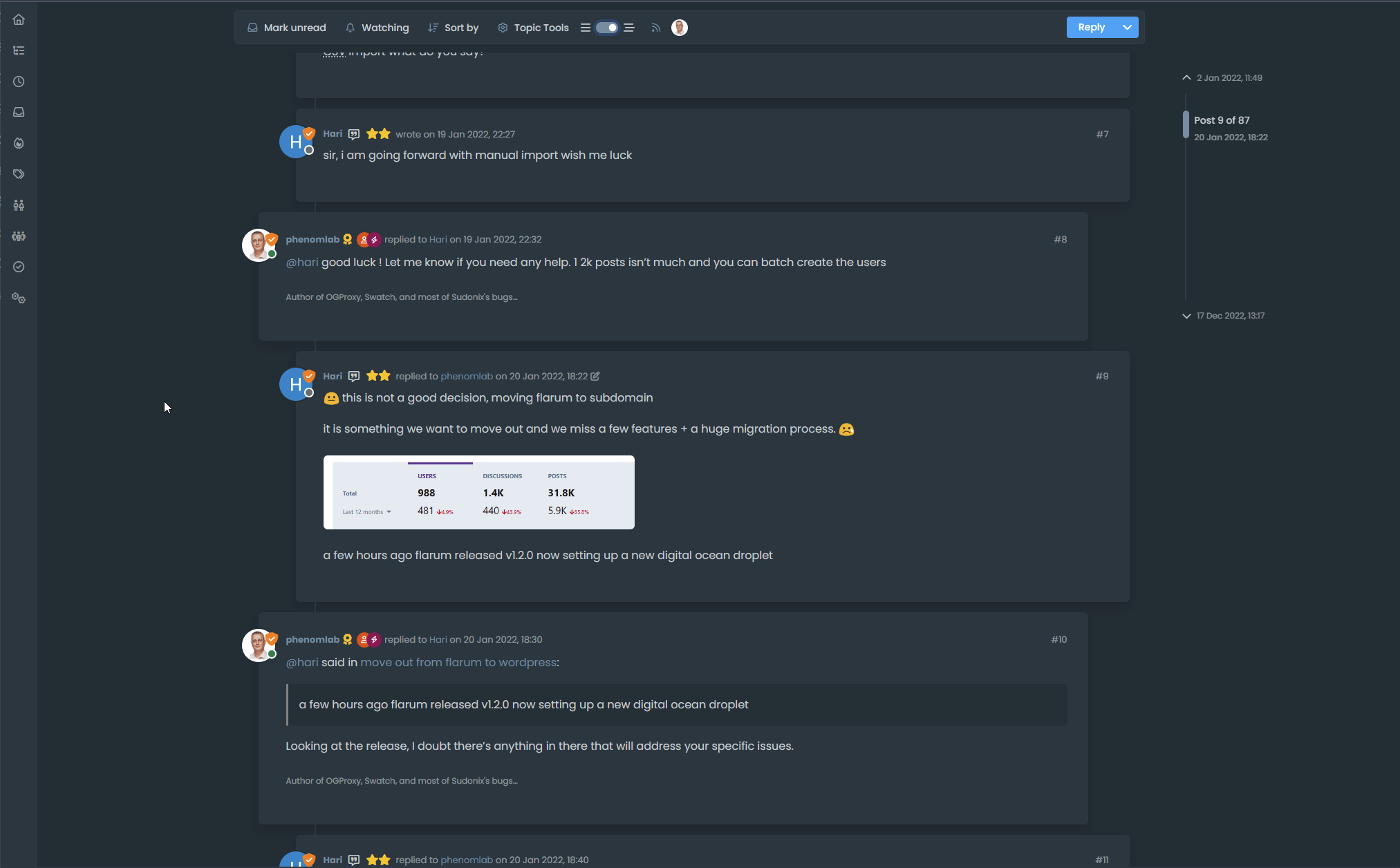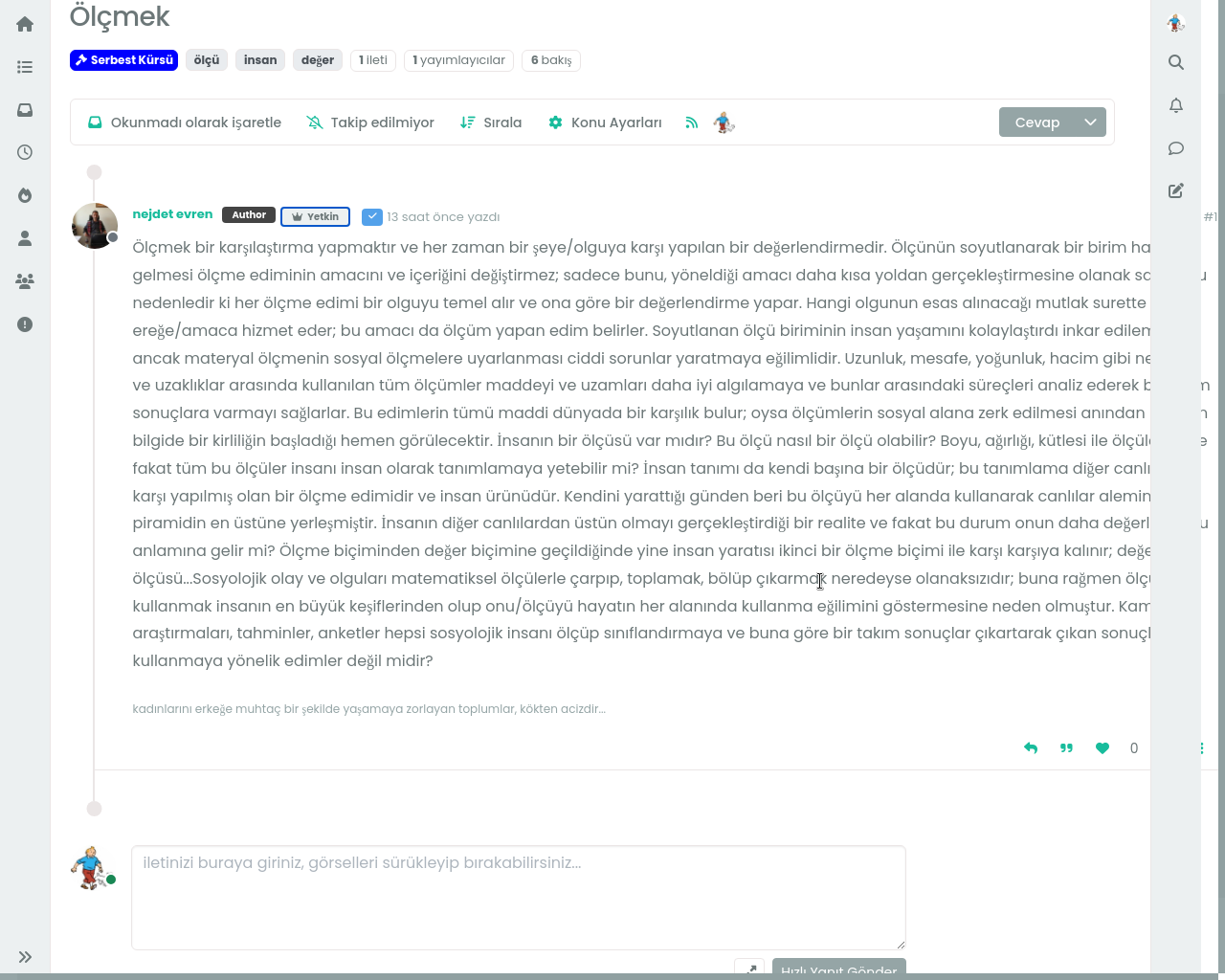Email validation NodeBB
-
NodeBB:
-
For some accounts the email asking for account email validation never arrived (particularly with gmail)
In v2 this would show a warning now and again, but in v3 you can’t get past the signin page. It asks for email address / password, and again the email doesnt come to inbox or spam -
Ive temporarily turned off requiring email validation. I want to change the text message it shows. Because it says “Email this is optional…”
I want to reword that as would like people to enter an email, even if its not validated.
I cant find the large file that has the list of all the codes and corresponding messages sent to users.
Does anyone know what that file is called and location?
-
-
NodeBB:
-
For some accounts the email asking for account email validation never arrived (particularly with gmail)
In v2 this would show a warning now and again, but in v3 you can’t get past the signin page. It asks for email address / password, and again the email doesnt come to inbox or spam -
Ive temporarily turned off requiring email validation. I want to change the text message it shows. Because it says “Email this is optional…”
I want to reword that as would like people to enter an email, even if its not validated.
I cant find the large file that has the list of all the codes and corresponding messages sent to users.
Does anyone know what that file is called and location?
@Panda a couple of questions
- Who is the email provider you are using to send?
- Have you checked their logs to determine what happened to the message when it was sent?
In relation to the file you need to edit - I’d recommend against this as subsequent upgrades will override the changes you make so you’d have to do this each time.
You should consider installing
nodebb-plugin-customizeas this will allow you to edit files via NodeBB itself and will remain during upgrades. -
-
Ok, so I know it was against your advice anyway, but I located the language files in public and did want to edit a couple of the messages in the short-term, but there is a README file there saying dont!
# The files here are not meant to be edited directly Please see the → [Internalization README](../README.md) # Important note about localising NodeBB The files here are read-only and overwritten daily (if there are changes) by the helper bot [Misty](https://github.com/nodebb-misty). Our localisation efforts are handled via [our Transifex Project](https://explore.transifex.com/nodebb/nodebb/), and any pull requests made to this directory will be automatically closed because localisations can go out-of-sync when edited directly. If there are non-localised strings and you cannot find them in Transifex, please [open a new issue on our bug tracker] This leads me to another question. How can something externally be ‘updating files daily’ on my server without my permission (if Im understanding that correctly?)
-
I checked my email server, email was sent but not received. Maybe gmail issue
-
Ok, so I know it was against your advice anyway, but I located the language files in public and did want to edit a couple of the messages in the short-term, but there is a README file there saying dont!
# The files here are not meant to be edited directly Please see the → [Internalization README](../README.md) # Important note about localising NodeBB The files here are read-only and overwritten daily (if there are changes) by the helper bot [Misty](https://github.com/nodebb-misty). Our localisation efforts are handled via [our Transifex Project](https://explore.transifex.com/nodebb/nodebb/), and any pull requests made to this directory will be automatically closed because localisations can go out-of-sync when edited directly. If there are non-localised strings and you cannot find them in Transifex, please [open a new issue on our bug tracker]This leads me to another question. How can something externally be ‘updating files daily’ on my server without my permission (if Im understanding that correctly?)
@Panda said in Email validation NodeBB:
How can something externally be ‘updating files daily’ on my server without my permission (if Im understanding that correctly?)
It’s not. Those files have come from
githubbut there is no physical link with your server unless you have that doing automatedgit pullagainst the repository, which I doubt 🧐 -
@Panda is it the case with all accounts, or just Gmail ? I have a theory here, but need to get some more detail. Also, could you tell me if your email server is self hosted, and what product is it (for example, PostFix)
-
@Panda is it the case with all accounts, or just Gmail ? I have a theory here, but need to get some more detail. Also, could you tell me if your email server is self hosted, and what product is it (for example, PostFix)
@phenomlab I use Zoho mail service.
Back to editing the text in the signup messages. I installed the plugin but its confusing.
It shows two boxes:--
TRANSLATION CUSTOMIZATIONS
Language Namespace Key Original Replacement
English (United Kingdom/Canada) (en-GB) -
TEMPLATE CUSTOMIZATIONS
Should I be using 1) or 2) ?
I tried clicking on everything but cant seem to get the Text that you get at signup to edit it -
-
@phenomlab I use Zoho mail service.
Back to editing the text in the signup messages. I installed the plugin but its confusing.
It shows two boxes:--
TRANSLATION CUSTOMIZATIONS
Language Namespace Key Original Replacement
English (United Kingdom/Canada) (en-GB) -
TEMPLATE CUSTOMIZATIONS
Should I be using 1) or 2) ?
I tried clicking on everything but cant seem to get the Text that you get at signup to edit it@Panda should be 1 as you want to modify the text being used.
-
-
@phenomlab I use Zoho mail service.
Back to editing the text in the signup messages. I installed the plugin but its confusing.
It shows two boxes:--
TRANSLATION CUSTOMIZATIONS
Language Namespace Key Original Replacement
English (United Kingdom/Canada) (en-GB) -
TEMPLATE CUSTOMIZATIONS
Should I be using 1) or 2) ?
I tried clicking on everything but cant seem to get the Text that you get at signup to edit it@Panda said in Email validation NodeBB:
I use Zoho mail service
Can you confirm if you have correct DNS records for
spf,dmarcanddkimconfigured on your domain? -
-
@Panda said in Email validation NodeBB:
I use Zoho mail service
Can you confirm if you have correct DNS records for
spf,dmarcanddkimconfigured on your domain?@phenomlab I dont know what spf, dmarc and dkim are so I guess not!
Do I need them?By the way I tried to upvote your response in regard to using option 1) - its worked now, but you already have 99 upvotes! Upvote count is at 99 for all posts?!
-
@phenomlab I dont know what spf, dmarc and dkim are so I guess not!
Do I need them?By the way I tried to upvote your response in regard to using option 1) - its worked now, but you already have 99 upvotes! Upvote count is at 99 for all posts?!
@Panda yes, as without them, virtually none of your email will be delivered correctly. At best, the email may land up in spam at the recipient end, but at worst, the emails will simply be deleted by the recipient server.
-
where do I even go to set those things?
P.S. Please see my edit about all posts on this forum showing at +99 votes, is that just myside or a bug? -
where do I even go to set those things?
P.S. Please see my edit about all posts on this forum showing at +99 votes, is that just myside or a bug?@Panda I think that’s your side as someone else has just upvoted without issue. Can you try in an incognito session as let me know if the issue remains ?
You’d need to set those records in your domain’s DNS.
-
Yes all posts in this thread showing ^99 even in incognito on laptop. But it is fine (showing 0) on my mobile
-
Yes all posts in this thread showing ^99 even in incognito on laptop. But it is fine (showing 0) on my mobile
@Panda very strange. I’ll need to check that

-
Yes all posts in this thread showing ^99 even in incognito on laptop. But it is fine (showing 0) on my mobile
@Panda I can’t replicate this issue at all on 3 PC’s and 6 different browsers…

-
Screenshot below, happening on my windows laptop, windows PC, but not mobile
-
-
@Panda 🤭 that “99” you are seeing is actually a quote symbol. Click it and see what happens…
-
@Panda 🤭 that “99” you are seeing is actually a quote symbol. Click it and see what happens…
@phenomlab said in Email validation NodeBB:
@Panda 🤭 that “99” you are seeing is actually a quote symbol. Click it and see what happens…
Oh! Silly me lol
Did you configure that as a custom change to the usual quote icon. How do you do that?
I notice on NodeBB site its a solid blue quotes
Hello! It looks like you're interested in this conversation, but you don't have an account yet.
Getting fed up of having to scroll through the same posts each visit? When you register for an account, you'll always come back to exactly where you were before, and choose to be notified of new replies (ether email, or push notification). You'll also be able to save bookmarks, use reactions, and upvote to show your appreciation to other community members.
With your input, this post could be even better 💗
RegisterLog in