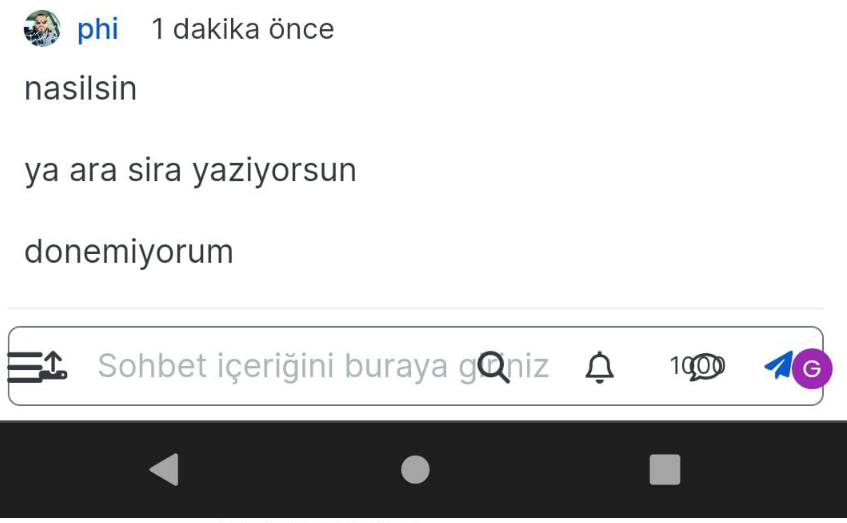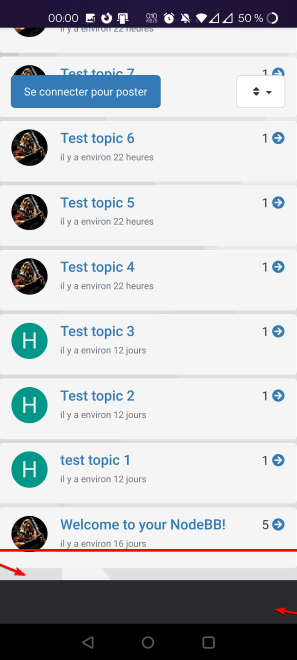Can you adjust Admin settings on your NodeBB?
-
I made post on NodeBB community under the Bug thread: about not being able to adjust or save repuation related action values in admin>settings>reputation
It wont accept any less than zero anywhere.
The reply was to raise a bug issue on github which I did.
However I note in my console log I get errors:
error loading admin/settings/reputation
Error: Cannot find module ‘./settings/reputation’
Its as if its looking for a file thats not in my set up?Can a bug this fundemental really still exist for everyone?
If anyone could try adjusting a setting on your admin panel,
E.g minimum reputation needed to chat -1
will yours save the page with any negative value in any field? -
Just an update,
it looks like a fix has been added for this issue (for 3.2.0 milestone), it has “the regression label” on the fix,
What does Regression label mean in this context?
When likely can I upgrade to the mentioned 3.2.0 ? -
Just an update,
it looks like a fix has been added for this issue (for 3.2.0 milestone), it has “the regression label” on the fix,
What does Regression label mean in this context?
When likely can I upgrade to the mentioned 3.2.0 ?@Panda I don’t see this as a bug to be fair. Why would you set a negative value on any of these when 0 would suffice?
-
@Panda I don’t see this as a bug to be fair. Why would you set a negative value on any of these when 0 would suffice?
@phenomlab because if you have a forum (like political) where people have different opinions and may downvote a response, just being at a negative rep shouldnt necessarily block someone from all features.
This wouldnt apply on a page like this where people only upvote others, Im thinking in the case of a more volatile or debating forumOf course one option would be to remove downvoting, which seems to be the case on sudonix

Anyway it used to work, and suddenly broke. I figured out thats what the Regression tag means! -
@phenomlab because if you have a forum (like political) where people have different opinions and may downvote a response, just being at a negative rep shouldnt necessarily block someone from all features.
This wouldnt apply on a page like this where people only upvote others, Im thinking in the case of a more volatile or debating forumOf course one option would be to remove downvoting, which seems to be the case on sudonix

Anyway it used to work, and suddenly broke. I figured out thats what the Regression tag means!@Panda as, yes, now I understand and that makes 100% sense. It means those who get down voted can still have an opinion and use common services.
And yes, you’re right. Rather than down vote, just ignore if you don’t agree.