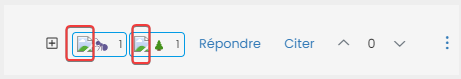TNG + Nodebb
-
One of the pieces of software I use is called TNG (The Next Generation of Genealogy Site Building). Here is the URL: https://tngsitebuilding.com/
I have this installed on my dev environment which runs Arch, Nginx and Mariahdb. I have two other tests sites that are Wordpress test sites. The wordpress sites that I have running, tend to run a little on the slower side, even with caching plugins and all of that. The TNG site on the other hand run blazingly fast, it is impressive. I used to have that site live so family members can look at the information. TNG is built with PHP and the developer has done an amazing job with it and they continue to not disappoint with improvements.
In the past on my live site, I used Wordpress alongside of it to write blog posts and such. Someone created a plugin so that usernames and data synced up and such. My crazy idea is to see how hard it would be to build a plugin for Nodebb to work with TNG. It would be nice so if a username was created on either one that you would be able to use the same username on the other. It would also be nice to be able to pull in information on a family member into Nodebb and such and be able to link information.
The idea would be that you could create a category for the different families using their surnames. Those can be created manually, but then when someone creates a new topic they could search and link the person they want to talk about. That link could pull in some of the information about that person as a little summary and then when you click on that person in the post it would bring you to the TNG site where you could see everything about them.
You would want it so it only is able to pull information from people that have died and any information from living people would not be available. This is my crazy idea for today, but I think the speed of Nodebb matched up with TNG would be pretty amazing.
-
One of the pieces of software I use is called TNG (The Next Generation of Genealogy Site Building). Here is the URL: https://tngsitebuilding.com/
I have this installed on my dev environment which runs Arch, Nginx and Mariahdb. I have two other tests sites that are Wordpress test sites. The wordpress sites that I have running, tend to run a little on the slower side, even with caching plugins and all of that. The TNG site on the other hand run blazingly fast, it is impressive. I used to have that site live so family members can look at the information. TNG is built with PHP and the developer has done an amazing job with it and they continue to not disappoint with improvements.
In the past on my live site, I used Wordpress alongside of it to write blog posts and such. Someone created a plugin so that usernames and data synced up and such. My crazy idea is to see how hard it would be to build a plugin for Nodebb to work with TNG. It would be nice so if a username was created on either one that you would be able to use the same username on the other. It would also be nice to be able to pull in information on a family member into Nodebb and such and be able to link information.
The idea would be that you could create a category for the different families using their surnames. Those can be created manually, but then when someone creates a new topic they could search and link the person they want to talk about. That link could pull in some of the information about that person as a little summary and then when you click on that person in the post it would bring you to the TNG site where you could see everything about them.
You would want it so it only is able to pull information from people that have died and any information from living people would not be available. This is my crazy idea for today, but I think the speed of Nodebb matched up with TNG would be pretty amazing.
@Madchatthew Certainly doable but would need a fair amount of effort seeing as you are dealing with two disparate databases and will need to be able to link them together for lookups. Not a crazy idea, but one that requires a lot of thought, planning, and overall design.
WordPress is well known to be an animal no matter which caching plugins you use

-
@Madchatthew Certainly doable but would need a fair amount of effort seeing as you are dealing with two disparate databases and will need to be able to link them together for lookups. Not a crazy idea, but one that requires a lot of thought, planning, and overall design.
WordPress is well known to be an animal no matter which caching plugins you use

@phenomlab said in TNG + Nodebb:
Certainly doable but would need a fair amount of effort seeing as you are dealing with two disparate databases and will need to be able to link them together for lookups. Not a crazy idea, but one that requires a lot of thought, planning, and overall design.
Yeah you would want to have a good plan in place on how to tackle something like this. A project like this would be a great way to develop more programing skills too. I may someday try and tackle that. It would be pretty awesome to get something like that going.
@phenomlab said in TNG + Nodebb:
WordPress is well known to be an animal no matter which caching plugins you use
Isn’t that the truth! Wordpress has some nice things to it, but I hate how proprietary it is in regards to wanting to change something. I know you can change css and write you own plugin and do all of that, but over the years you have to try and use duck tape and super glue to change something to make it do what you want it to do. If you can use it just out of the box to do some minor things, then it works great, but to tweak it is a whole other story.
-
@phenomlab said in TNG + Nodebb:
Certainly doable but would need a fair amount of effort seeing as you are dealing with two disparate databases and will need to be able to link them together for lookups. Not a crazy idea, but one that requires a lot of thought, planning, and overall design.
Yeah you would want to have a good plan in place on how to tackle something like this. A project like this would be a great way to develop more programing skills too. I may someday try and tackle that. It would be pretty awesome to get something like that going.
@phenomlab said in TNG + Nodebb:
WordPress is well known to be an animal no matter which caching plugins you use
Isn’t that the truth! Wordpress has some nice things to it, but I hate how proprietary it is in regards to wanting to change something. I know you can change css and write you own plugin and do all of that, but over the years you have to try and use duck tape and super glue to change something to make it do what you want it to do. If you can use it just out of the box to do some minor things, then it works great, but to tweak it is a whole other story.
@Madchatthew said in TNG + Nodebb:
you have to try and use duck tape and super glue to change something to make it do what you want it to do
I couldn’t have put that better myself.
Hello! It looks like you're interested in this conversation, but you don't have an account yet.
Getting fed up of having to scroll through the same posts each visit? When you register for an account, you'll always come back to exactly where you were before, and choose to be notified of new replies (ether email, or push notification). You'll also be able to save bookmarks, use reactions, and upvote to show your appreciation to other community members.
With your input, this post could be even better 💗
RegisterLog in