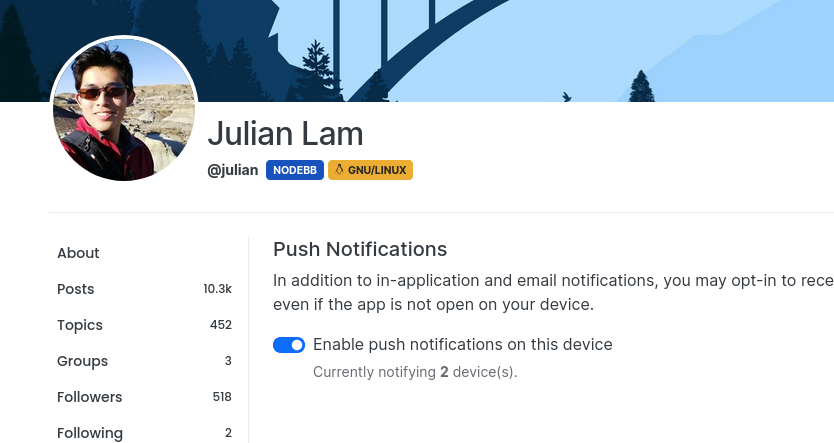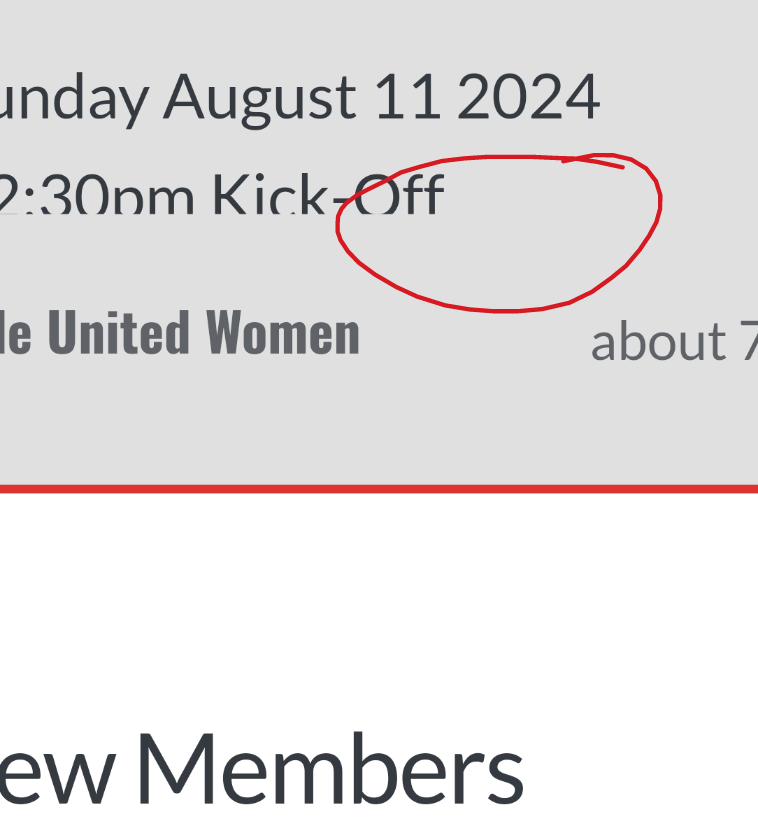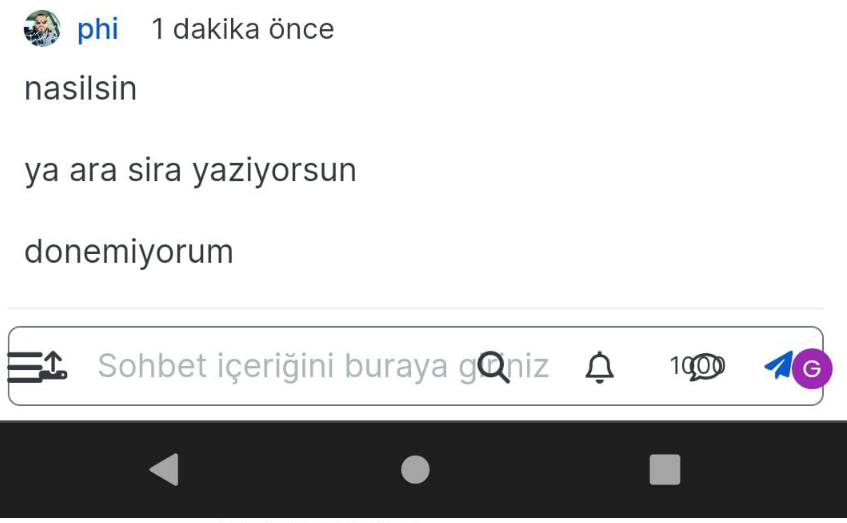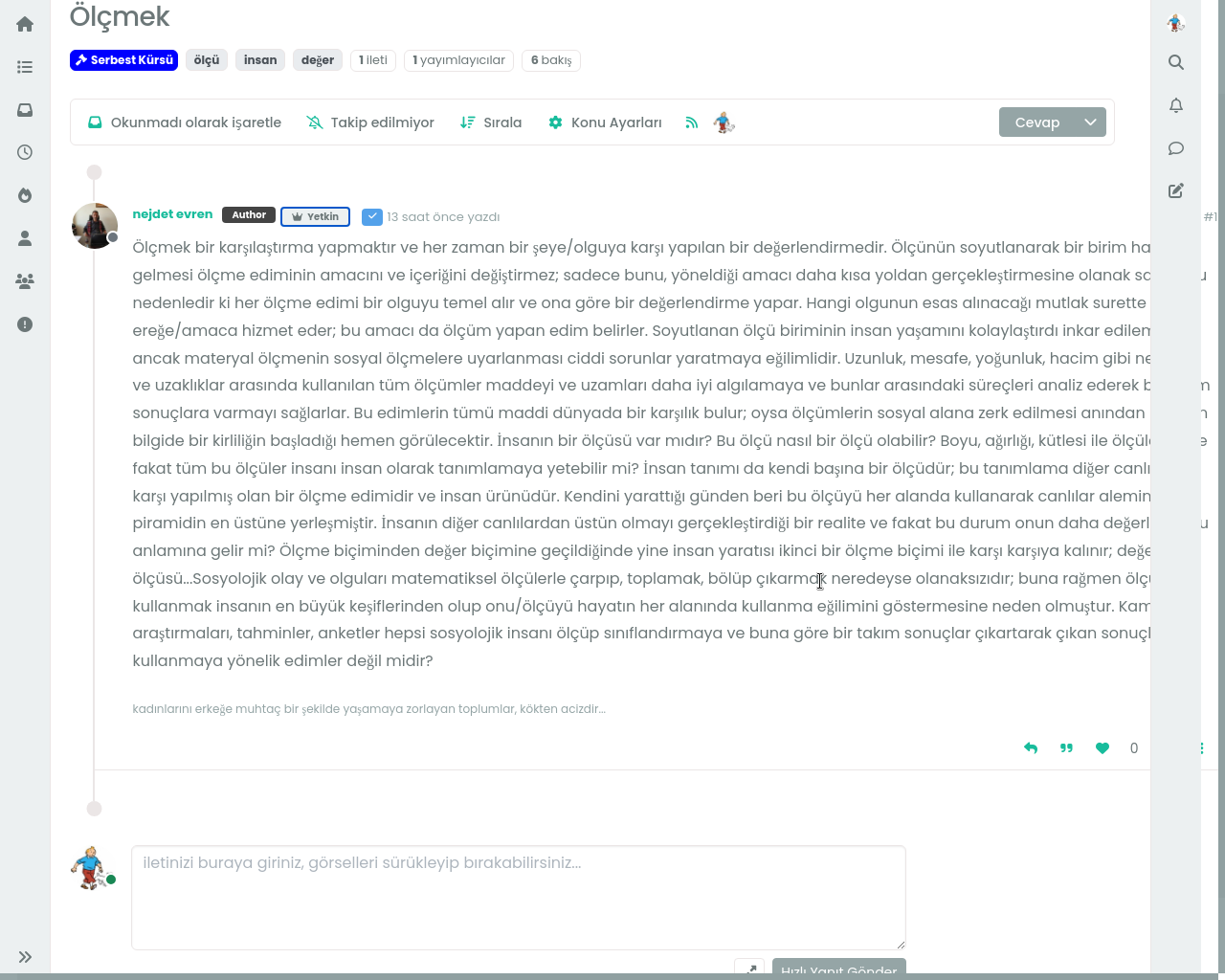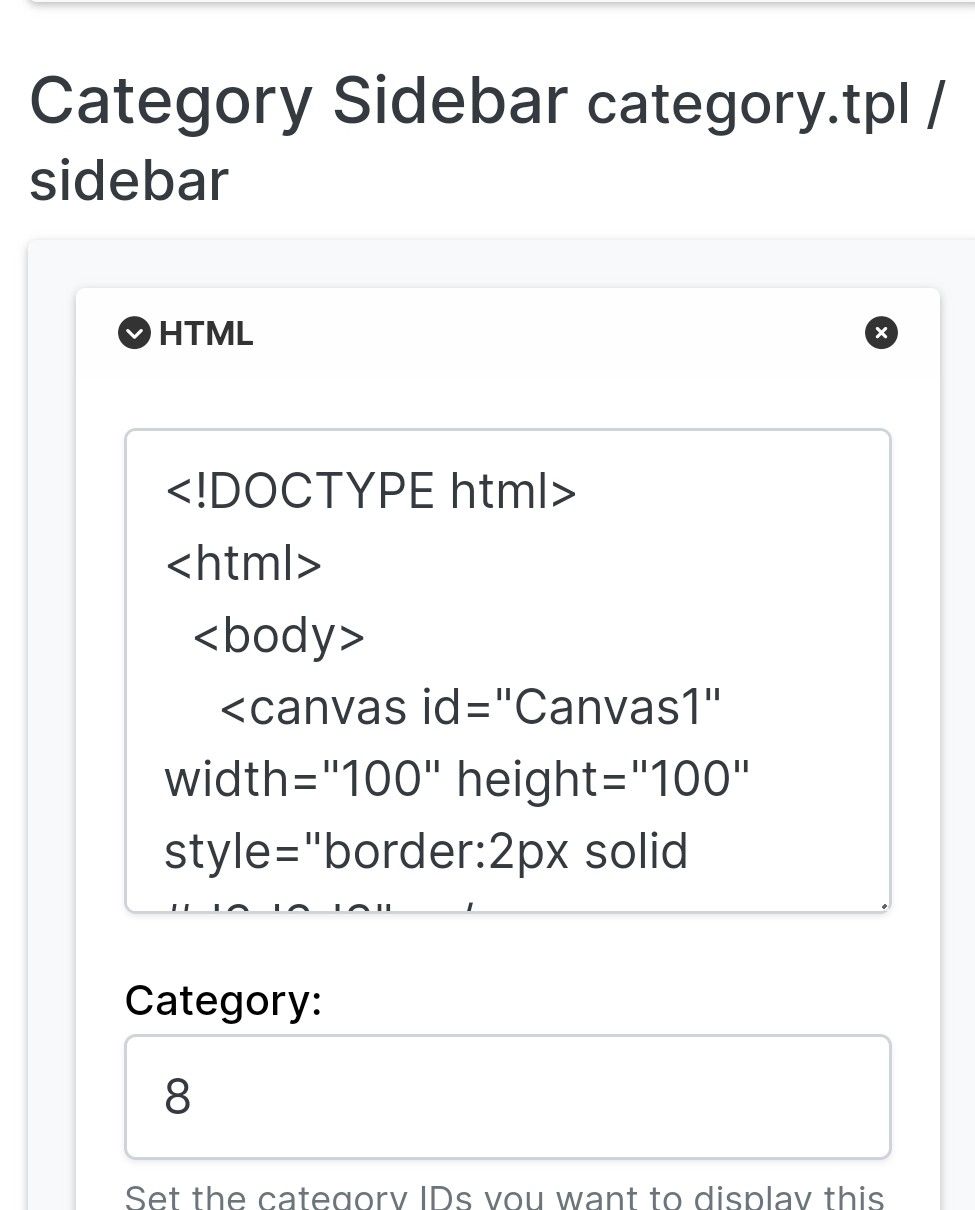Can you adjust Admin settings on your NodeBB?
-
I made post on NodeBB community under the Bug thread: about not being able to adjust or save repuation related action values in admin>settings>reputation
It wont accept any less than zero anywhere.
The reply was to raise a bug issue on github which I did.
However I note in my console log I get errors:
error loading admin/settings/reputation
Error: Cannot find module ‘./settings/reputation’
Its as if its looking for a file thats not in my set up?Can a bug this fundemental really still exist for everyone?
If anyone could try adjusting a setting on your admin panel,
E.g minimum reputation needed to chat -1
will yours save the page with any negative value in any field? -
Just an update,
it looks like a fix has been added for this issue (for 3.2.0 milestone), it has “the regression label” on the fix,
What does Regression label mean in this context?
When likely can I upgrade to the mentioned 3.2.0 ? -
Just an update,
it looks like a fix has been added for this issue (for 3.2.0 milestone), it has “the regression label” on the fix,
What does Regression label mean in this context?
When likely can I upgrade to the mentioned 3.2.0 ?@Panda I don’t see this as a bug to be fair. Why would you set a negative value on any of these when 0 would suffice?
-
@Panda I don’t see this as a bug to be fair. Why would you set a negative value on any of these when 0 would suffice?
@phenomlab because if you have a forum (like political) where people have different opinions and may downvote a response, just being at a negative rep shouldnt necessarily block someone from all features.
This wouldnt apply on a page like this where people only upvote others, Im thinking in the case of a more volatile or debating forumOf course one option would be to remove downvoting, which seems to be the case on sudonix

Anyway it used to work, and suddenly broke. I figured out thats what the Regression tag means! -
@phenomlab because if you have a forum (like political) where people have different opinions and may downvote a response, just being at a negative rep shouldnt necessarily block someone from all features.
This wouldnt apply on a page like this where people only upvote others, Im thinking in the case of a more volatile or debating forumOf course one option would be to remove downvoting, which seems to be the case on sudonix

Anyway it used to work, and suddenly broke. I figured out thats what the Regression tag means!@Panda as, yes, now I understand and that makes 100% sense. It means those who get down voted can still have an opinion and use common services.
And yes, you’re right. Rather than down vote, just ignore if you don’t agree.
Hello! It looks like you're interested in this conversation, but you don't have an account yet.
Getting fed up of having to scroll through the same posts each visit? When you register for an account, you'll always come back to exactly where you were before, and choose to be notified of new replies (ether email, or push notification). You'll also be able to save bookmarks, use reactions, and upvote to show your appreciation to other community members.
With your input, this post could be even better 💗
RegisterLog in