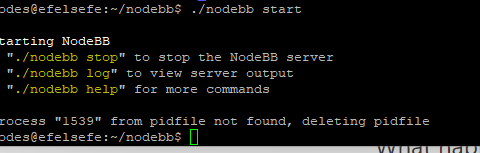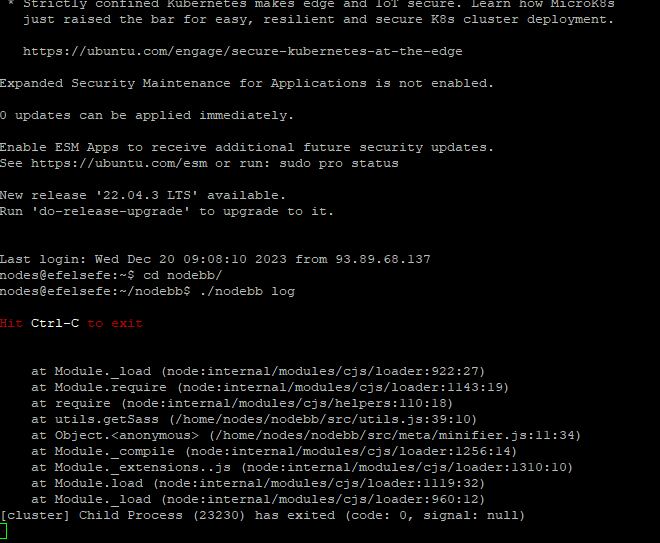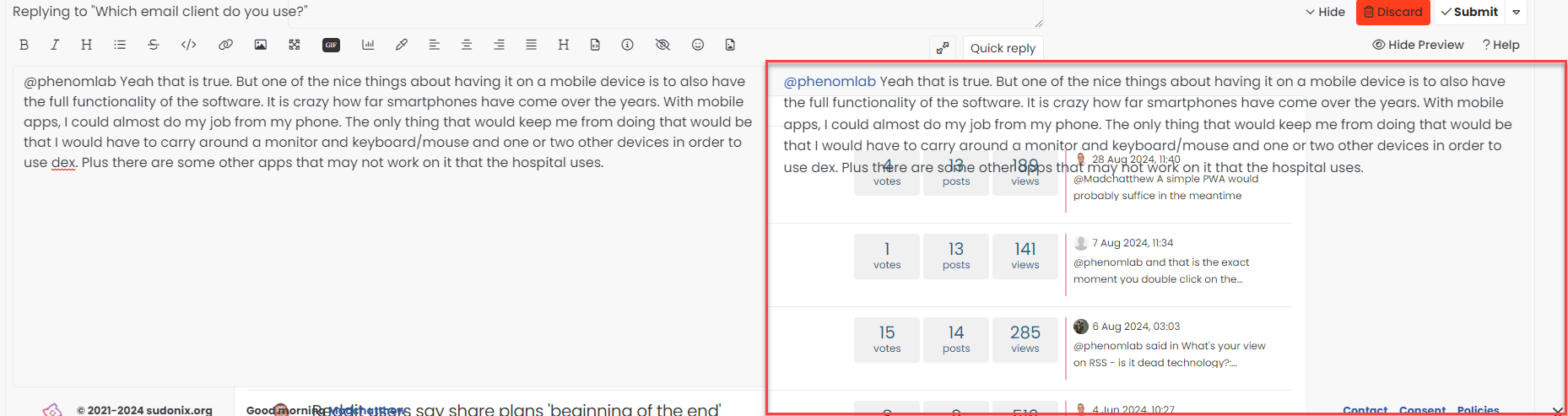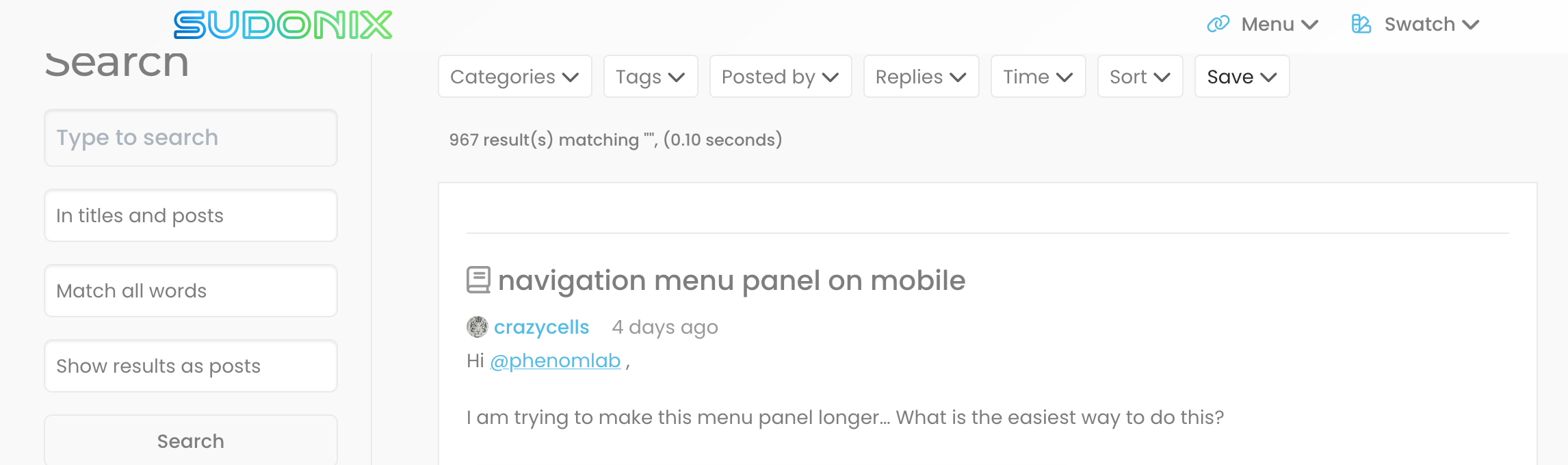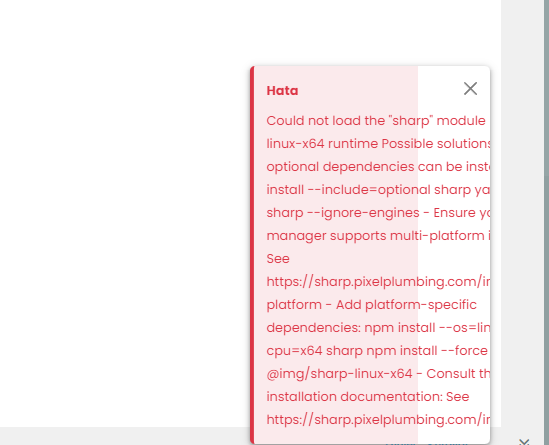Getting Eror When Started NodeBB
-
-
@phenomlab yes i did.
i deleted one of plugin then it started to work normally.
-
@cagatay I don’t think that’s anything to be concerned about. Did NodeBB actually start? What is the output of
./nodebb log -
-
Hentzer restarted my server, then i update the mongodb.
after that when i try to ./nodebb start i have a problem with pid files. -
i think i do it
-
@cagatay Your site is up from what I can see?
-
@phenomlab yes i did.
i deleted one of plugin then it started to work normally.
-
undefined phenomlab has marked this topic as solved on 20 Dec 2023, 09:47
Hello! It looks like you're interested in this conversation, but you don't have an account yet.
Getting fed up of having to scroll through the same posts each visit? When you register for an account, you'll always come back to exactly where you were before, and choose to be notified of new replies (ether email, or push notification). You'll also be able to save bookmarks, use reactions, and upvote to show your appreciation to other community members.
With your input, this post could be even better 💗
RegisterLog in