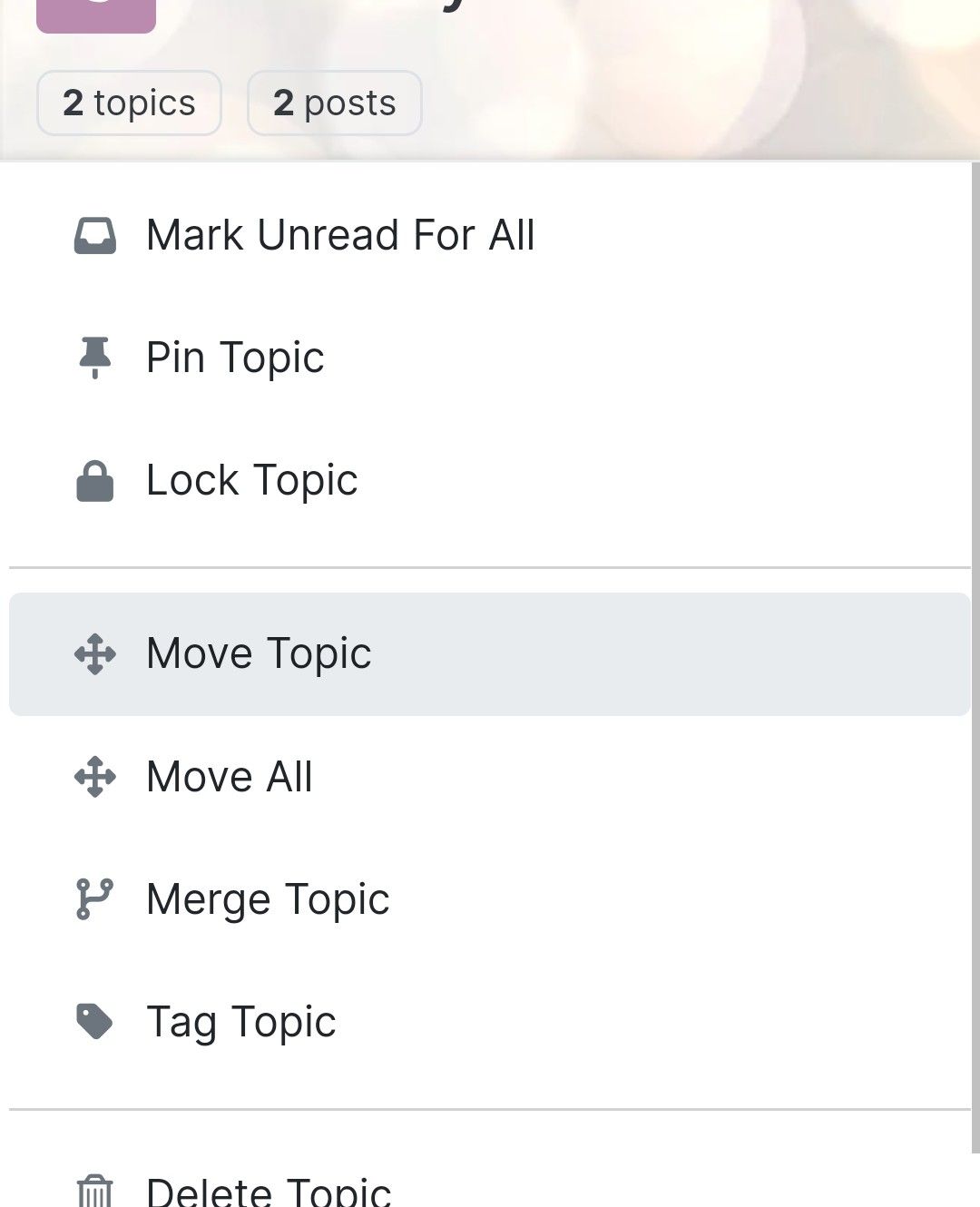RSS parser script [NodeBB]
-
@phenomlab said in RSS parser script [NodeBB]:
@jac Yes, pretty much that. The only part left to develop is the feed you provided me. It’s structured differently meaning I have to fetch the data from a large array, and it takes time to identify which array key holds the specific string you want.
For other RSS and ATOM feeds it’ll work out of the box. However, it (currently) requires PHP and MySQL (as it was ported from Flarum) and ideally should be moved to native NodeJS and MongoDB. Sadly, work commitments mean I haven’t had as much time as I’d like to update all of this so inevitably, the release has been delayed.
Thanks for the update Mark, all sounds very interesting and of course promising, and I eagerly await it’s release
 .
.@jac said in RSS parser script [NodeBB]:
@phenomlab said in RSS parser script [NodeBB]:
@jac Yes, pretty much that. The only part left to develop is the feed you provided me. It’s structured differently meaning I have to fetch the data from a large array, and it takes time to identify which array key holds the specific string you want.
For other RSS and ATOM feeds it’ll work out of the box. However, it (currently) requires PHP and MySQL (as it was ported from Flarum) and ideally should be moved to native NodeJS and MongoDB. Sadly, work commitments mean I haven’t had as much time as I’d like to update all of this so inevitably, the release has been delayed.
Thanks for the update Mark, all sounds very interesting and of course promising, and I eagerly await it’s release
 .
.Just checking in on this, is there any advancement?


-
@jac said in RSS parser script [NodeBB]:
@phenomlab said in RSS parser script [NodeBB]:
@jac Yes, pretty much that. The only part left to develop is the feed you provided me. It’s structured differently meaning I have to fetch the data from a large array, and it takes time to identify which array key holds the specific string you want.
For other RSS and ATOM feeds it’ll work out of the box. However, it (currently) requires PHP and MySQL (as it was ported from Flarum) and ideally should be moved to native NodeJS and MongoDB. Sadly, work commitments mean I haven’t had as much time as I’d like to update all of this so inevitably, the release has been delayed.
Thanks for the update Mark, all sounds very interesting and of course promising, and I eagerly await it’s release
 .
.Just checking in on this, is there any advancement?


@jac Still on my list. Going to be looking at this hopefully soon.
-
@phenomlab said in RSS parser script [NodeBB]:
@jac Still on my list. Going to be looking at this hopefully soon.





 Can’t wait pal!!
Can’t wait pal!! -
13 days later
-
@phenomlab said in RSS parser script [NodeBB]:
@jac Still on my list. Going to be looking at this hopefully soon.





 Can’t wait pal!!
Can’t wait pal!!@jac said in RSS parser script [NodeBB]:
@phenomlab said in RSS parser script [NodeBB]:
@jac Still on my list. Going to be looking at this hopefully soon.





 Can’t wait pal!!
Can’t wait pal!!Any update mate?


-
@jac said in RSS parser script [NodeBB]:
@phenomlab said in RSS parser script [NodeBB]:
@jac Still on my list. Going to be looking at this hopefully soon.





 Can’t wait pal!!
Can’t wait pal!!Any update mate?


@jac Not yet. Sorry. Still on my list, but take comfort in the fact that it’s 75% completed

-
@jac Not yet. Sorry. Still on my list, but take comfort in the fact that it’s 75% completed

@phenomlab said in RSS parser script [NodeBB]:
@jac Not yet. Sorry. Still on my list, but take comfort in the fact that it’s 75% completed

Brilliant mate, can’t wait!






-
about a month later
-
@phenomlab said in RSS parser script [NodeBB]:
@jac Not yet. Sorry. Still on my list, but take comfort in the fact that it’s 75% completed

Brilliant mate, can’t wait!






@jac said in RSS parser script [NodeBB]:
@phenomlab said in RSS parser script [NodeBB]:
@jac Not yet. Sorry. Still on my list, but take comfort in the fact that it’s 75% completed

Brilliant mate, can’t wait!






Any update on this mate? I know you’re a busy man!
 .
. -
@jac said in RSS parser script [NodeBB]:
@phenomlab said in RSS parser script [NodeBB]:
@jac Not yet. Sorry. Still on my list, but take comfort in the fact that it’s 75% completed

Brilliant mate, can’t wait!






Any update on this mate? I know you’re a busy man!
 .
. -
@phenomlab said in RSS parser script [NodeBB]:
@jac sorry for the delay. Just finishing up helping @DownPW with a project and you’re next in the list

Many thanks mate

-
9 days later
-
@phenomlab said in RSS parser script [NodeBB]:
@jac sorry for the delay. Just finishing up helping @DownPW with a project and you’re next in the list

Many thanks mate

@phenomlab I know you’re a busy man of course mate, just doing my weekly post update
 .
. -
@phenomlab I know you’re a busy man of course mate, just doing my weekly post update
 .
.

-
-
@phenomlab said in RSS parser script [NodeBB]:
@jac still on the list mate. I’m actively working with @DownPW on an issue that remains open. As soon as that’s done, work will continue here.
As you know, I have this working for the most part so just needs polish and a decent set of instructions
Thanks mate :), can’t wait

-
@phenomlab said in RSS parser script [NodeBB]:
@jac still on the list mate. I’m actively working with @DownPW on an issue that remains open. As soon as that’s done, work will continue here.
As you know, I have this working for the most part so just needs polish and a decent set of instructions
Thanks mate :), can’t wait

@jac I know

-
@phenomlab said in RSS parser script [NodeBB]:
@jac I know

haha
 apologies if updating this thread on a sometimes weekly basis annoys you mate.
apologies if updating this thread on a sometimes weekly basis annoys you mate. -
@phenomlab said in RSS parser script [NodeBB]:
@jac I know

haha
 apologies if updating this thread on a sometimes weekly basis annoys you mate.
apologies if updating this thread on a sometimes weekly basis annoys you mate.@jac Not annoying - a good reminder.
-
@phenomlab Phew
 .
. -
@phenomlab Phew
 .
.@jac Never an issue. I want this finished too, so others can use it !

-
@phenomlab said in RSS parser script [NodeBB]:
@jac Never an issue. I want this finished too, so others can use it !

Fantastic! did you say previously that it pulls the description too?

-
@phenomlab said in RSS parser script [NodeBB]:
@jac Never an issue. I want this finished too, so others can use it !

Fantastic! did you say previously that it pulls the description too?

@jac Yes, it does. But, it does need to be finished. I’m developing it against the cyber security site I run as you know