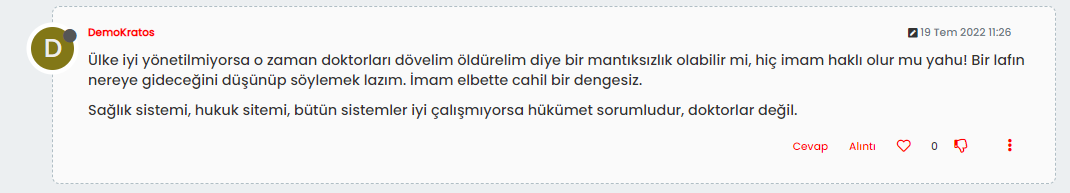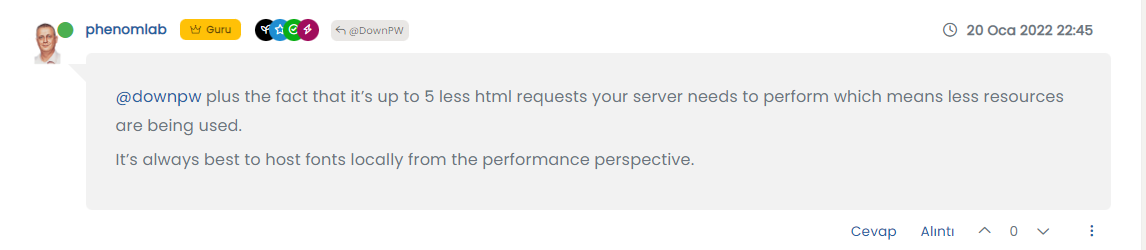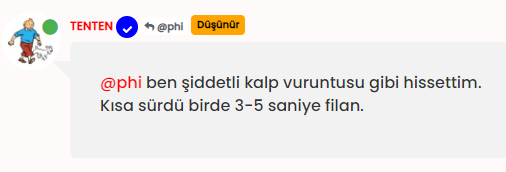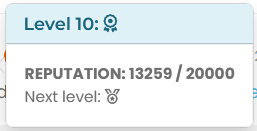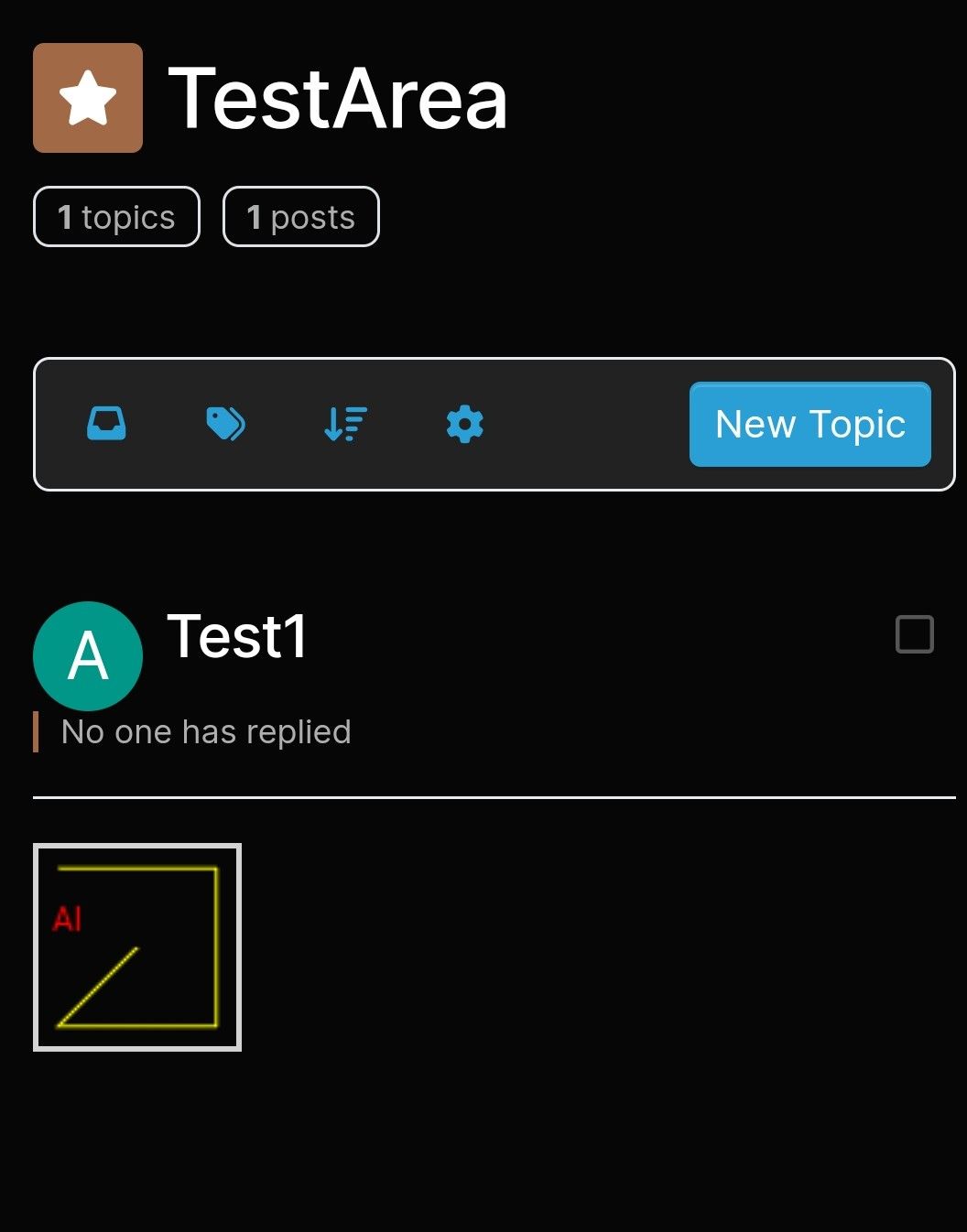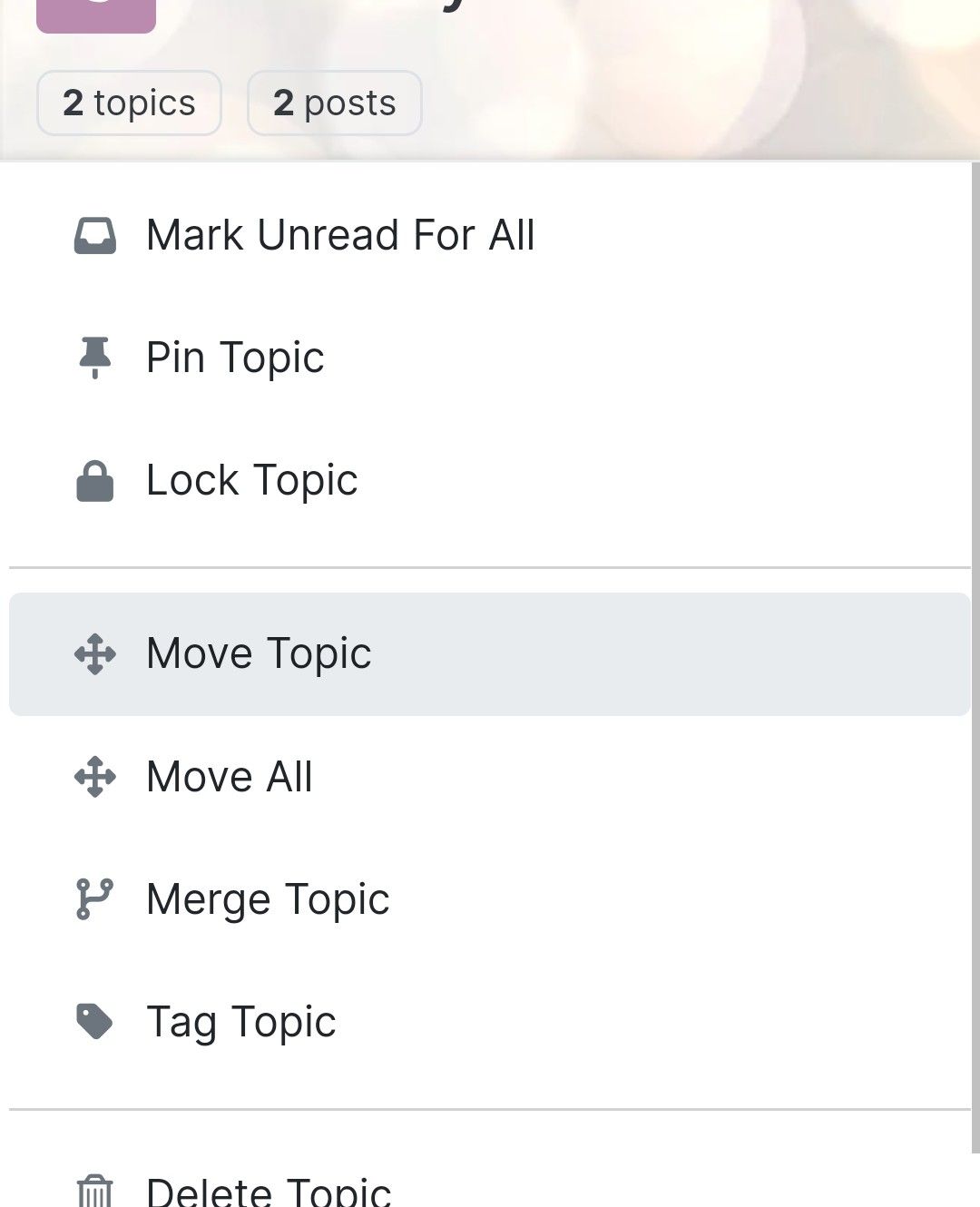Post Style View
-
@cagatay in case you’re still following this thread, I found a far more efficient way of adding the classes using
jQuery. To this end, you can change this block above with this code// Target those elements already loaded in the DOM $(document).ready(function() { $(window).on('action:ajaxify.end', function(data) { $('li[component="post"]').each(function(i, obj) { if (!$(this).hasClass('self-post') || (!$(this).hasClass('self-post'))) { console.log("Adding required classes for messenger type view"); $(this).addClass('topic-response-post'); } }); }); }); // Target elements dynamically added to the DOM on post load $(document).ready(function() { $(window).on('action:ajaxify.loaded', function(data) { $('li[component="post"]').each(function(i, obj) { if (!$(this).hasClass('self-post') || (!$(this).hasClass('self-post'))) { console.log("Adding required classes for messenger type view"); $(this).addClass('topic-response-post'); } }); }); });@phenomlab said in Post Style View:
// Target those elements already loaded in the DOM
$(document).ready(function() {
$(window).on(‘action:ajaxify.end’, function(data) {
$(‘li[component=“post”]’).each(function(i, obj) {
if (!$(this).hasClass(‘self-post’) || (!$(this).hasClass(‘self-post’))) {
console.log(“Adding required classes for messenger type view”);
$(this).addClass(‘topic-response-post’);
}}); }); });
// Target elements dynamically added to the DOM on post load
$(document).ready(function() {
$(window).on(‘action:ajaxify.loaded’, function(data) {
$(‘li[component=“post”]’).each(function(i, obj) {
if (!$(this).hasClass(‘self-post’) || (!$(this).hasClass(‘self-post’))) {
console.log(“Adding required classes for messenger type view”);
$(this).addClass(‘topic-response-post’);
}}); }); });
thank you Mark.
changed it. -
@cagatay in case you’re still following this thread, I found a far more efficient way of adding the classes using
jQuery. To this end, you can change this block above with this code// Target those elements already loaded in the DOM $(document).ready(function() { $(window).on('action:ajaxify.end', function(data) { $('li[component="post"]').each(function(i, obj) { if (!$(this).hasClass('self-post') || (!$(this).hasClass('self-post'))) { console.log("Adding required classes for messenger type view"); $(this).addClass('topic-response-post'); } }); }); }); // Target elements dynamically added to the DOM on post load $(document).ready(function() { $(window).on('action:ajaxify.loaded', function(data) { $('li[component="post"]').each(function(i, obj) { if (!$(this).hasClass('self-post') || (!$(this).hasClass('self-post'))) { console.log("Adding required classes for messenger type view"); $(this).addClass('topic-response-post'); } }); }); });@phenomlab there is small problem after revised codes which you shared.
problem is shown below; answered nick and labels nested. -
@phenomlab there is small problem after revised codes which you shared.
problem is shown below; answered nick and labels nested.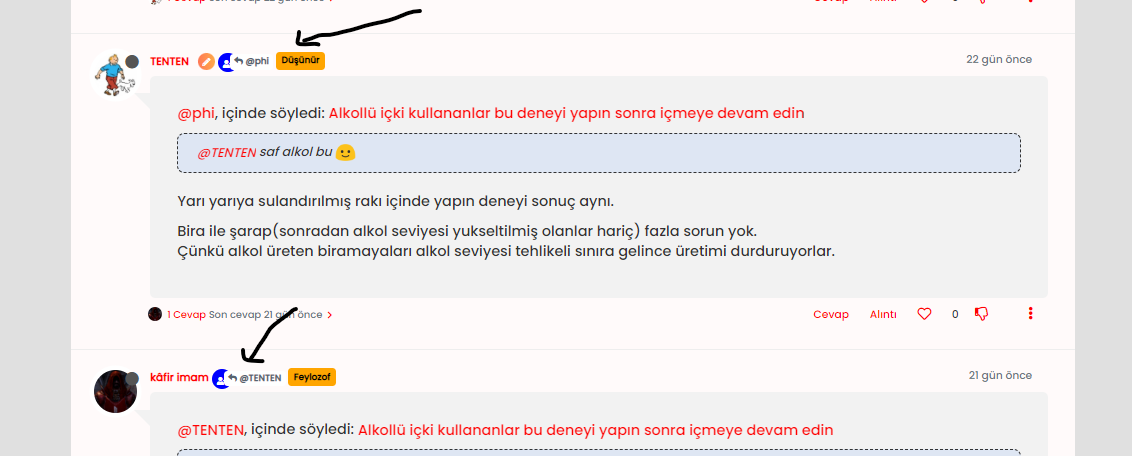
@cagatay that’s just a margin missing. The code I provided won’t be causing that. If you look for the element in the developers console and add a
margin-leftvalue to it, that should resolve it. -
@cagatay that’s just a margin missing. The code I provided won’t be causing that. If you look for the element in the developers console and add a
margin-leftvalue to it, that should resolve it.@phenomlab may i use this code?
.topic-owner-post [itemprop="author"] { float: left; } // Add these to (or edit) the existing classes you have .user-level-topic { float: none; } .group-label { margin-top: -1px; } .topic-owner-post [itemprop="author"]:after { margin-top: 1px; height: 18px; } -
@phenomlab may i use this code?
.topic-owner-post [itemprop="author"] { float: left; } // Add these to (or edit) the existing classes you have .user-level-topic { float: none; } .group-label { margin-top: -1px; } .topic-owner-post [itemprop="author"]:after { margin-top: 1px; height: 18px; }@cagatay from the screenshot you provided, it looks like you’ve used them. They are fine to use, but you are missing a couple of styles.
I’ll have a look at this tomorrow and give you the remainder of the code you need.
-
@cagatay from the screenshot you provided, it looks like you’ve used them. They are fine to use, but you are missing a couple of styles.
I’ll have a look at this tomorrow and give you the remainder of the code you need.
@phenomlab i cant fix it

-
@phenomlab i cant fix it

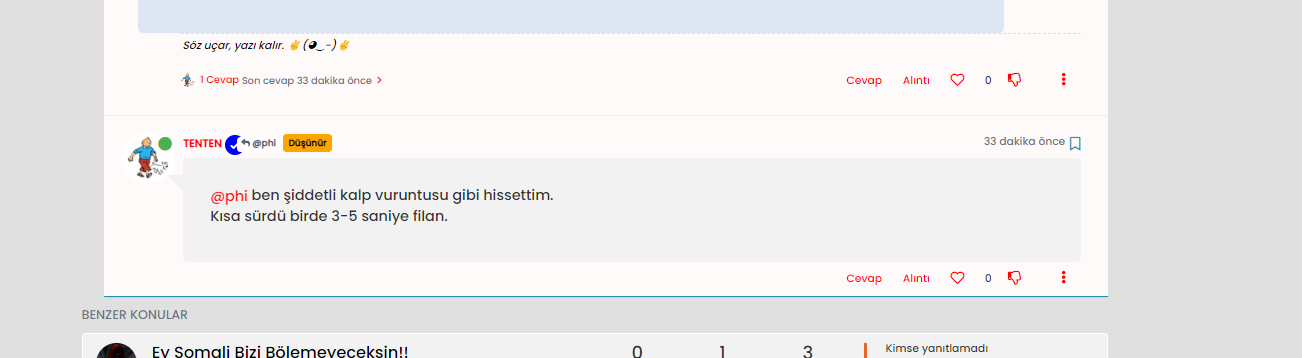
Just add margin-left on the element like @phenomlab said to you :
topic [component="post/parent"] { margin-left: 10px; } Maybe @phenomlab have a better way