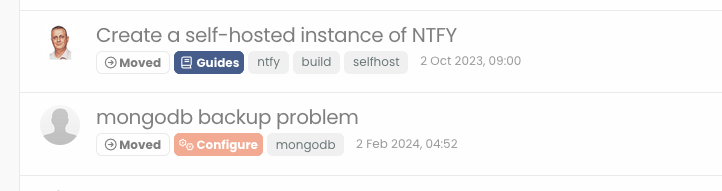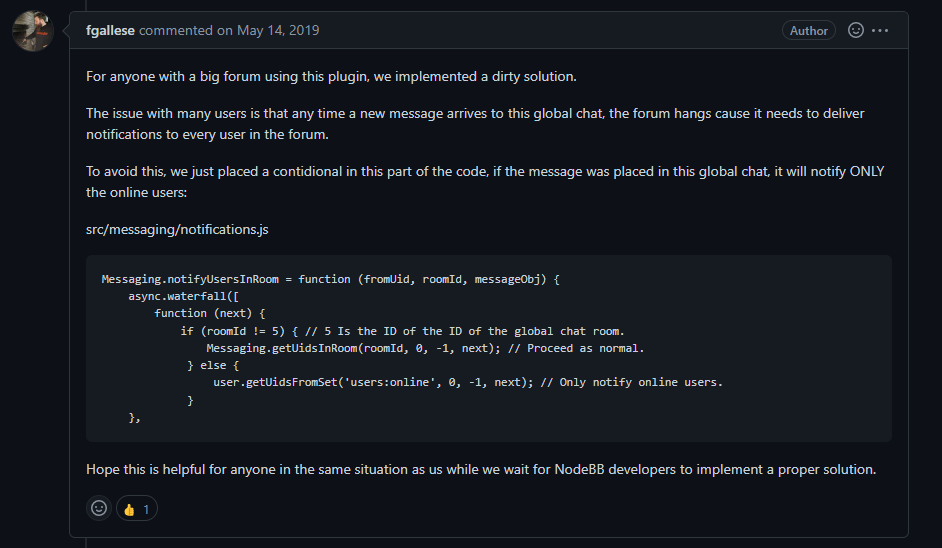is "night mode" shifting the forum several pixels up?
-
I was observing this in our forum for a very long time. Since nodebb community forum does not have night mode installed, I was not able to check there. However, if I click the night mode here, it looks like everything (including boxes, writings, bars, avatars, icons etc) is shifted a little bit up… It is only several pixels I guess, but definitely I can feel a difference before/after…
Do you observe this or am I hallucinating?


-
@phenomlab good to hear that I am not alone…

I do not know the reason for sure yet, but I will report here if I can find a clue…
@crazycells Should be fixed now. Was being caused by some missing margins (left and right) and an odd
border: none;setting which should not have been there. If you alternate between the two now, it should look correct. -
I was observing this in our forum for a very long time. Since nodebb community forum does not have night mode installed, I was not able to check there. However, if I click the night mode here, it looks like everything (including boxes, writings, bars, avatars, icons etc) is shifted a little bit up… It is only several pixels I guess, but definitely I can feel a difference before/after…
Do you observe this or am I hallucinating?


@crazycells no, you’re not hallucinating. I’ve noticed this myself and need to fix it. I’m suspecting rogue padding or margin somewhere.
-
@crazycells no, you’re not hallucinating. I’ve noticed this myself and need to fix it. I’m suspecting rogue padding or margin somewhere.
@phenomlab good to hear that I am not alone…

I do not know the reason for sure yet, but I will report here if I can find a clue…
-
@phenomlab good to hear that I am not alone…

I do not know the reason for sure yet, but I will report here if I can find a clue…
@crazycells Should be fixed now. Was being caused by some missing margins (left and right) and an odd
border: none;setting which should not have been there. If you alternate between the two now, it should look correct. -
undefined phenomlab has marked this topic as solved on 7 Mar 2022, 14:12
-
@crazycells Should be fixed now. Was being caused by some missing margins (left and right) and an odd
border: none;setting which should not have been there. If you alternate between the two now, it should look correct.@phenomlab yes, it is fixed. is this the code I should use?
body.lights-out { border: none; } -
@phenomlab yes, it is fixed. is this the code I should use?
body.lights-out { border: none; }@crazycells You should actually remove the
border: none; -
@crazycells You should actually remove the
border: none;@phenomlab said in is "night mode" shifting the forum several pixels up?:
@crazycells You should actually remove the
border: none;how can I remove it?
Should I edit the plugin and install the modified one?
-
@phenomlab said in is "night mode" shifting the forum several pixels up?:
@crazycells You should actually remove the
border: none;how can I remove it?
Should I edit the plugin and install the modified one?
@crazycells hmm. Good point. I actually use my own version of the dark mode plugin, so not entirely sure. However, I think the CSS is probably the same. I’m not at my PC currently but can check and advise later.
Did this solution help you?
Hello! It looks like you're interested in this conversation, but you don't have an account yet.
Getting fed up of having to scroll through the same posts each visit? When you register for an account, you'll always come back to exactly where you were before, and choose to be notified of new replies (ether email, or push notification). You'll also be able to save bookmarks, use reactions, and upvote to show your appreciation to other community members.
With your input, this post could be even better 💗
RegisterLog in