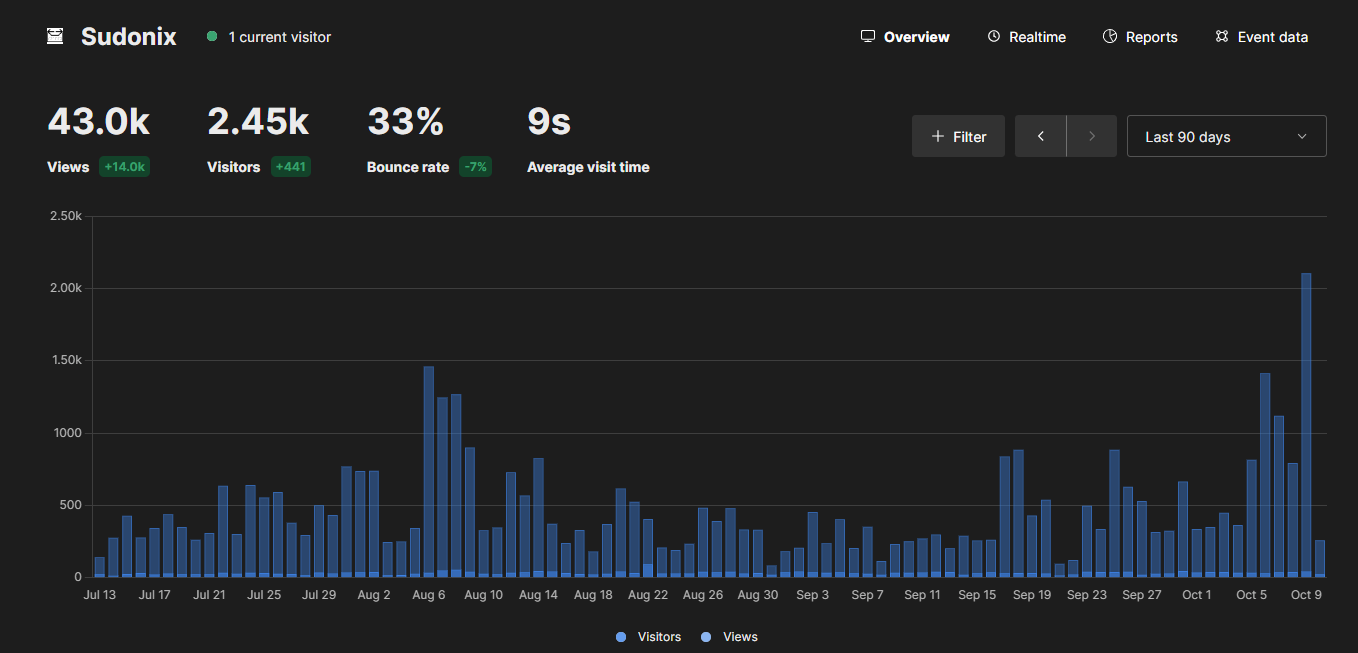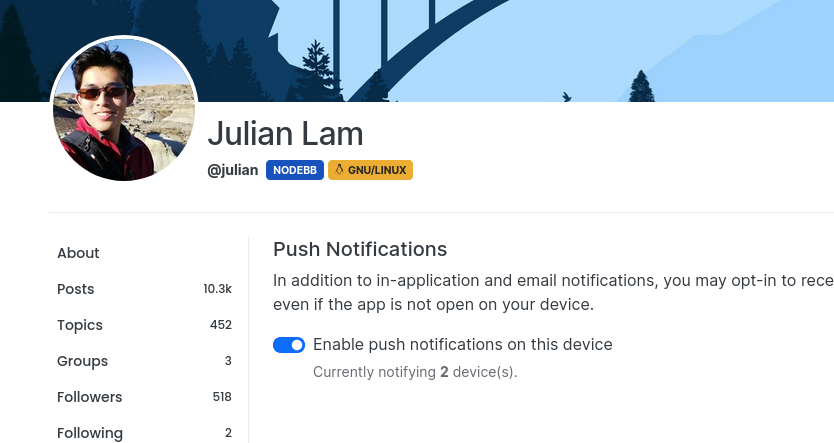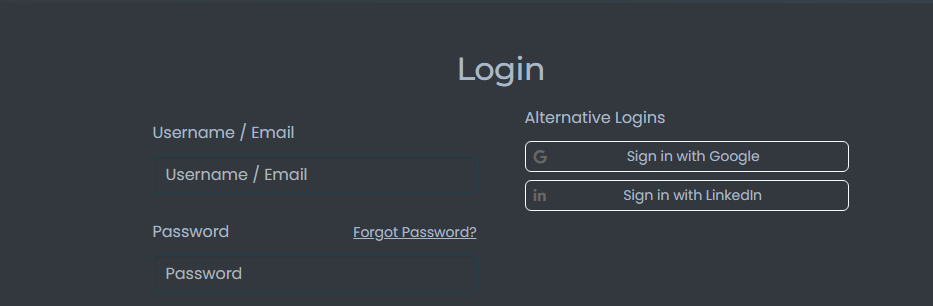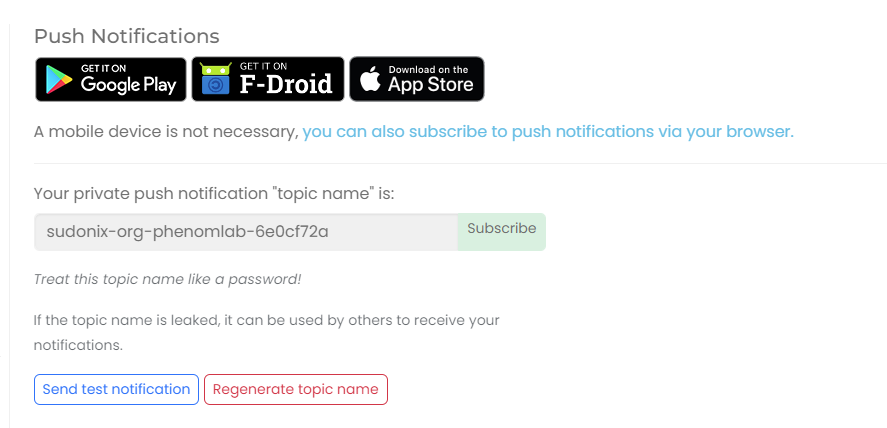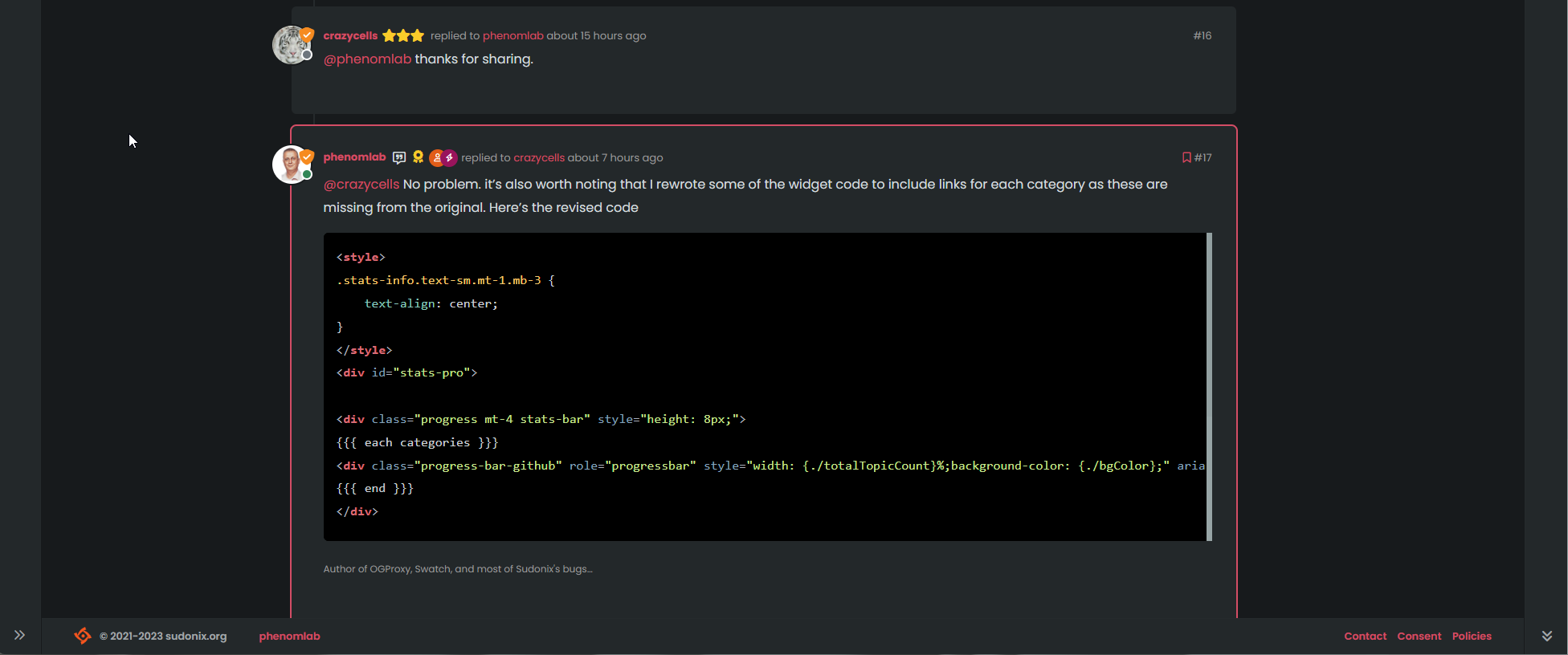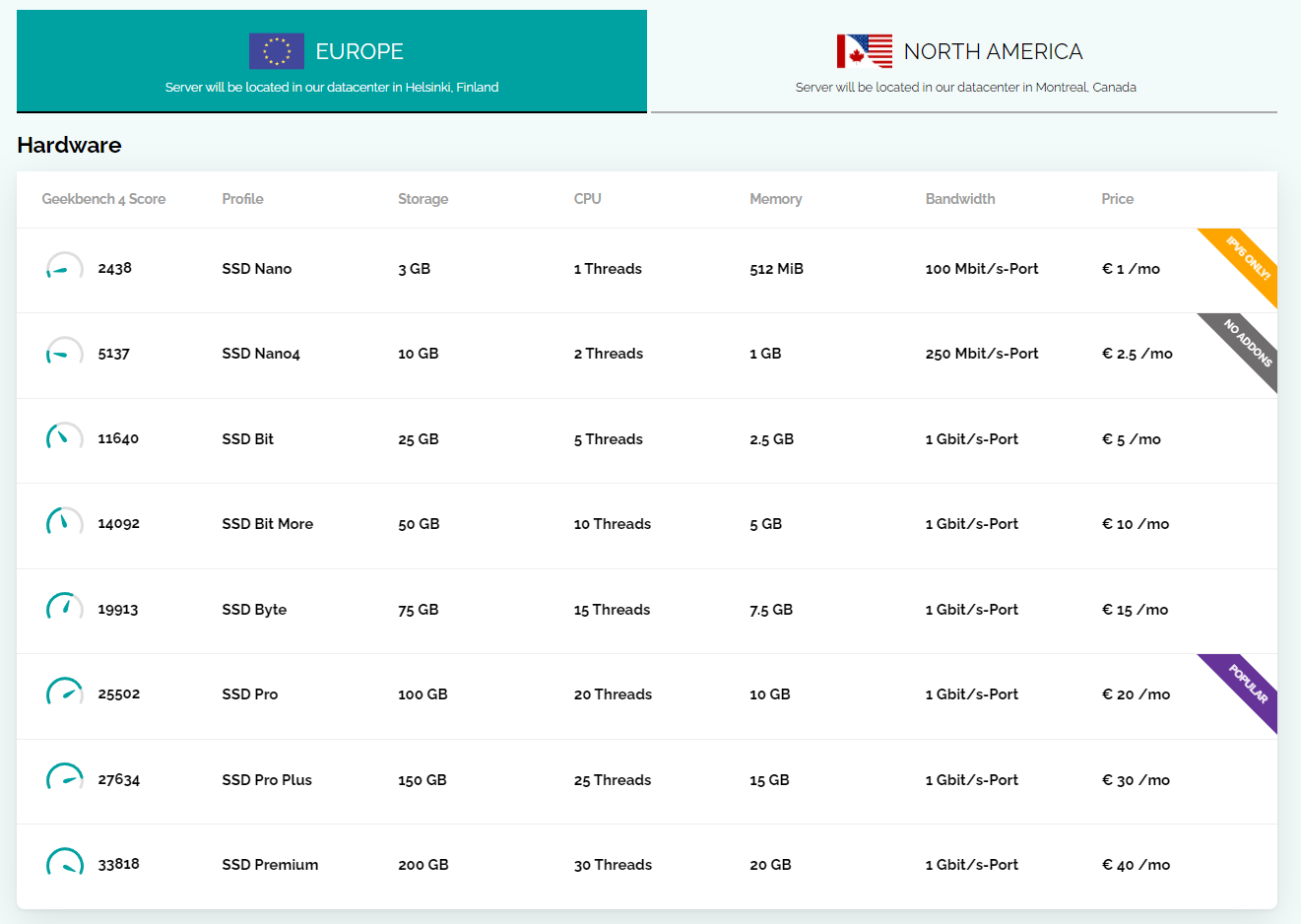Glossary of terms
-
Seeing as I’m a veteran of the IT industry, I use a LOT of acronyms, terms, abbreviations etc when I write content for others in order to provide assistance. I realised that this could well become overwhelming for some users whilst they trawl Google looking for what those abbreviations etc mean.
Well, not any more

You can now hover over keywords, abbreviations, acronyms, and more, and it’ll give you an idea of what that term actually means or refers to…
Some examples below
Hopefully, this prevents the head scratching, and having to spend time looking up terms I use

-
Seeing as I’m a veteran of the IT industry, I use a LOT of acronyms, terms, abbreviations etc when I write content for others in order to provide assistance. I realised that this could well become overwhelming for some users whilst they trawl Google looking for what those abbreviations etc mean.
Well, not any more

You can now hover over keywords, abbreviations, acronyms, and more, and it’ll give you an idea of what that term actually means or refers to…
Some examples below
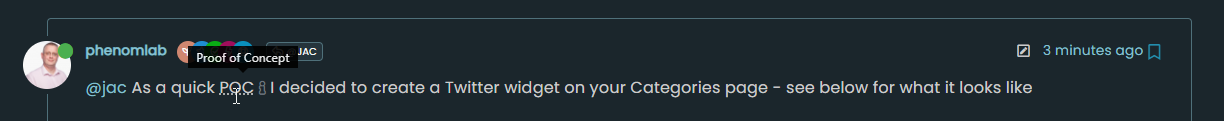
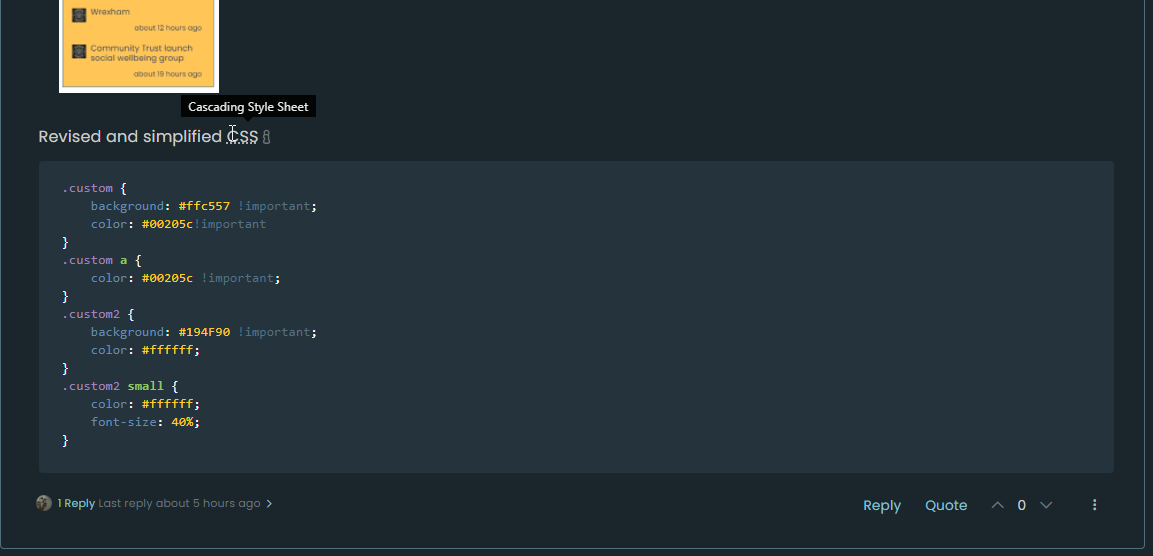
Hopefully, this prevents the head scratching, and having to spend time looking up terms I use

@phenomlab said in Glossary of terms:
Seeing as I’m a veteran of the IT industry, I use a LOT of acronyms, terms, abbreviations etc when I write content for others in order to provide assistance. I realised that this could well become overwhelming for some users whilst they trawl Google looking for what those abbreviations etc mean.
Well, not any more

You can now hover over keywords, abbreviations, acronyms, and more, and it’ll give you an idea of what that term actually means or refers to…
Some examples below
Hopefully, this prevents the head scratching, and having to spend time looking up terms I use

Great feature mate

-
@phenomlab said in Glossary of terms:
Seeing as I’m a veteran of the IT industry, I use a LOT of acronyms, terms, abbreviations etc when I write content for others in order to provide assistance. I realised that this could well become overwhelming for some users whilst they trawl Google looking for what those abbreviations etc mean.
Well, not any more

You can now hover over keywords, abbreviations, acronyms, and more, and it’ll give you an idea of what that term actually means or refers to…
Some examples below
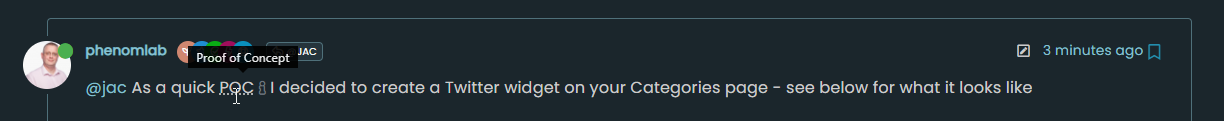
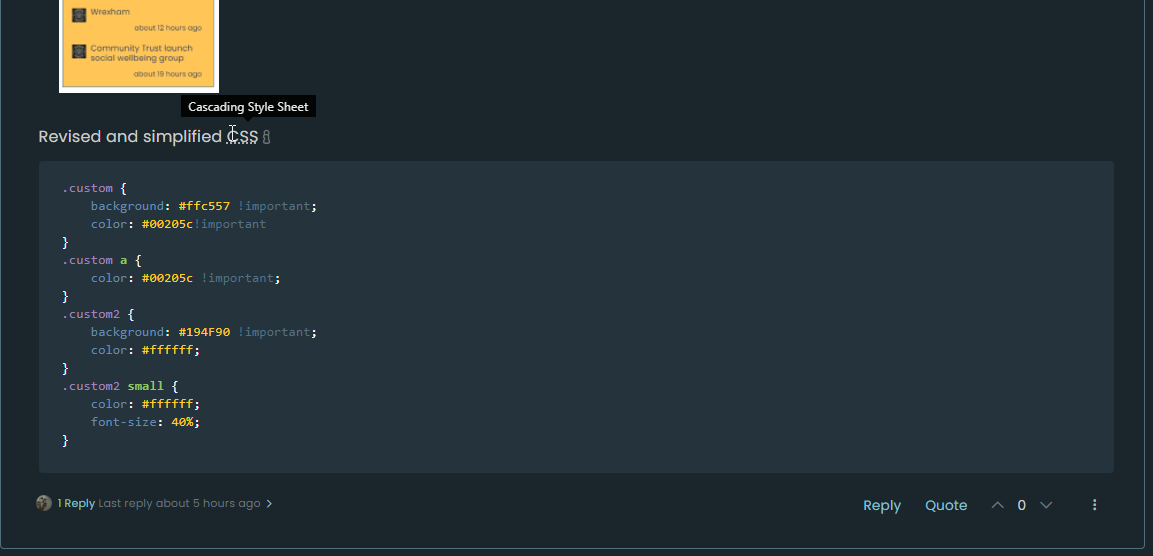
Hopefully, this prevents the head scratching, and having to spend time looking up terms I use

Great feature mate

@jac Thanks
-
This feature is being expanded upon - hopefully, there will be quite a library of terms that others may or will find useful
-
This feature is being expanded upon - hopefully, there will be quite a library of terms that others may or will find useful
@phenomlab said in Glossary of terms:
This feature is being expanded upon - hopefully, there will be quite a library of terms that others may or will find useful
I’m sure this will be helpful
 .
. -
Just a small update here. We now have 1500+ keywords enabled

-
Meh, this plugin is much ado ‘bout nothin’ from my perspective. Toss’s up too many off/erroneous glossary terms. Yeah, they may be correct. But the regex’s are matching greedily and flaggin’ lots of other words that merely contain the respective target sequence.
But that is just me. By all means please do continue to enjoy if it floats your boat.

-
Meh, this plugin is much ado ‘bout nothin’ from my perspective. Toss’s up too many off/erroneous glossary terms. Yeah, they may be correct. But the regex’s are matching greedily and flaggin’ lots of other words that merely contain the respective target sequence.
But that is just me. By all means please do continue to enjoy if it floats your boat.

@gotwf The REGEX match should not be greedy - for example, I have it configured so that it only executes on case-sensitive. Admittedly, it may be flagging other words, and may not be perfect, but it’s a WIP presently and beneficial to those joining who may not be familiar with the abbreviations or acronyms I frequently use.
Hello! It looks like you're interested in this conversation, but you don't have an account yet.
Getting fed up of having to scroll through the same posts each visit? When you register for an account, you'll always come back to exactly where you were before, and choose to be notified of new replies (ether email, or push notification). You'll also be able to save bookmarks, use reactions, and upvote to show your appreciation to other community members.
With your input, this post could be even better 💗
RegisterLog in