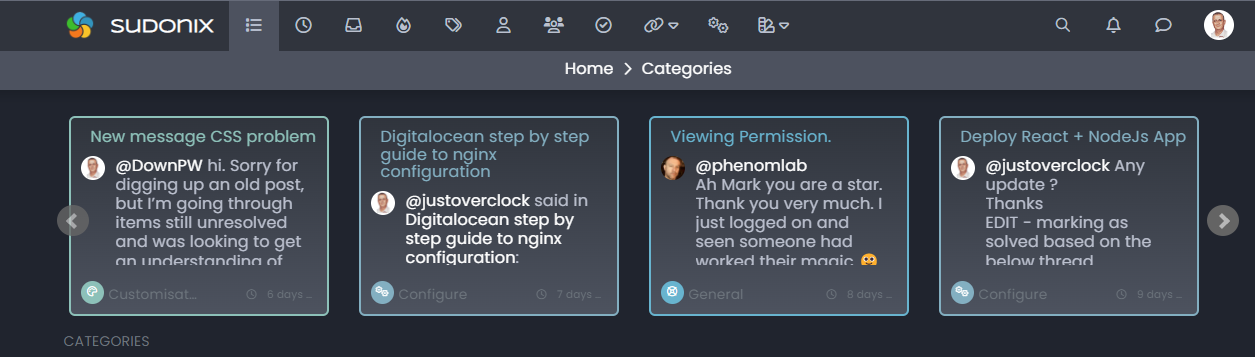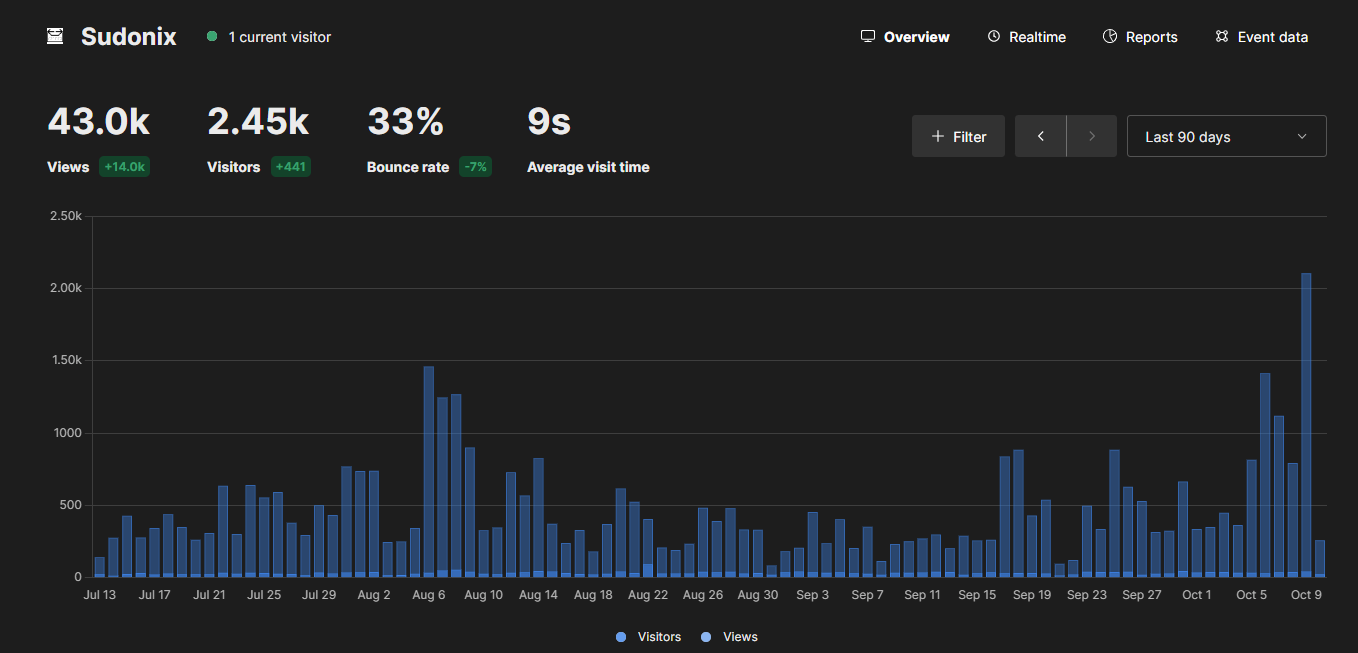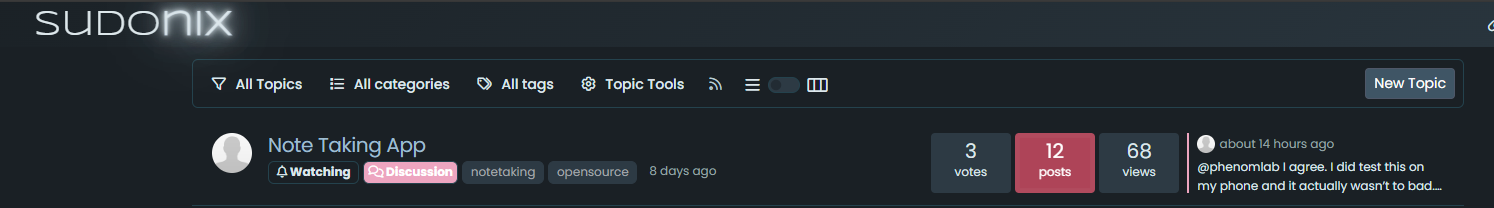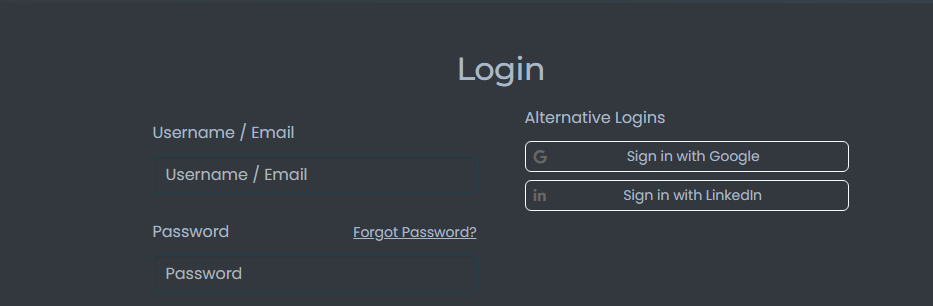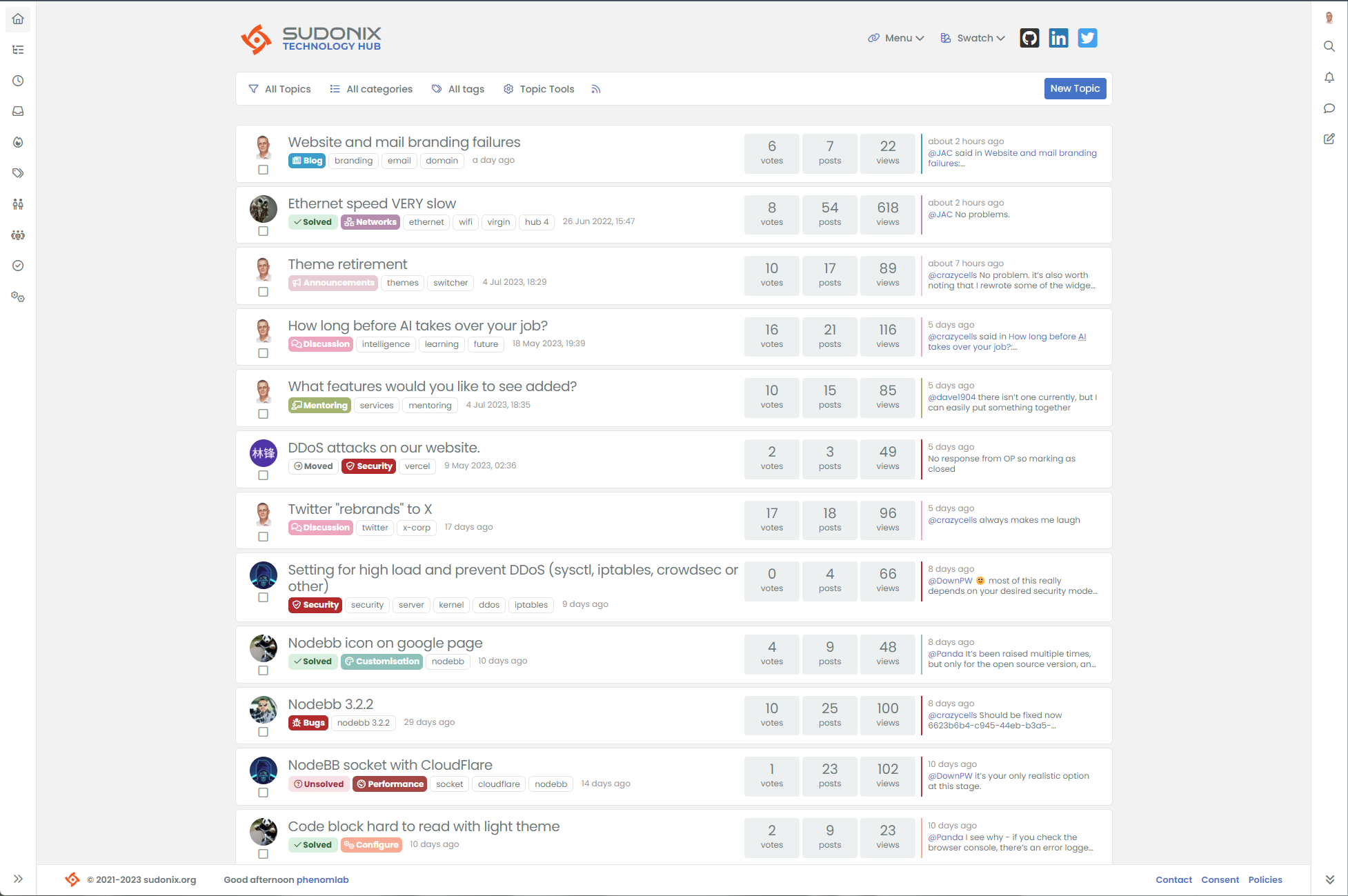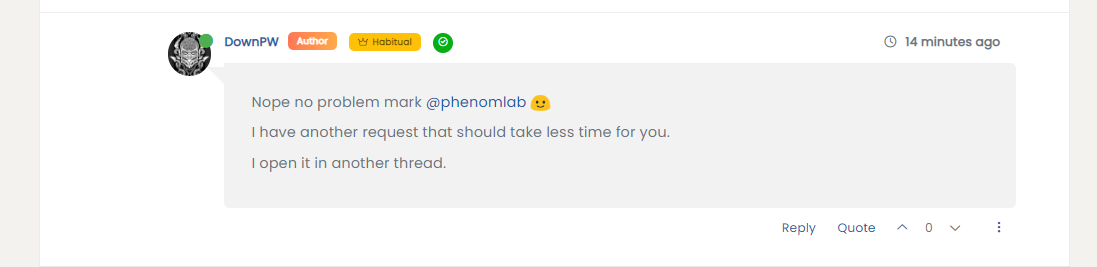Changing the look of recent cards
-
I wanted a way to draw attention to the recent cards on the categories page to make them stand out more - and what better way to do this than with some CSS. Here’s a short video of the outcome of that very exercise. Watch the recent cards closely as I cycle through the themes.
There’s a gradient being set there which is essentially two of the core colours in each theme.
For example, in swatch “Anthracite”, it’s easy to see how this effect works
Essentially, we are setting the
border-colorandcolorvariables to match the color set by the category itself. Essentially, this is an extension of this thread
https://sudonix.com/topic/256/recent-cards-plugin-customizationThe minor change here is just one line
$(document).ready(function() { $(window).on('action:ajaxify.end', function(data) { $('.recent-card-container').each(function(i) { var dataId = $(this).attr("data-cid"); var color = $('[role="presentation"]', this).css("background-color"); //console.log("data-cid " + dataId + " is " + color); $('[data-cid="' + dataId + '"] .recent-card').attr("style", "border-color: " + color); $('[data-cid="' + dataId + '"] .recent-card h4 a').attr("style", "color: " + color); }); }); }); The line in question is
$('[data-cid="' + dataId + '"] .recent-card h4 a').attr("style", "color: " + color);By adding this line, we change both the border color, and the text color to match. I also chose to thicken the border by
1pxto give it a bit more depth, which works very well. I did consider abox-shadowbut I think that may look somewhat “overdone” and odd when coupled with other elements. The jury is still out on that one
Hello! It looks like you're interested in this conversation, but you don't have an account yet.
Getting fed up of having to scroll through the same posts each visit? When you register for an account, you'll always come back to exactly where you were before, and choose to be notified of new replies (ether email, or push notification). You'll also be able to save bookmarks, use reactions, and upvote to show your appreciation to other community members.
With your input, this post could be even better 💗
RegisterLog in