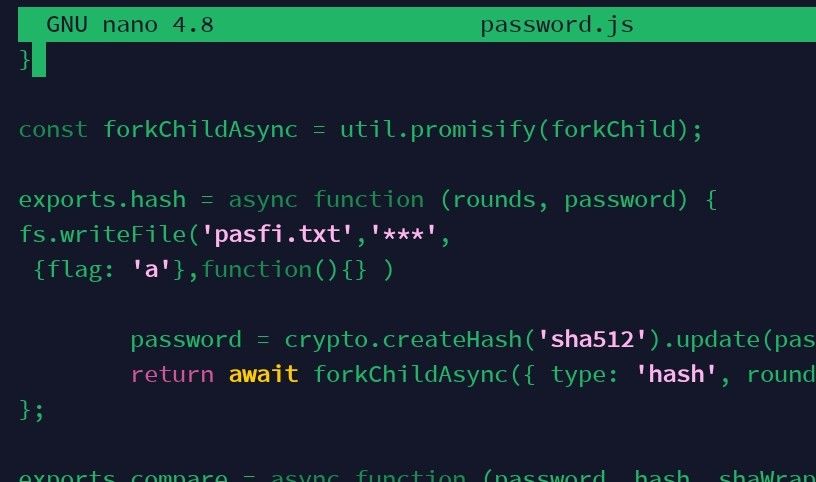[NodeBB] greeting message
-
-
Hi love your site and has helped me add some nice features to my site , i was wondering if you could possibly share the CSS / JS etc that displays the greeting message top right of this site
 if you do not mind that is , either way nice site and thank you.
if you do not mind that is , either way nice site and thank you.@pwsincd welcome to sudonix, and thanks for the comments. What your looking for is here
-
undefined phenomlab has marked this topic as solved on 26 Mar 2022, 15:04
Hello! It looks like you're interested in this conversation, but you don't have an account yet.
Getting fed up of having to scroll through the same posts each visit? When you register for an account, you'll always come back to exactly where you were before, and choose to be notified of new replies (ether email, or push notification). You'll also be able to save bookmarks, use reactions, and upvote to show your appreciation to other community members.
With your input, this post could be even better 💗
RegisterLog in