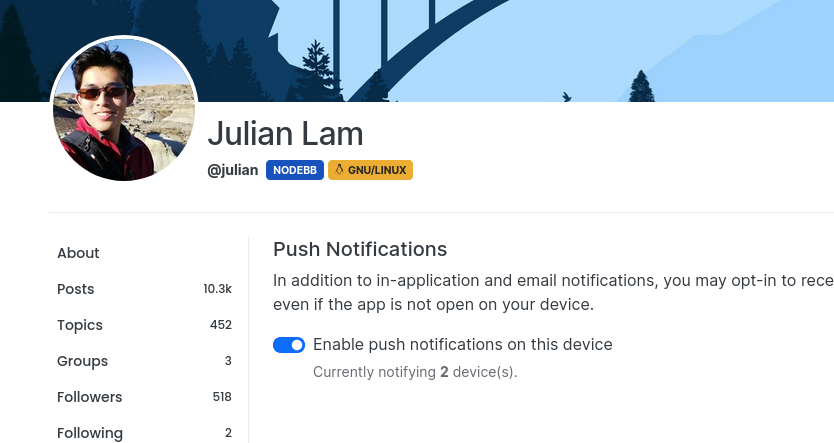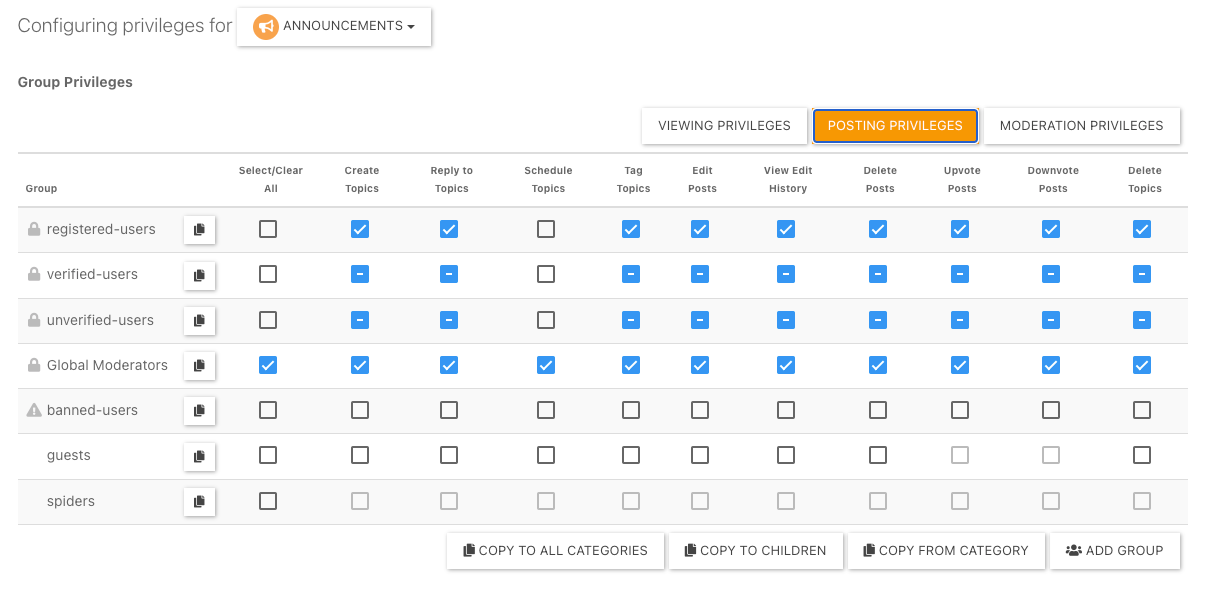NodeBB templates
-
@phenomlab said in NodeBB templates:
@jac When you say “templates”, do you mean “themes” ?
Yes sorry mate.
-
@phenomlab said in NodeBB templates:
@jac When you say “templates”, do you mean “themes” ?
Yes sorry mate.
@jac ok. I’m just wondering if @DownPW would like to be part of this given the work we’ve done together in terms of the theme switcher.
My personal thoughts here are any themes made available should be open source and free to use. I’m happy to provide the CSS for both light and dark themes sudonix uses if someone else could benefit from them.
-
@jac said in NodeBB templates:
There doesn’t seem to be loads of NodeBB templates available, I wonder if you’d ever consider making a premium template like Sudonix has and making it available for sale?
I know you help people with changes that they require but I was just thinking as like a premium theme out of the box sort of thingNo problems streaming CSS if needed.
I largely copied Sudonix’s black theme for my forum with a few variations
-
@jac said in NodeBB templates:
There doesn’t seem to be loads of NodeBB templates available, I wonder if you’d ever consider making a premium template like Sudonix has and making it available for sale?
I know you help people with changes that they require but I was just thinking as like a premium theme out of the box sort of thingNo problems streaming CSS if needed.
I largely copied Sudonix’s black theme for my forum with a few variations
@downpw I don’t think streaming CSS files is a good idea - they should be hosted locally for performance reasons alone. My thoughts were around using the theme switcher tool we created to enable others to use multiple themes, or choose the one they like best

-
yes it’s better ^^
-
@phenomlab @DownPW absolutely, I suppose if you go off one really good template (theme) then you can add your own changes for example the required colour for my forum is navy blue, but at least a very good base would be there.
Maybe updating (making changes) to it could be difficult or classed as copying I guess.
-
I can create a topic dedicated to Switcher theme with all the JS and CSS (which is not in the topic) for better readability if you want ? (With your authorisation off course)
This way, the feature is available to all Sudonix readers on a dedicated thread

Regarding the CSS themes, I think that each theme is specific to the site depending on the plugins they use etc. but it is doable with lot of work
-
I can create a topic dedicated to Switcher theme with all the JS and CSS (which is not in the topic) for better readability if you want ? (With your authorisation off course)
This way, the feature is available to all Sudonix readers on a dedicated thread

Regarding the CSS themes, I think that each theme is specific to the site depending on the plugins they use etc. but it is doable with lot of work
@downpw said in NodeBB templates:
I can create a topic dedicated to Switcher theme with all the JS and CSS (which is not in the topic) for better readability if you want ? (With your authorisation off course)
Great idea - you don’t need my permission to create new threads that are meaningful - we may need to reference the original topic, but I agree, a new thread makes sense now that the code and functionality is stable and mature.
-
Ok I will do that as soon i possible dude

-
Placing this here for reference
https://sudonix.com/topic/216/nodebb-js-script-css-theme-switcherFurther information and posts can be found at this link
-
undefined phenomlab locked this topic on 7 Feb 2022, 23:38
Hello! It looks like you're interested in this conversation, but you don't have an account yet.
Getting fed up of having to scroll through the same posts each visit? When you register for an account, you'll always come back to exactly where you were before, and choose to be notified of new replies (ether email, or push notification). You'll also be able to save bookmarks, use reactions, and upvote to show your appreciation to other community members.
With your input, this post could be even better 💗
RegisterLog in