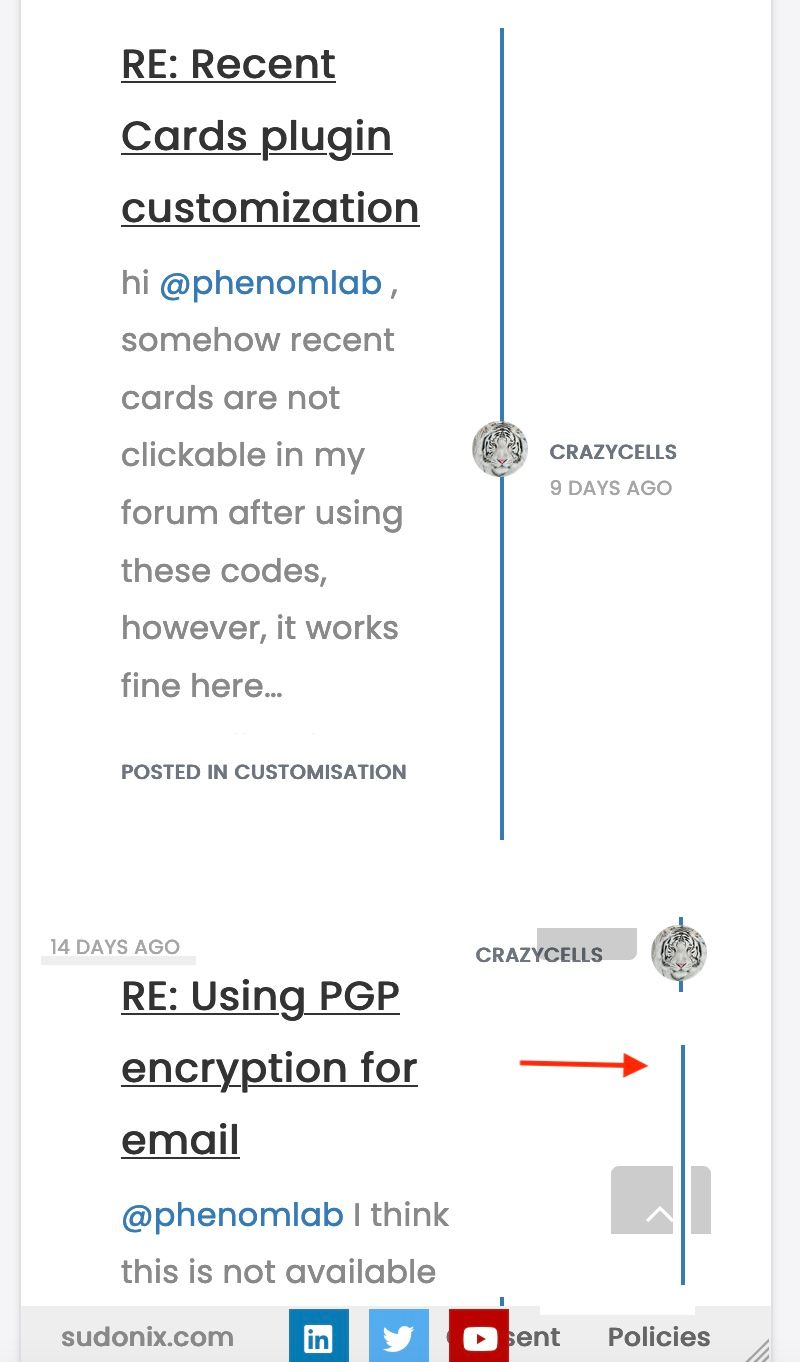Detect if user is admin
-
Would you happen to know how to simply detect if a user is admin in code within custom JS CP…
var uid = req.user ? req.user.uid : 0; user.isAdministrator(uid, function(err, isAdmin) { }); is what i have tried but things are not declared…
-
Would you happen to know how to simply detect if a user is admin in code within custom JS CP…
var uid = req.user ? req.user.uid : 0; user.isAdministrator(uid, function(err, isAdmin) { });is what i have tried but things are not declared…
@pwsincd I think you can use
userData.isAdmin = isAdmin;if I’m not mistaken - see
https://community.nodebb.org/topic/15128/how-to-hide-whitelist-user-field-only-to-owner-or-admin?_=1648802303112 for an example
Hello! It looks like you're interested in this conversation, but you don't have an account yet.
Getting fed up of having to scroll through the same posts each visit? When you register for an account, you'll always come back to exactly where you were before, and choose to be notified of new replies (ether email, or push notification). You'll also be able to save bookmarks, use reactions, and upvote to show your appreciation to other community members.
With your input, this post could be even better 💗
RegisterLog in