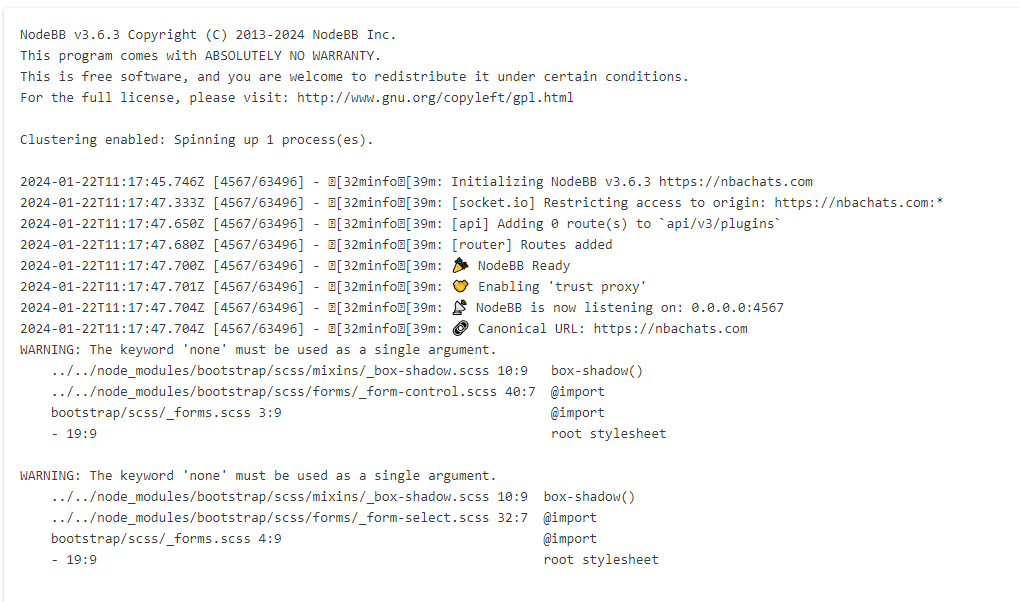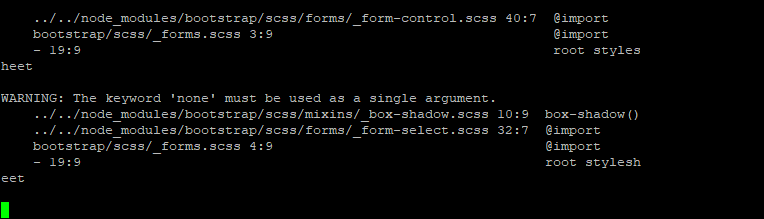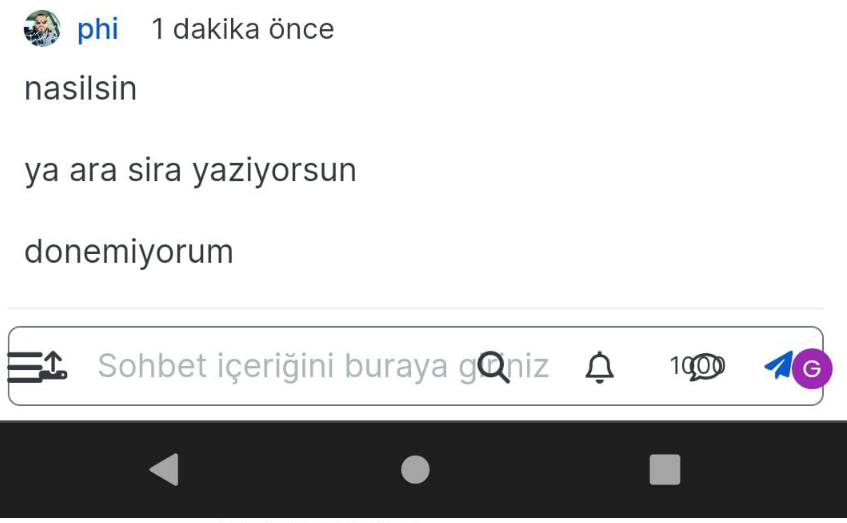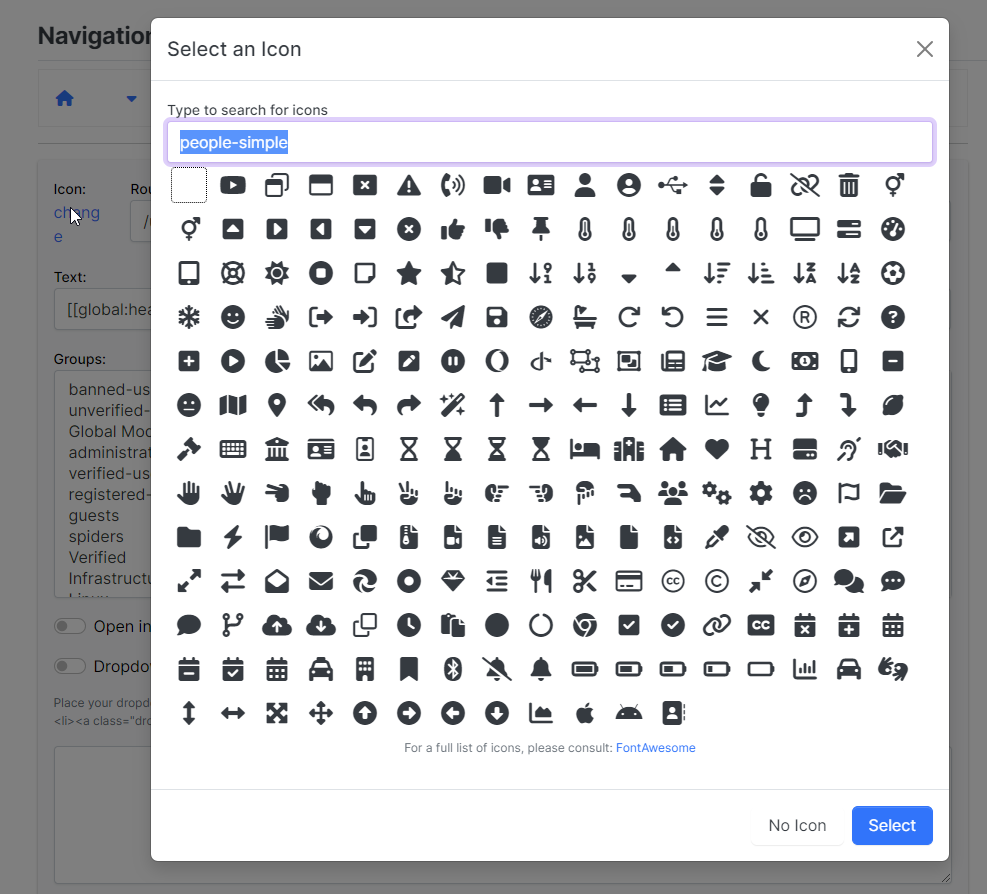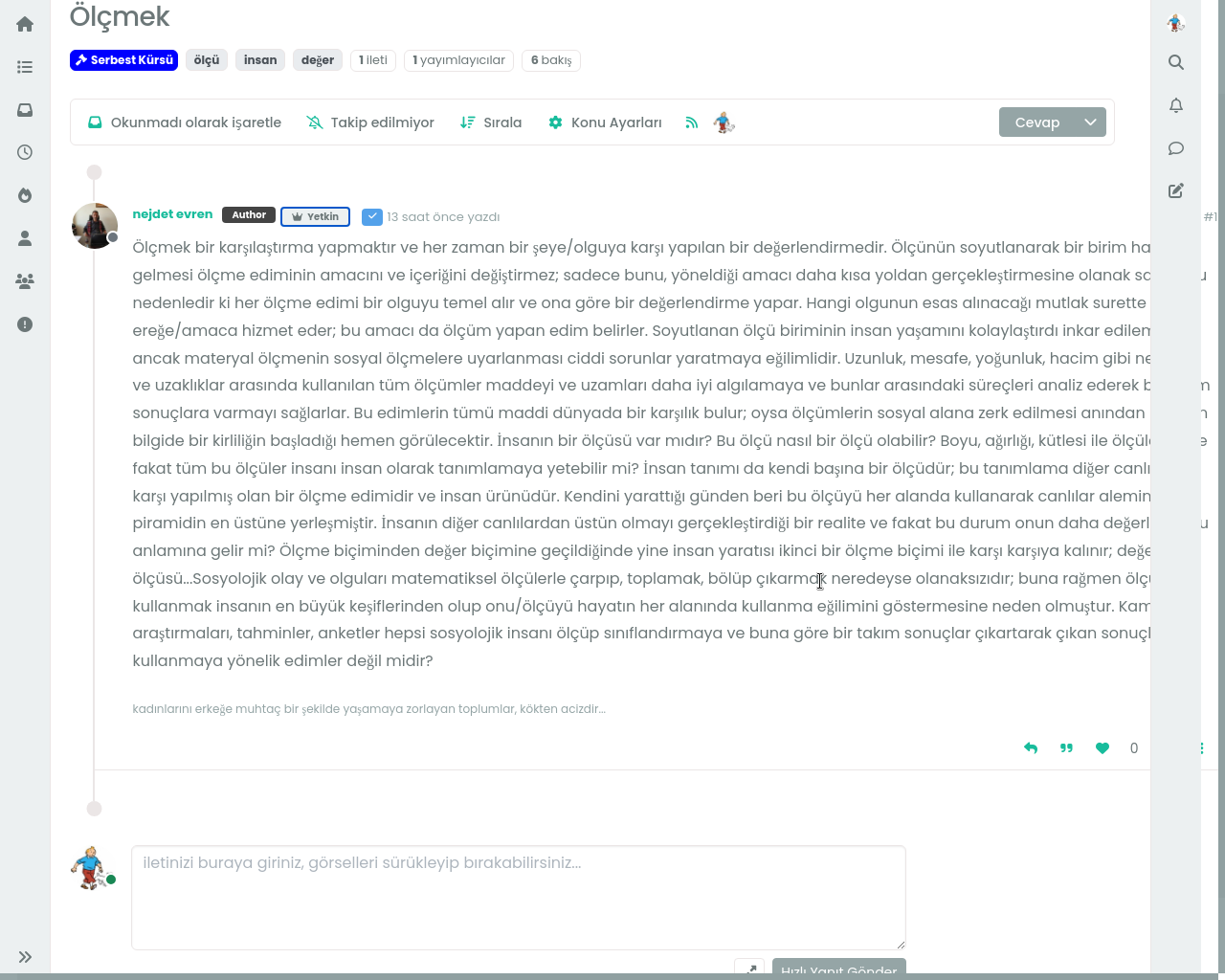nodebb error logs
-
-
I just installed nodebb, these are in the error logs, is it a big problem?
-
@ahmed Hi Ahmed,
Can you provide a bit more detail as to the issues you are experiencing? The error messages reported in the log can be ignored as they are bootstrap warnings and will be resolved upstream in later releases. However, I’m not sure about the list of files you provided a screenshot of?
Thanks
-
-
@ahmed As I mentioned, those are bootstrap warnings and can be ignored. They will have no impact on NodeBB
-
I just wanted to ask because I don’t have much knowledge about the new installation.
Thank you for the explanatory answer.
Hello! It looks like you're interested in this conversation, but you don't have an account yet.
Getting fed up of having to scroll through the same posts each visit? When you register for an account, you'll always come back to exactly where you were before, and choose to be notified of new replies (ether email, or push notification). You'll also be able to save bookmarks, use reactions, and upvote to show your appreciation to other community members.
With your input, this post could be even better 💗
RegisterLog in