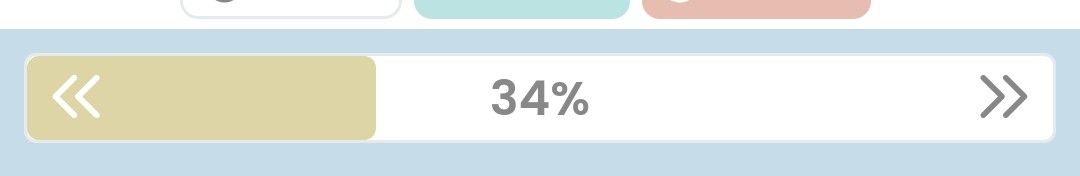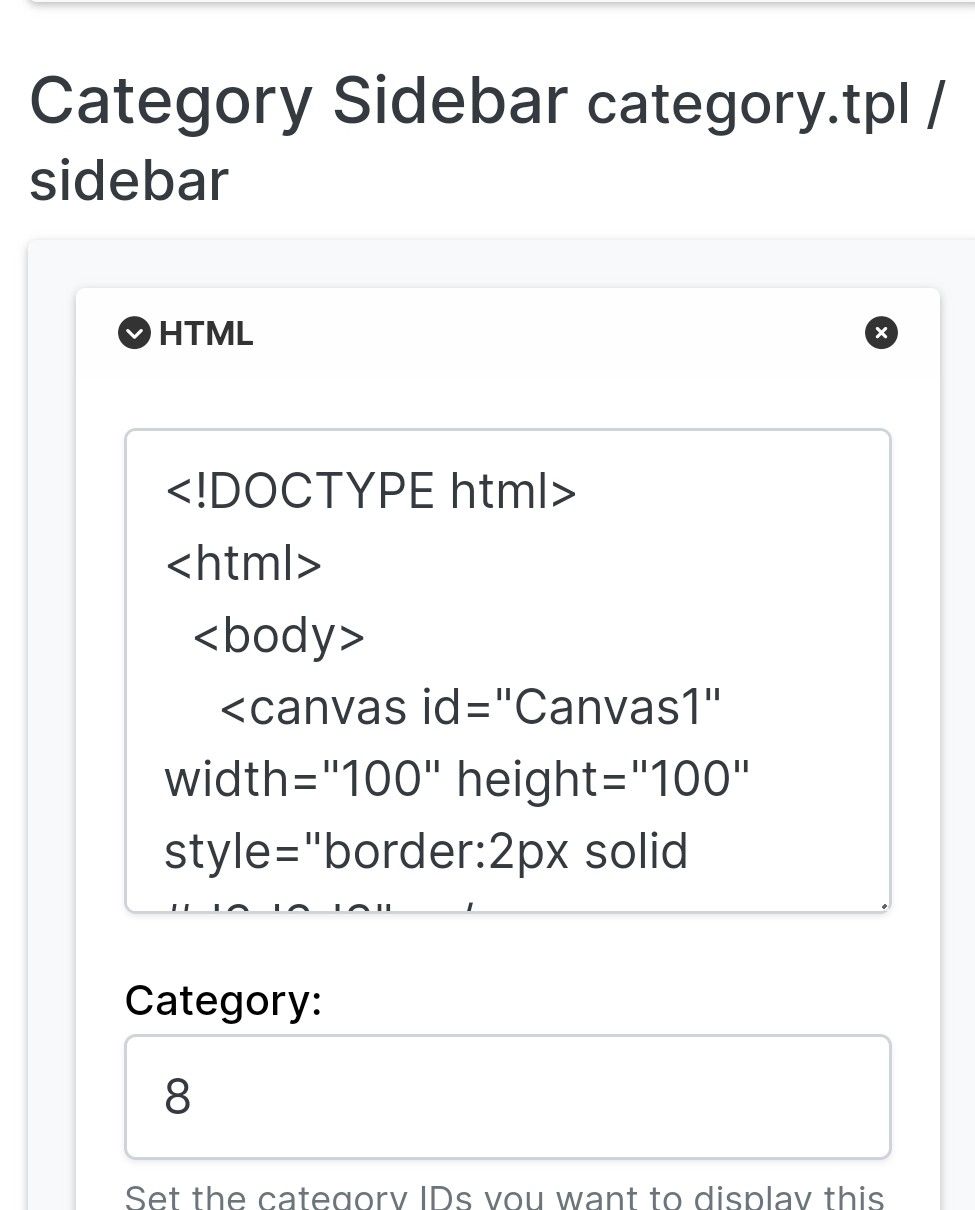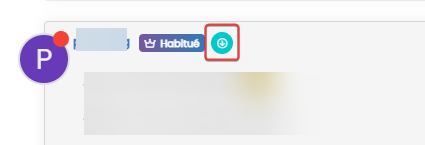Smart Widgets
-
I have an idea for a smart Widget,
-
Without getting into the details of that yet, here is a more basic widget idea as an example.
Lets say my html /js widget says
ctx.fillText(“Hello”)
Is there a global variable that the js can access to get say, current logged in name?
So in this example, you could put
ctx.fillText(“Hello”+userName) in the widget code. -
I notice Sudonix has a Yellow box widget ‘Looks like your connection was lost…’
What js command is used in the Widget to pick up when connection drops?
-
-
I have an idea for a smart Widget,
-
Without getting into the details of that yet, here is a more basic widget idea as an example.
Lets say my html /js widget says
ctx.fillText(“Hello”)
Is there a global variable that the js can access to get say, current logged in name?
So in this example, you could put
ctx.fillText(“Hello”+userName) in the widget code. -
I notice Sudonix has a Yellow box widget ‘Looks like your connection was lost…’
What js command is used in the Widget to pick up when connection drops?
@Panda said in Smart Widgets:
Is there a global variable that the js can access to get say, current logged in name?
So in this example, you could put
ctx.fillText(“Hello”+userName) in the widget code.Yes, if you visit this site on a desktop, you’ll see that there is a footer bar that uses this exact function to display the logged in username.
More detail here
https://sudonix.org/topic/314/bottom-footer-navbar-button-extend/17?_=1685477223864I notice Sudonix has a Yellow box widget ‘Looks like your connection was lost…’
What js command is used in the Widget to pick up when connection dropsIt’s a command from NodeBB core that uses
socket.io -
-
Thanks, I read through those posts. I tend to do more in js on canvas than CSS etc, and definitely dont want to use Jquery!
So in my simple ctx.fillText(‘name=’+ …
example what variable holds the username? Or is it more complicated than that? -
undefined Panda has marked this topic as solved on 31 May 2023, 08:02
-
Thanks, I read through those posts. I tend to do more in js on canvas than CSS etc, and definitely dont want to use Jquery!
So in my simple ctx.fillText(‘name=’+ …
example what variable holds the username? Or is it more complicated than that?@Panda said in Smart Widgets:
So in my simple ctx.fillText(‘name=’+ …
example what variable holds the username? Or is it more complicated than that?You could expose it this way
function updateUsername() { $('.getUsername .username').text(app.user.username); $('.topicUsername').text(app.user.username); } if (document.readyState === 'loading') { document.addEventListener('DOMContentLoaded', updateUsername); } else { updateUsername(); } So in your use case, it would be
ctx.fillText('name='+app.user.username); -
Thanks, I read through those posts. I tend to do more in js on canvas than CSS etc, and definitely dont want to use Jquery!
So in my simple ctx.fillText(‘name=’+ …
example what variable holds the username? Or is it more complicated than that? -
I like to do things Vanilla unless there is real need for a library.
Thats what I most disliked about Nextjs, even a basic project starts with a directory full of autogenerated files, and I had so many times when nothing was working.
What would be the non-JQ way of doing this please?
$(‘.getUsername .username’).text(app.user.username);chatgpt tells me
document.querySelector(‘.getUsername.username’).textContent=app.user.usernameSo that seems just as easy, so why use JQ?
-
I like to do things Vanilla unless there is real need for a library.
Thats what I most disliked about Nextjs, even a basic project starts with a directory full of autogenerated files, and I had so many times when nothing was working.
What would be the non-JQ way of doing this please?
$(‘.getUsername .username’).text(app.user.username);chatgpt tells me
document.querySelector(‘.getUsername.username’).textContent=app.user.usernameSo that seems just as easy, so why use JQ?
@Panda said in Smart Widgets:
So that seems just as easy, so why use JQ?
Because the library is already loaded in NodeBB, and forms a major part of the platform.
-
Thanks. it worked. Actually It turned out
ct1.fillText(app.user.username … etc
worked without even running that function to ‘expose it’
So why is that, or conversely why would the function to expose username ever be required, as it seems app.user is already an available global object? -
Thanks. it worked. Actually It turned out
ct1.fillText(app.user.username … etc
worked without even running that function to ‘expose it’
So why is that, or conversely why would the function to expose username ever be required, as it seems app.user is already an available global object?@Panda said in Smart Widgets:
So why is that, or conversely why would the function to expose username ever be required, as it seems app.user is already an available global object?
It is, yes, but not if you are using it outside of a widget. The function I wrote is also historical and comes from the
2.xtrain
Did this solution help you?
Hello! It looks like you're interested in this conversation, but you don't have an account yet.
Getting fed up of having to scroll through the same posts each visit? When you register for an account, you'll always come back to exactly where you were before, and choose to be notified of new replies (ether email, or push notification). You'll also be able to save bookmarks, use reactions, and upvote to show your appreciation to other community members.
With your input, this post could be even better 💗
RegisterLog in