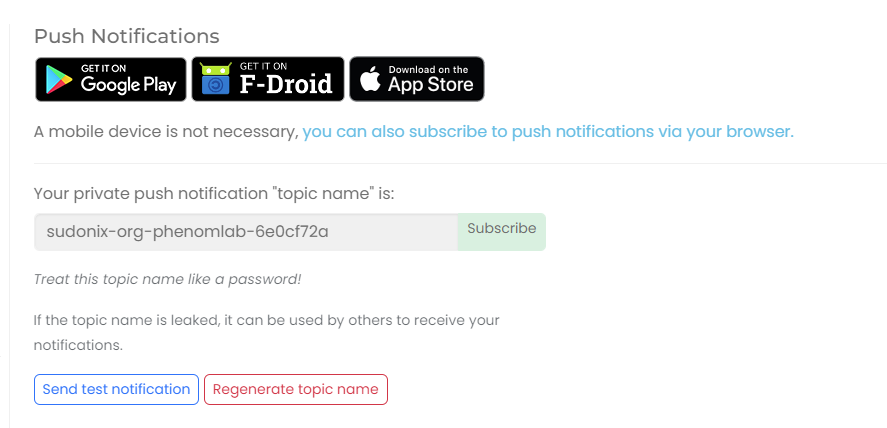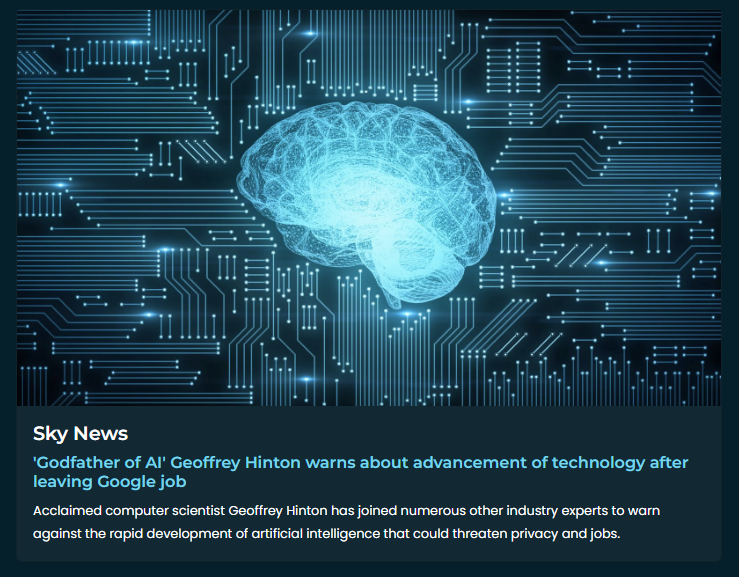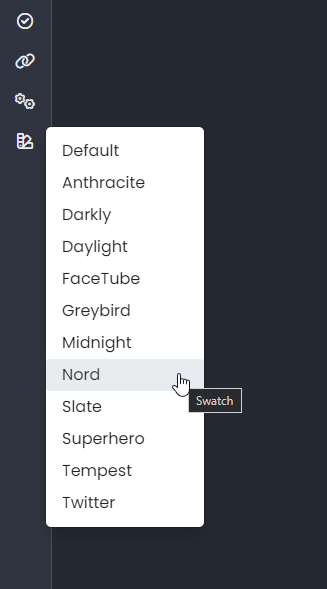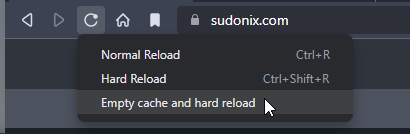Easier to read code and pre blocks
-
Looking at the
preandcodeblocks today I realised how difficult they are to read when you switch from light to dark / dark to light mode. Can’t have that ! I’ve now fixed this so that it looks the part when viewed in either mode.As code / markup is used extensively here, it’s important we get it right

Thought and opinions welcomed…
Hello! It looks like you're interested in this conversation, but you don't have an account yet.
Getting fed up of having to scroll through the same posts each visit? When you register for an account, you'll always come back to exactly where you were before, and choose to be notified of new replies (ether email, or push notification). You'll also be able to save bookmarks, use reactions, and upvote to show your appreciation to other community members.
With your input, this post could be even better 💗
RegisterLog in
Related Topics
-
-
-
-
-
Welcome to NodeBB V3!
Pinned Moved General 26 Apr 2023, 18:51 -
-
-