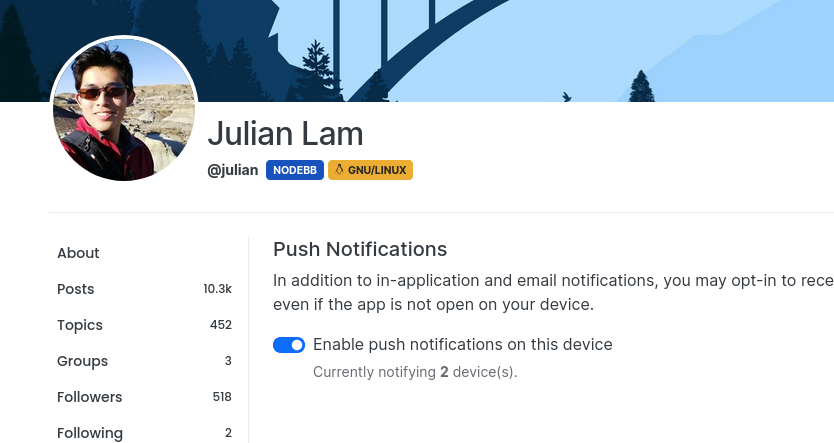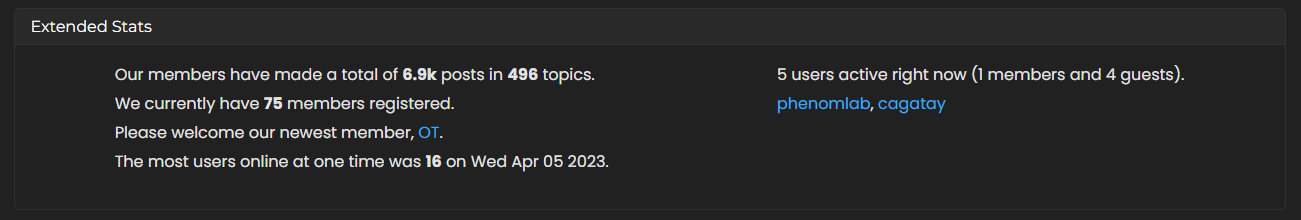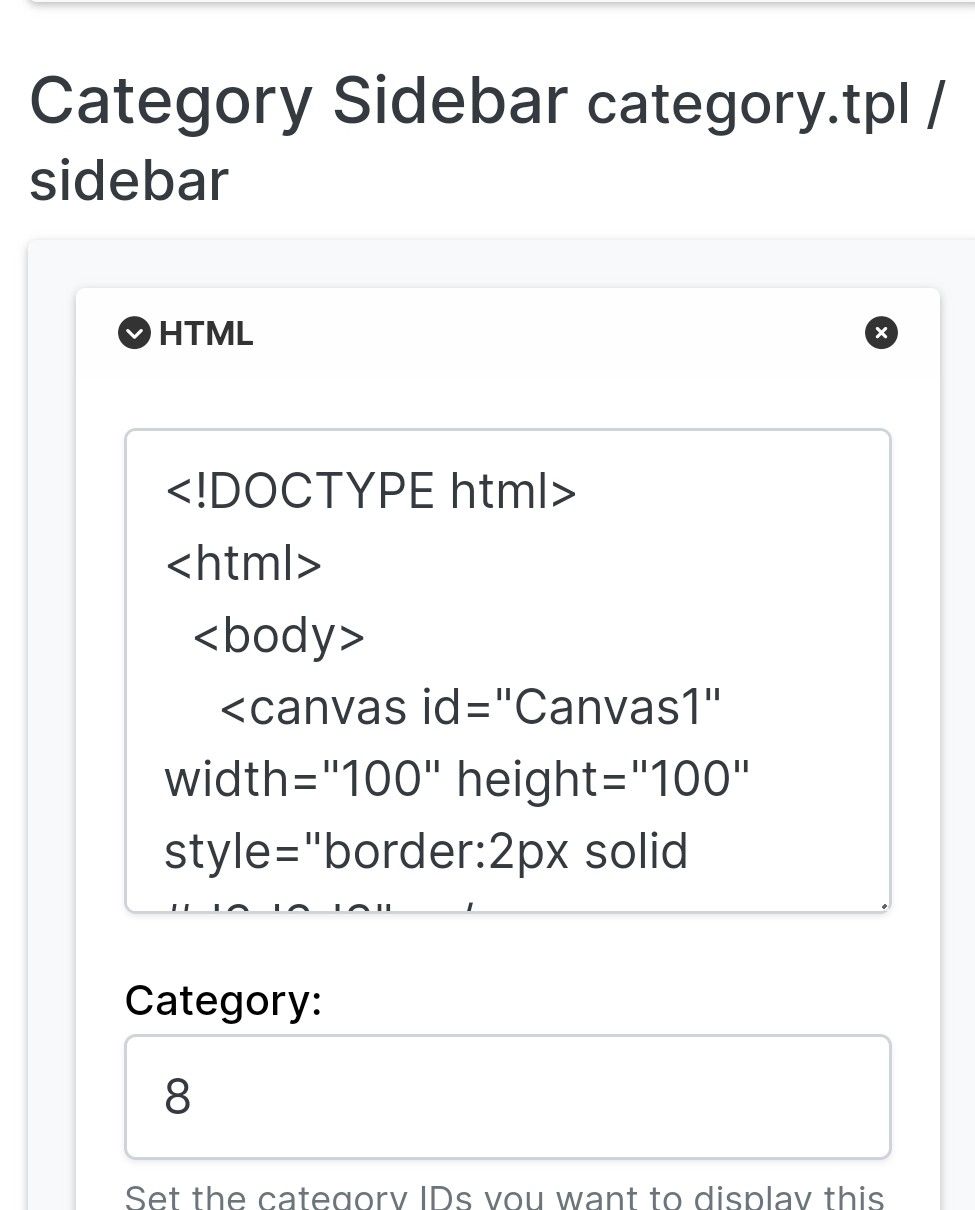NodeBB vs Discourse
-
Hello, I would like to hear your opinions on this. Which software is better? In terms of adapting the design, plugins e.g
I’ve only known NodeBB for a few months. Since I thought the Teamspeak used Nodebb as forum software.
However, this is not the case, they use discourse.
I also like this software, has anyone already had experience here?
-
Hello, I would like to hear your opinions on this. Which software is better? In terms of adapting the design, plugins e.g
I’ve only known NodeBB for a few months. Since I thought the Teamspeak used Nodebb as forum software.
However, this is not the case, they use discourse.
https://community.teamspeak.com/top
I also like this software, has anyone already had experience here?
@riekmedia I looked at Discourse some time back. It’s a good software package, but has several dependencies such as only being supported in a Docker configuration, uses Ruby On Rails, and Postgres for it’s database.
Aside from that, not really a great level of exposure.
-
@riekmedia I looked at Discourse some time back. It’s a good software package, but has several dependencies such as only being supported in a Docker configuration, uses Ruby On Rails, and Postgres for it’s database.
Aside from that, not really a great level of exposure.
@phenomlab ah okay, I’ll have a look at it too. From the plugins there seems to be a lot more. Watching doesn’t hurt

-
@phenomlab ah okay, I’ll have a look at it too. From the plugins there seems to be a lot more. Watching doesn’t hurt

@riekmedia absolutely not. There’s also Flarum if you haven’t looked at that. I’m an ex-user and have a lot of experience there if you decide to pursue this route and need assistance.
-
@phenomlab ah okay, I’ll have a look at it too. From the plugins there seems to be a lot more. Watching doesn’t hurt

@riekmedia said in NodeBB vs Discourse:
@phenomlab ah okay, I’ll have a look at it too. From the plugins there seems to be a lot more. Watching doesn’t hurt

I’ll be honest the first thing I looked at when I was properly interested in doing a forum was in fact discourse. I even contacted a football forum who use it and they said it cost them £100pm to run.
Of course I was put off by the huge costs and searched for something else.
-
@riekmedia said in NodeBB vs Discourse:
@phenomlab ah okay, I’ll have a look at it too. From the plugins there seems to be a lot more. Watching doesn’t hurt

I’ll be honest the first thing I looked at when I was properly interested in doing a forum was in fact discourse. I even contacted a football forum who use it and they said it cost them £100pm to run.
Of course I was put off by the huge costs and searched for something else.
@jac It’s perfectly possible to self-host Discourse for free (apart from you’re hosting etc), but it needs to be a docker container as that is the only implementation and setup they will officially support.
-
@riekmedia said in NodeBB vs Discourse:
@phenomlab ah okay, I’ll have a look at it too. From the plugins there seems to be a lot more. Watching doesn’t hurt

I’ll be honest the first thing I looked at when I was properly interested in doing a forum was in fact discourse. I even contacted a football forum who use it and they said it cost them £100pm to run.
Of course I was put off by the huge costs and searched for something else.
@jac The forum is free and GPL like Nodebb too. Only if you want to host it with them and they take care of it it costs money. The software itself is free of charge
@phenomlab yes the forum I have already seen Flarum. It’s nice that it’s based on php and I’m a php developer. But I don’t really like the structure. I was not convinced by the forum
-
@jac The forum is free and GPL like Nodebb too. Only if you want to host it with them and they take care of it it costs money. The software itself is free of charge
@phenomlab yes the forum I have already seen Flarum. It’s nice that it’s based on php and I’m a php developer. But I don’t really like the structure. I was not convinced by the forum
@riekmedia said in NodeBB vs Discourse:
But I don’t really like the structure. I was not convinced by the forum
Neither was I. I’m also a PHP developer, and I left their ecosystem because of their complete lack of GDPR support - something NodeBB has built into the core. The Sudonix predecessor, metabullet.com was based on Flarum, and only exists now for legacy purposes. Eventually, that site will point here.
-
@riekmedia said in NodeBB vs Discourse:
But I don’t really like the structure. I was not convinced by the forum
Neither was I. I’m also a PHP developer, and I left their ecosystem because of their complete lack of GDPR support - something NodeBB has built into the core. The Sudonix predecessor, metabullet.com was based on Flarum, and only exists now for legacy purposes. Eventually, that site will point here.
@phenomlab Yes, GDPR is really very important in Germany, even if I find it partly exaggerated. All the changes I had to make as a web host at that time were already very very big. Since then, I have gradually dismantled it. With my hosting as a side business, I only make teamspeak servers under https://myteamspeak.online
-
@phenomlab Yes, GDPR is really very important in Germany, even if I find it partly exaggerated. All the changes I had to make as a web host at that time were already very very big. Since then, I have gradually dismantled it. With my hosting as a side business, I only make teamspeak servers under https://myteamspeak.online
@riekmedia I agree. I’m an Information Security and Infrastructure expert by trade, so this sort of thing forms a large part of my daily working life

-
Is there such a plugin for the forum discourse as there is for nodeBB Session Sharing? I have always used this at nodebb to control the login via my self-programmed customer center. It was also quite simple. I can’t find anything about this in google at the moment
-
Is there such a plugin for the forum discourse as there is for nodeBB Session Sharing? I have always used this at nodebb to control the login via my self-programmed customer center. It was also quite simple. I can’t find anything about this in google at the moment
@riekmedia none that I’m aware of in the form of an actual session sharing plugin, although I’m sure that one exists for SSO which you could also use on both applications ?
-
@riekmedia none that I’m aware of in the form of an actual session sharing plugin, although I’m sure that one exists for SSO which you could also use on both applications ?
@phenomlab
To be honest, I don’t know yet. I don’t know the forum yet and have to read it first. I would just like to implement that one e.g. logs into my customer center and is thus also logged into the forum. With session sharing it was even the case when a user was not registered in the forum but in the customer center, which he was then automatically created in the forum.SSO isn’t really telling me anything right now
-
@jac The forum is free and GPL like Nodebb too. Only if you want to host it with them and they take care of it it costs money. The software itself is free of charge
@phenomlab yes the forum I have already seen Flarum. It’s nice that it’s based on php and I’m a php developer. But I don’t really like the structure. I was not convinced by the forum
@riekmedia said in NodeBB vs Discourse:
@jac The forum is free and GPL like Nodebb too. Only if you want to host it with them and they take care of it it costs money. The software itself is free of charge
@phenomlab yes the forum I have already seen Flarum. It’s nice that it’s based on php and I’m a php developer. But I don’t really like the structure. I was not convinced by the forum
Never knew that

-
@riekmedia said in NodeBB vs Discourse:
@jac The forum is free and GPL like Nodebb too. Only if you want to host it with them and they take care of it it costs money. The software itself is free of charge
@phenomlab yes the forum I have already seen Flarum. It’s nice that it’s based on php and I’m a php developer. But I don’t really like the structure. I was not convinced by the forum
Never knew that

@jac learn something new everyday eh ?
-
@phenomlab absolutely pal, not to trust them Walsall supporting folk
 . Although I do believe it probably does cost them that per month.
. Although I do believe it probably does cost them that per month. -
@phenomlab absolutely pal, not to trust them Walsall supporting folk
 . Although I do believe it probably does cost them that per month.
. Although I do believe it probably does cost them that per month.@jac if they are paying discourse as part of any hosting plan, then yes, they undoubtedly are.
-
@jac if they are paying discourse as part of any hosting plan, then yes, they undoubtedly are.
@phenomlab I don’t believe they we’re. I think this was for a VPS.
-
So I have to honestly say that the Discourse Forum takes some getting used to. Find it partly also from the administration quite confusing. Maybe even now only at the beginning seem like this to me, but you don’t find yourself as easily right as with nodebb
-
So I have to honestly say that the Discourse Forum takes some getting used to. Find it partly also from the administration quite confusing. Maybe even now only at the beginning seem like this to me, but you don’t find yourself as easily right as with nodebb
@riekmedia Yes, my experience was the same. Needless to say, I didn’t stay long

Hello! It looks like you're interested in this conversation, but you don't have an account yet.
Getting fed up of having to scroll through the same posts each visit? When you register for an account, you'll always come back to exactly where you were before, and choose to be notified of new replies (ether email, or push notification). You'll also be able to save bookmarks, use reactions, and upvote to show your appreciation to other community members.
With your input, this post could be even better 💗
RegisterLog in