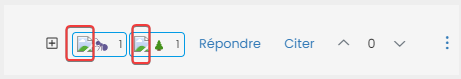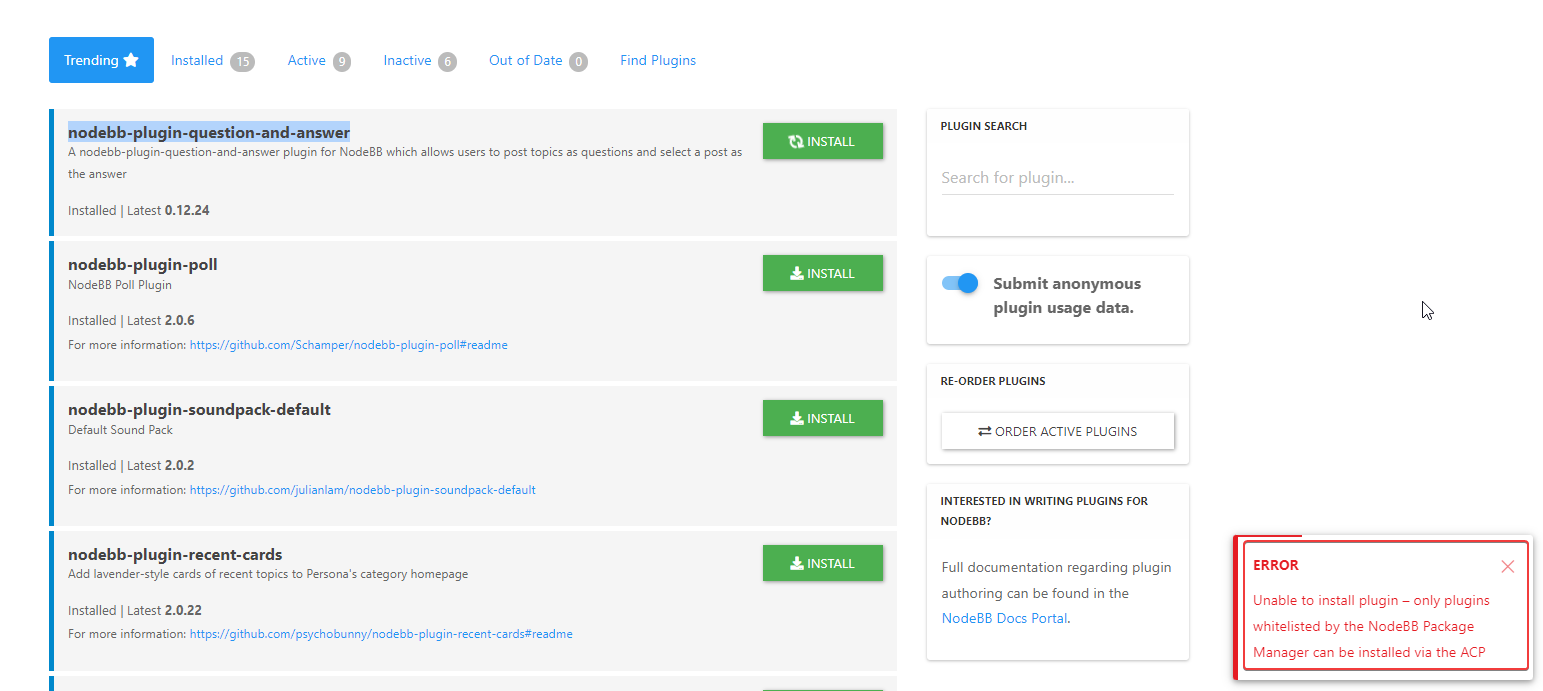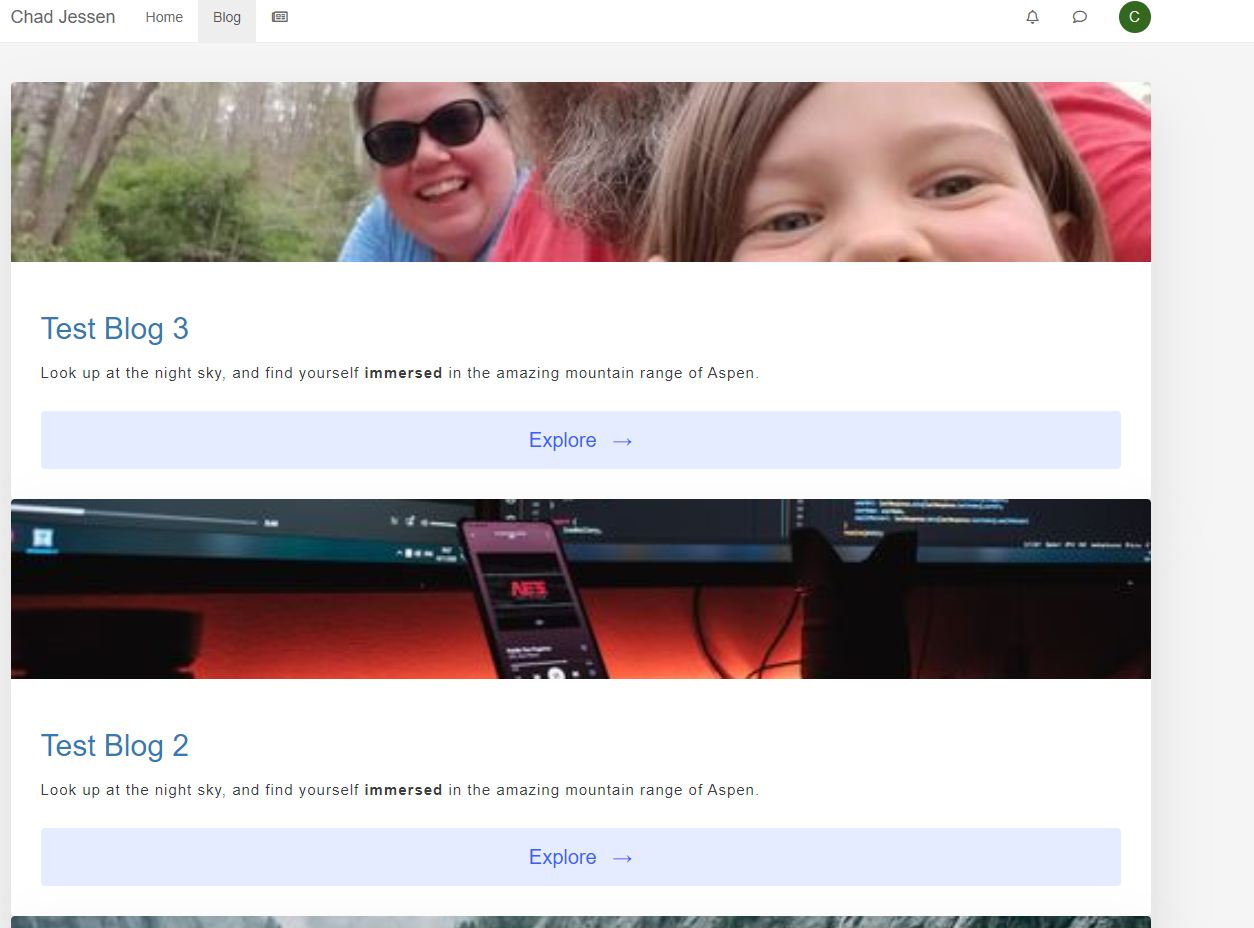Removing blue 'moved' tag from post
-
I am quite minimalistic, so if a ‘feature’ is buggy, and unnecessary, I’d rather not have it.
Ive got a growing list of these, but lastest is this:
When I was setting up a forum I moved some posts around, and now they have a blue bar saying moved against them.
I dont need to be reminded for the rest of eternity that I once moved these posts, is there anyway to remove that notice, which appears both in topic, and on the post
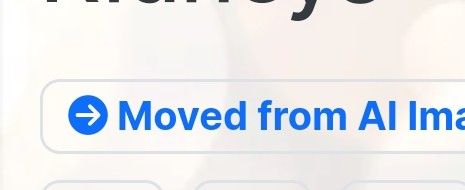
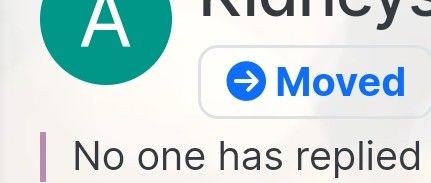
-
I am quite minimalistic, so if a ‘feature’ is buggy, and unnecessary, I’d rather not have it.
Ive got a growing list of these, but lastest is this:
When I was setting up a forum I moved some posts around, and now they have a blue bar saying moved against them.
I dont need to be reminded for the rest of eternity that I once moved these posts, is there anyway to remove that notice, which appears both in topic, and on the post
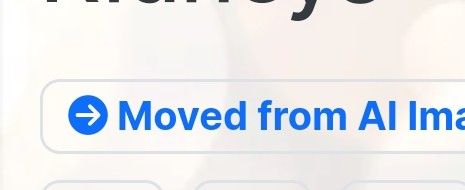
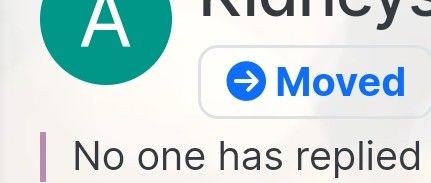
@Panda Yeah, that is annoying actually. Here you go
[component="topic/labels"] .badge.text-primary { display: none; } -
undefined phenomlab has marked this topic as solved on 26 Jun 2023, 17:02
-
Thanks. I wasn’t a fan of extra CSS, but now I see CSS patches are the only way for the moment.
Another one, Ive posted on NodeBB forum itself, is fork topic doesnt work. Its not a feature I want to use, but tested it and find you can’t do it, at least as Admin on mobile. You cant select the posts to fork!
Is a fix to that, similar to the recent one where the box was hidden with two low a z-index? -
Thanks. I wasn’t a fan of extra CSS, but now I see CSS patches are the only way for the moment.
Another one, Ive posted on NodeBB forum itself, is fork topic doesnt work. Its not a feature I want to use, but tested it and find you can’t do it, at least as Admin on mobile. You cant select the posts to fork!
Is a fix to that, similar to the recent one where the box was hidden with two low a z-index?@Panda Hmm - can you try to add this CSS
.card.tool-modal.shadow { z-index: 2500; } Let me know if that then works?
-
@Panda Hmm - can you try to add this CSS
.card.tool-modal.shadow { z-index: 2500; }Let me know if that then works?
@phenomlab That doesn’t seem to work.
The menu only offers a list of which category you want to fork, then says No Posts Selected. -
@phenomlab That doesn’t seem to work.
The menu only offers a list of which category you want to fork, then says No Posts Selected.@Panda You should be able to tap the posts behind as you scroll through.
-
@phenomlab I’ve tried but cant select anything?
This is my view on Android
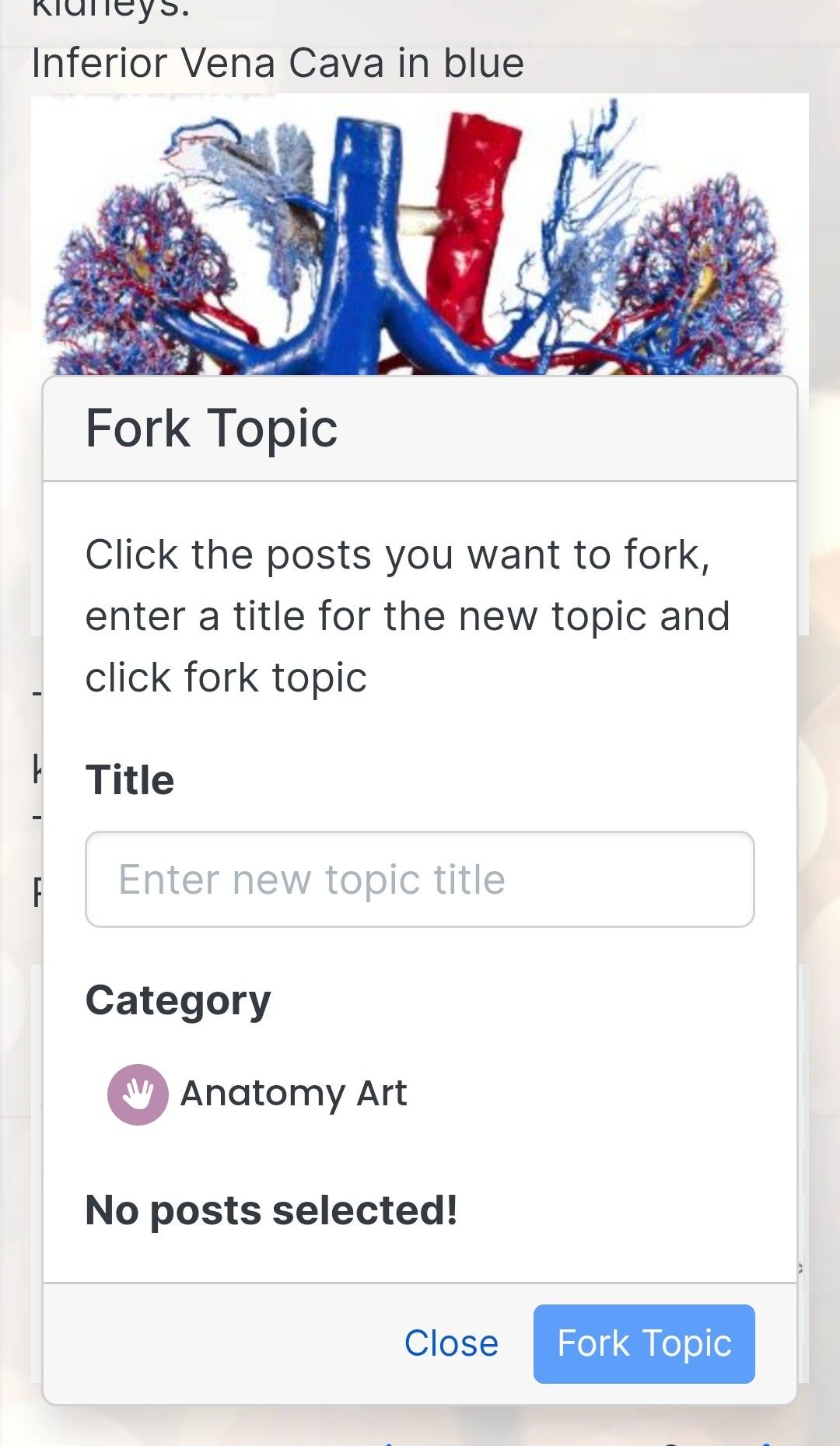
-
@phenomlab I’ve tried but cant select anything?
This is my view on Android
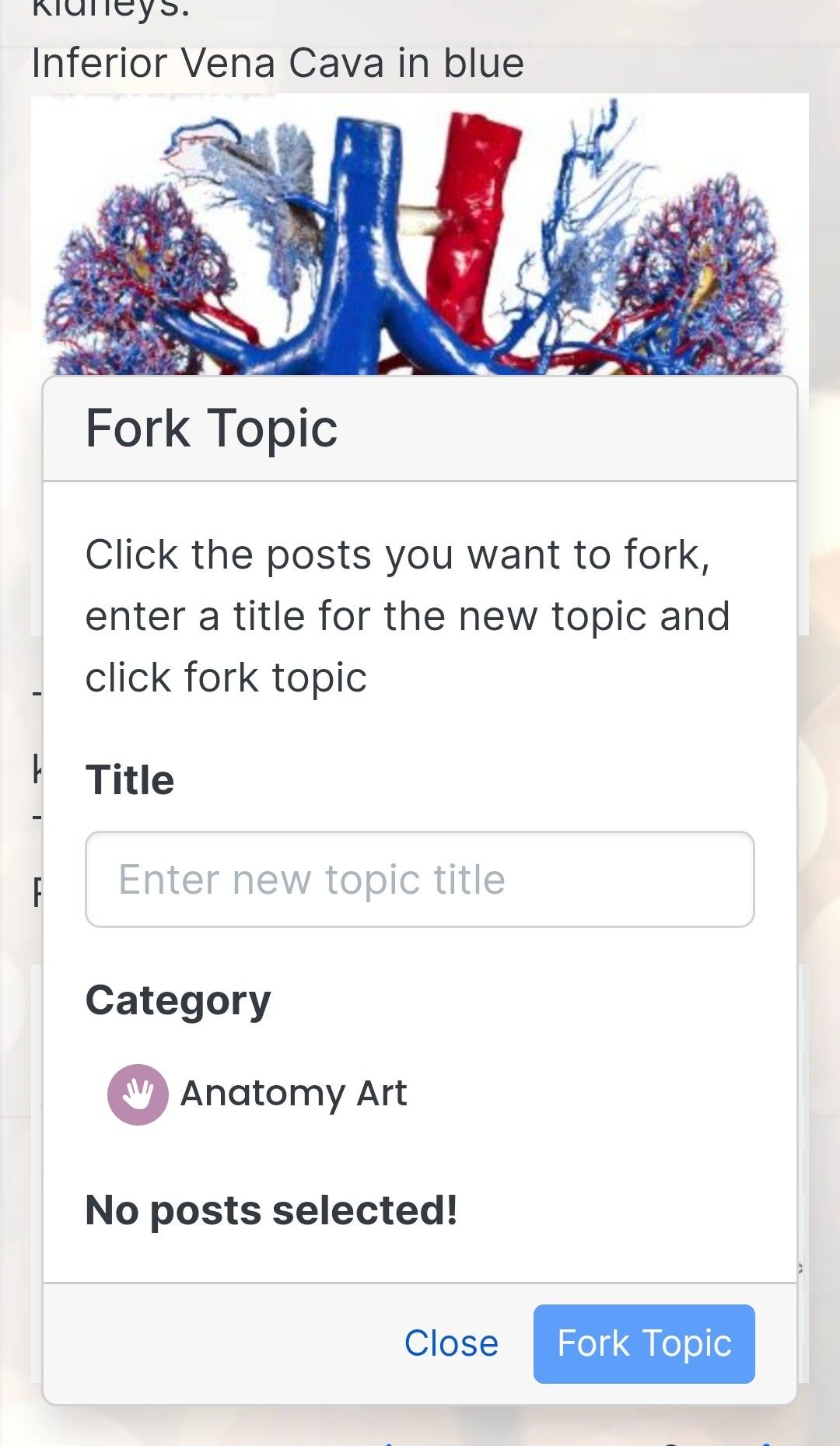
@Panda Try tapping “inferior” for example, and see if the post count increases?
-
@phenomlab Nope, can’t grab it at all.
My mobile is Android,
Does it work on iPhone for you? -
@phenomlab Nope, can’t grab it at all.
My mobile is Android,
Does it work on iPhone for you?@Panda it works fine on Android which I am a primary user of. I just tested it. I’d expect it to work on an iPhone also. Is this your own site, or your friends?
-
@Panda it works fine on Android which I am a primary user of. I just tested it. I’d expect it to work on an iPhone also. Is this your own site, or your friends?
@phenomlab not mine, a friends
aignite.nodebb.com -
@phenomlab not mine, a friends
aignite.nodebb.com@Panda Let me check
-
@phenomlab not mine, a friends
aignite.nodebb.com@Panda Odd. Seems I can select the last post with just text, but not the one directly above
-
@Panda Odd. Seems I can select the last post with just text, but not the one directly above
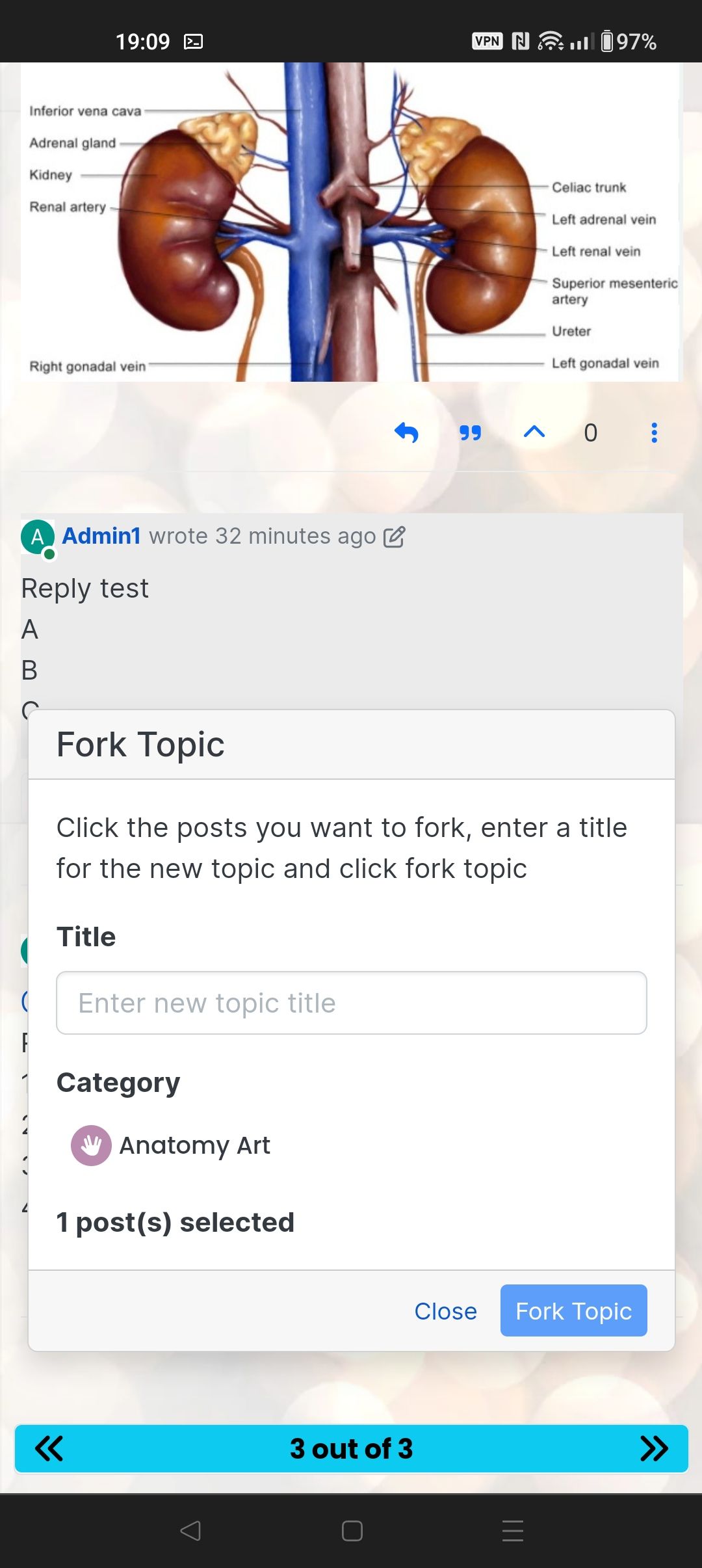
@phenomlab
Yes I just got one text selected, and Fork button turned dark blue, but didnt do anything!
So button doesnt respond even with post selected
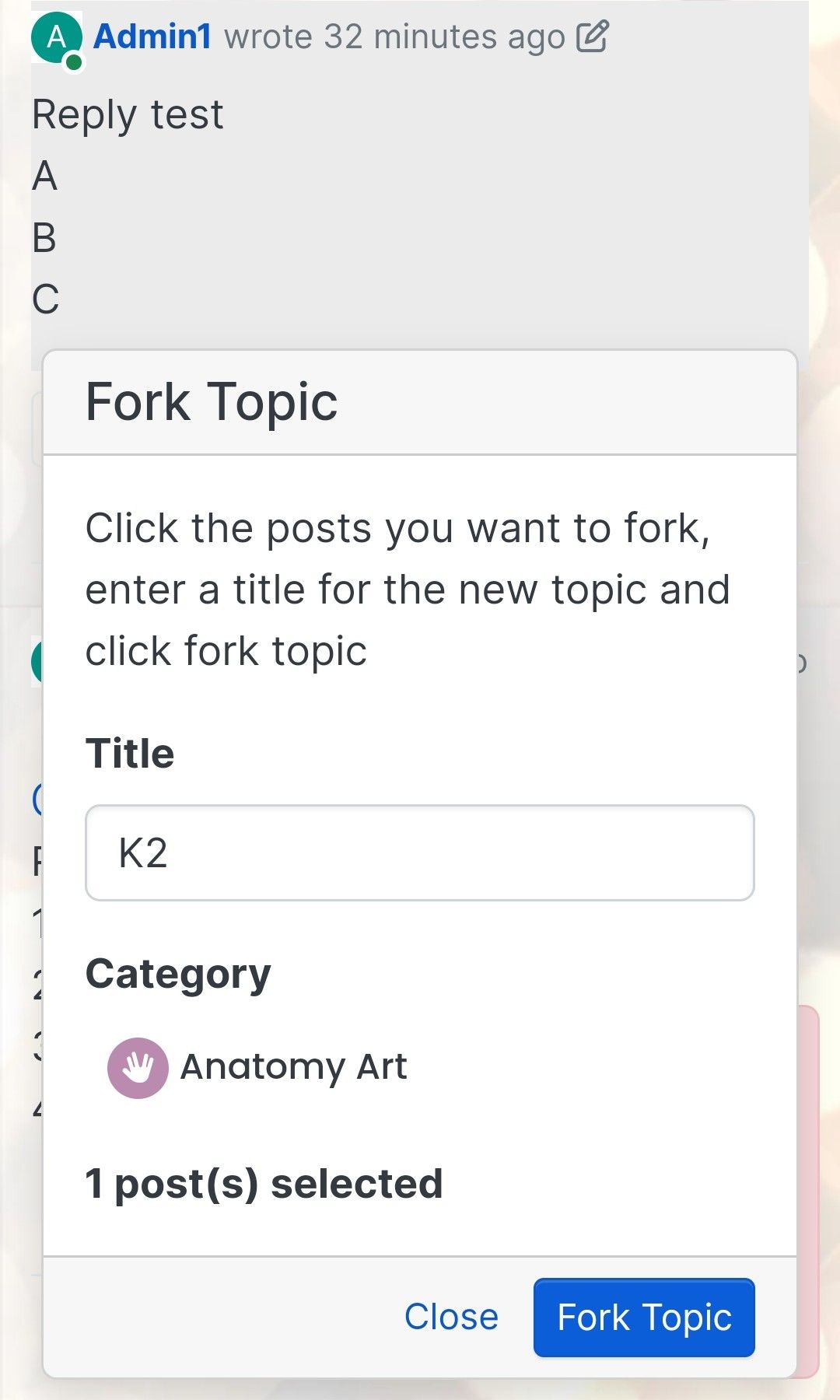
-
@phenomlab
Yes I just got one text selected, and Fork button turned dark blue, but didnt do anything!
So button doesnt respond even with post selected
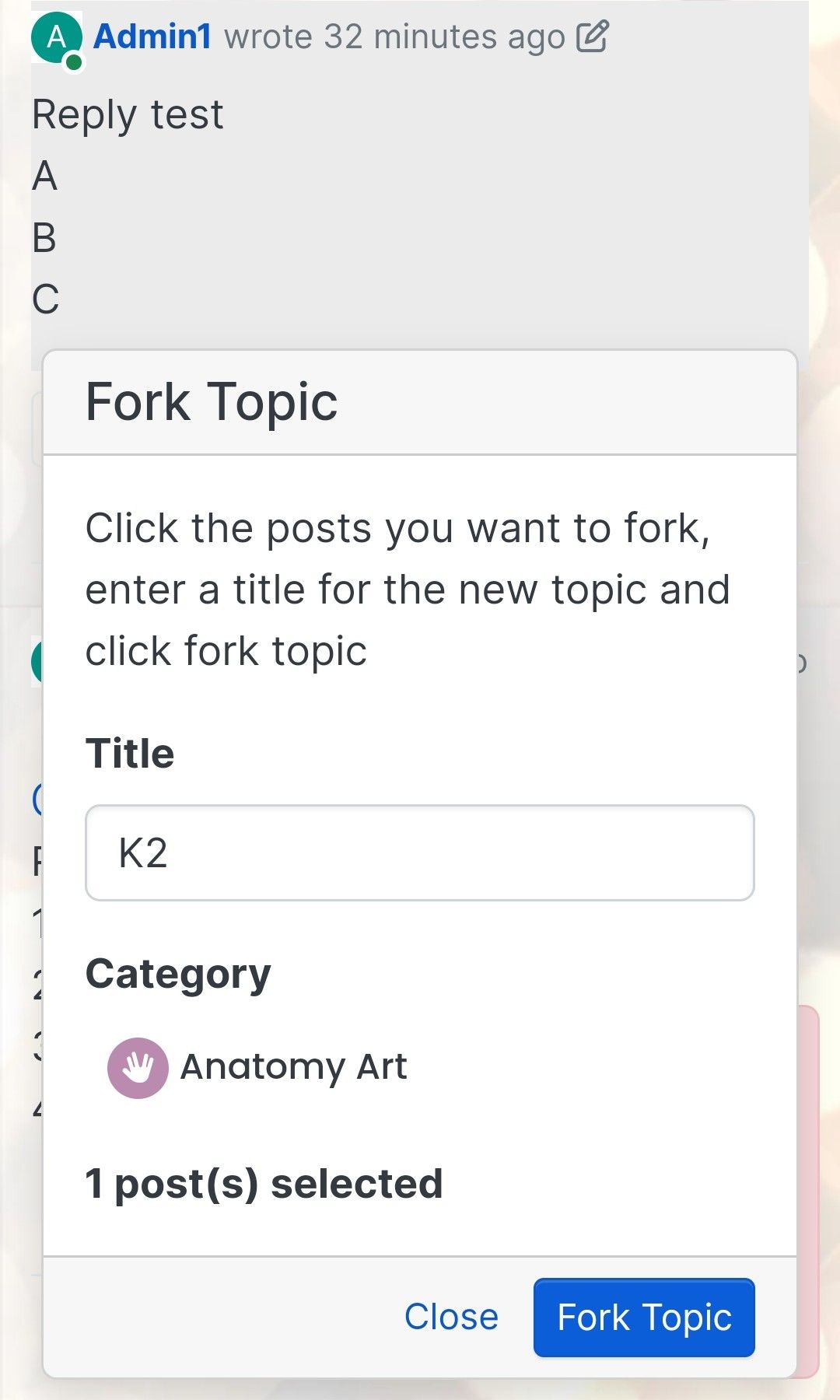
@Panda that needs a closer look. If this is the hosted one, then perhaps the NodeBB guys should have a look.
-
@Panda that needs a closer look. If this is the hosted one, then perhaps the NodeBB guys should have a look.
@phenomlab
Ah, got it working!
I reversed the CSS addition to put z index high, and then I could see another error box saying fork title must be at least 3 characters.
So made the new fork title longer and button responded. -
undefined phenomlab referenced this topic on 21 Mar 2024, 19:14
Hello! It looks like you're interested in this conversation, but you don't have an account yet.
Getting fed up of having to scroll through the same posts each visit? When you register for an account, you'll always come back to exactly where you were before, and choose to be notified of new replies (ether email, or push notification). You'll also be able to save bookmarks, use reactions, and upvote to show your appreciation to other community members.
With your input, this post could be even better 💗
RegisterLog in