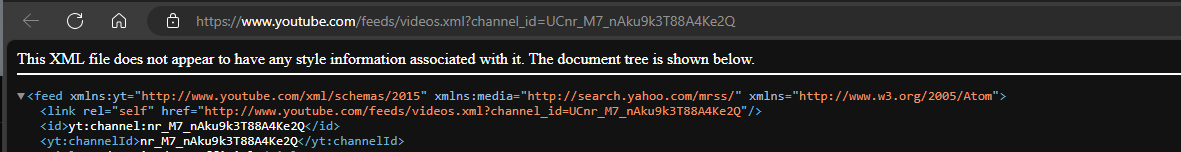Is there any way to disable 'register' on the login page?
-
I’m using the ‘private forum’ plugin, and it does as expected, it redirects to a login page when any url is visited. However, for a private forum (invitation only) you would also need the ‘register’ button to be gone. Or perhaps have some kind of manual approval process. Is this possible?
-
@qwinter the problem with NodeBB plugins it’s that, like WordPress, they are susceptible to being abandoned or becoming stale in the sense that further development ceases and the project becomes forgotten.
Learning plugin development for yourself isn’t too hard and the are some very concise guides on the NodeBB site that detail this process.
The NodeBB ecosystem is well supported, but that may not extend to third party plugins.
@phenomlab Found it: In ACL, to enable this feature, go to Settings → User → User Registration and set Registration Type to “Admin Approval”.
-
I’m using the ‘private forum’ plugin, and it does as expected, it redirects to a login page when any url is visited. However, for a private forum (invitation only) you would also need the ‘register’ button to be gone. Or perhaps have some kind of manual approval process. Is this possible?
@qwinter potentially possible with a hook, or the old fashioned way of using CSS to hide the button. For the register page itself, you could force a redirect to the login page which would achieve something similar, albeit slightly primitive.
-
@qwinter potentially possible with a hook, or the old fashioned way of using CSS to hide the button. For the register page itself, you could force a redirect to the login page which would achieve something similar, albeit slightly primitive.
@phenomlab Thanks. Maybe the best ‘journey’ is to let people fill a form when they try to register, and inform them that a human will review their application. Is there an easy way to do this?
-
@phenomlab Thanks. Maybe the best ‘journey’ is to let people fill a form when they try to register, and inform them that a human will review their application. Is there an easy way to do this?
@qwinter not quite the same, but you I think there’s a setting that allows manual approval in the ACP somewhere. This way, if someone does register, at least you can approve it first.
-
@qwinter not quite the same, but you I think there’s a setting that allows manual approval in the ACP somewhere. This way, if someone does register, at least you can approve it first.
@phenomlab There’s this plugin:
user approval
But it’s old and I worry about non-maintained pluings (have used WP in a past life and I want nothing of the short). Is nodebb’s plugin ecosystem as brittle as WP’s?Will search for that setting, this feels like it could be in core.
What is the best way to learn about plugin quality other than installing them and realize later that something is broken? Asking the elders here? I coudn’t find any kind of listing. Perhaps because node has a decent package manager this could be somewhat easier to implement than the wild wild west that WP plugins are.
-
@phenomlab There’s this plugin:
user approval
But it’s old and I worry about non-maintained pluings (have used WP in a past life and I want nothing of the short). Is nodebb’s plugin ecosystem as brittle as WP’s?Will search for that setting, this feels like it could be in core.
What is the best way to learn about plugin quality other than installing them and realize later that something is broken? Asking the elders here? I coudn’t find any kind of listing. Perhaps because node has a decent package manager this could be somewhat easier to implement than the wild wild west that WP plugins are.
@qwinter the problem with NodeBB plugins it’s that, like WordPress, they are susceptible to being abandoned or becoming stale in the sense that further development ceases and the project becomes forgotten.
Learning plugin development for yourself isn’t too hard and the are some very concise guides on the NodeBB site that detail this process.
The NodeBB ecosystem is well supported, but that may not extend to third party plugins.
-
@qwinter the problem with NodeBB plugins it’s that, like WordPress, they are susceptible to being abandoned or becoming stale in the sense that further development ceases and the project becomes forgotten.
Learning plugin development for yourself isn’t too hard and the are some very concise guides on the NodeBB site that detail this process.
The NodeBB ecosystem is well supported, but that may not extend to third party plugins.
@phenomlab Found it: In ACL, to enable this feature, go to Settings → User → User Registration and set Registration Type to “Admin Approval”.
-
@phenomlab Found it: In ACL, to enable this feature, go to Settings → User → User Registration and set Registration Type to “Admin Approval”.
@qwinter yep, knew it was there somewhere

-
undefined phenomlab has marked this topic as solved on 19 Apr 2022, 11:51
Hello! It looks like you're interested in this conversation, but you don't have an account yet.
Getting fed up of having to scroll through the same posts each visit? When you register for an account, you'll always come back to exactly where you were before, and choose to be notified of new replies (ether email, or push notification). You'll also be able to save bookmarks, use reactions, and upvote to show your appreciation to other community members.
With your input, this post could be even better 💗
RegisterLog in