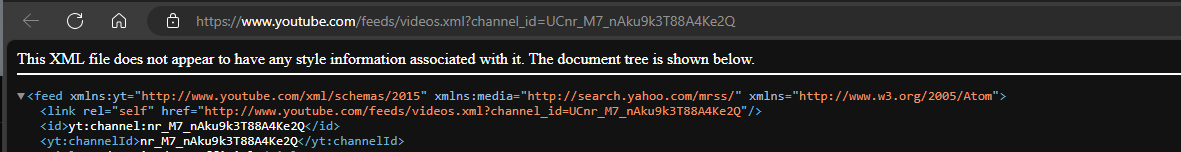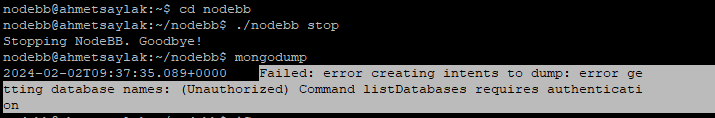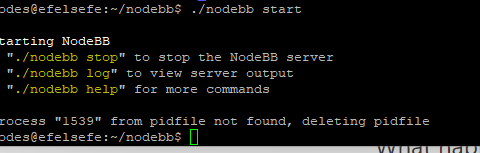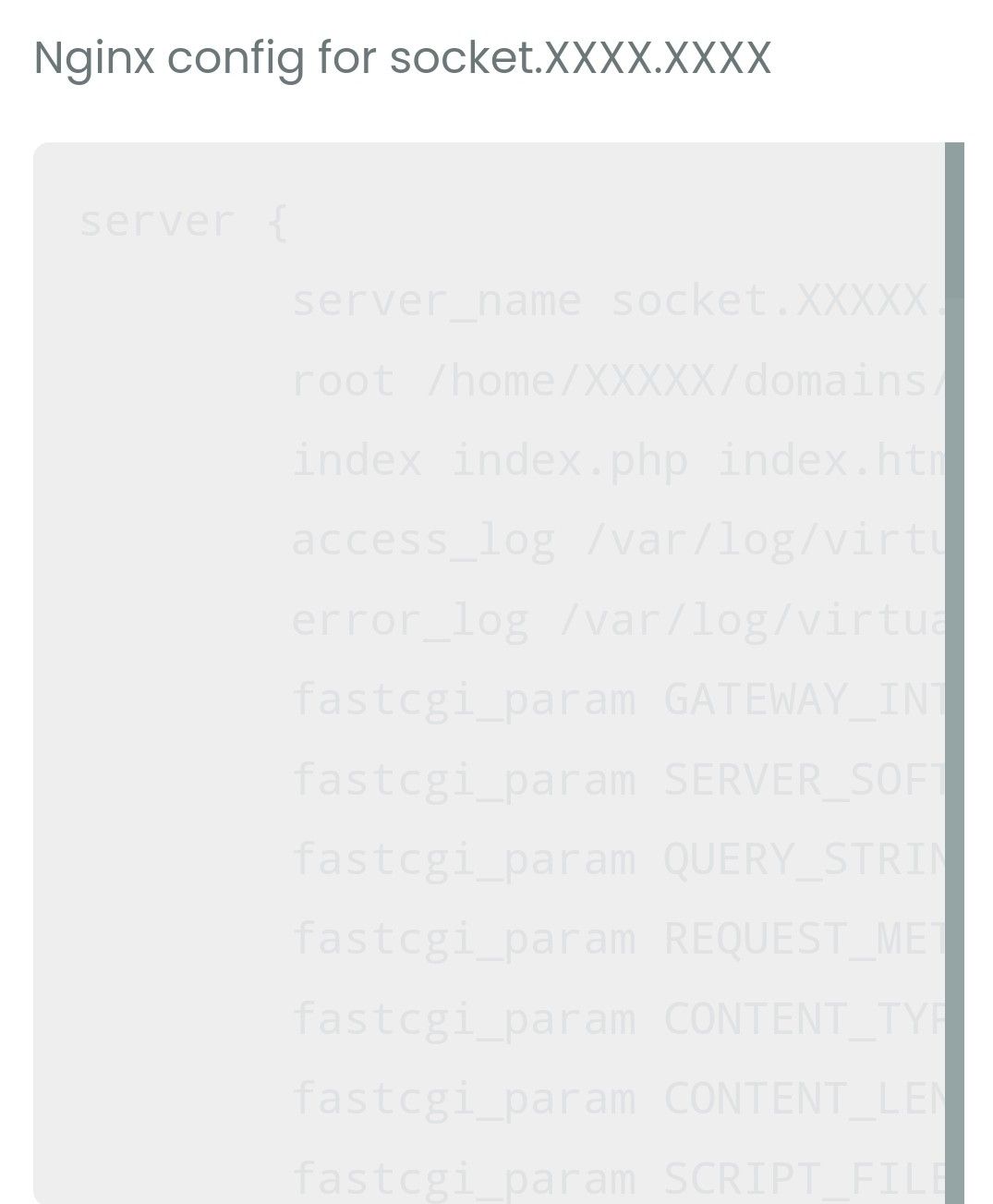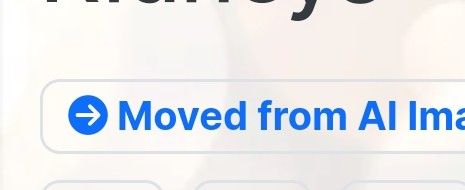Cannot read property 'config' of undefined
-
I’ve seen plenty of useless error messages over my career in IT, but this one really takes the p…
After recovering my Ghost blog, I was met with the below error
sudonix@vps:~/domains/content.sudonix.com/public_html$ ghost start ✔ Checking system Node.js version - found v14.18.1 ℹ Ensuring user is not logged in as ghost user [skipped] ℹ Checking if logged in user is directory owner [skipped] ✔ Checking current folder permissions ✔ Validating config ✔ Checking memory availability ✔ Checking binary dependencies ✖ Starting Ghost: content-sudonix-com A GhostError occurred. Message: Ghost was able to start, but errored during boot with: Cannot read property 'config' of undefined Debug Information: OS: Ubuntu, v20.04.3 LTS Node Version: v14.18.1 Ghost Version: 4.22.4 Ghost-CLI Version: 1.18.0 Environment: production Command: 'ghost start' Additional log info available in: /home/sudonix/.ghost/logs/ghost-cli-debug-2021-11-22T11_29_19_297Z.log Try running ghost doctor to check your system for known issues. Now let’s be 100% transparent here. This error message means nothing to nobody, isn’t documented anywhere on the Ghost forums, and is as much use as a chocolate fireguard.
I was ready to throw in the towel and choose another platform, then it suddenly dawned on me that I’m not using the default Casper theme, but Leibling, which of course, is missing. I downloaded this, and extracted it to the
themesdirectory, and lo and behold…sudonix@vps:~/domains/content.sudonix.com/public_html$ ghost start ✔ Checking system Node.js version - found v14.18.1 ℹ Ensuring user is not logged in as ghost user [skipped] ℹ Checking if logged in user is directory owner [skipped] ✔ Checking current folder permissions ✔ Validating config ✔ Checking memory availability ✔ Checking binary dependencies ✔ Starting Ghost: content-sudonix-com ------------------------------------------------------------------------------ Your admin interface is located at: https://content.sudonix.com/ghost/ sudonix@vps:~/domains/content.sudonix.com/public_html$ Something to bear in mind in case you run across the same issue.
Shame on
 for not being more specific around the true origin of this error.
for not being more specific around the true origin of this error. -
undefined phenomlab has marked this topic as solved on 22 Nov 2021, 11:45
Hello! It looks like you're interested in this conversation, but you don't have an account yet.
Getting fed up of having to scroll through the same posts each visit? When you register for an account, you'll always come back to exactly where you were before, and choose to be notified of new replies (ether email, or push notification). You'll also be able to save bookmarks, use reactions, and upvote to show your appreciation to other community members.
With your input, this post could be even better 💗
RegisterLog in