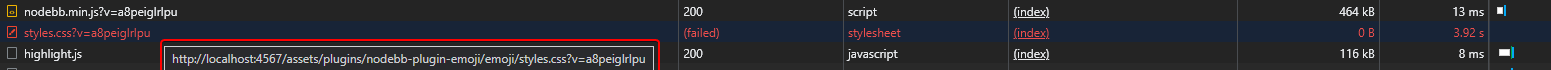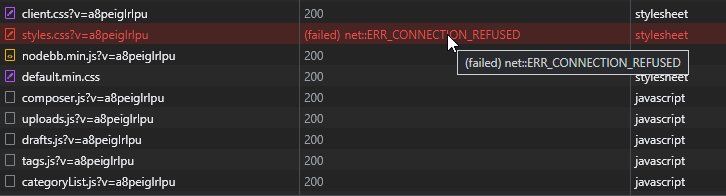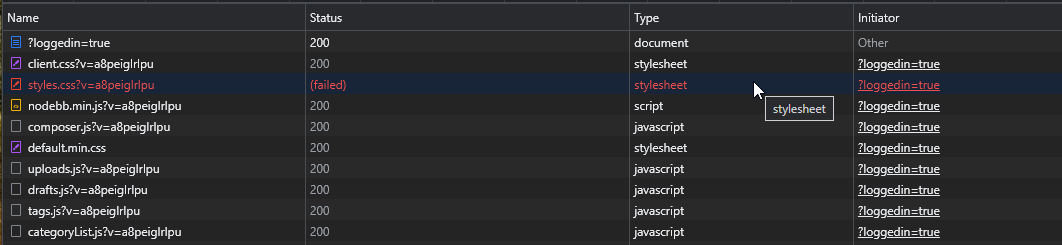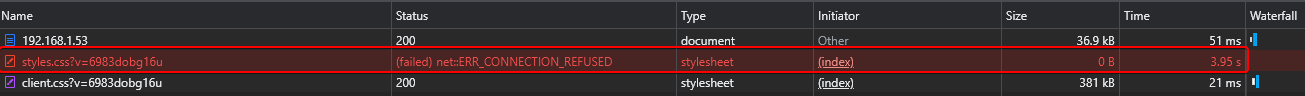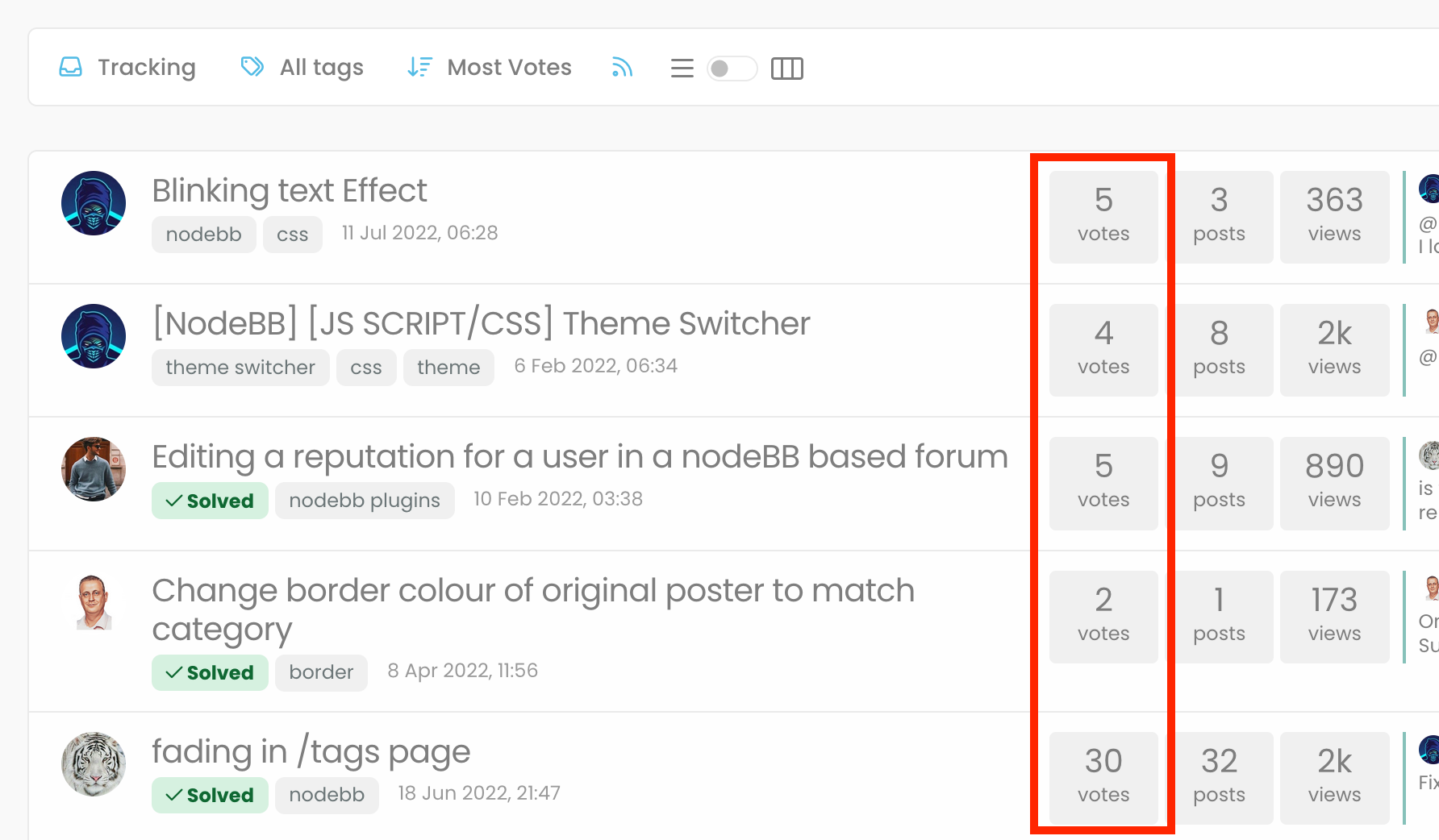NodeBB 1.19.3
-
I think they really have a problem on the github and coincidentally it’s a plugin on which they had big problems that was in question. (emoji)
-
I think they really have a problem on the github and coincidentally it’s a plugin on which they had big problems that was in question. (emoji)
@DownPW Looking at the error message, I’d say you’re right.
-
here a gif for the problem of perf.
On a clean install of nodeBB on a clean install server VMThe problem is just when I refresh the page entierly or ACP access
No problem on 1.18.x or 1.19.2
very odd
-
here a gif for the problem of perf.
On a clean install of nodeBB on a clean install server VMThe problem is just when I refresh the page entierly or ACP access

No problem on 1.18.x or 1.19.2
very odd
@DownPW Looks like that’s waiting for a response from something. Have you run this site through the F12 developer tools -> Network tab to see where the delay is ?
-
-
@DownPW 8ms is nothing - less than one second… ?
-
you not see at the good place

EDIT:coincidence? Emoji CSS failed !
I don’t believeI think we put the finger on something
-
you not see at the good place

EDIT: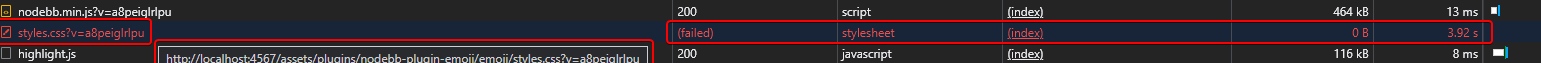
coincidence? Emoji CSS failed !
I don’t believeI think we put the finger on something
@DownPW Yes, you’re right. For some strange reason, that CSS file is not being served - but should be on your server if you check the path.
-
yes it still here
EDIT:
I have remove the directory when I have the problem of install with 1.18.x
But when I upgrade to 1.19.3, he have reinstalled by default
-
yes it still here
EDIT:
I have remove the directory when I have the problem of install with 1.18.x
But when I upgrade to 1.19.3, he have reinstalled by default
@DownPW I see this
-
@phenomlab on your website ?
-
@phenomlab on your website ?
@DownPW No - on yours.
-
ha lol ok
-
because you are guest maybe because not me
-
test admin:nodebb
-
@DownPW Same error when logged in
-
yes I think there is a problem with that plugin.
Maybe open a topic with this on nodeBB communauty -
yes I think there is a problem with that plugin.
Maybe open a topic with this on nodeBB communauty@DownPW agreed. What happens actually if you change the loading order of that plugin ? You can do that from the ACP -> Plugins
-
-
@DownPW makes no difference then.