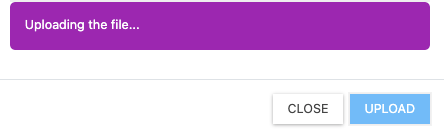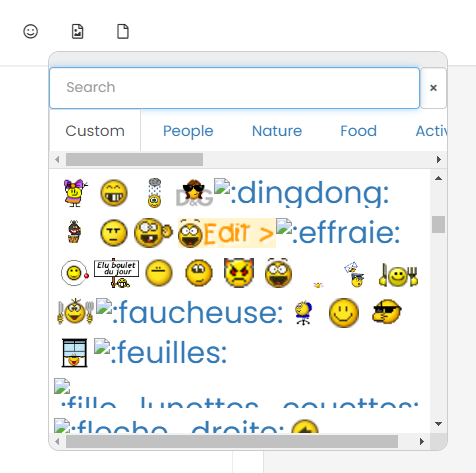nodebb dropdown menu
-
-
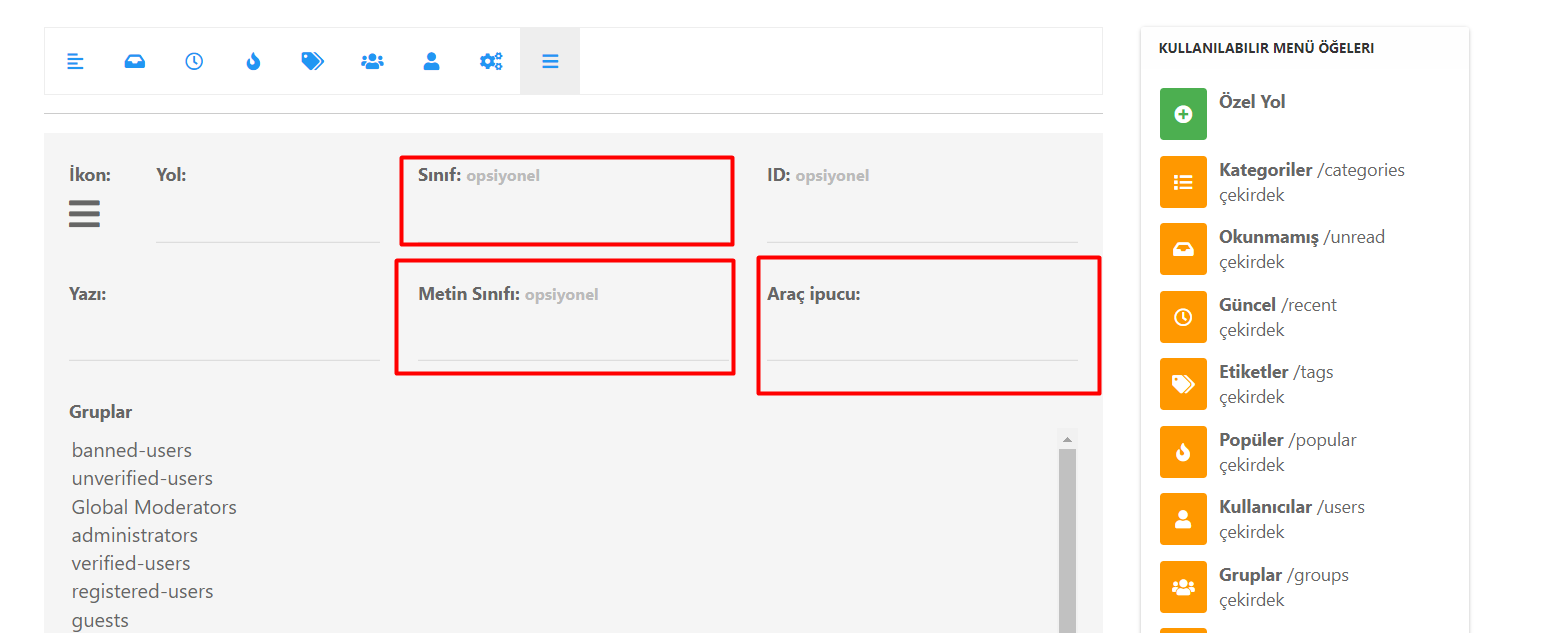
What do I write in these fields to create a drop-down menu in NodeBB?
-
@kurulumu-net You set it like the below example taken from this site
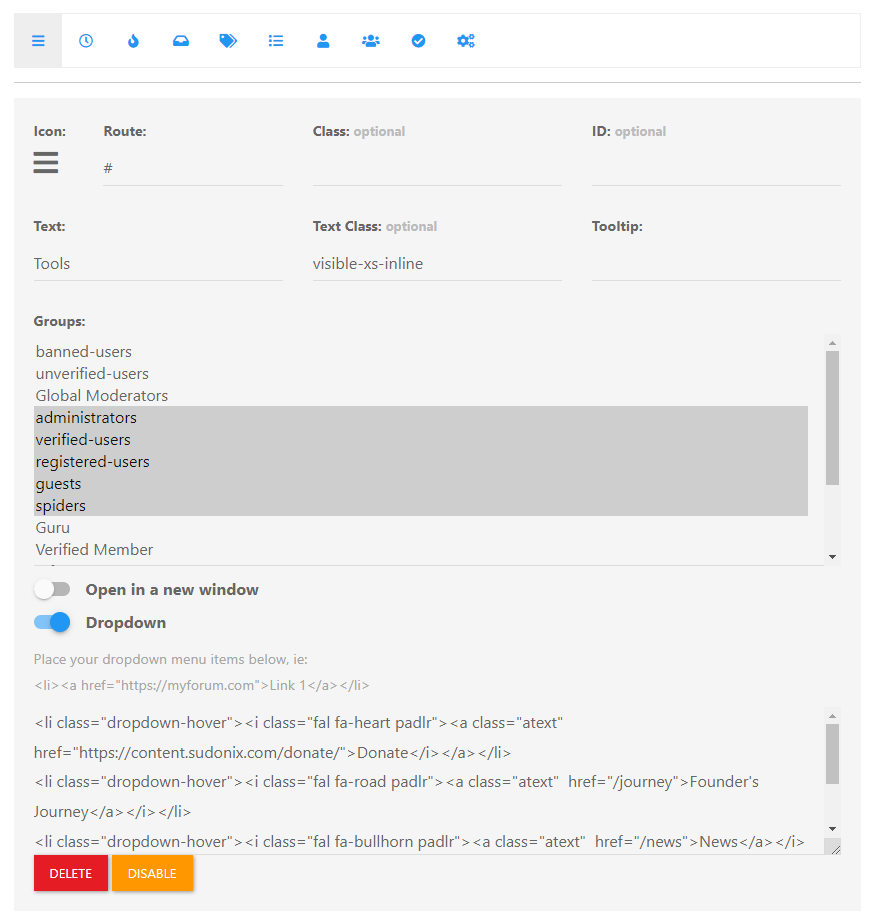
Which presents this
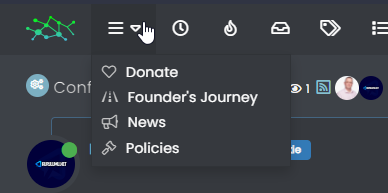
@phenomlab I found why I can’t add list items. Turns out you had to click the activate button first.
-
@phenomlab I found why I can’t add list items. Turns out you had to click the activate button first.
@kurulumu-net Yep

-
undefined kurulumuNet has marked this topic as solved on 26 Nov 2021, 15:33
-
@kurulumu-net You set it like the below example taken from this site
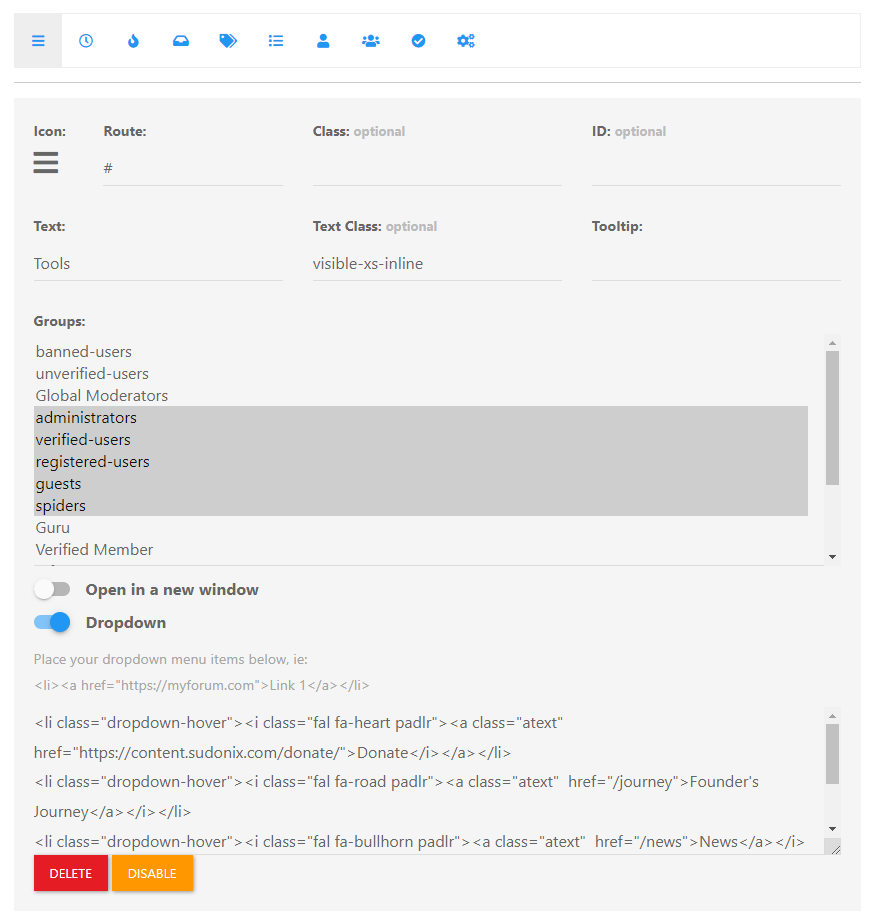
Which presents this
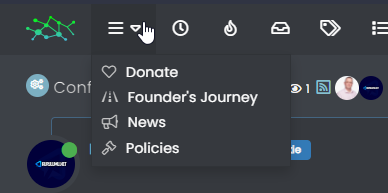
@phenomlab said in nodebb dropdown menu:
@kurulumu-net You set it like the below example taken from this site
Which presents this
Very interesting…
I actually thought this wasn’t possible, as I remember it being asked in the NodeBB forum.
Is this something new that’s been implemented? I’ll 100% be doing that when I’m on the laptop over the weekend.
-
undefined phenomlab referenced this topic on 1 Jan 2022, 13:50
Hello! It looks like you're interested in this conversation, but you don't have an account yet.
Getting fed up of having to scroll through the same posts each visit? When you register for an account, you'll always come back to exactly where you were before, and choose to be notified of new replies (ether email, or push notification). You'll also be able to save bookmarks, use reactions, and upvote to show your appreciation to other community members.
With your input, this post could be even better 💗
RegisterLog in