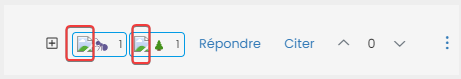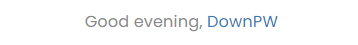NodeBB Discord Plugins
-
Hello, there are still working NodeBB plugins for Discord.
Server viewer
Groups and roles managementUnfortunately I haven’t found any that work so far. Maybe someone of you still knows some
-
Hello, there are still working NodeBB plugins for Discord.
Server viewer
Groups and roles managementUnfortunately I haven’t found any that work so far. Maybe someone of you still knows some
@riekmedia which ones have you tried ?
-
@riekmedia which ones have you tried ?
@phenomlab all
-
@riekmedia do you want to be able to post into a discord channel, or use the OAUTH services (or both) ?
-
I would like to assign the forums to groups with the roles connect.
-
@riekmedia Ah, ok. Let me review and revert.
-
@RiekMedia hi. Just following up on this thread (I know it’s old) but was curious to understand if it’s still an issue or not ?
Hello! It looks like you're interested in this conversation, but you don't have an account yet.
Getting fed up of having to scroll through the same posts each visit? When you register for an account, you'll always come back to exactly where you were before, and choose to be notified of new replies (ether email, or push notification). You'll also be able to save bookmarks, use reactions, and upvote to show your appreciation to other community members.
With your input, this post could be even better 💗
RegisterLog in