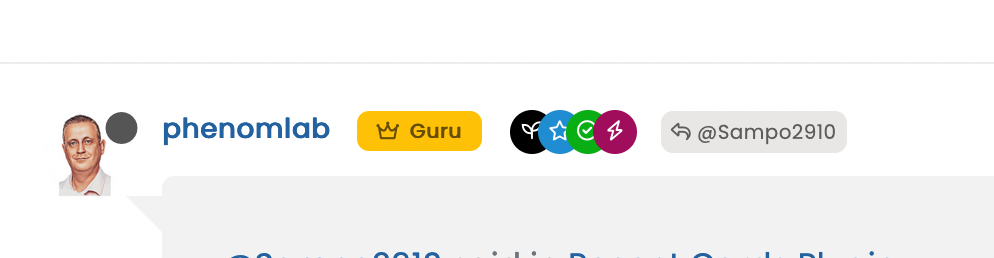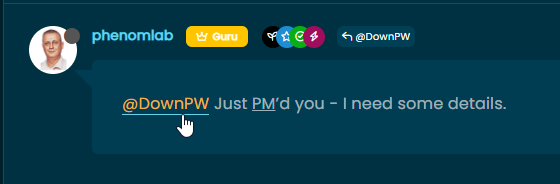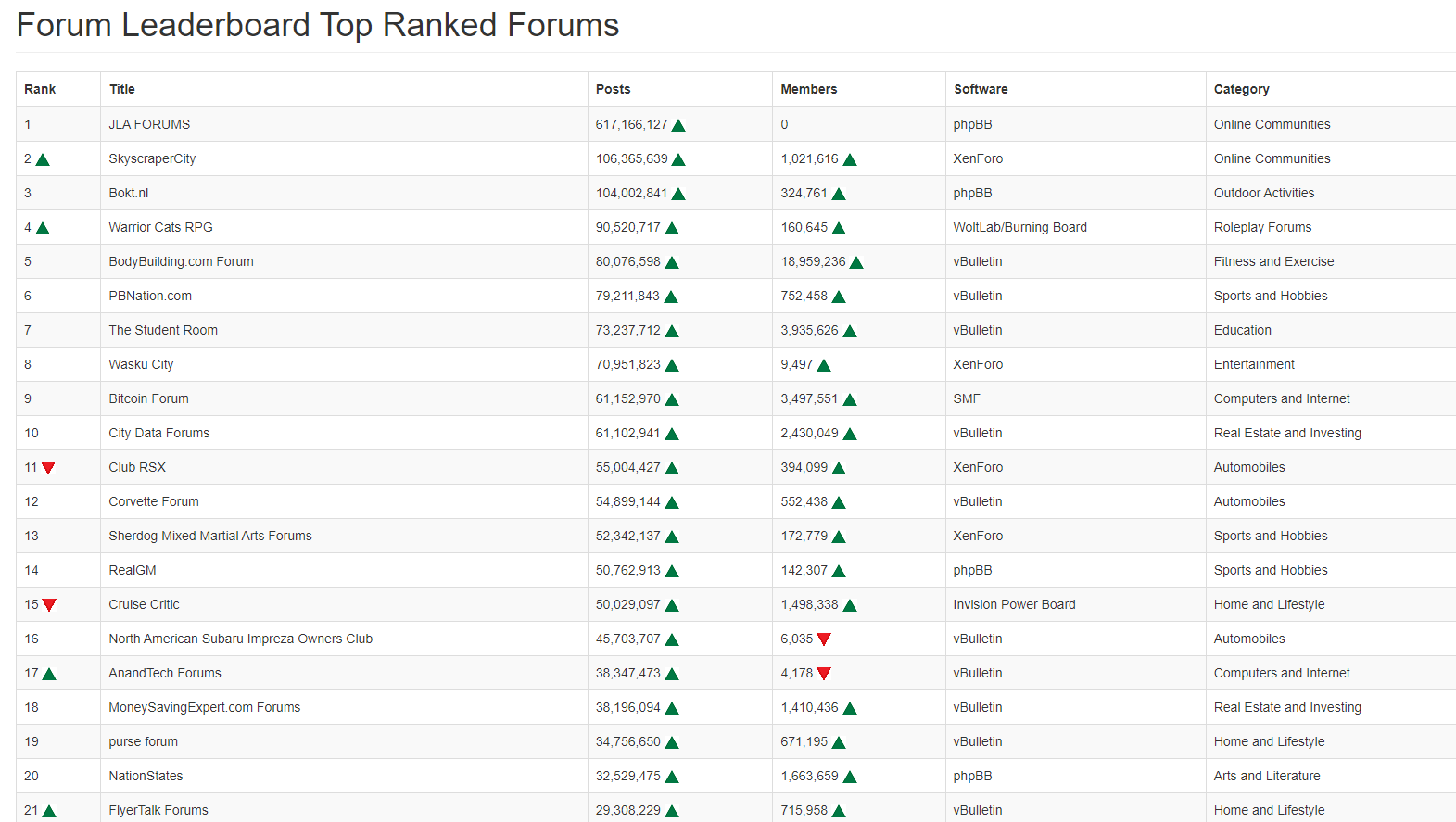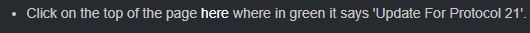Blinking text Effect
-
Hello

small blinking text effect that I put on the name of my forum:
here the code :
:root { --site-title-blink: #CCCCCC; } /*Blink text effect */ @keyframes text-blink { 0%, 20%, 22%, 25%, 28%, 55%, 80%, 100% { text-shadow: 0 0 2px #000, 0 0 10px var(--site-title-blink), 0 0 5px var(--site-title-blink), 0 0 25px var(--site-title-blink); opacity: 1; color: var(--site-title-blink); } 21%, 24%, 56% { opacity: 0.2; text-shadow: none; } } .navbar-default .navbar-brand { animation: 0.5s text-blink 1.5s infinite alternate; animation-iteration-count: 5; animation-duration: 1000ms; } -
undefined DownPW marked this topic as a regular topic on 11 Jul 2022, 10:30
-
Hello

small blinking text effect that I put on the name of my forum:

here the code :
:root { --site-title-blink: #CCCCCC; }/*Blink text effect */ @keyframes text-blink { 0%, 20%, 22%, 25%, 28%, 55%, 80%, 100% { text-shadow: 0 0 2px #000, 0 0 10px var(--site-title-blink), 0 0 5px var(--site-title-blink), 0 0 25px var(--site-title-blink); opacity: 1; color: var(--site-title-blink); } 21%, 24%, 56% { opacity: 0.2; text-shadow: none; } } .navbar-default .navbar-brand { animation: 0.5s text-blink 1.5s infinite alternate; animation-iteration-count: 5; animation-duration: 1000ms; }@DownPW looks great ! Has that “broken neon light” look that you see in films. When I saw the title of this post, I instantly thought of the flashing text everyone had on their website in the 90’s and early 00’s but I like this effect a lot.
-
@DownPW looks great ! Has that “broken neon light” look that you see in films. When I saw the title of this post, I instantly thought of the flashing text everyone had on their website in the 90’s and early 00’s but I like this effect a lot.

I love it too
@phenomlab said in Blinking text Effect:
Has that “broken neon light” look that you see in films.
It’s exactly that, kind of old neon signs of bar or pubs a bit cyberpunk too

Hello! It looks like you're interested in this conversation, but you don't have an account yet.
Getting fed up of having to scroll through the same posts each visit? When you register for an account, you'll always come back to exactly where you were before, and choose to be notified of new replies (ether email, or push notification). You'll also be able to save bookmarks, use reactions, and upvote to show your appreciation to other community members.
With your input, this post could be even better 💗
RegisterLog in