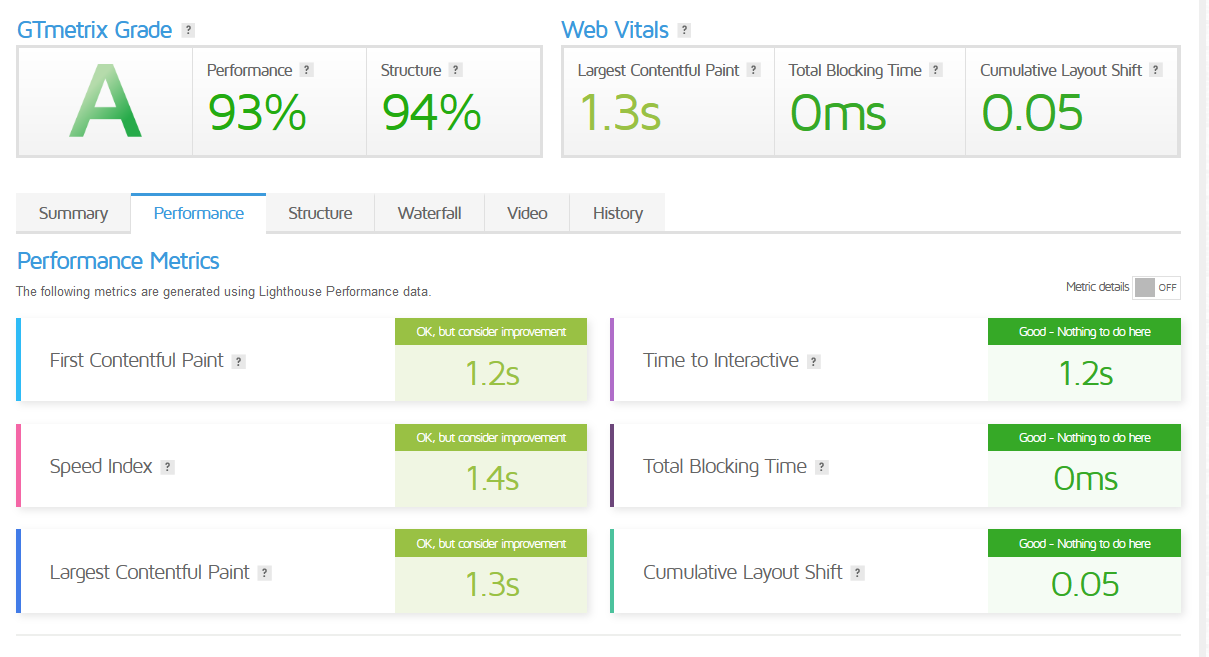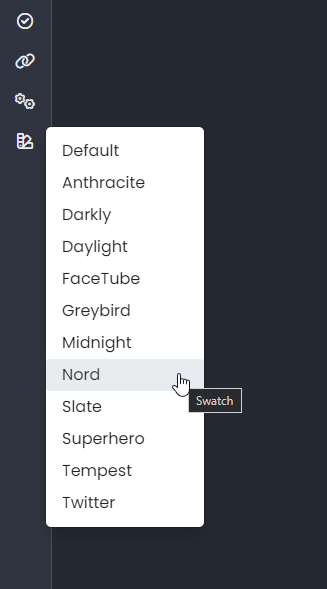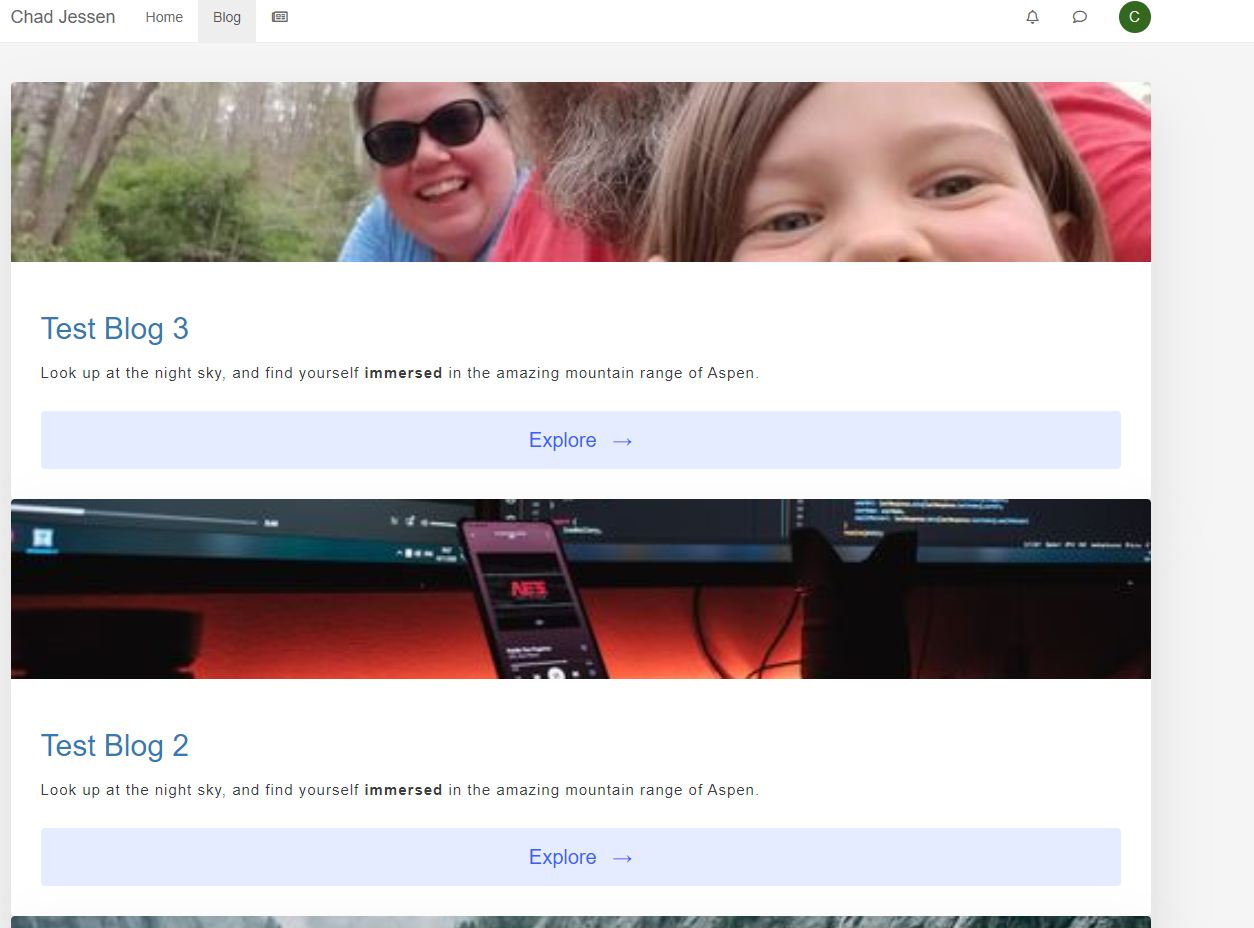Fresher in Nodebb install
-
-
@Sala it’s worth noting that making excessive changes chasing the holy grail of A+ for performance can actually have a negative impact on the overall experience. Because of this, I’d strongly recommend thoroughly testing each change in an incognito browser session to ensure the user experience isn’t impacted.
-
@Sala was away from keys for a few weeks to visit TajMahal

try this! $5/ month but it is worth it.
-
@Sala was away from keys for a few weeks to visit TajMahal

try this! $5/ month but it is worth it.
@Hari I’ve been reading a lot about APO. Looks impressive.
-
undefined phenomlab referenced this topic on 25 Jan 2023, 12:37
Hello! It looks like you're interested in this conversation, but you don't have an account yet.
Getting fed up of having to scroll through the same posts each visit? When you register for an account, you'll always come back to exactly where you were before, and choose to be notified of new replies (ether email, or push notification). You'll also be able to save bookmarks, use reactions, and upvote to show your appreciation to other community members.
With your input, this post could be even better 💗
RegisterLog in