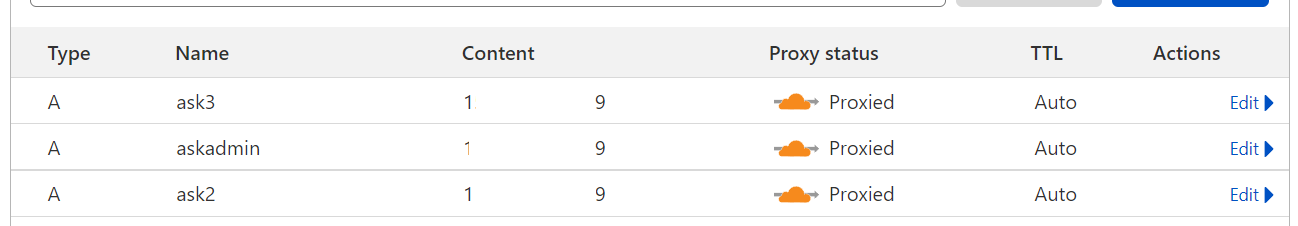Deploy React + NodeJs App
-
@justoverclock have you approached Digital Ocean concerning this ?
@phenomlab yeah, no response at all
-
@phenomlab yeah, no response at all
@justoverclock Wow. I’ll need to understand a bit more in terms of the topology etc before I can help.
-
@justoverclock Wow. I’ll need to understand a bit more in terms of the topology etc before I can help.
@phenomlab if you have some step by step guide to setup the droplet i’ll switch to that…
for now i have a droplet with node installed, i’ve dropped all the file inside, now i’m running
npm installandnpm run buildto install dependencies…after that i do not know how to tell the file to show
-
@phenomlab if you have some step by step guide to setup the droplet i’ll switch to that…
for now i have a droplet with node installed, i’ve dropped all the file inside, now i’m running
npm installandnpm run buildto install dependencies…after that i do not know how to tell the file to show
@justoverclock I don’t have a guide for this I’m afraid.
-
@justoverclock I don’t have a guide for this I’m afraid.
@phenomlab ok…i think i’ve managed all, now it works on a droplet…
i have only one problem running chromium (my app use chromium)
/home/marco/.pm2/logs/app-error.log last 15 lines: 1|app | at ExecutionContext.evaluate (/home/marco/node_modules/puppetee r/lib/cjs/puppeteer/common/ExecutionContext.js:110:27) 1|app | at DOMWorld.evaluate (/home/marco/node_modules/puppeteer/lib/cj s/puppeteer/common/DOMWorld.js:97:24) 1|app | at processTicksAndRejections (node:internal/process/task_queues :96:5) 1|app | Error: Protocol error (Runtime.callFunctionOn): Session closed. Mos t likely the page has been closed. 1|app | at CDPSession.send (/home/marco/node_modules/puppeteer/lib/cjs/ puppeteer/common/Connection.js:218:35) 1|app | at ExecutionContext._evaluateInternal (/home/marco/node_modules /puppeteer/lib/cjs/puppeteer/common/ExecutionContext.js:204:50) 1|app | at ExecutionContext.evaluate (/home/marco/node_modules/puppetee r/lib/cjs/puppeteer/common/ExecutionContext.js:110:27) 1|app | at DOMWorld.evaluate (/home/marco/node_modules/puppeteer/lib/cj s/puppeteer/common/DOMWorld.js:97:24) 1|app | at processTicksAndRejections (node:internal/process/task_queues :96:5) 1|app | Error: Protocol error (Runtime.callFunctionOn): Session closed. Mos t likely the page has been closed. 1|app | at CDPSession.send (/home/marco/node_modules/puppeteer/lib/cjs/ puppeteer/common/Connection.js:218:35) 1|app | at ExecutionContext._evaluateInternal (/home/marco/node_modules /puppeteer/lib/cjs/puppeteer/common/ExecutionContext.js:204:50) 1|app | at ExecutionContext.evaluate (/home/marco/node_modules/puppetee r/lib/cjs/puppeteer/common/ExecutionContext.js:110:27) 1|app | at DOMWorld.evaluate (/home/marco/node_modules/puppeteer/lib/cj s/puppeteer/common/DOMWorld.js:97:24) 1|app | at processTicksAndRejections (node:internal/process/task_queues :96:5)any suggestion?
-
@phenomlab ok…i think i’ve managed all, now it works on a droplet…
i have only one problem running chromium (my app use chromium)
/home/marco/.pm2/logs/app-error.log last 15 lines: 1|app | at ExecutionContext.evaluate (/home/marco/node_modules/puppetee r/lib/cjs/puppeteer/common/ExecutionContext.js:110:27) 1|app | at DOMWorld.evaluate (/home/marco/node_modules/puppeteer/lib/cj s/puppeteer/common/DOMWorld.js:97:24) 1|app | at processTicksAndRejections (node:internal/process/task_queues :96:5) 1|app | Error: Protocol error (Runtime.callFunctionOn): Session closed. Mos t likely the page has been closed. 1|app | at CDPSession.send (/home/marco/node_modules/puppeteer/lib/cjs/ puppeteer/common/Connection.js:218:35) 1|app | at ExecutionContext._evaluateInternal (/home/marco/node_modules /puppeteer/lib/cjs/puppeteer/common/ExecutionContext.js:204:50) 1|app | at ExecutionContext.evaluate (/home/marco/node_modules/puppetee r/lib/cjs/puppeteer/common/ExecutionContext.js:110:27) 1|app | at DOMWorld.evaluate (/home/marco/node_modules/puppeteer/lib/cj s/puppeteer/common/DOMWorld.js:97:24) 1|app | at processTicksAndRejections (node:internal/process/task_queues :96:5) 1|app | Error: Protocol error (Runtime.callFunctionOn): Session closed. Mos t likely the page has been closed. 1|app | at CDPSession.send (/home/marco/node_modules/puppeteer/lib/cjs/ puppeteer/common/Connection.js:218:35) 1|app | at ExecutionContext._evaluateInternal (/home/marco/node_modules /puppeteer/lib/cjs/puppeteer/common/ExecutionContext.js:204:50) 1|app | at ExecutionContext.evaluate (/home/marco/node_modules/puppetee r/lib/cjs/puppeteer/common/ExecutionContext.js:110:27) 1|app | at DOMWorld.evaluate (/home/marco/node_modules/puppeteer/lib/cj s/puppeteer/common/DOMWorld.js:97:24) 1|app | at processTicksAndRejections (node:internal/process/task_queues :96:5)any suggestion?
@justoverclock Looks like it fails on unit tests. Have you added a
try/catchto see what the exact error is or where it stalls ? Or perhaps you forgot an await so that the browser.close() executes before your command has terminated. -
@justoverclock Looks like it fails on unit tests. Have you added a
try/catchto see what the exact error is or where it stalls ? Or perhaps you forgot an await so that the browser.close() executes before your command has terminated.@phenomlab yes the logs file suggest me some missing libraries from puppeteer, i’m trying now to install all…
-
@phenomlab yes the logs file suggest me some missing libraries from puppeteer, i’m trying now to install all…
@justoverclock Thought so.
-
@justoverclock Thought so.
@phenomlab said in Deploy React + NodeJs App:
Thought so.
ok everything works fine now…
i just need some help on little things!
now i can access my droplet with the ip address. and is only http (no https).
so first of all i do not have nginx or other stuff right now, and i need to:
- secure all with https
- use a name instead of ip (not a real domain, something like appname.digitalocean.idontknow)
is this possible?
-
@phenomlab said in Deploy React + NodeJs App:
Thought so.
ok everything works fine now…
i just need some help on little things!
now i can access my droplet with the ip address. and is only http (no https).
so first of all i do not have nginx or other stuff right now, and i need to:
- secure all with https
- use a name instead of ip (not a real domain, something like appname.digitalocean.idontknow)
is this possible?
@justoverclock the security of HTTPS is possible, as is an
nginxbuild, but not the FQDN you have chosen as you don’t own the digitalocean domain name space. If you wantedmytest.nydomain.comfor example then this would be possible, but but for a domain you so not own or manage. -
@justoverclock the security of HTTPS is possible, as is an
nginxbuild, but not the FQDN you have chosen as you don’t own the digitalocean domain name space. If you wantedmytest.nydomain.comfor example then this would be possible, but but for a domain you so not own or manage.@phenomlab i understand…
now i’ve installed nginx…but i’m stucked…
i’ve installed nginx and enabled the following ports
sudo apt update sudo apt install nginxTo Action From -- ------ ---- Nginx HTTP ALLOW Anywhere 22/tcp ALLOW Anywhere 22 ALLOW Anywhere 2222 ALLOW Anywhere 80/tcp ALLOW Anywhere 443 ALLOW Anywhere 8080 ALLOW Anywhere 3030 ALLOW Anywhere Nginx HTTP (v6) ALLOW Anywhere (v6) 22/tcp (v6) ALLOW Anywhere (v6) 22 (v6) ALLOW Anywhere (v6) 2222 (v6) ALLOW Anywhere (v6) 80/tcp (v6) ALLOW Anywhere (v6) 443 (v6) ALLOW Anywhere (v6) 8080 (v6) ALLOW Anywhere (v6) 3030 (v6) ALLOW Anywhere (v6)now what i have to do to have my site running on https://21.21.21.21:8080 instead of actual http://21.21.21.21:8080 (p.s. ip is fake, not the real one)
-
@phenomlab i understand…
now i’ve installed nginx…but i’m stucked…
i’ve installed nginx and enabled the following ports
sudo apt update sudo apt install nginxTo Action From -- ------ ---- Nginx HTTP ALLOW Anywhere 22/tcp ALLOW Anywhere 22 ALLOW Anywhere 2222 ALLOW Anywhere 80/tcp ALLOW Anywhere 443 ALLOW Anywhere 8080 ALLOW Anywhere 3030 ALLOW Anywhere Nginx HTTP (v6) ALLOW Anywhere (v6) 22/tcp (v6) ALLOW Anywhere (v6) 22 (v6) ALLOW Anywhere (v6) 2222 (v6) ALLOW Anywhere (v6) 80/tcp (v6) ALLOW Anywhere (v6) 443 (v6) ALLOW Anywhere (v6) 8080 (v6) ALLOW Anywhere (v6) 3030 (v6) ALLOW Anywhere (v6)now what i have to do to have my site running on https://21.21.21.21:8080 instead of actual http://21.21.21.21:8080 (p.s. ip is fake, not the real one)
@justoverclock you’ll need a basic configuration for the nginx configuration. I expect you need a reverse proxy
-
@justoverclock you’ll need a basic configuration for the nginx configuration. I expect you need a reverse proxy
@phenomlab at moment works fine without anything, i don’t know why :D. no way that i can configure nginx without reading some sources…but i can’t find something simple
-
@phenomlab at moment works fine without anything, i don’t know why :D. no way that i can configure nginx without reading some sources…but i can’t find something simple
@justoverclock You just need a basic config block. Which port are you running the NodeJS app on ?
-
@phenomlab at moment works fine without anything, i don’t know why :D. no way that i can configure nginx without reading some sources…but i can’t find something simple
@justoverclock Any update ?
Thanks
EDIT - marking as solved based on the below thread
https://sudonix.com/topic/339/digitalocean-step-by-step-guide-to-nginx-configuration -
undefined phenomlab has marked this topic as solved on 30 Sept 2022, 16:18