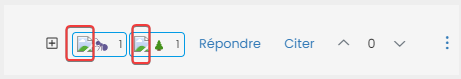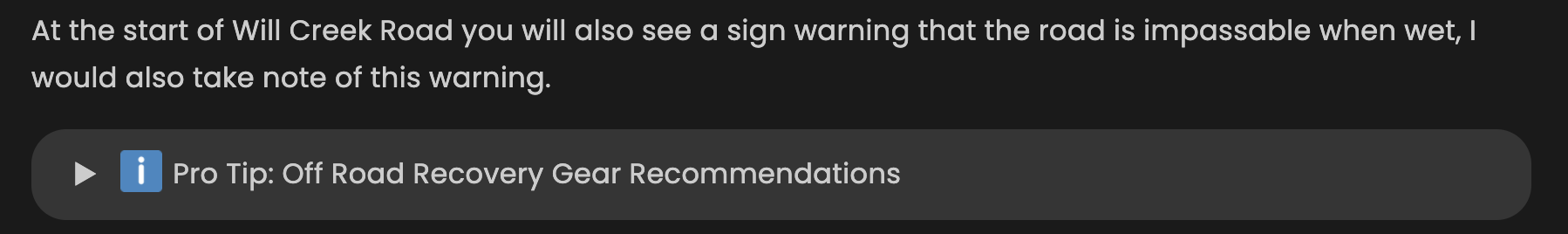[NODEBB] Help for my custom CSS
-
@DownPW said in [NODEBB] Help for my custom CSS:
– Other bug i have to resolve my friend :
When I have plenty of tag on Post, have this :
How to add a top space beetween the tag for a better lisibility ?
Thanks in advance @phenomlaban idea for that @phenomlab ?
@DownPW Try this
.tag-list { display: inline-block; margin-top: 5px; line-height: 1.7; } Because you are using
inline-blockto float the elements on the same line, you cannot use margins to control the space. In this case,line-heightwill provide what you are looking for. -
-
Hello @phenomlab
I have a odd littlebug only on Smartphone chrome based browsers (chrome, vivaldi, brave) only (it’s ok on firefox mobile)
the right border of categories /topic is not visible
Here a screenshot of the problem on chrome based browsers:
And a good result on firefox mobile (it’s OK) :
odd

-
Hello @phenomlab
I have a odd littlebug only on Smartphone chrome based browsers (chrome, vivaldi, brave) only (it’s ok on firefox mobile)
the right border of categories /topic is not visible
Here a screenshot of the problem on chrome based browsers:
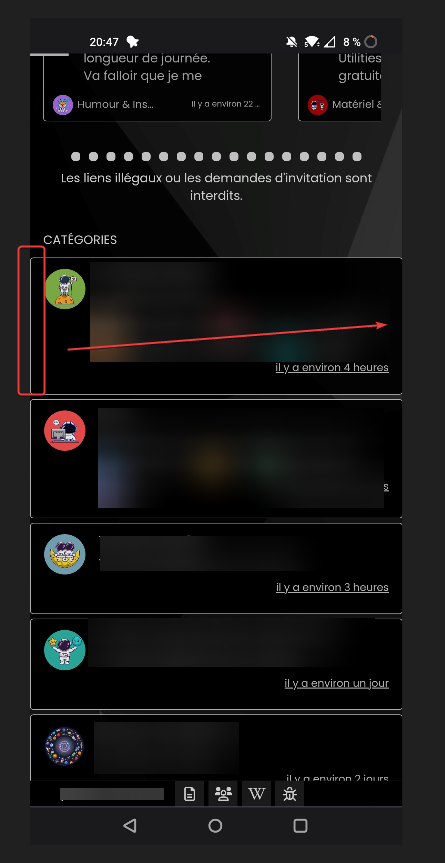
And a good result on firefox mobile (it’s OK) :
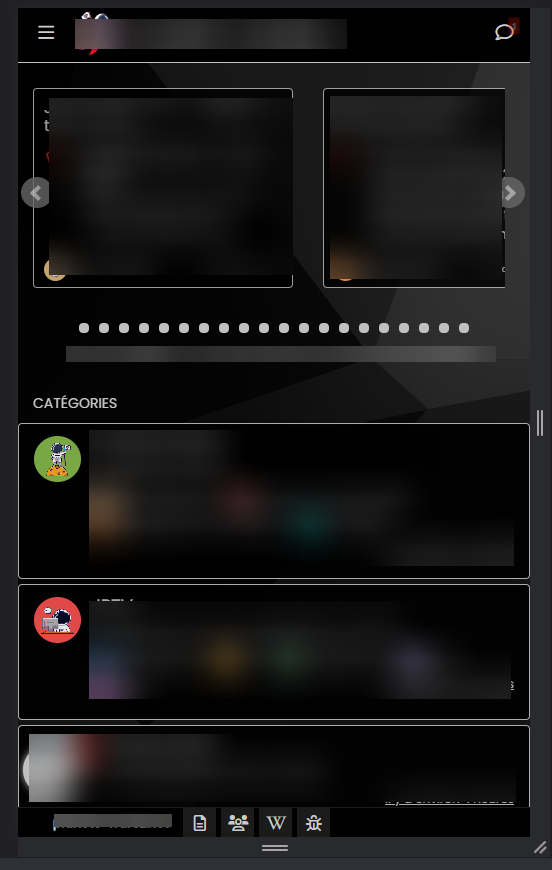
odd

@DownPW odd indeed. Can you send me the CSS you are using for this ?
-
.categories > li, .category > ul > li { border: 1px solid silver; border-radius: 4px; margin-top: 5px; background: black; opacity: 0.9; } -
.categories > li, .category > ul > li { border: 1px solid silver; border-radius: 4px; margin-top: 5px; background: black; opacity: 0.9; }@DownPW change the
silverfor a hex value. -
@phenomlab Doesn’t work
-
@phenomlab Doesn’t work
@DownPW can you also change background from
blackto#000000 -
yes I have test too…
I have test too to disable all custom CSS on nodebb acp and delete all css code on file css theme with just
.categories > li, .category > ul > li {
active and it’s the same…delete cache too and logout/login
@DownPW is there a URL where I can check this ? Might not be this evening, but definitely tomorrow am.
-
like as usual

-
@DownPW Try this
@media (max-width: 768px) { .slideout-panel { margin-right: 1px; } } The issue here is how other mobile browsers interpret the padding on the slideout panel, so we need to “patch” it so that those browsers can use the forced margin instead.
-
great it works great

You had to see this stuff !!
You are too strong as usual Mark.
Many Thanks

-
Hello Mark

I use this css code for reduce the image size :
.topic .posts .content .img-responsive { max-width: 45%; width: auto; padding: 1px; border-radius: 4px; border: 1px solid #c3c3c3; background-color: #F5F5F5; margin-top: 5px; margin-bottom: 5px; } Would it be possible to have a separate max size just for GIFs extension files (.gif) ?
I would like the gifs to be smaller than the imagesThanks in advance @phenomlab

-
Hello Mark

I use this css code for reduce the image size :
.topic .posts .content .img-responsive { max-width: 45%; width: auto; padding: 1px; border-radius: 4px; border: 1px solid #c3c3c3; background-color: #F5F5F5; margin-top: 5px; margin-bottom: 5px; }Would it be possible to have a separate max size just for GIFs extension files (.gif) ?
I would like the gifs to be smaller than the imagesThanks in advance @phenomlab

@DownPW Possible, yes, but it may be a little on the “greedy” side.
Try this - obviously, remove the red border I used for testing and add your own code
img[src$="gif"] { border: 10px solid red !important; } This is also very useful as a reference
-
@DownPW Possible, yes, but it may be a little on the “greedy” side.
Try this - obviously, remove the red border I used for testing and add your own code
img[src$="gif"] { border: 10px solid red !important; }This is also very useful as a reference
@phenomlab said in [NODEBB] Help for my custom CSS:
@DownPW Possible, yes, but it may be a little on the “greedy” side.
Try this - obviously, remove the red border I used for testing and add your own code
img[src$="gif"] { border: 10px solid red !important; } This is also very useful as a reference
–> it seem to work with this code:

/* max-width for IMG Files */ .topic .posts .content .img-responsive { max-width: 45%; } /* max-width for GIF Files */ .topic .posts .content .img-responsive[src$="gif"] { max-width: 10% !important; } Thanks @phenomlab for the attribute that I don’t find

-
Hello @phenomlab
It’s possible to add video background (mp4 for example)on nodebb for one theme and not for the other?
-
Hello @phenomlab
It’s possible to add video background (mp4 for example)on nodebb for one theme and not for the other?
@DownPW yes, but you have to be careful with performance. This can impact the loading of the site depending on the size of the MP4 file and where it is being accessed from.
-
@DownPW yes, but you have to be careful with performance. This can impact the loading of the site depending on the size of the MP4 file and where it is being accessed from.
@phenomlab said in [NODEBB] Help for my custom CSS:
@DownPW yes, but you have to be careful with performance. This can impact the loading of the site depending on the size of the MP4 file and where it is being accessed from.
File accessible on the server and 22.6 mo
How can I 'm doing this for testing?
-
@phenomlab said in [NODEBB] Help for my custom CSS:
@DownPW yes, but you have to be careful with performance. This can impact the loading of the site depending on the size of the MP4 file and where it is being accessed from.
File accessible on the server and 22.6 mo
How can I 'm doing this for testing?
@DownPW Something like this would work
<video autoplay muted loop id="bg-video"> <source src="file.mp4" type="video/mp4"> Your browser does not support HTML5 video. </video> Then some CSS which you’ll need to play with (this is an example)
#bg-video{ position: fixed; right: 0; bottom: 0; min-width: 100%; min-height: 100%; }
Did this solution help you?
Hello! It looks like you're interested in this conversation, but you don't have an account yet.
Getting fed up of having to scroll through the same posts each visit? When you register for an account, you'll always come back to exactly where you were before, and choose to be notified of new replies (ether email, or push notification). You'll also be able to save bookmarks, use reactions, and upvote to show your appreciation to other community members.
With your input, this post could be even better 💗
RegisterLog in