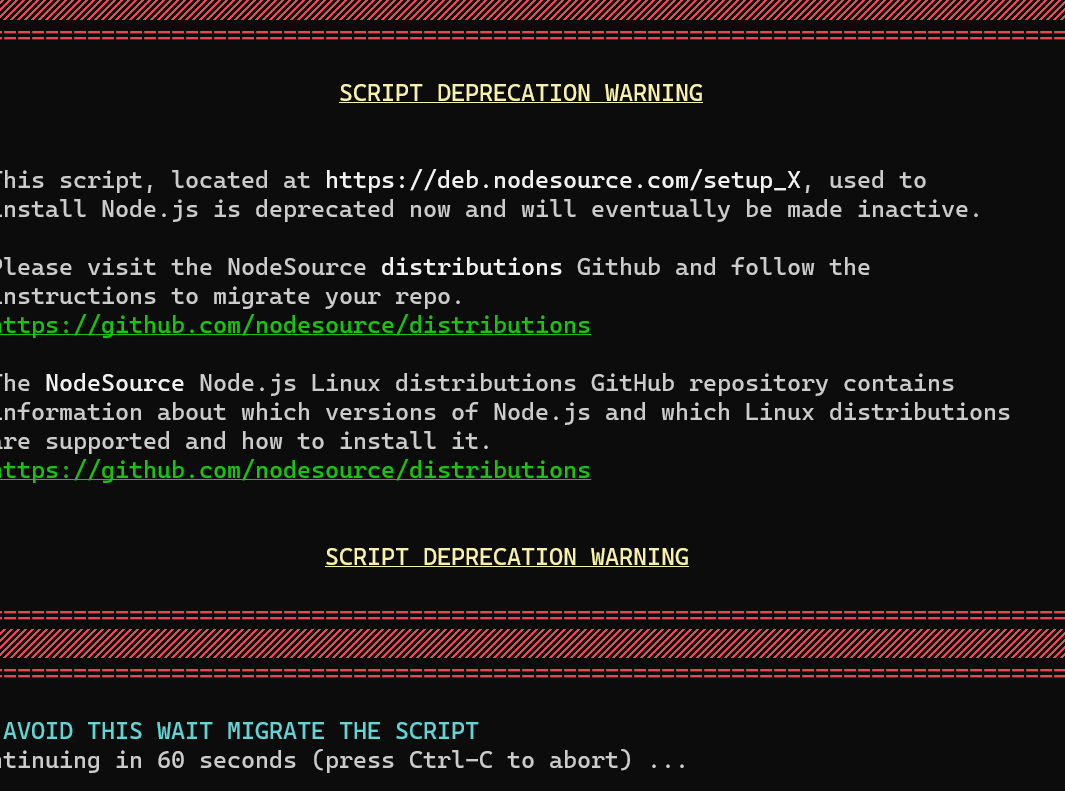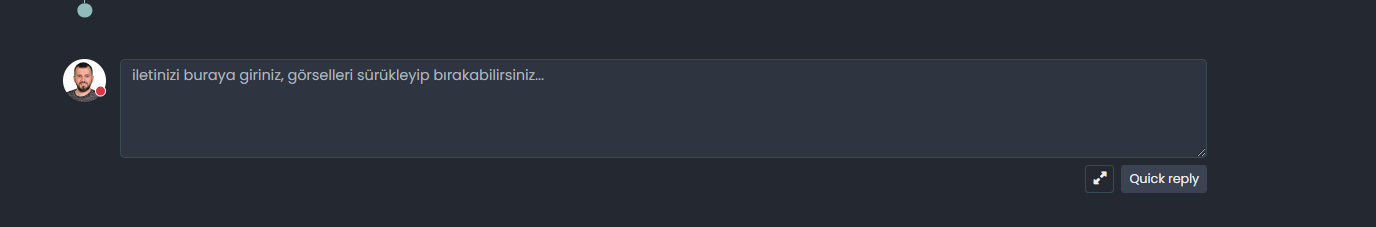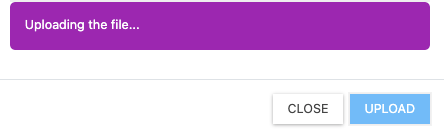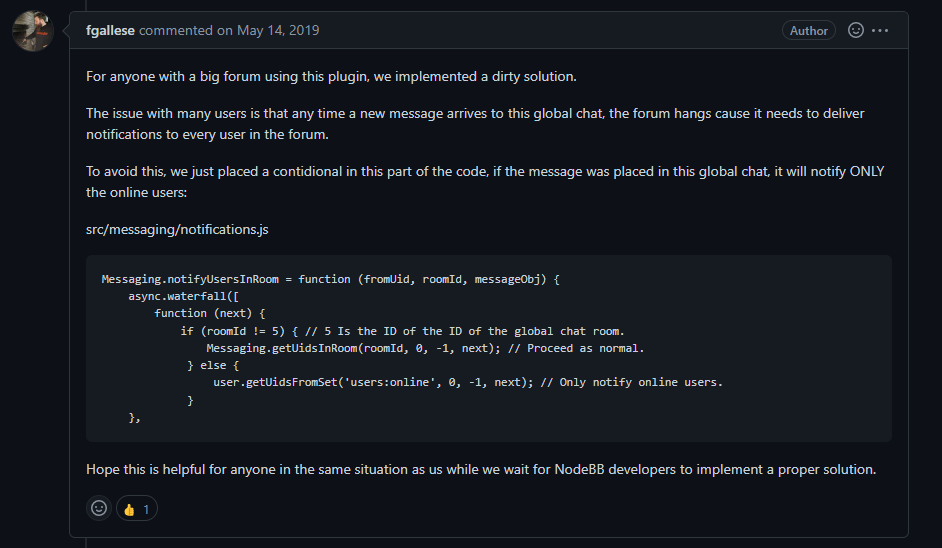-
@cagatay that’s telling you that the persona theme is missing. Change the theme back to persona and then retry the upgrade.
@phenomlab recent cards not working normally.
downgrade is done! thank you.
i thin the problem is the avatar size. -
@phenomlab recent cards not working normally.
downgrade is done! thank you.
i thin the problem is the avatar size.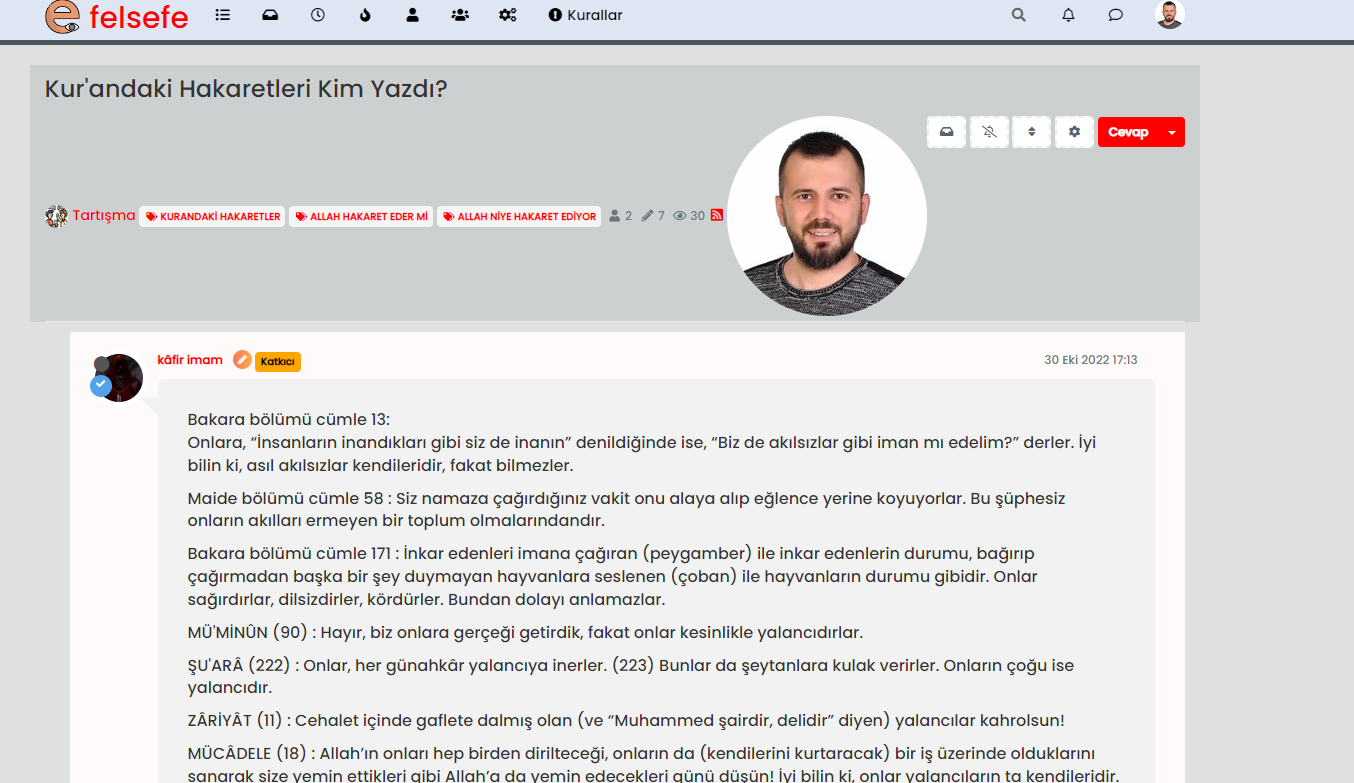
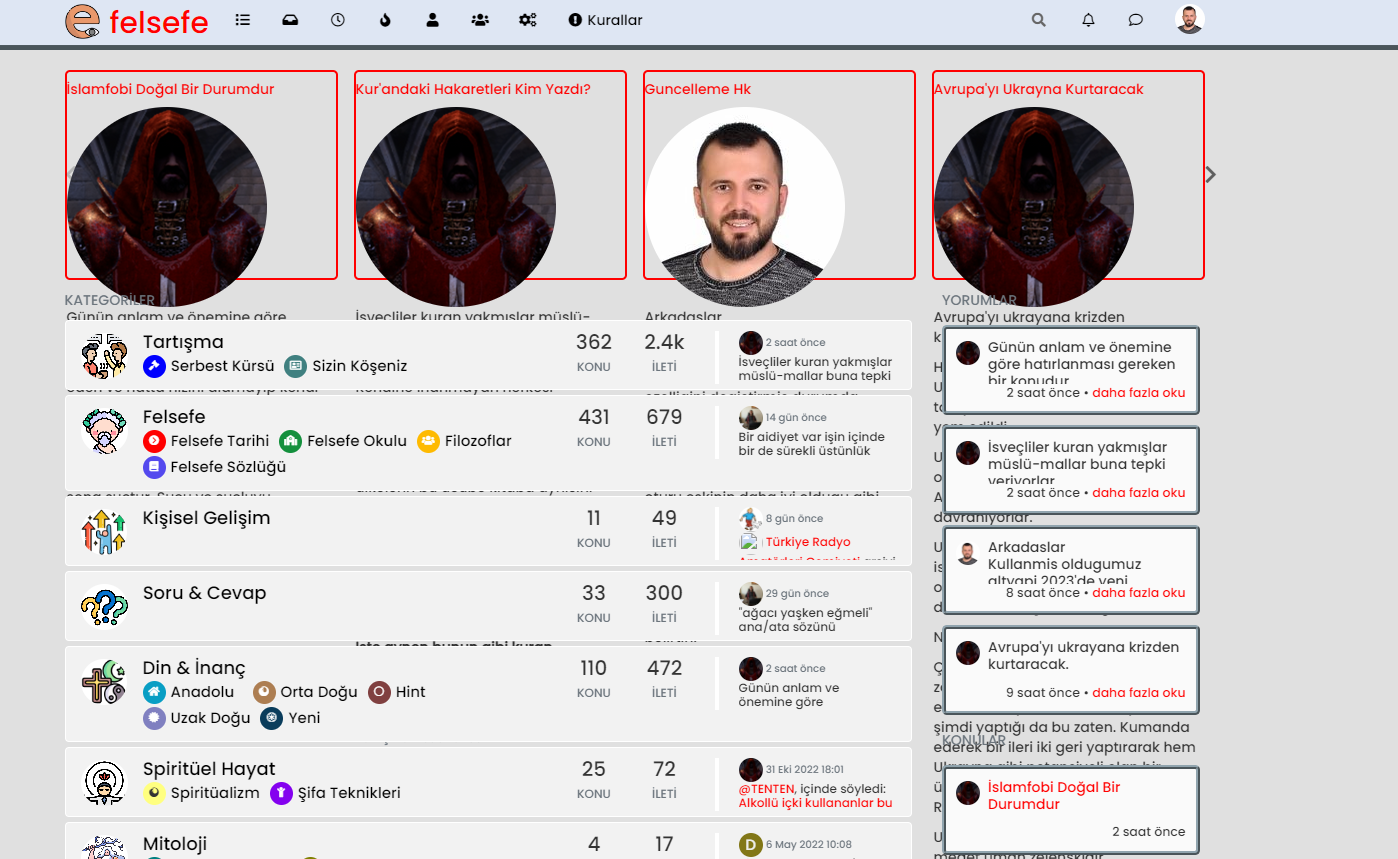
@cagatay remove the recent cards plugin and reinstall it.
-
@phenomlab same result.
i had deleted and reinstalled recent card but nothing chaged.
by the way without recent card my current page on topic as below;the avatar size is very big.
-
@phenomlab same result.
i had deleted and reinstalled recent card but nothing chaged.
by the way without recent card my current page on topic as below;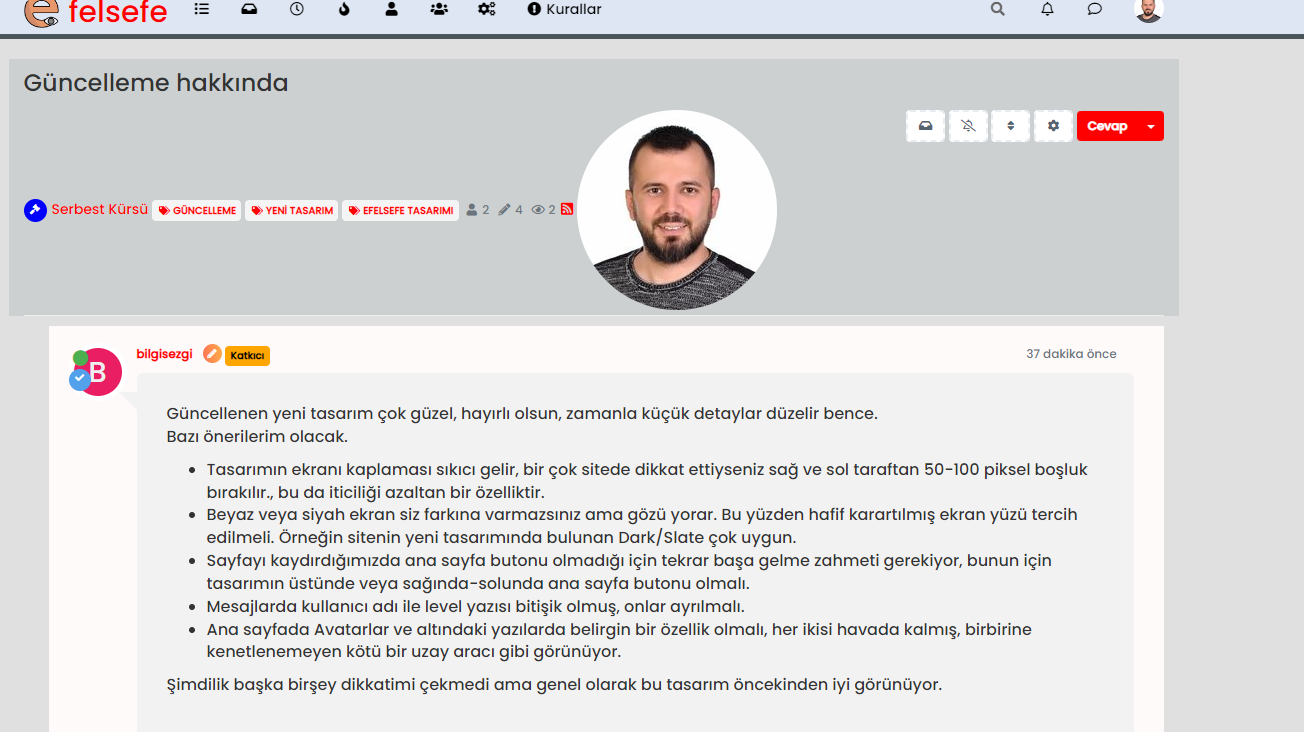
the avatar size is very big.
@cagatay Did you rebuild and restart after the removal before you re-installed ?
-
@cagatay Did you rebuild and restart after the removal before you re-installed ?
@phenomlab of course Mark i done.
this is who is reading post type; -
@phenomlab of course Mark i done.
this is who is reading post type;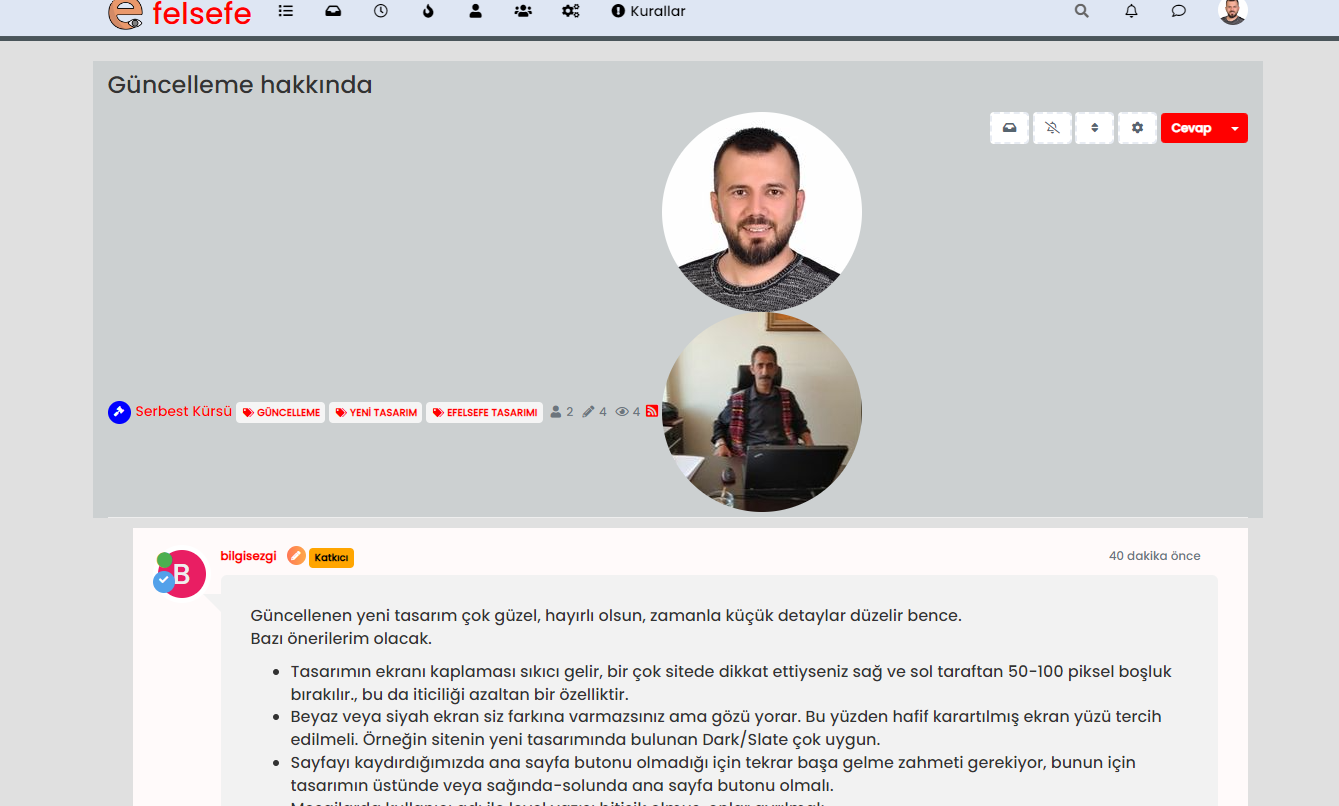
@cagatay Are you sure that’s not
nodebb-plugin-browsing-usersin the screenshot ? -
@cagatay Are you sure that’s not
nodebb-plugin-browsing-usersin the screenshot ?@phenomlab i had same problem recent card and browsing user…
-
@phenomlab i had same problem recent card and browsing user…
@cagatay I’m logged into your site now. Taking a look
-
@phenomlab thank you Mark.
-
@phenomlab i had same problem recent card and browsing user…
@cagatay I see the issue.
I’ve removed
nodebb-plugin-browsing-users nodebb-plugin-recent-cardsYou need to use the
CLIto install the correct versions as below, which I’m doing nownpm install nodebb-plugin-browsing-users@2.0.4 npm install nodebb-plugin-recent-cards@2.0.23 The versions you are using now are not compliant with v2 which is why they do not work properly.
-
@phenomlab thank you Mark.
@cagatay Should be all sorted now

Don’t forget to put your language back to Turkish. -
undefined phenomlab has marked this topic as solved on 21 Jan 2023, 17:46