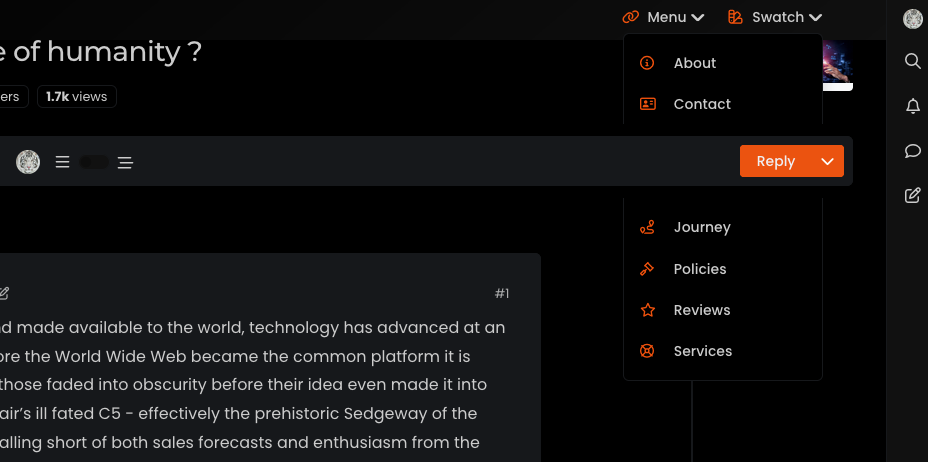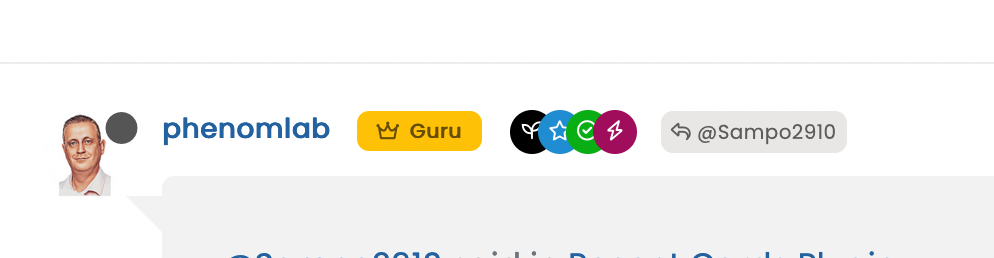NodeBB vs Discourse
-
@phenomlab absolutely pal, not to trust them Walsall supporting folk
 . Although I do believe it probably does cost them that per month.
. Although I do believe it probably does cost them that per month. -
@phenomlab absolutely pal, not to trust them Walsall supporting folk
 . Although I do believe it probably does cost them that per month.
. Although I do believe it probably does cost them that per month.@jac if they are paying discourse as part of any hosting plan, then yes, they undoubtedly are.
-
@jac if they are paying discourse as part of any hosting plan, then yes, they undoubtedly are.
@phenomlab I don’t believe they we’re. I think this was for a VPS.
-
So I have to honestly say that the Discourse Forum takes some getting used to. Find it partly also from the administration quite confusing. Maybe even now only at the beginning seem like this to me, but you don’t find yourself as easily right as with nodebb
-
So I have to honestly say that the Discourse Forum takes some getting used to. Find it partly also from the administration quite confusing. Maybe even now only at the beginning seem like this to me, but you don’t find yourself as easily right as with nodebb
@riekmedia Yes, my experience was the same. Needless to say, I didn’t stay long

-
@riekmedia Yes, my experience was the same. Needless to say, I didn’t stay long

@phenomlab said in NodeBB vs Discourse:
@riekmedia Yes, my experience was the same. Needless to say, I didn’t stay long


-
@phenomlab said in NodeBB vs Discourse:
@riekmedia Yes, my experience was the same. Needless to say, I didn’t stay long


@jac interestingly, I’m playing with Ghost in a subdomain here (well, trying to. It doesn’t work
 ) and their forums are based on Discourse. On posting there about my issue, I remembered how much I dislike Discourse 🤮
) and their forums are based on Discourse. On posting there about my issue, I remembered how much I dislike Discourse 🤮 -
@phenomlab So far, Discourse has not really convinced me either. It is difficult to use or understand. But I do not give up. I set up a VPS in the cloud at hetzner and played around with it.
Ghost, isn’t that the blog software?
-
@phenomlab So far, Discourse has not really convinced me either. It is difficult to use or understand. But I do not give up. I set up a VPS in the cloud at hetzner and played around with it.
Ghost, isn’t that the blog software?
@riekmedia said in NodeBB vs Discourse:
Ghost, isn’t that the blog software?
Certainly is. I’m toying with the idea of moving the blog posts from here into ghost but haven’t decided yet. Hetzner eh ? I use them also. In fact, Sudonix is hosted in Nuremberg

-
@riekmedia said in NodeBB vs Discourse:
Ghost, isn’t that the blog software?
Certainly is. I’m toying with the idea of moving the blog posts from here into ghost but haven’t decided yet. Hetzner eh ? I use them also. In fact, Sudonix is hosted in Nuremberg

@phenomlab said in NodeBB vs Discourse:
Hetzner eh ? I use them also. In fact, Sudonix is hosted in Nuremberg

yes i’m also at hetzner, i have been a customer there for years with a reseller account for domains. My VPS that I host there are also in Nuremberg

-
undefined phenomlab referenced this topic on 4 Feb 2022, 11:26
-
undefined JAC referenced this topic on 4 Feb 2022, 11:42
Hello! It looks like you're interested in this conversation, but you don't have an account yet.
Getting fed up of having to scroll through the same posts each visit? When you register for an account, you'll always come back to exactly where you were before, and choose to be notified of new replies (ether email, or push notification). You'll also be able to save bookmarks, use reactions, and upvote to show your appreciation to other community members.
With your input, this post could be even better 💗
RegisterLog in