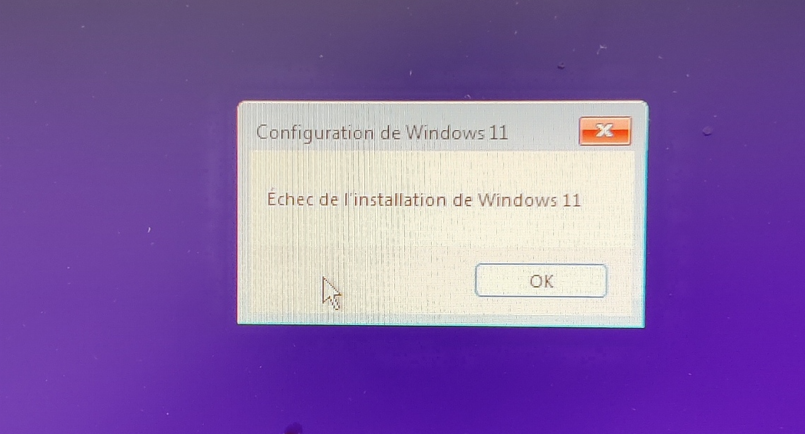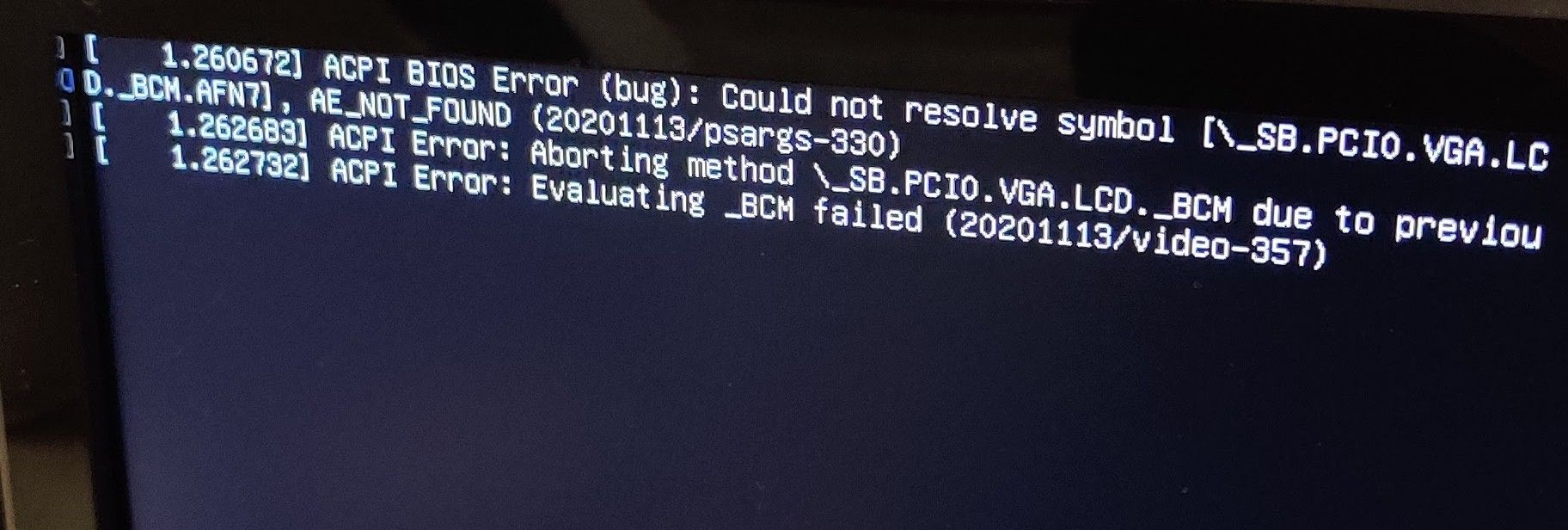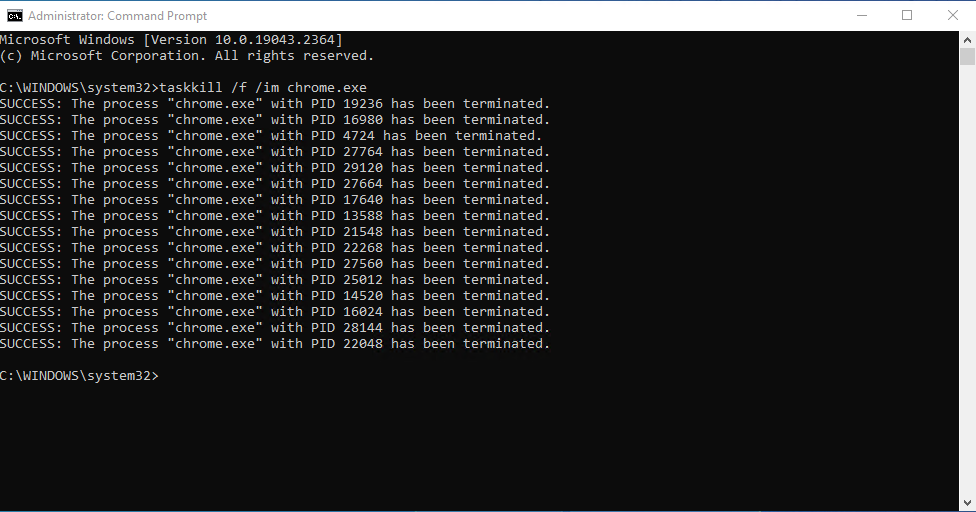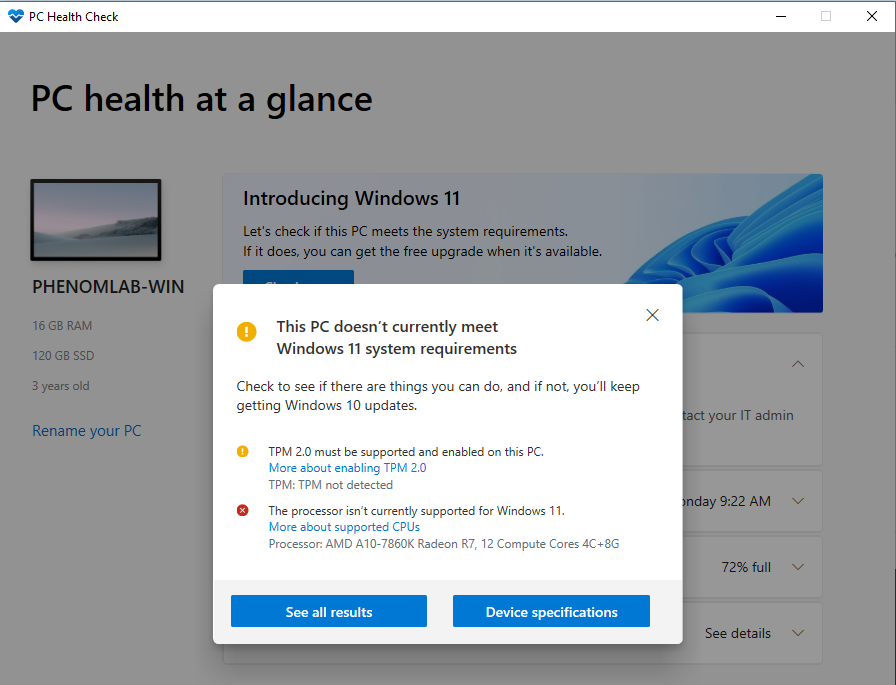24H2 Official ISO Don't support custom wim file
-
Hello,
I wanted to mastering a PC in 24H2 with my personnal settings, apps, etc…
I did as usual :
- I configure my PC with new installation of 24H2 with Official 24H2 ISO, I install my apps etc…
- I boot on the official Windows ISO 24H2,
- I launch a capture to obtain my install.wim file with WinPE and DISM tools,
- I reboot then I create an ISO file with this new install.wim file, the ADK, ocsdimg.exe and the official Windows 24H2 ISO.
Everything works but as soon as I use this Custom ISO to install o na new PC or this same machine, I go through the formatting of the partitions and as soon as I start to install, after 10% I get an error message with no sense.
This install.wim work if I create the ISO with an 23H2official ISO.
An idea???
-
So in fact there is a new installation interface (GUI) with the new ISO of 24H2.
A custom.wim doesn’t work with this one.
On the other side, I hadn’t seen it because it’s not very visible but we have a link to activate the old interface and there it works without problem with her !!
In short, thank you Microsoft & f**k you !
-
Hello,
I wanted to mastering a PC in 24H2 with my personnal settings, apps, etc…
I did as usual :
- I configure my PC with new installation of 24H2 with Official 24H2 ISO, I install my apps etc…
- I boot on the official Windows ISO 24H2,
- I launch a capture to obtain my install.wim file with WinPE and DISM tools,
- I reboot then I create an ISO file with this new install.wim file, the ADK, ocsdimg.exe and the official Windows 24H2 ISO.
Everything works but as soon as I use this Custom ISO to install o na new PC or this same machine, I go through the formatting of the partitions and as soon as I start to install, after 10% I get an error message with no sense.
This install.wim work if I create the ISO with an 23H2official ISO.
An idea???
@DownPW What’s the specific error?
-
-
@DownPW how are you creating the ISO?
-
@phenomlab said in 24H2 Official ISO Don't support custom wim file:
@DownPW how are you creating the ISO?
Like always i doing My mastering for large deployment :
Capture with official 24H2 ISO :
dism /capture-image /imagefile:E:\install.wim /capturedir:D:\ /ScratchDir:E:\XXXXXX /name:"AnyName" /compress:maximum /checkintegrity /verify /bootableAnd doing ISO with my capture wim file with the Last (mai 2024) Microsoft ADK and 24H2 official ISO like this :
oscdimg.exe -m -o -u2 -udfver102 -bootdata:2#p0,e,bC:\ISO_FILE\boot\etfsboot.com#pEF,e,bC:\ISO_FILE\efi\microsoft\boot\efisys.bin C:\ISO_FILE C:\Win11-PRO_EE49_24H2_French_x64.iso -
@phenomlab said in 24H2 Official ISO Don't support custom wim file:
@DownPW how are you creating the ISO?
Like always i doing My mastering for large deployment :
Capture with official 24H2 ISO :
dism /capture-image /imagefile:E:\install.wim /capturedir:D:\ /ScratchDir:E:\XXXXXX /name:"AnyName" /compress:maximum /checkintegrity /verify /bootableAnd doing ISO with my capture wim file with the Last (mai 2024) Microsoft ADK and 24H2 official ISO like this :
oscdimg.exe -m -o -u2 -udfver102 -bootdata:2#p0,e,bC:\ISO_FILE\boot\etfsboot.com#pEF,e,bC:\ISO_FILE\efi\microsoft\boot\efisys.bin C:\ISO_FILE C:\Win11-PRO_EE49_24H2_French_x64.iso@DownPW Thanks. What is the size of the
install.wimfile? -
About 17.6 Go
-
@DownPW That is huge! What else is being rolled into that file? Is the file system FAT32?
-
Nothing, just windows, applications and drivers of the machines in

This does not prevent that with the same file if I make an ISO using an ISO of 23H2 I have no problem with this same size.Nope i create the USB Key with rufus on NTFS, no problem
@DownPW Very odd indeed - particularly as it works with the previous version without issue. My only thoughts at this stage in the absence of any sane log file for examination is a compatibility issue, or the inability to access the EFI partition.
-
It’s incomprehensible and I’ve been wasting my time on this for 2 days: thanks Microsoft…
Personally I think that Microsoft has changed something on its installation ISO (the graphical interface is different) which means that the customized Wim file does not work and it does not seem to be properly documented.
It is specified that the ADK of May 2024 is compatible with 24H2
Or the way I capture the image or the way to make the ISO with ADK is different for a 24H2 maybe, but likewise, I have not found anything on that.
The capture of the PC that I made is the capture of an OS in 24H2 and I use an official ISO of a 23H2 to make the ISO with the captured Wim file.
I have test with secure boot Enable and Disable on BIOS and same result
It’s a hybrid operation but it’s the only thing that works for now because I have a hundred machines to deploy soon and that’s how I worked before.
Unless I have another method of deploying 24H2 that would work I don’t see.
-
It’s incomprehensible and I’ve been wasting my time on this for 2 days: thanks Microsoft…
Personally I think that Microsoft has changed something on its installation ISO (the graphical interface is different) which means that the customized Wim file does not work and it does not seem to be properly documented.
It is specified that the ADK of May 2024 is compatible with 24H2
Or the way I capture the image or the way to make the ISO with ADK is different for a 24H2 maybe, but likewise, I have not found anything on that.
The capture of the PC that I made is the capture of an OS in 24H2 and I use an official ISO of a 23H2 to make the ISO with the captured Wim file.
I have test with secure boot Enable and Disable on BIOS and same result
It’s a hybrid operation but it’s the only thing that works for now because I have a hundred machines to deploy soon and that’s how I worked before.
Unless I have another method of deploying 24H2 that would work I don’t see.
@DownPW said in 24H2 Official ISO Don't support custom wim file:
It’s a hybrid operation but it’s the only thing that works for now because I have a hundred machines to deploy soon and that’s how I worked before.
Are you deploying this image to new machines, or upgrading existing ones?
-
@DownPW said in 24H2 Official ISO Don't support custom wim file:
It’s a hybrid operation but it’s the only thing that works for now because I have a hundred machines to deploy soon and that’s how I worked before.
Are you deploying this image to new machines, or upgrading existing ones?
@phenomlab said in 24H2 Official ISO Don't support custom wim file:
Are you deploying this image to new machines
deploying this image to new machines (same machines)
-
@phenomlab said in 24H2 Official ISO Don't support custom wim file:
Are you deploying this image to new machines
deploying this image to new machines (same machines)
@DownPW sorry. Same machines, or new machines? You seem to have specified both
-
Sorry, I have 100 machines, same model, same material = New machines

-
@DownPW Whilst this sounds kinda dumb, the hardware is supported, yes?
-
@phenomlab said in 24H2 Official ISO Don't support custom wim file:
@DownPW Whilst this sounds kinda dumb, the hardware is supported, yes?
affirmative no problem !
-
@phenomlab said in 24H2 Official ISO Don't support custom wim file:
@DownPW Whilst this sounds kinda dumb, the hardware is supported, yes?
affirmative no problem !
@DownPW thought that would be the case, but wanted to check. I guess the only “real” way (temporarily) around this issue is to issue 23H2 version to the machines, and upgrade them to 24H2.
Not ideal, but a “workaround” for the time being.
-
undefined phenomlab forked this topic on 9 Oct 2024, 16:26
-
So in fact there is a new installation interface (GUI) with the new ISO of 24H2.
A custom.wim doesn’t work with this one.
On the other side, I hadn’t seen it because it’s not very visible but we have a link to activate the old interface and there it works without problem with her !!
In short, thank you Microsoft & f**k you !
-
undefined DownPW has marked this topic as solved on 18 Oct 2024, 11:11
-
So in fact there is a new installation interface (GUI) with the new ISO of 24H2.
A custom.wim doesn’t work with this one.
On the other side, I hadn’t seen it because it’s not very visible but we have a link to activate the old interface and there it works without problem with her !!
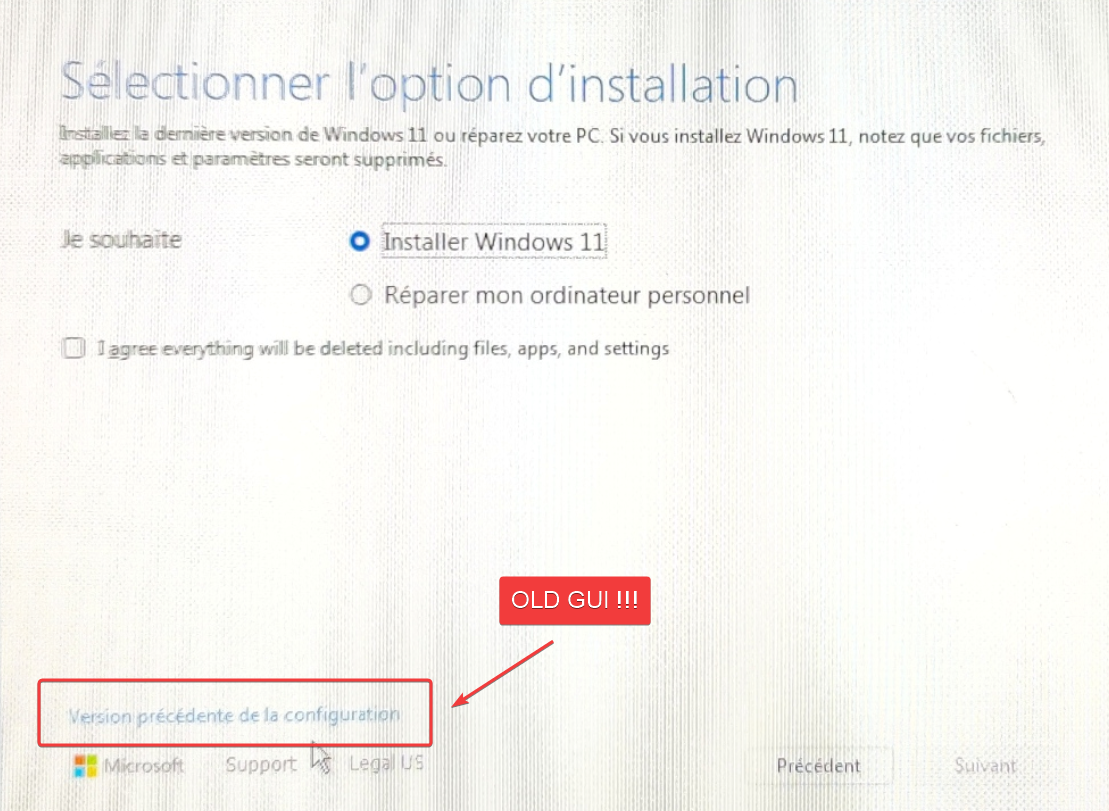
In short, thank you Microsoft & f**k you !
@DownPW said in 24H2 Official ISO Don't support custom wim file:
In short, thank you Microsoft & f**k you !
That’s typical! I’ve seen this before with Office365 actually - the new admin GUI doesn’t work properly, but the older one does. Really frustrating, and I feel your pain with this one. I must admit I couldn’t stop laughing when I read the line above. That’s exactly how I feel on almost a daily basis with Micro$oft.
Did this solution help you?
Hello! It looks like you're interested in this conversation, but you don't have an account yet.
Getting fed up of having to scroll through the same posts each visit? When you register for an account, you'll always come back to exactly where you were before, and choose to be notified of new replies (ether email, or push notification). You'll also be able to save bookmarks, use reactions, and upvote to show your appreciation to other community members.
With your input, this post could be even better 💗
RegisterLog in