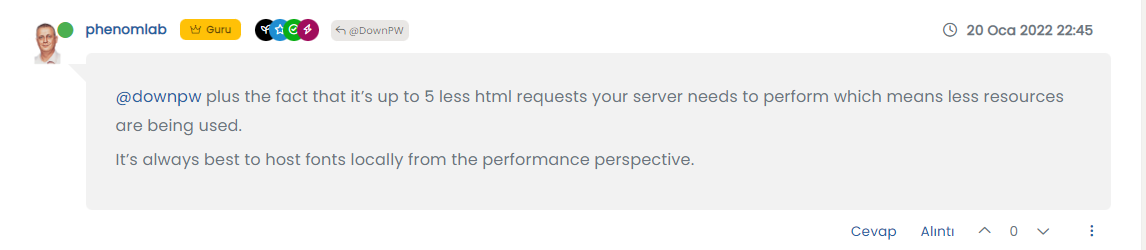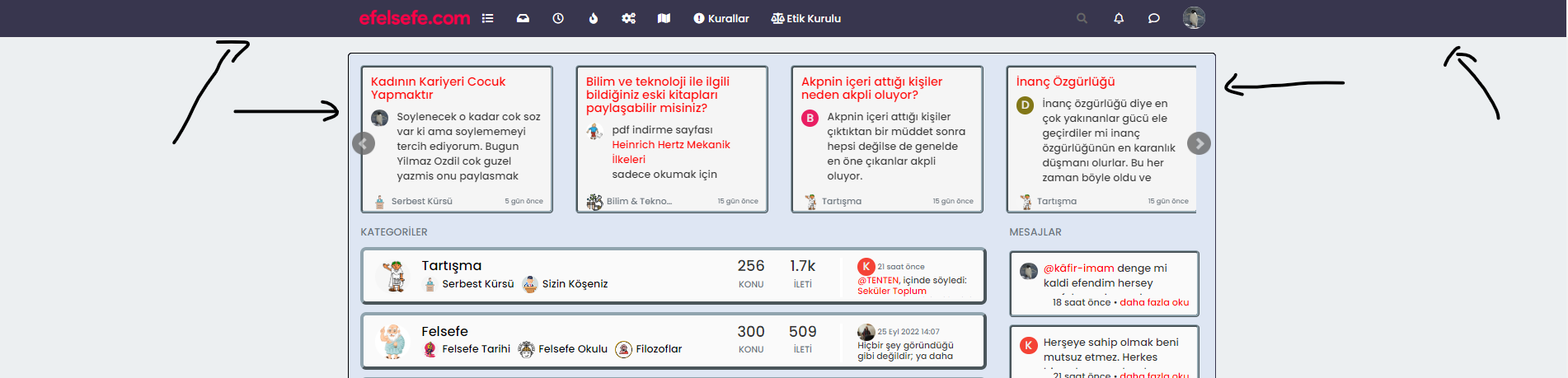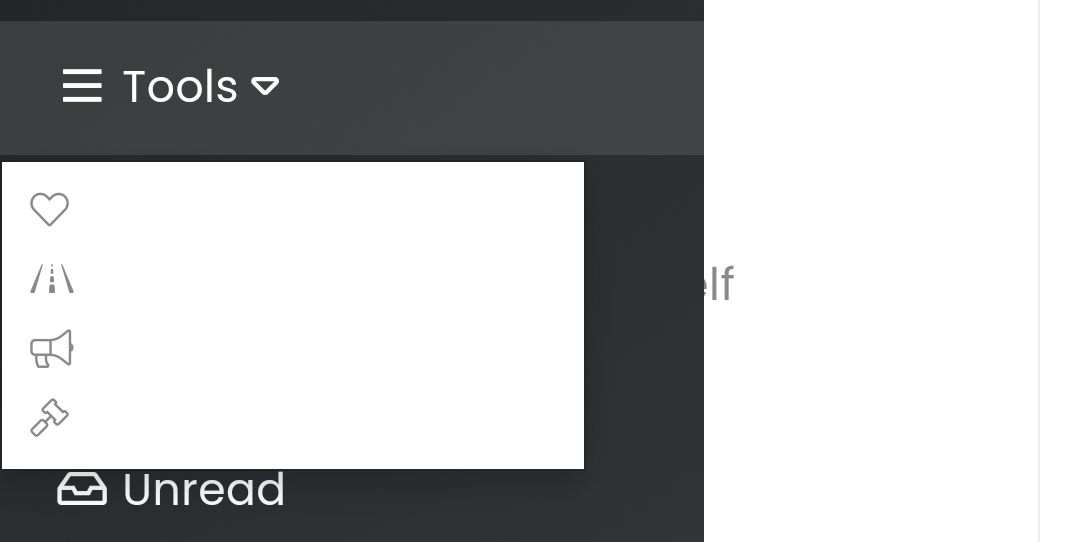Sudonix and fediverse
-
@phenomlab
Do you have any plan to move Sudonix to the Fediverse verison of NodeBB?
Ive done a few tests and finding it quite an intellectual challenge, how far down that road are you currently? -
@phenomlab
Do you have any plan to move Sudonix to the Fediverse verison of NodeBB?
Ive done a few tests and finding it quite an intellectual challenge, how far down that road are you currently?@Panda I don’t have any plans currently. What sort of challenges have you encountered?
-
@Panda I don’t have any plans currently. What sort of challenges have you encountered?
@phenomlab
unfortunately I haven’t really got my head round all of the terms, and my experience running a Mastodon site (for a short while) has left me with Computer PTSD lol.
I thought I would wait for you, and follow your lead, because in the past you have been the bridge on issues I had with NodeBB itself.
Of course they do support on the NodeBB forum, but the more frustrating question I had, the longer it would take for a response!So I guess Im hoping you will be an earlier adopter

-
undefined Panda has marked this topic as solved on 17 Aug 2024, 14:38
-
@phenomlab
unfortunately I haven’t really got my head round all of the terms, and my experience running a Mastodon site (for a short while) has left me with Computer PTSD lol.
I thought I would wait for you, and follow your lead, because in the past you have been the bridge on issues I had with NodeBB itself.
Of course they do support on the NodeBB forum, but the more frustrating question I had, the longer it would take for a response!So I guess Im hoping you will be an earlier adopter

@Panda it’s not something I’ve personally contemplated to be completely honest. The idea of the fediverse etc hasn’t come into my radar so my experience is somewhat limited sadly.
-
ok I installed a v4 alpha nodebb, and as expected there are issues, Federation isnt working at all. Ive made posts on nodebb forum about these.
But I think you should get into this @phenomlab , because people come to you for Nodebb help

Now as this was my test, I installed it in a subdomain.
eg. mysite/v4
would not having the nodebb in a root website url potentially add to problems? -
-
incidentally, there seems to be a weird bug on Sudonix now. When I submit a reply and make any edit, it goes invisible, until I re-load the page?
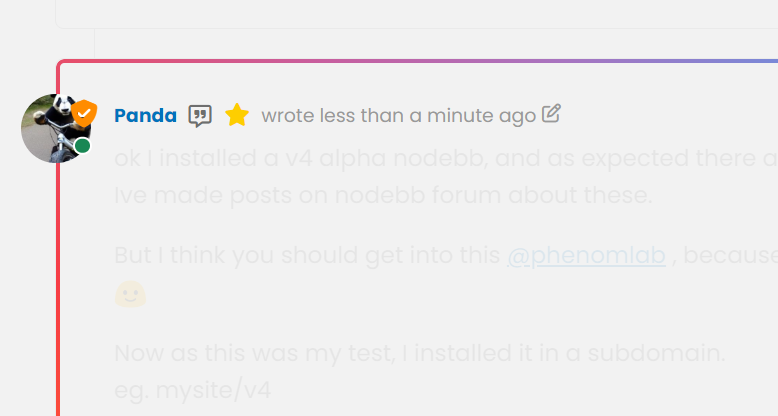
@Panda yes, that appeared after the upgrade to 3.8.4. Not sure where it came from and need to investigate.
-
ok I installed a v4 alpha nodebb, and as expected there are issues, Federation isnt working at all. Ive made posts on nodebb forum about these.
But I think you should get into this @phenomlab , because people come to you for Nodebb help

Now as this was my test, I installed it in a subdomain.
eg. mysite/v4
would not having the nodebb in a root website url potentially add to problems?@Panda said in Sudonix and fediverse:
would not having the nodebb in a root website url potentially add to problems?
No. That shouldn’t have any bearing.
-
@Panda yes, that appeared after the upgrade to 3.8.4. Not sure where it came from and need to investigate.
@phenomlab I’ve seen the same issue on my forum.
-
Am I understanding this correctly. This sounds like it pulls in posts from other sources that have the same technology without having to go to the actual page into the category that you setup for it. There is also the ability to follow people on those sites and get their new posts to automatically show up on your site under the specified category.
How is this different than rss feeds? If I were to comment on my site with the category setup like this, then that comment would show up on the other site and vise versa? Then in addition I would be able to see all of the comments?
-
Am I understanding this correctly. This sounds like it pulls in posts from other sources that have the same technology without having to go to the actual page into the category that you setup for it. There is also the ability to follow people on those sites and get their new posts to automatically show up on your site under the specified category.
How is this different than rss feeds? If I were to comment on my site with the category setup like this, then that comment would show up on the other site and vise versa? Then in addition I would be able to see all of the comments?
@Madchatthew said in Sudonix and fediverse:
If I were to comment on my site with the category setup like this, then that comment would show up on the other site and vise versa? Then in addition I would be able to see all of the comments?
Yes, this is how federated content is supposed to work. Personally, I do not see the appeal. It means ingesting foreign content into your own site which seems slightly pointless to me as the content already exists elsewhere. Isn’t the point of your own forum to be where the content should originate?
-
@Madchatthew said in Sudonix and fediverse:
If I were to comment on my site with the category setup like this, then that comment would show up on the other site and vise versa? Then in addition I would be able to see all of the comments?
Yes, this is how federated content is supposed to work. Personally, I do not see the appeal. It means ingesting foreign content into your own site which seems slightly pointless to me as the content already exists elsewhere. Isn’t the point of your own forum to be where the content should originate?
@phenomlab said in Sudonix and fediverse:
Isn’t the point of your own forum to be where the content should originate?
Agreed!
-
@Madchatthew said in Sudonix and fediverse:
If I were to comment on my site with the category setup like this, then that comment would show up on the other site and vise versa? Then in addition I would be able to see all of the comments?
Yes, this is how federated content is supposed to work. Personally, I do not see the appeal. It means ingesting foreign content into your own site which seems slightly pointless to me as the content already exists elsewhere. Isn’t the point of your own forum to be where the content should originate?
@phenomlab I agree with you as well. If it is my sight, I want my content/users content for my sight. I would just link out to another site or post if I found it relevent rather than have all of that other site’s content on my own site. Besides, I believe with SEO, having links out like that is supposed to help your score. If I am wrong about that let me know.
-
@phenomlab I agree with you as well. If it is my sight, I want my content/users content for my sight. I would just link out to another site or post if I found it relevent rather than have all of that other site’s content on my own site. Besides, I believe with SEO, having links out like that is supposed to help your score. If I am wrong about that let me know.
@Madchatthew you’re 100% right.
-
I had the intuition that Luddite @phenomlab wouldn’t be rushing to adopt Activitypub, thats why I made the post encouraging him to get onboard

I think @phenomlab your contributions right now on that area would be very helpful.Federation will have huge advantages, especially for starting off forums that would otherwise be quiet, because it can bring in posts from similar sites to increase content.
The only problem at the moment is it doesn’t work perfectly, not the concept!
-
I had the intuition that Luddite @phenomlab wouldn’t be rushing to adopt Activitypub, thats why I made the post encouraging him to get onboard

I think @phenomlab your contributions right now on that area would be very helpful.Federation will have huge advantages, especially for starting off forums that would otherwise be quiet, because it can bring in posts from similar sites to increase content.
The only problem at the moment is it doesn’t work perfectly, not the concept!
@Panda said in Sudonix and fediverse:
Federation will have huge advantages, especially for starting off forums that would otherwise be quiet, because it can bring in posts from similar sites to increase content.
Can’t say I agree with this statement. To me, if I visit a new forum, I’d much rather be viewing original content rather than that which I can easily consume elsewhere. I understand that new forums are often empty with not much content, but the growth needs to be organic rather than ingested from elsewhere to make it look busy.
Using RSS feeds to pull in content from remote sites is fine as long as you use it for reading reference and create a discussion around the topic you are referring to (as I do with Sudonix), but absolutely pointless if you include the entire article and all associated responses - you may as well just visit the origin site instead.
Another issue is SEO and the impact duplicated content will have on your own forum when it comes to Google indexing your site. Duplicated content negatively impacts SEO and in addition, that same content may be proprietary meaning you need permission to include it on your site.
Potentially, it’s a legal minefield which should be treated with trepidation to ensure no copyright infringement takes place.
Did this solution help you?
Hello! It looks like you're interested in this conversation, but you don't have an account yet.
Getting fed up of having to scroll through the same posts each visit? When you register for an account, you'll always come back to exactly where you were before, and choose to be notified of new replies (ether email, or push notification). You'll also be able to save bookmarks, use reactions, and upvote to show your appreciation to other community members.
With your input, this post could be even better 💗
RegisterLog in