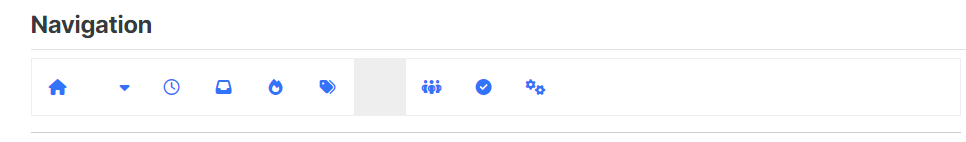"most votes" ranking option is not respecting the plugin
-
-
“most votes” option is ranking the topics according to the votes that the first post got…
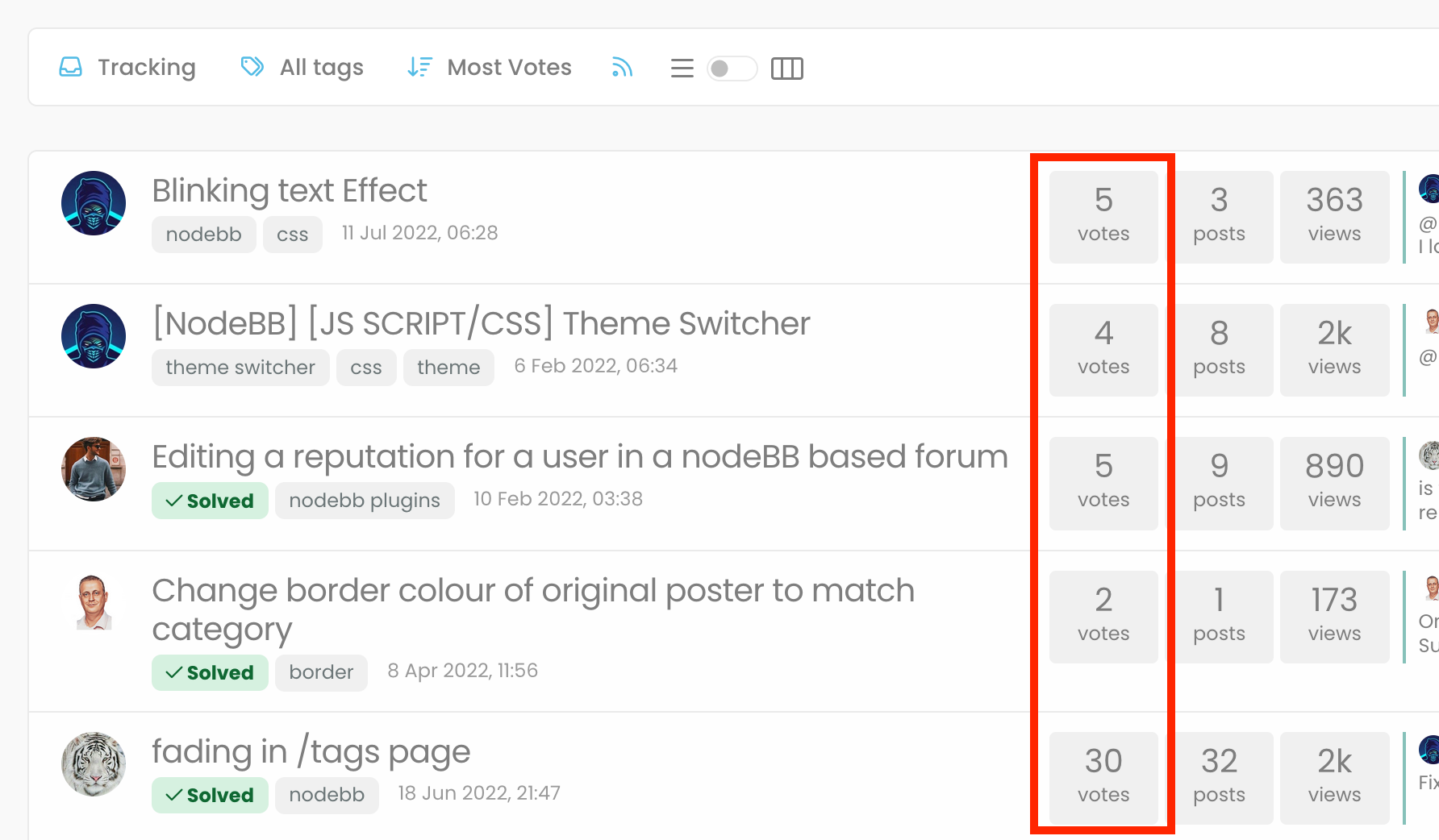
@crazycells yes, this might be because of another plugin I have active that calculates the total votes across a topic. Will need to check
-
“most votes” option is ranking the topics according to the votes that the first post got…
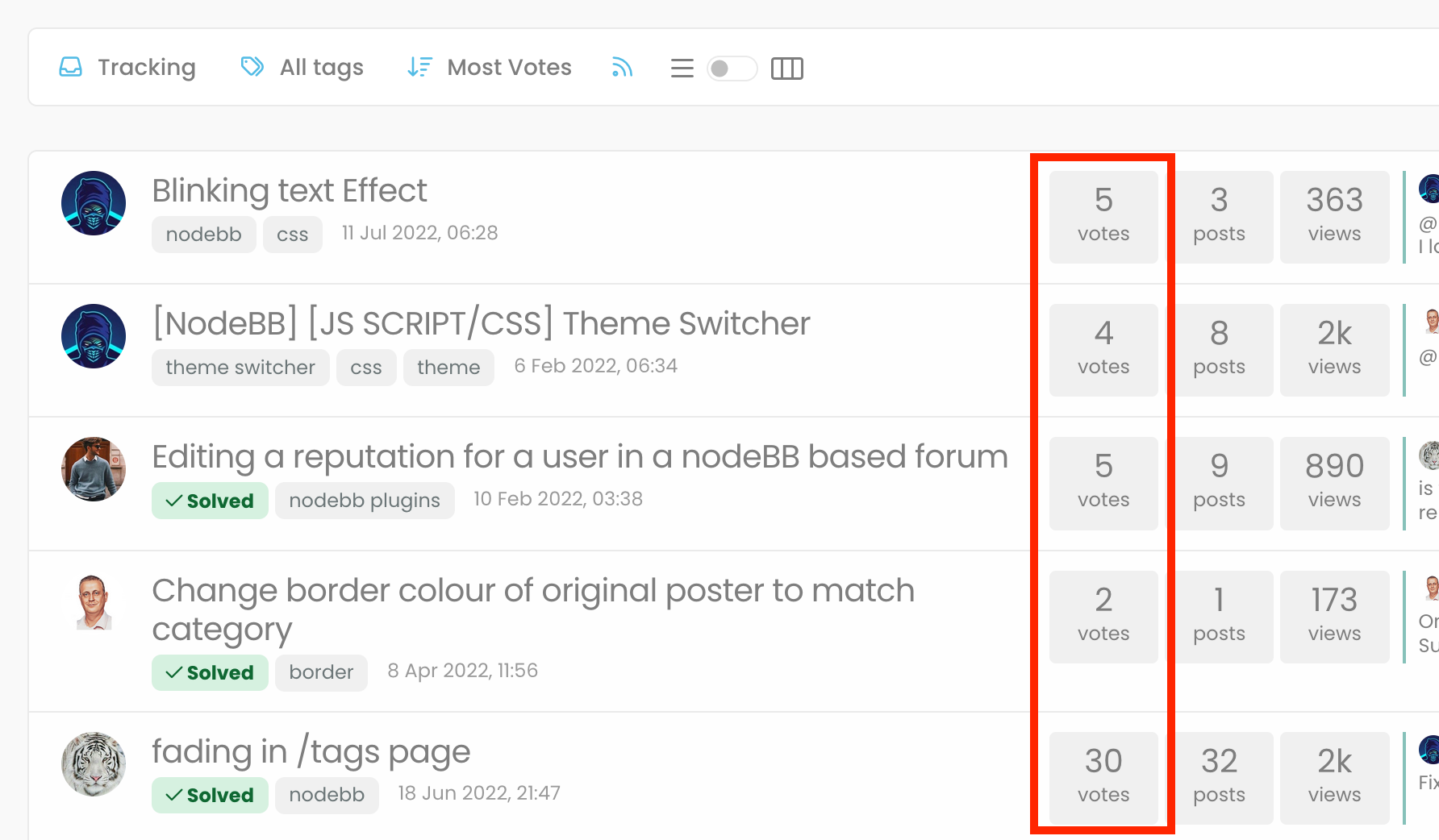
@crazycells I see you posted the same here, which I have followed up
-
@crazycells I see you posted the same here, which I have followed up
https://community.nodebb.org/topic/17179/total-vote-count-on-topic-list/10
@phenomlab yes, I love this plugin too… hopefully it will be easy to fix on the plugin…
-
@phenomlab yes, I love this plugin too… hopefully it will be easy to fix on the plugin…
@crazycells Agreed. It takes a more sensible approach. Nobody ever upvotes the first post - it’s usually much further down as the conversation progresses.
Hello! It looks like you're interested in this conversation, but you don't have an account yet.
Getting fed up of having to scroll through the same posts each visit? When you register for an account, you'll always come back to exactly where you were before, and choose to be notified of new replies (ether email, or push notification). You'll also be able to save bookmarks, use reactions, and upvote to show your appreciation to other community members.
With your input, this post could be even better 💗
RegisterLog in