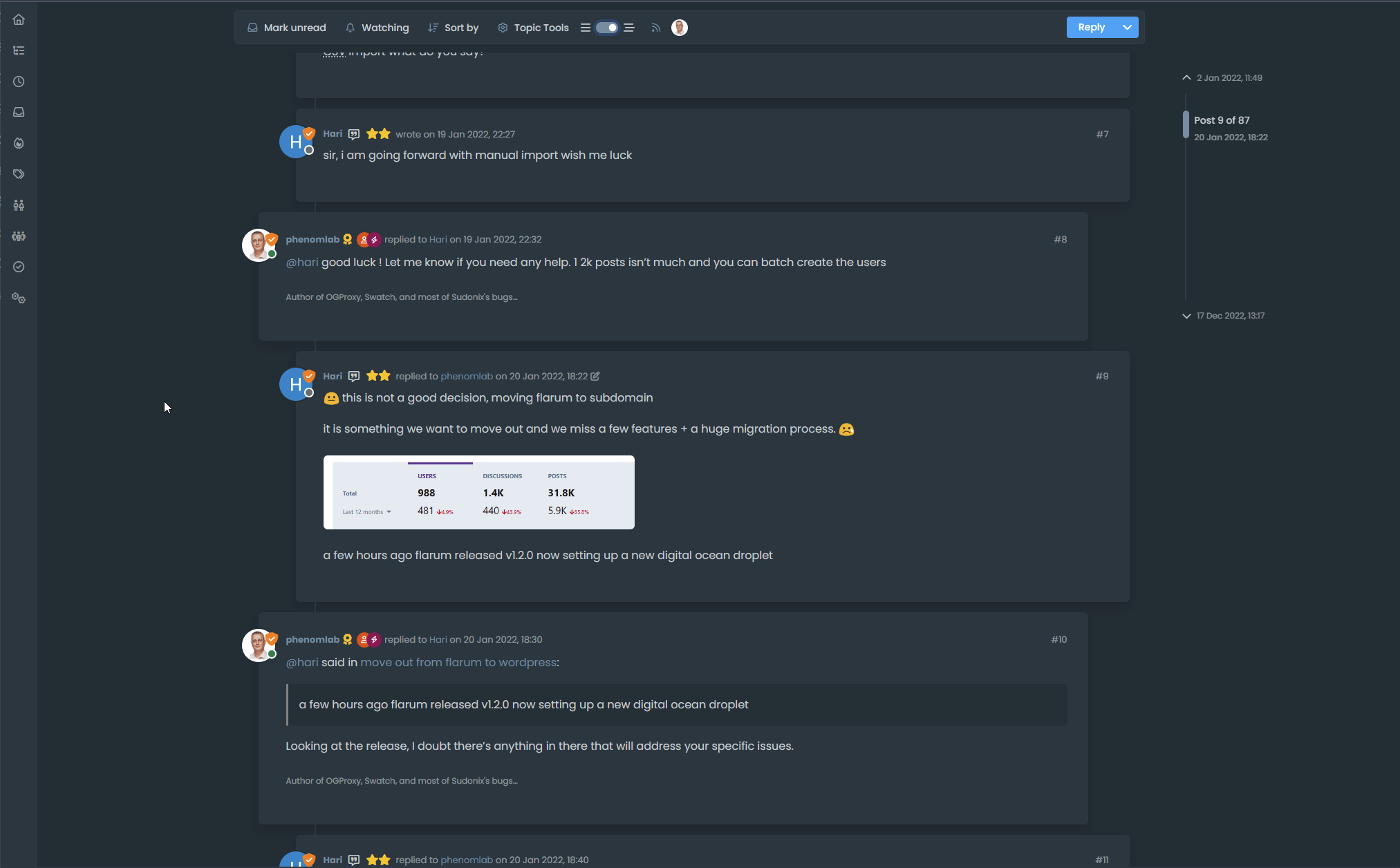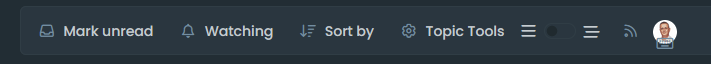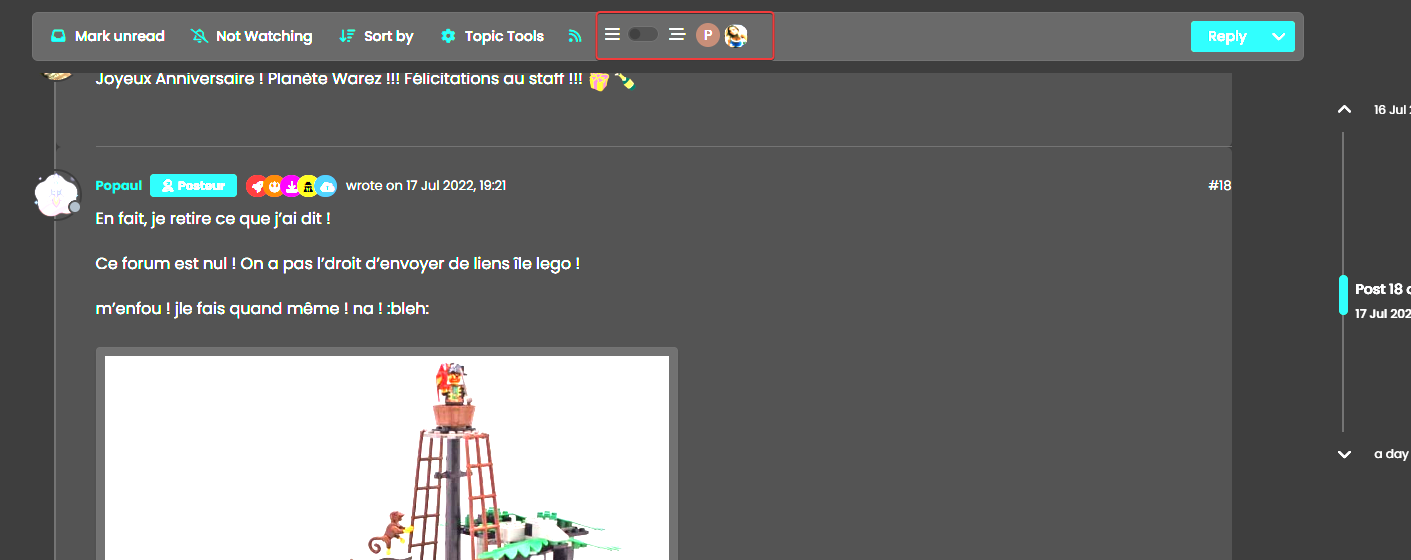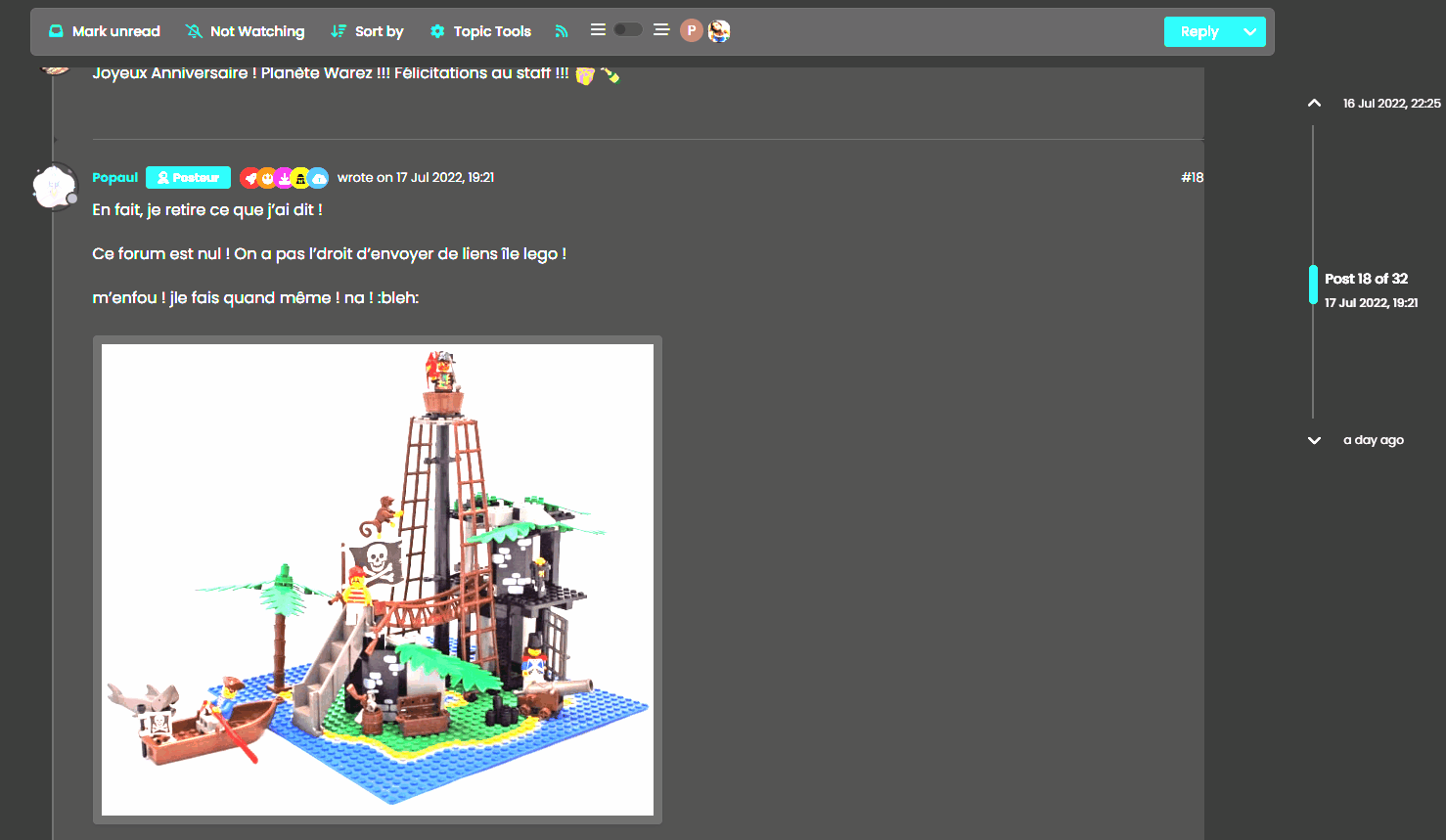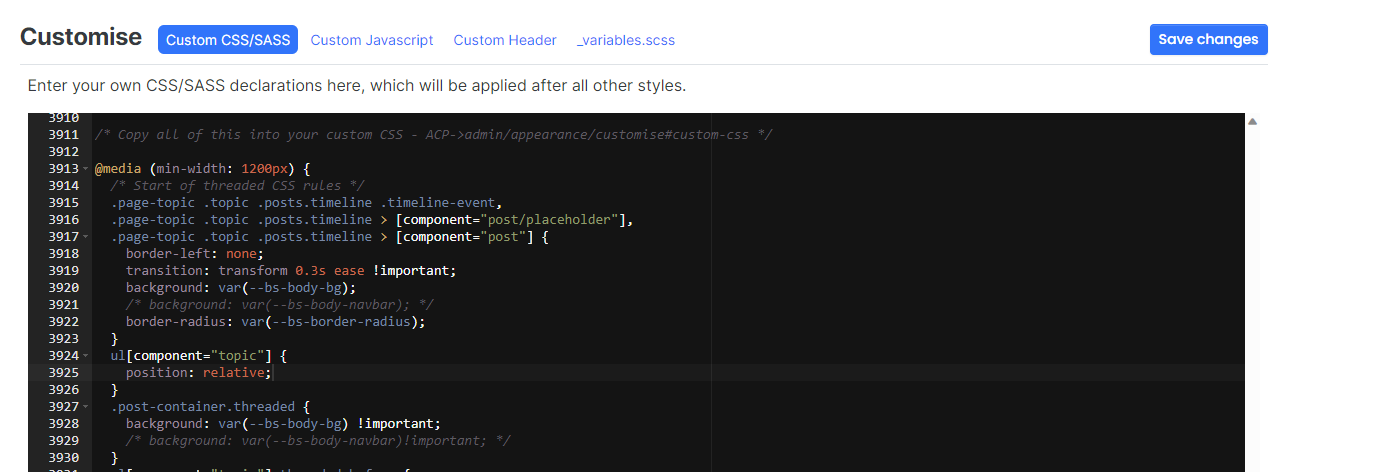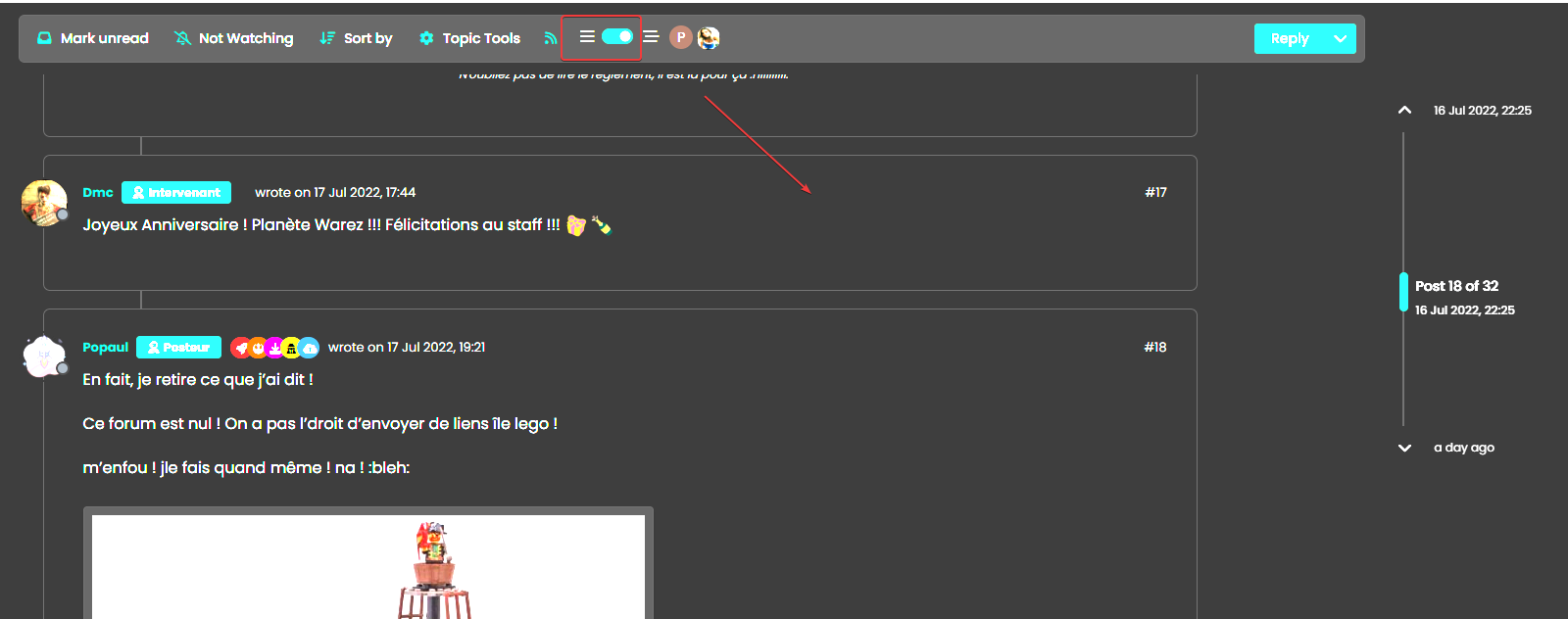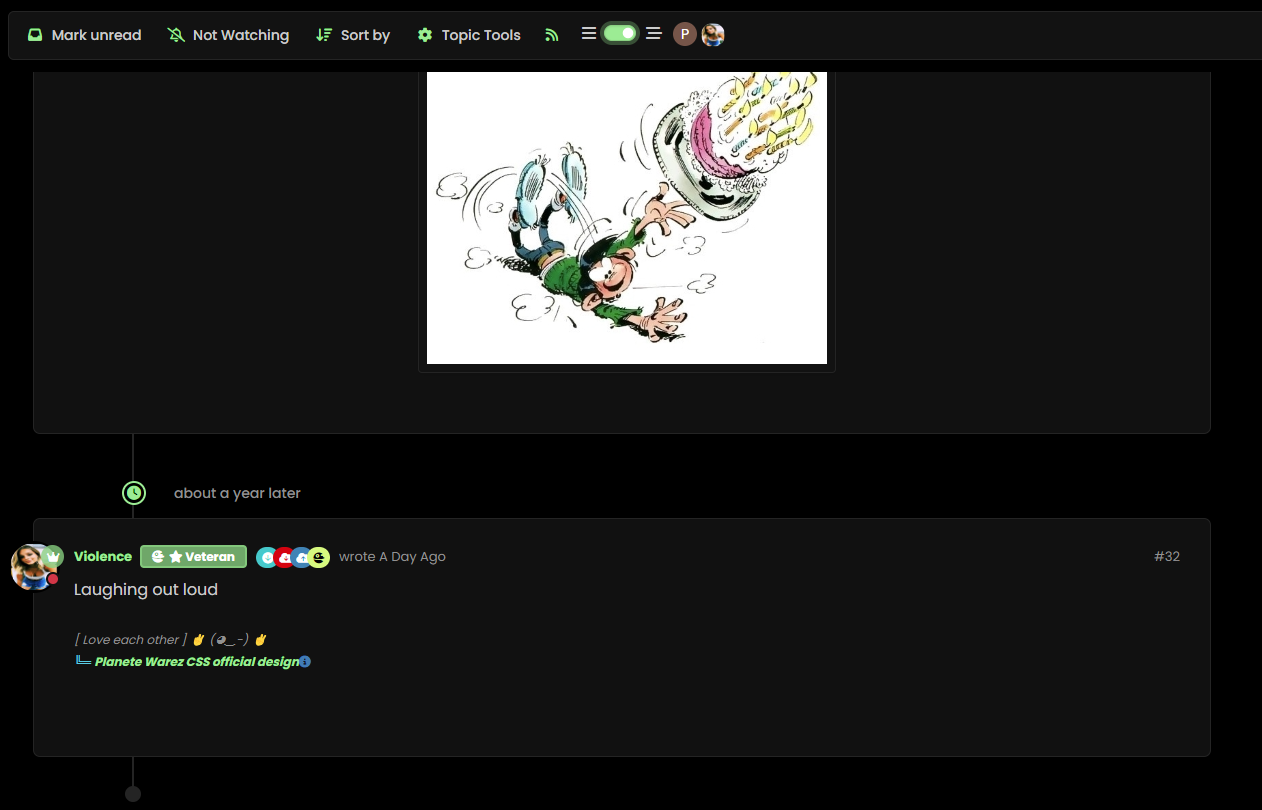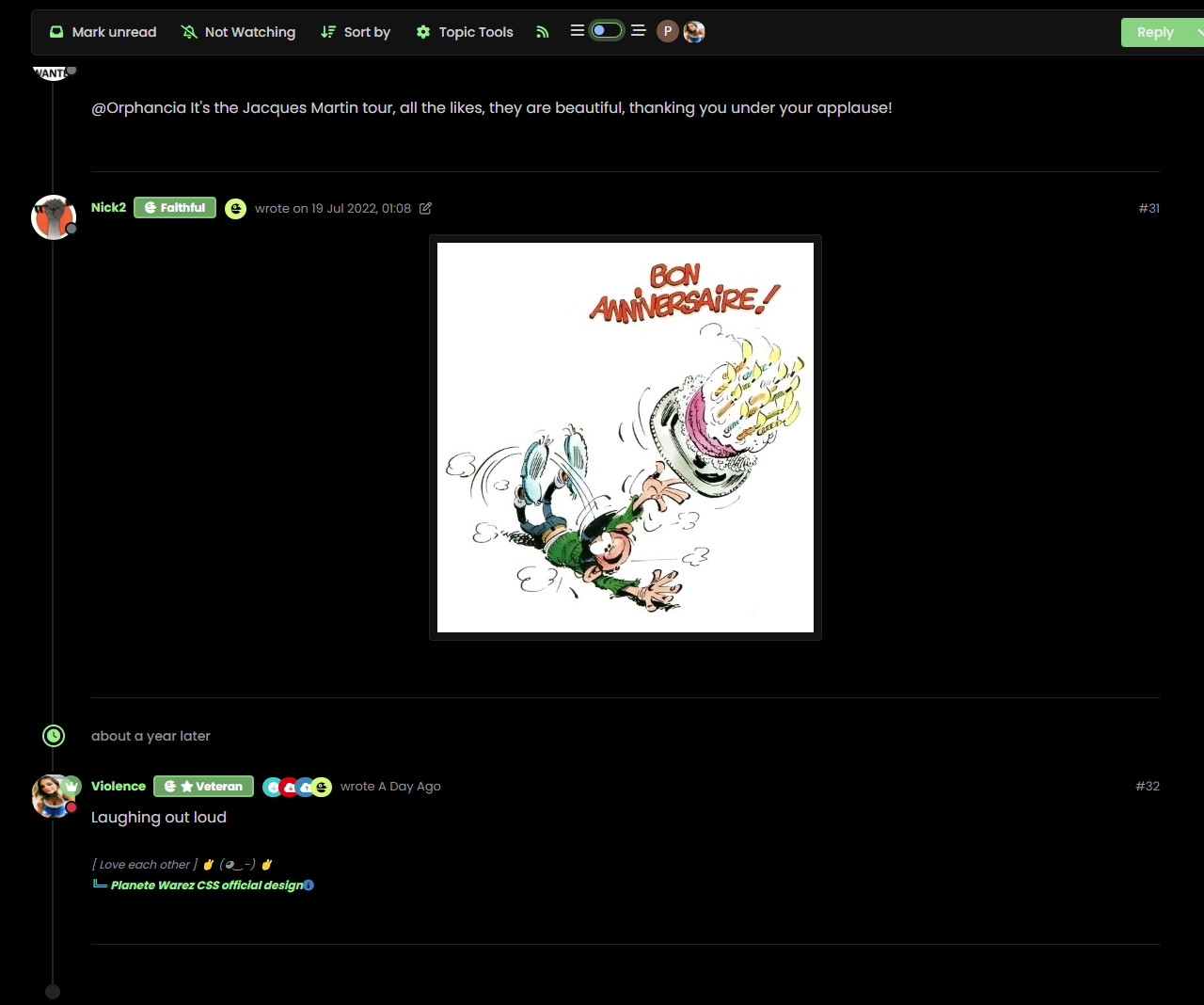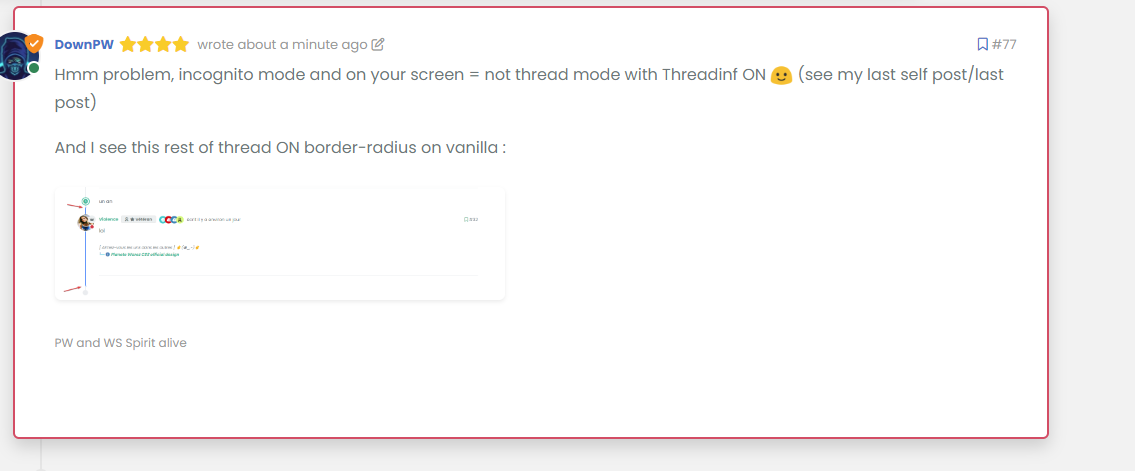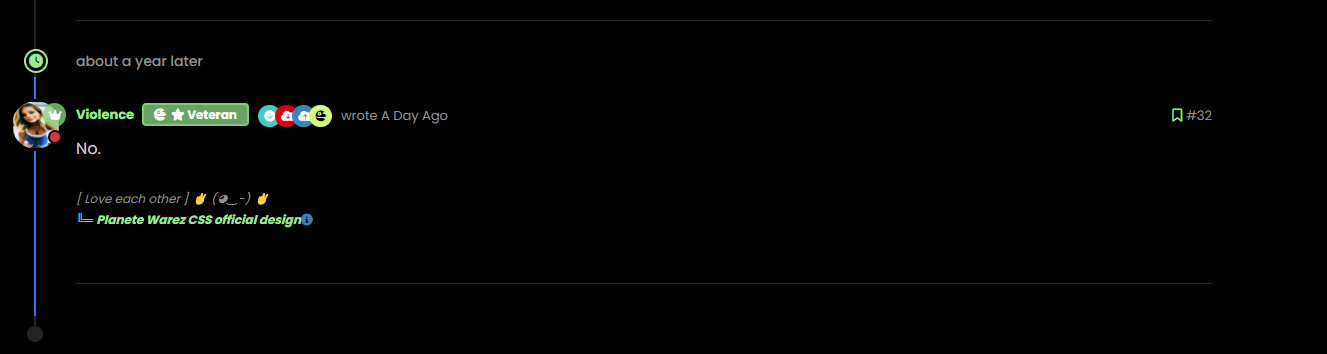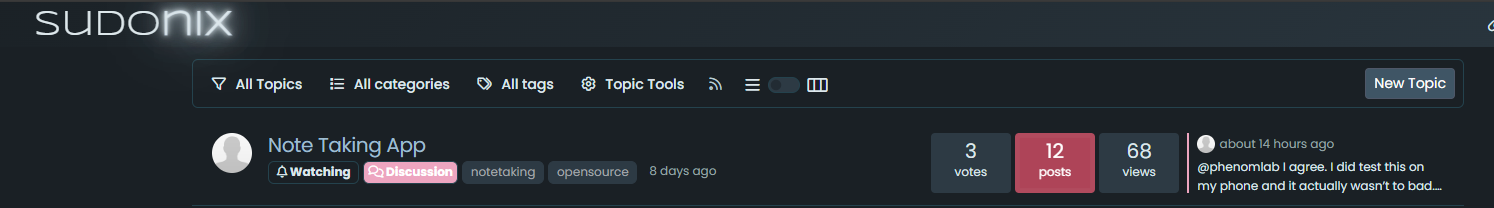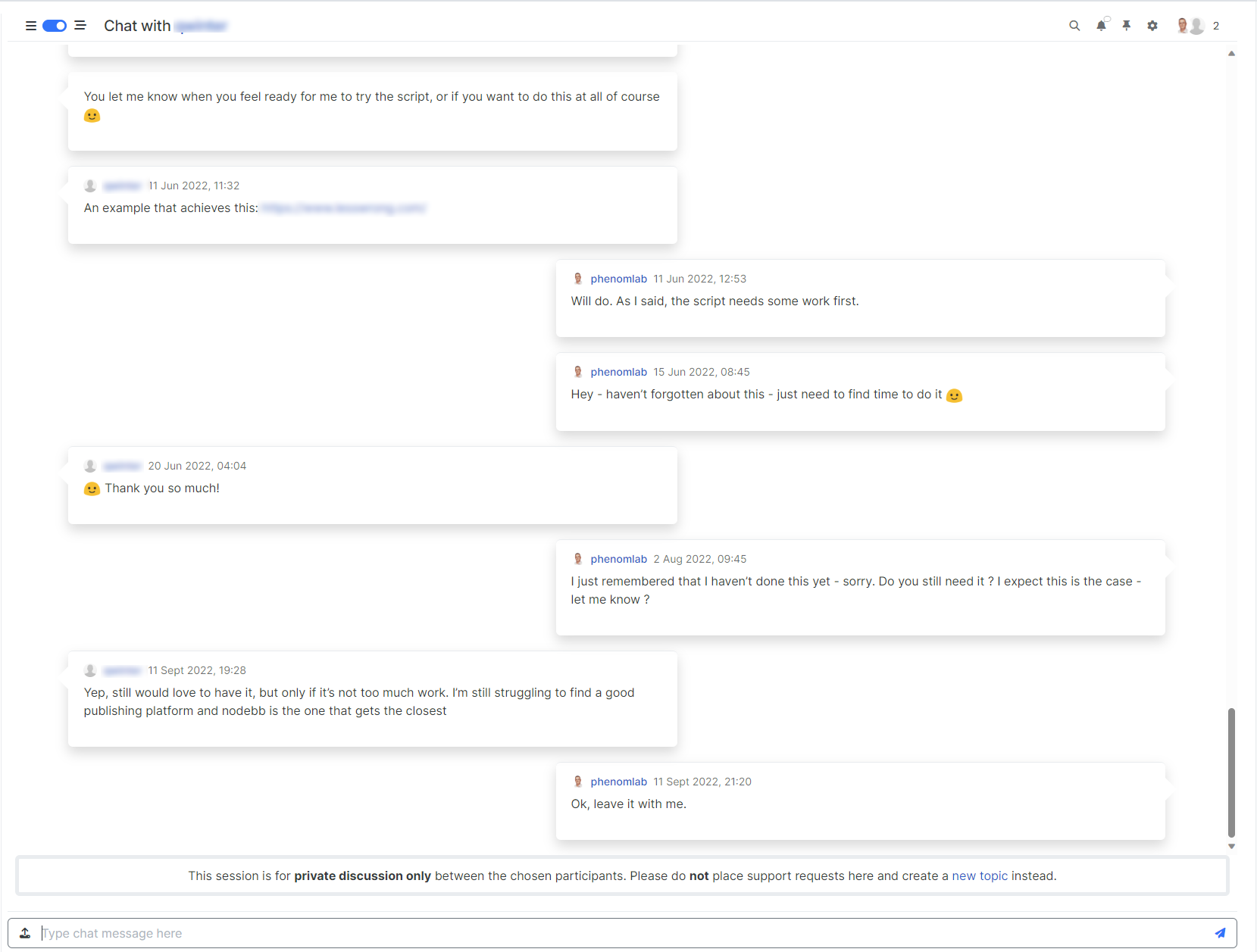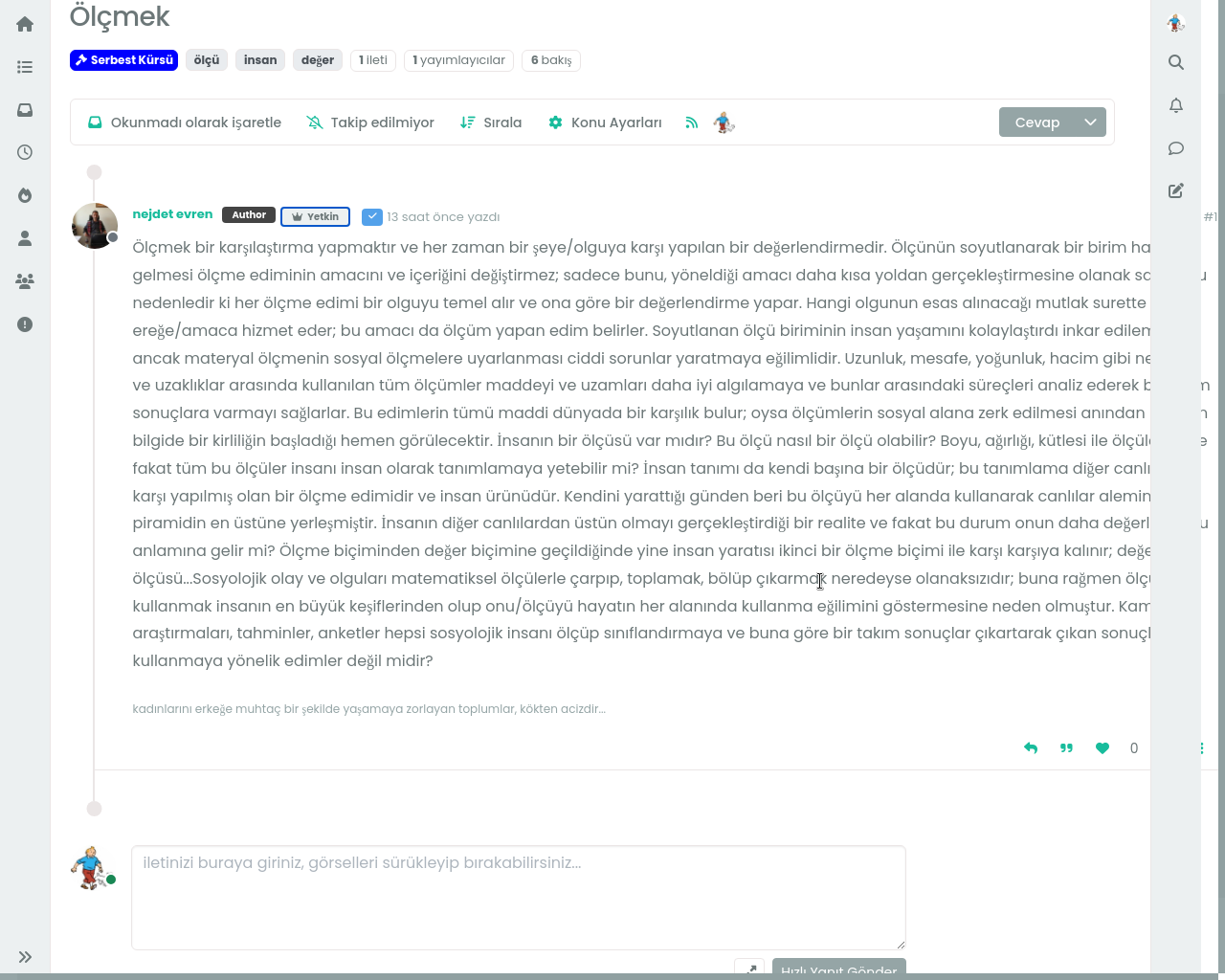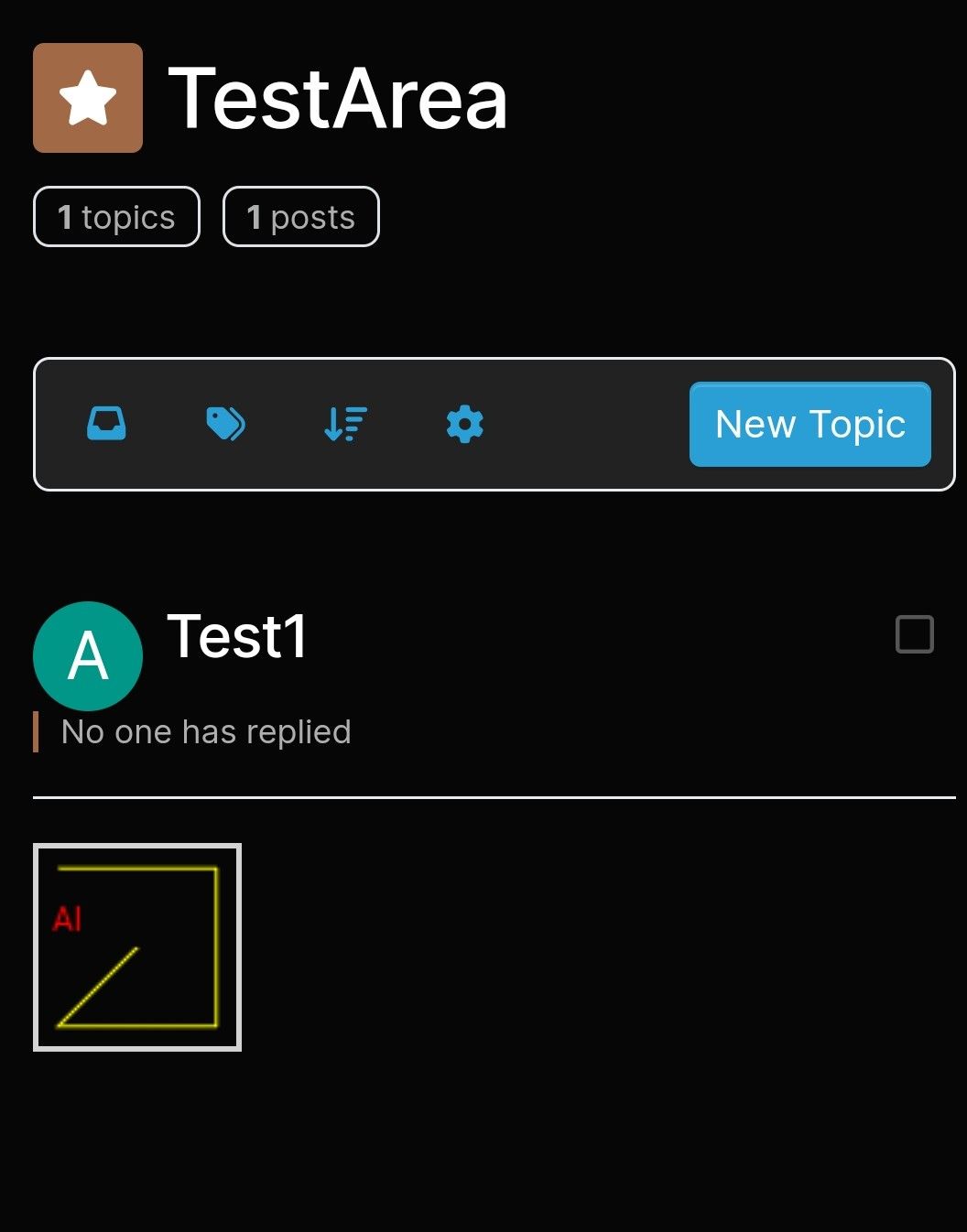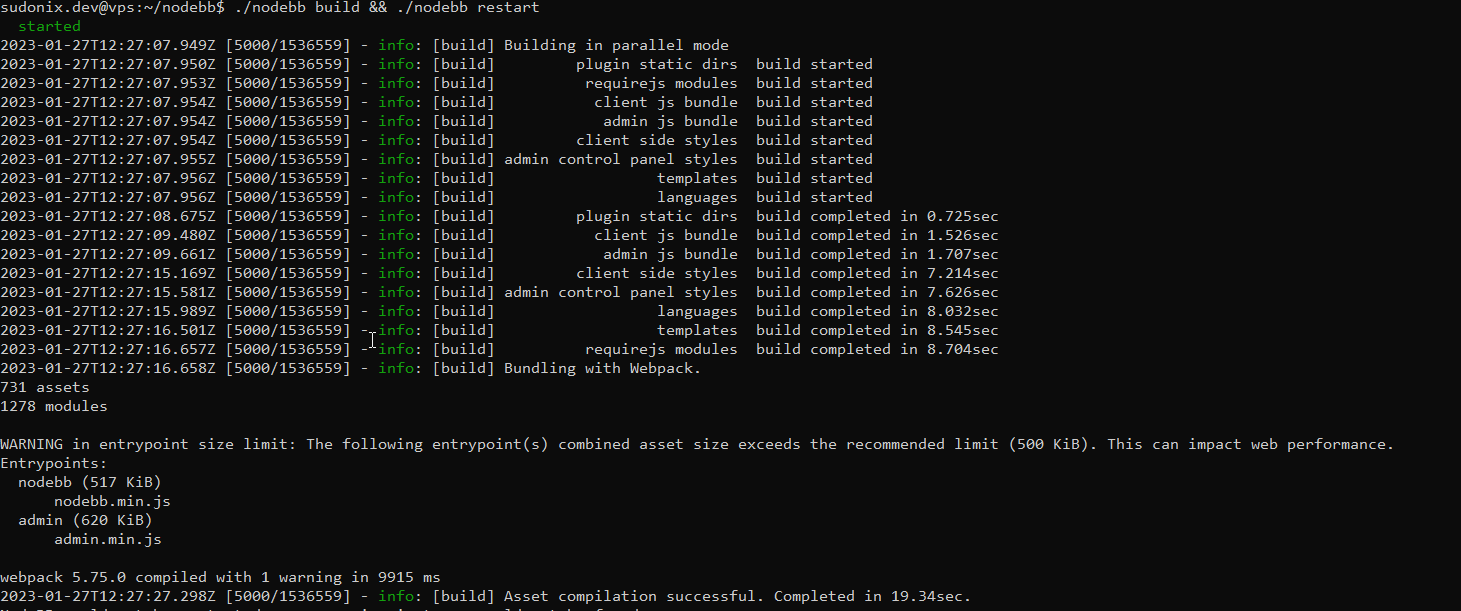Threaded post support for NodeBB
-
-
-
@DownPW Isn’t that correct, or do you want
--bs-body-navbar? -
@DownPW said in Threading support for NodeBB:
vanilla: bs-body-bg
thread ON: bs-body-navbar -
@DownPW said in Threading support for NodeBB:
vanilla: bs-body-bg
thread ON: bs-body-navbar@DownPW Right. Hold on.
-
or maybe for each modification this must be specified twice ?
THREAD OFF
/* Start of threaded CSS rules */ .page-topic .topic .posts.timeline .timeline-event, .page-topic .topic .posts.timeline > [component="post/placeholder"], .page-topic .topic .posts.timeline > [component="post"] { border-left: none; transition: transform 0.3s ease !important; background: var(--bs-body-bg); /* background: var(--bs-body-navbar); */ border-radius: var(--bs-border-radius); } THREAD ON
/* Start of threaded CSS rules */ .page-topic .topic .posts.timeline .timeline-event, .page-topic .topic .posts.timeline > [component="post/placeholder"], .page-topic .topic .posts.timeline > [component="post"].threaded { border-left: none; transition: transform 0.3s ease !important; /* background: var(--bs-body-bg); */ background: var(--bs-body-navbar); border-radius: var(--bs-border-radius); } Same things for other modif like border radius
-
or maybe for each modification this must be specified twice ?
THREAD OFF
/* Start of threaded CSS rules */ .page-topic .topic .posts.timeline .timeline-event, .page-topic .topic .posts.timeline > [component="post/placeholder"], .page-topic .topic .posts.timeline > [component="post"] { border-left: none; transition: transform 0.3s ease !important; background: var(--bs-body-bg); /* background: var(--bs-body-navbar); */ border-radius: var(--bs-border-radius); }THREAD ON
/* Start of threaded CSS rules */ .page-topic .topic .posts.timeline .timeline-event, .page-topic .topic .posts.timeline > [component="post/placeholder"], .page-topic .topic .posts.timeline > [component="post"].threaded { border-left: none; transition: transform 0.3s ease !important; /* background: var(--bs-body-bg); */ background: var(--bs-body-navbar); border-radius: var(--bs-border-radius); }Same things for other modif like border radius
@DownPW Try now.
-

One or 2 classes are missing in Thread ON mode but this is the logic I want.
What have you done that I can understand and modify?
-

One or 2 classes are missing in Thread ON mode but this is the logic I want.
What have you done that I can understand and modify?
@DownPW Good…
Added
li.pt-4.threaded { background: var(--bs-body-navbar) !important; } Modified
.page-topic .topic .posts.timeline .timeline-event, .page-topic .topic .posts.timeline > [component="post/placeholder"], .page-topic .topic .posts.timeline > [component="post"] { border-left: none; transition: transform 0.3s ease !important; background: var(--bs-body-bg); border-radius: var(--bs-border-radius); } -
hmm Ok
For once I don’t understand the logic
Just one thing I have added befor one Thread ON mode :
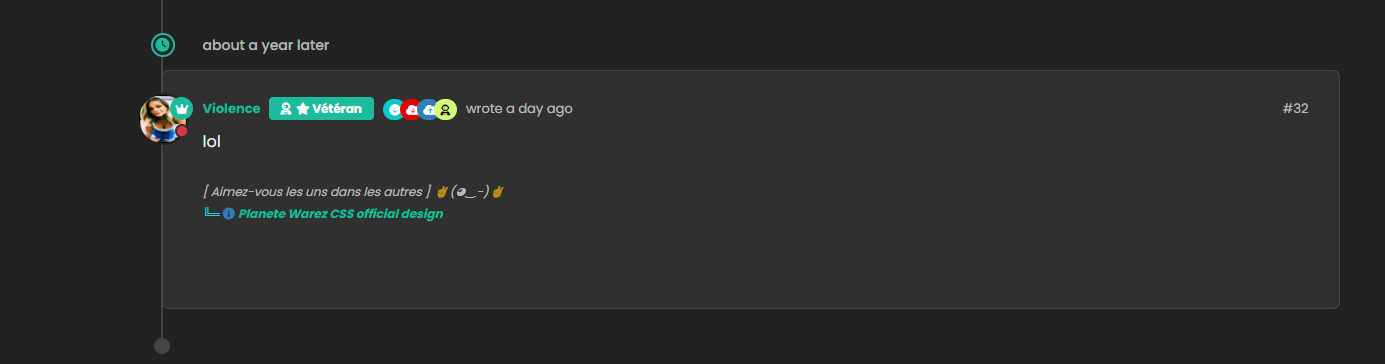
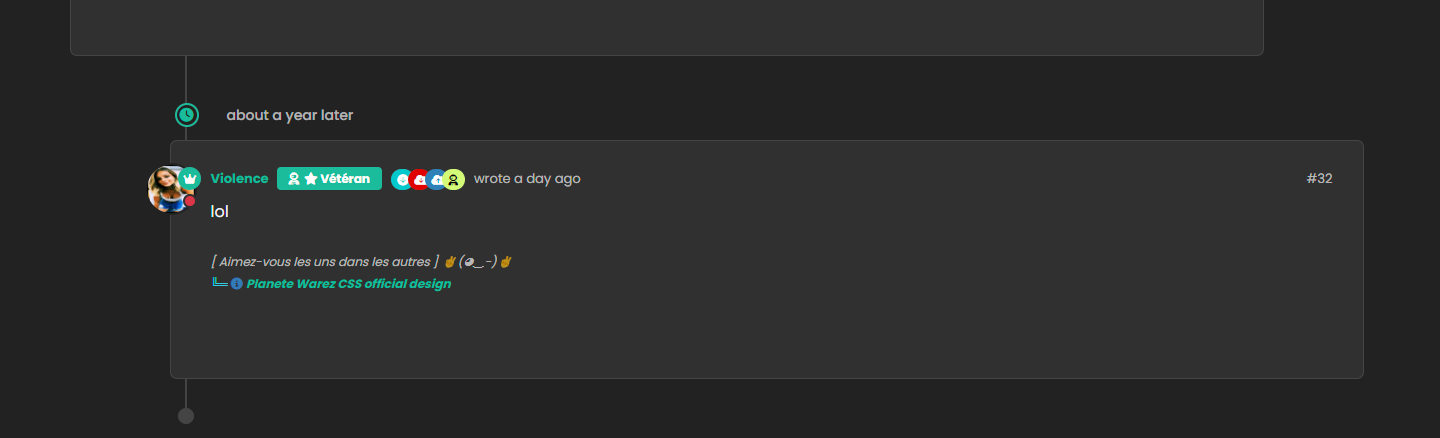
-
Hmm problem, incognito mode and on your screen = not thread mode with Threadinf ON
 (see my last self post/last post)
(see my last self post/last post)And I see this rest of thread ON border-radius on vanilla :
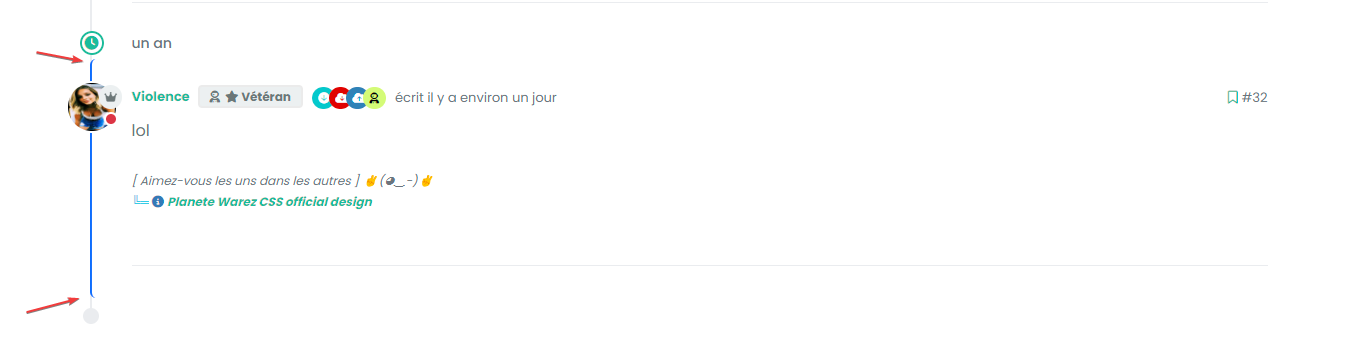
Seem very hard to understand
@DownPW This one?
Seems fine to me?
For the radius issue on highlight, this will fix it (I updated your CSS already)
.page-topic .topic .posts.timeline .timeline-event.highlight, .page-topic .topic .posts.timeline > [component="post/placeholder"].highlight, .page-topic .topic .posts.timeline > [component=post].highlight { border-left: 2px solid #0d6efd !important; margin-left: 22px; transition: transform 0.3s ease !important; border-radius: 0px; } -
nope we have top and bottom left border radius. On vanilla harmony, we have not
-
but the most important thing for now is that we lost the Threading effect
-
@DownPW said in Threading support for NodeBB:
nope we have top and bottom left border radius. On vanilla harmony, we have not
No, you don’t - see my screenshot…
-
ah ok you just edited
-
@DownPW said in Threading support for NodeBB:
but the most important thing for now is that we lost the Threading effect
Nope. I see this as working correctly in standard and incognito mode.