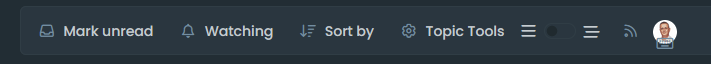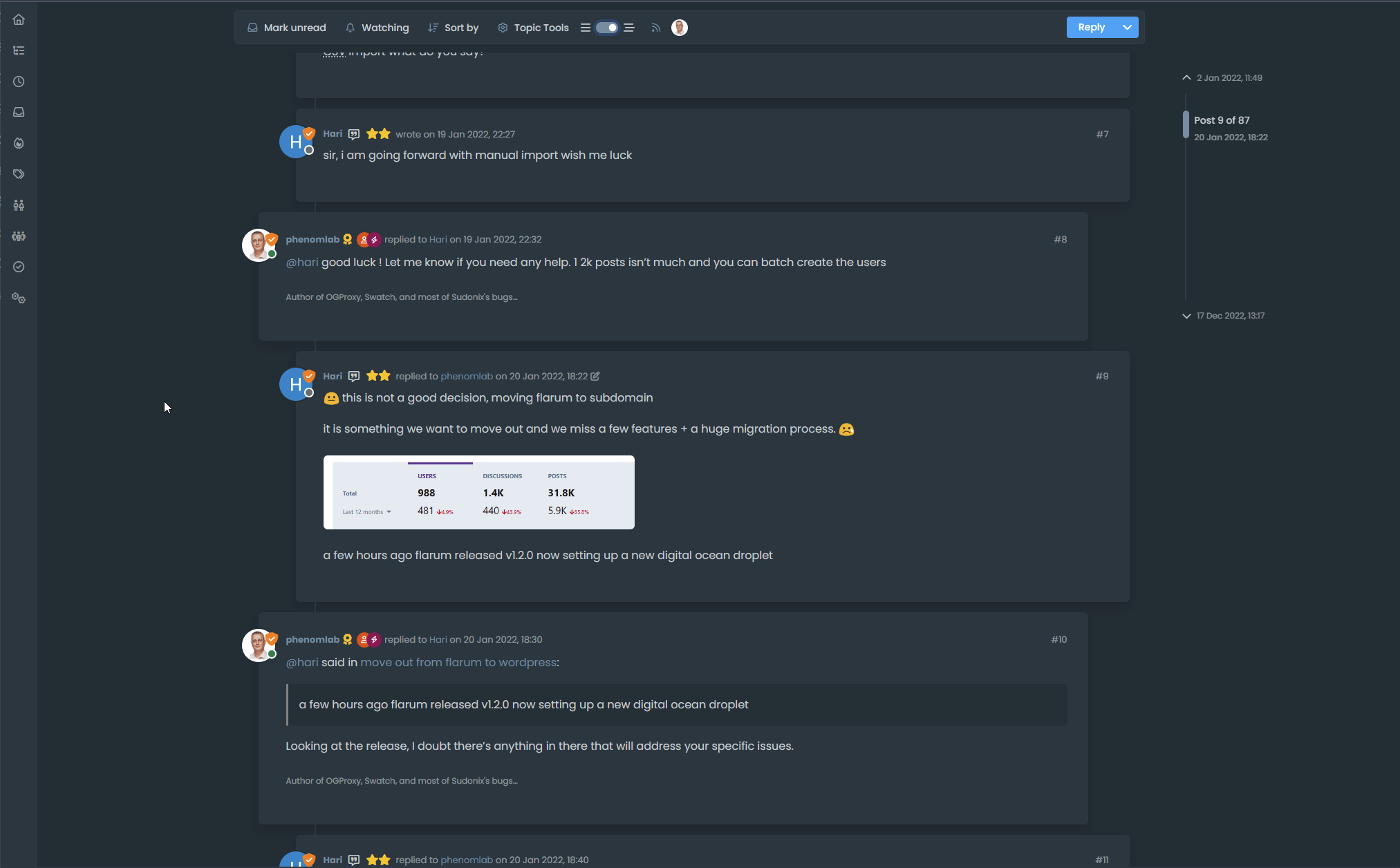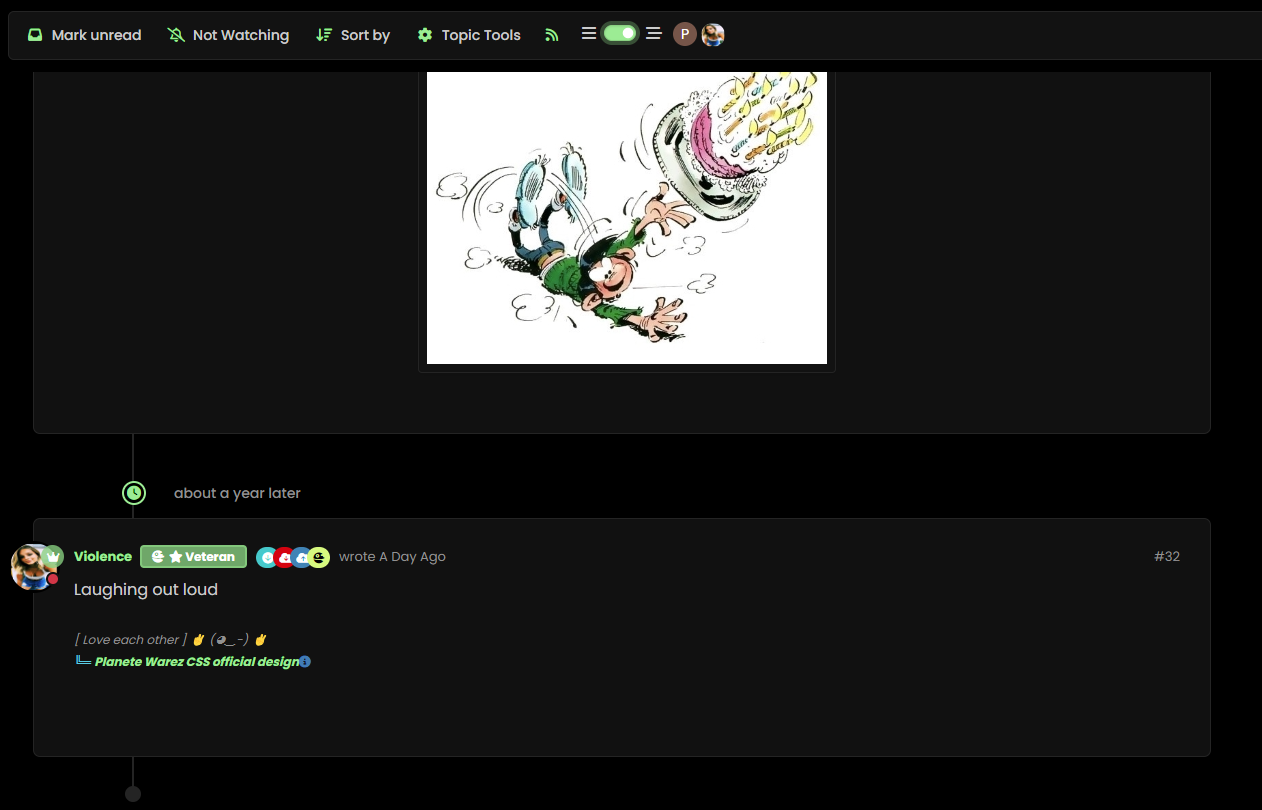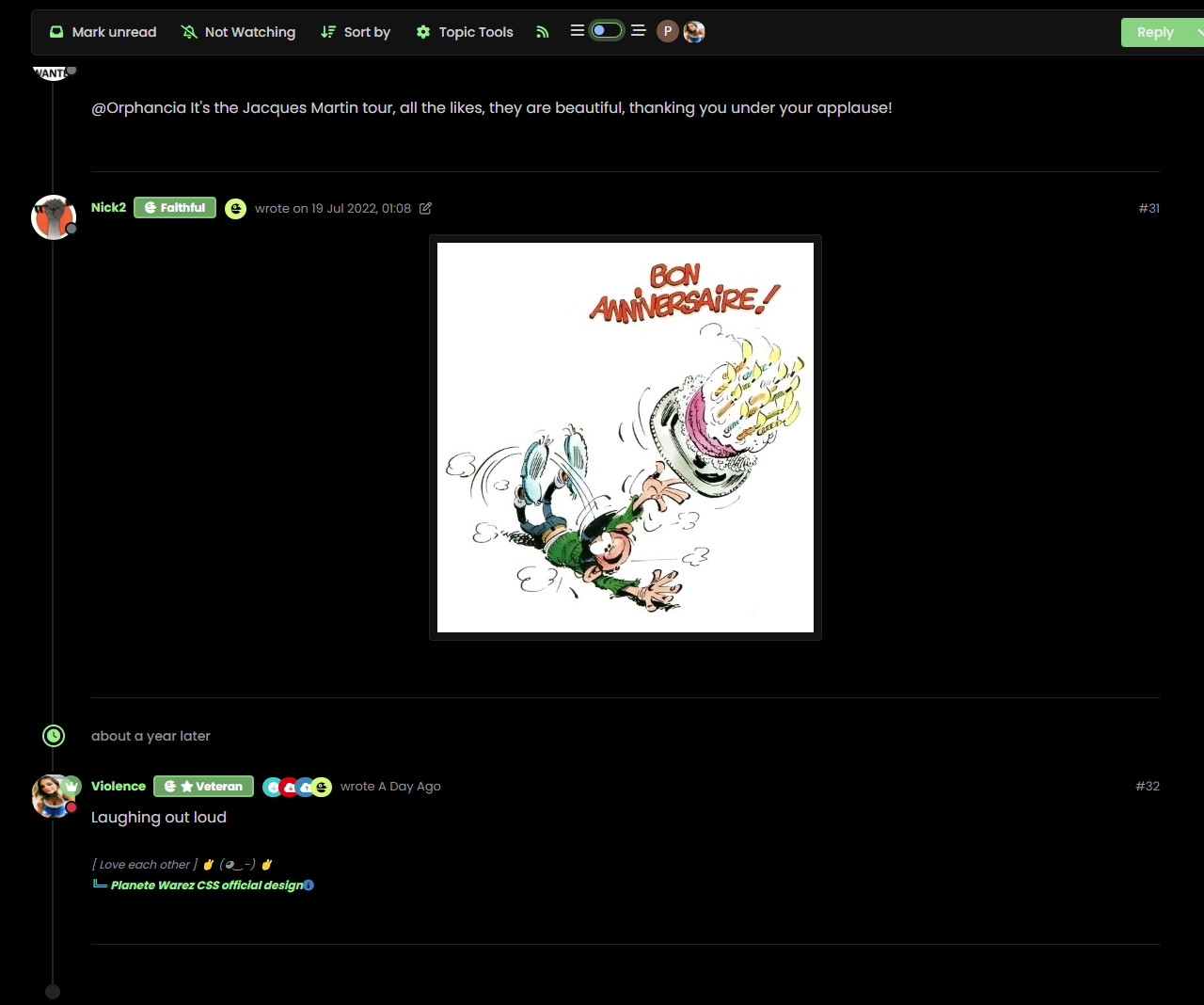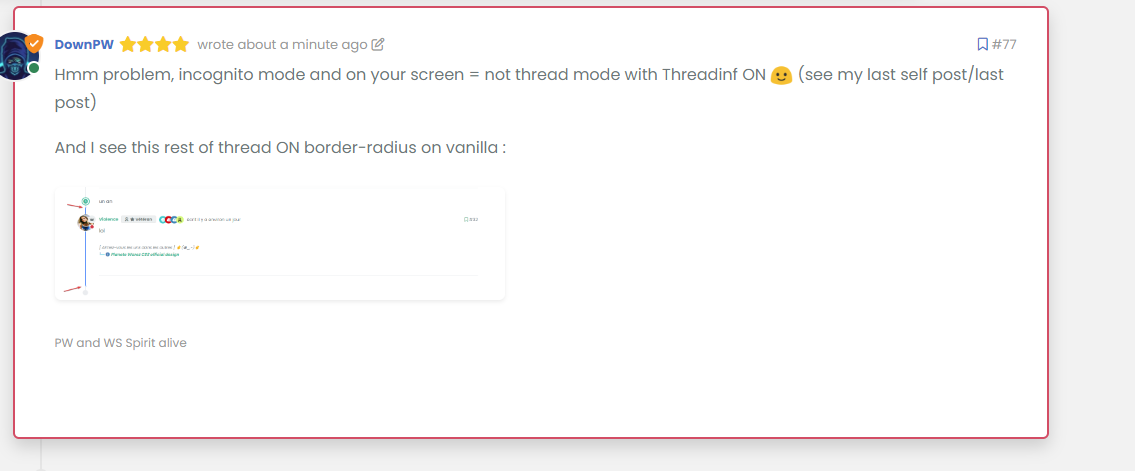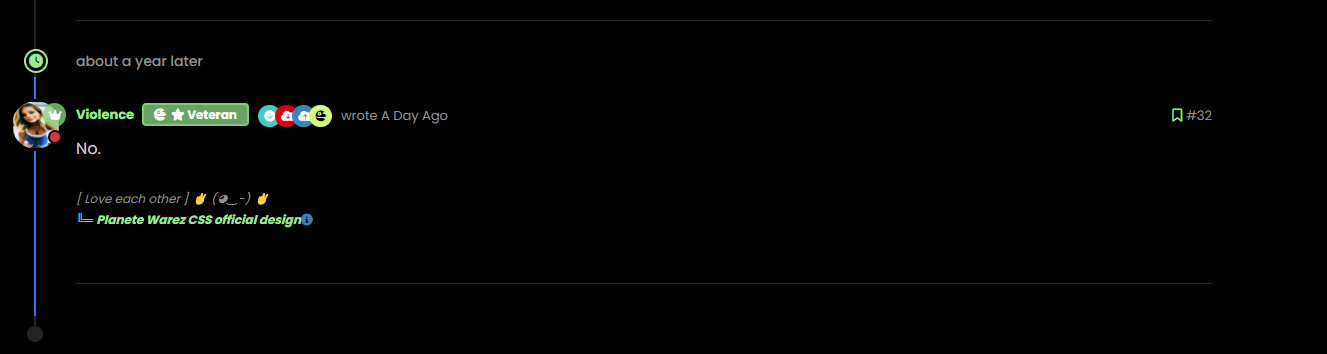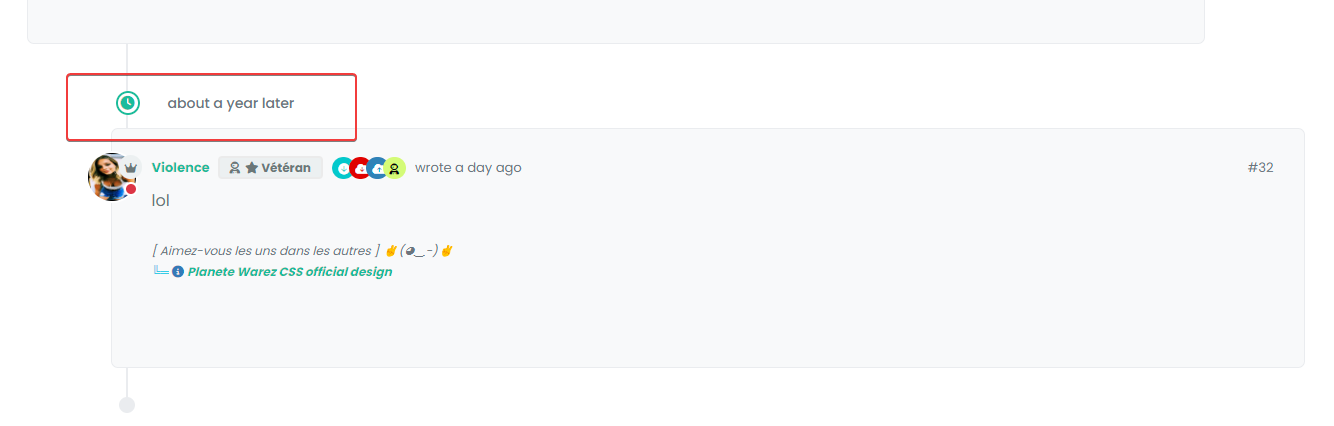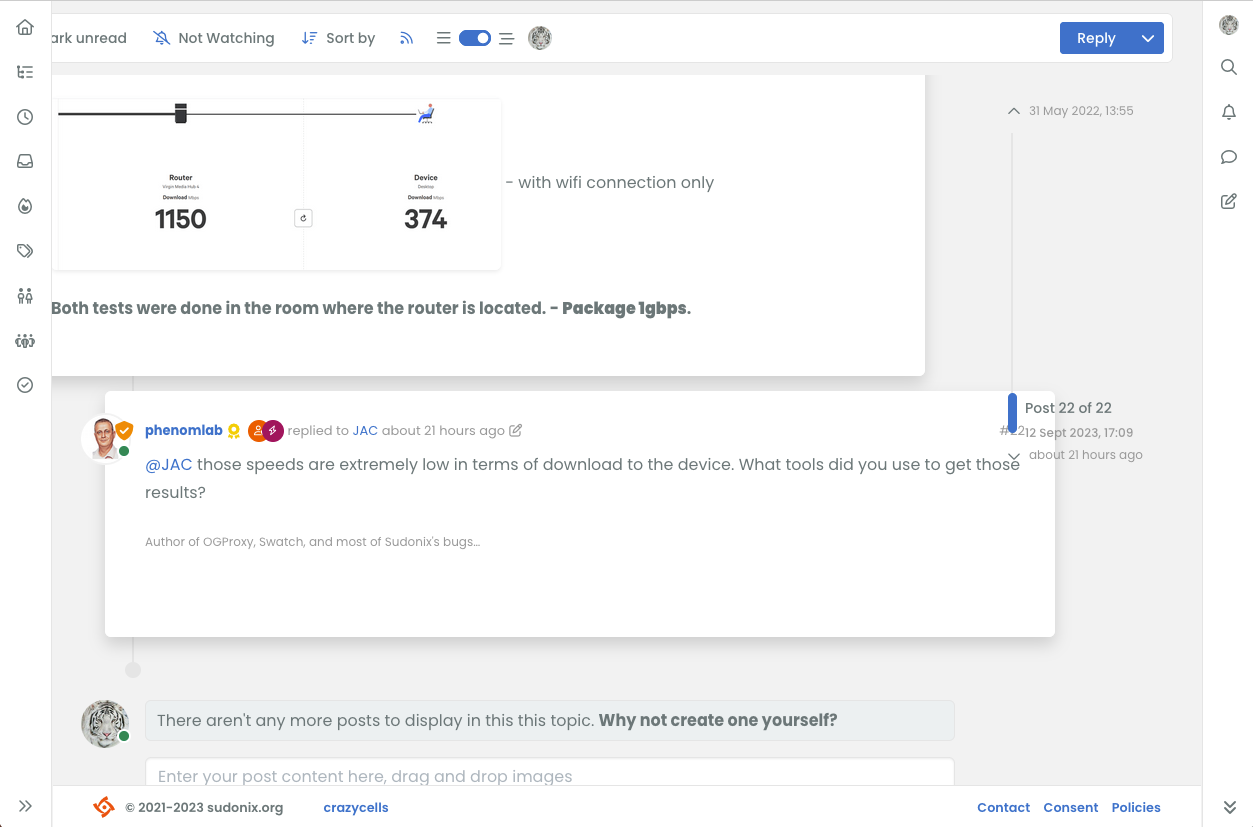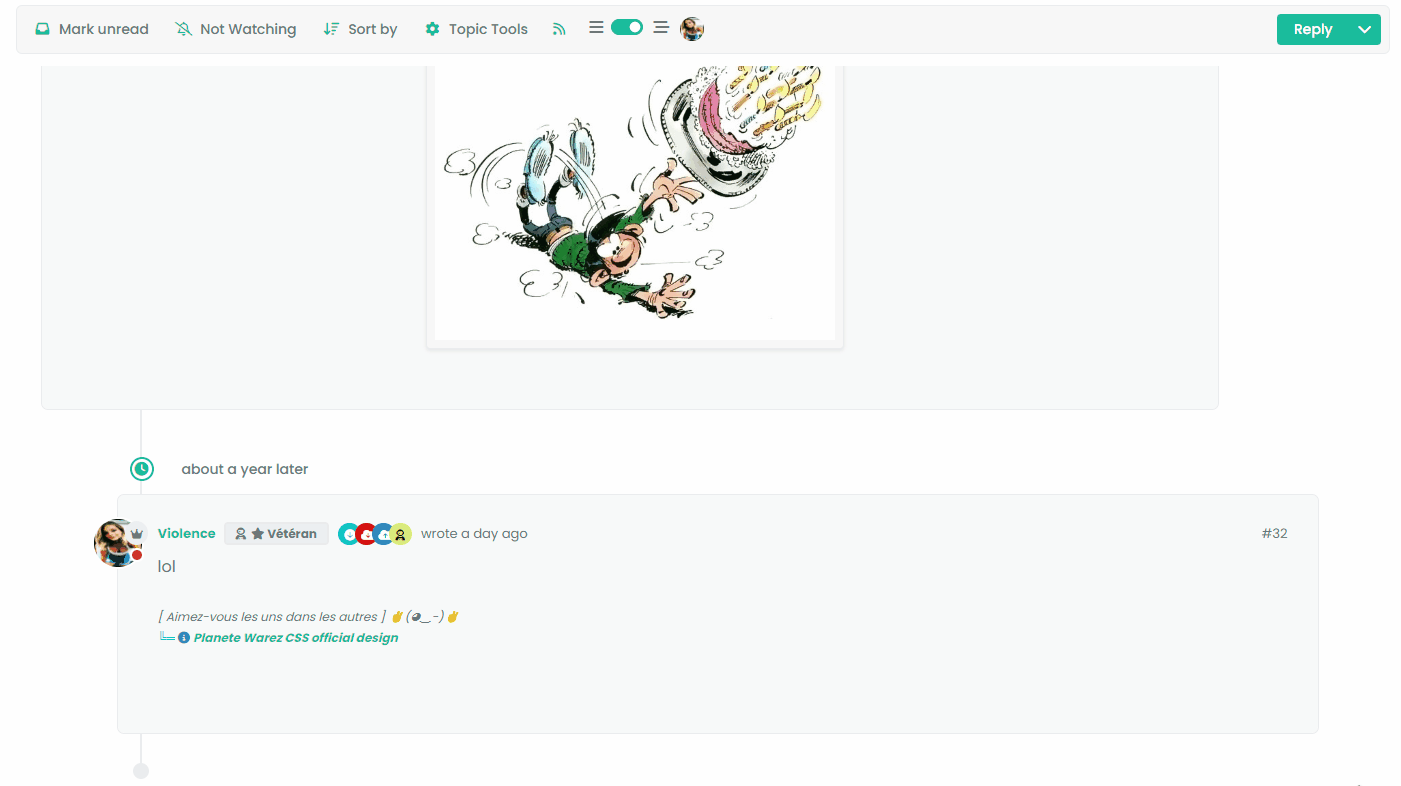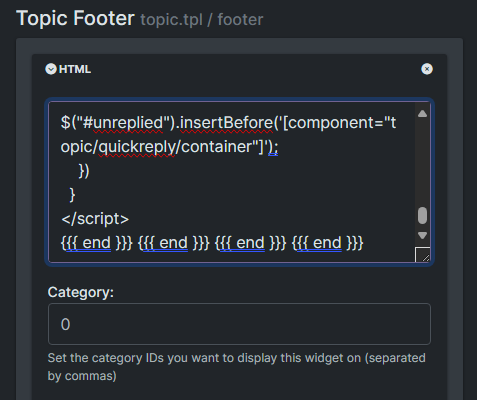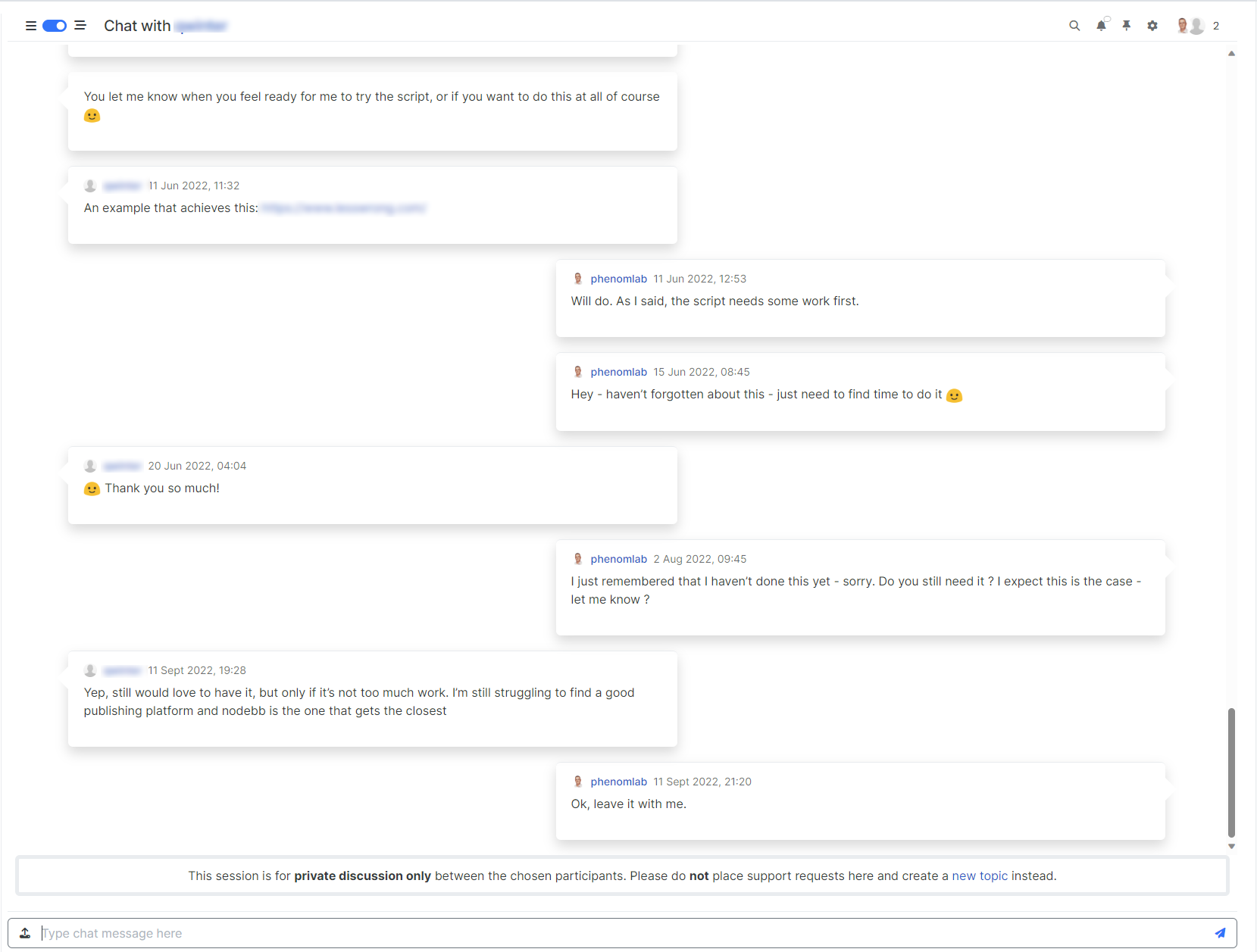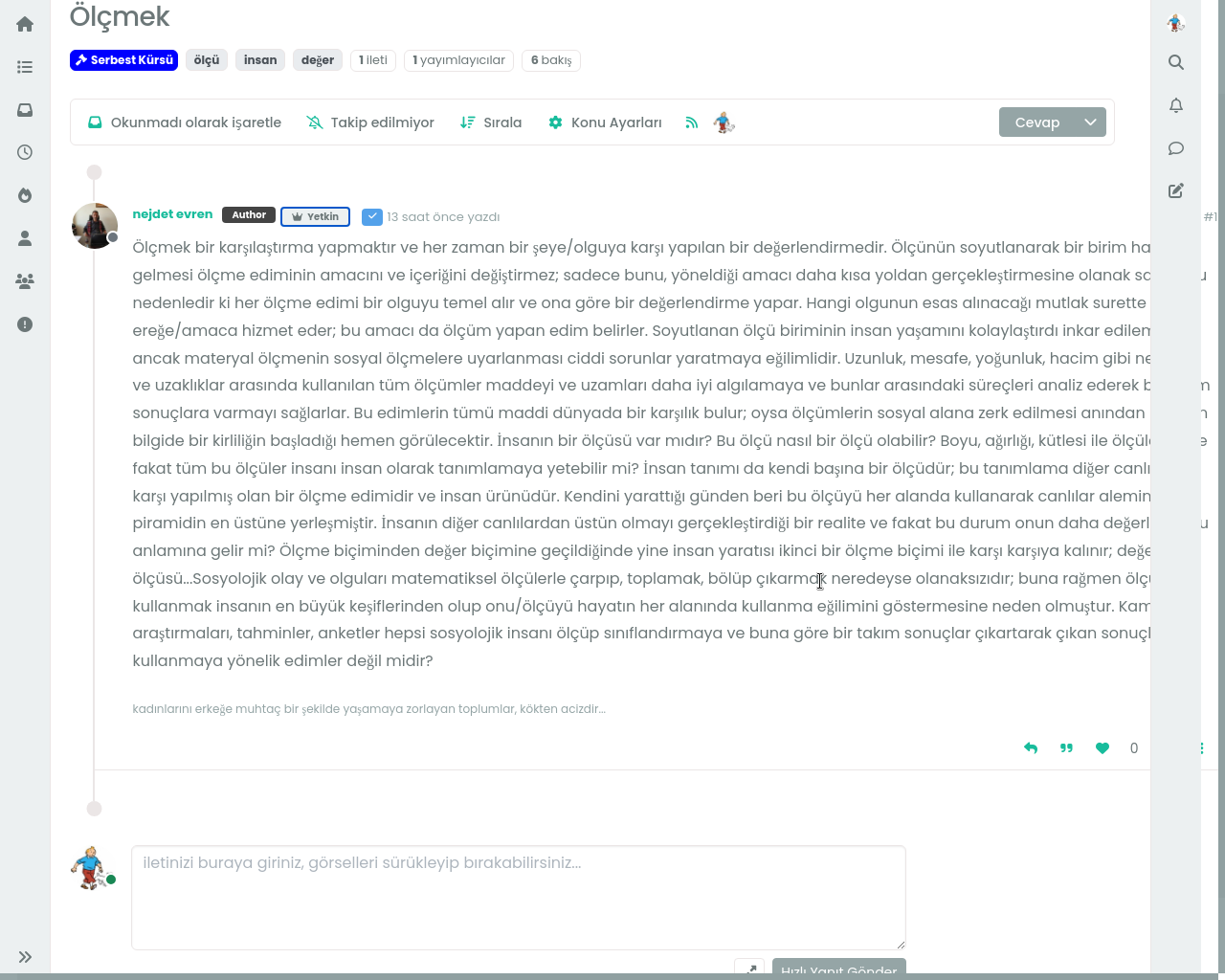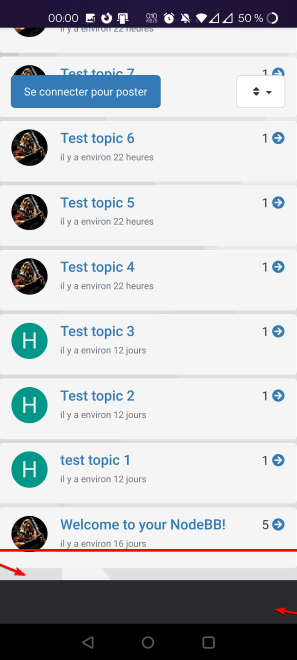Threaded post support for NodeBB
-
or maybe for each modification this must be specified twice ?
THREAD OFF
/* Start of threaded CSS rules */ .page-topic .topic .posts.timeline .timeline-event, .page-topic .topic .posts.timeline > [component="post/placeholder"], .page-topic .topic .posts.timeline > [component="post"] { border-left: none; transition: transform 0.3s ease !important; background: var(--bs-body-bg); /* background: var(--bs-body-navbar); */ border-radius: var(--bs-border-radius); }THREAD ON
/* Start of threaded CSS rules */ .page-topic .topic .posts.timeline .timeline-event, .page-topic .topic .posts.timeline > [component="post/placeholder"], .page-topic .topic .posts.timeline > [component="post"].threaded { border-left: none; transition: transform 0.3s ease !important; /* background: var(--bs-body-bg); */ background: var(--bs-body-navbar); border-radius: var(--bs-border-radius); }Same things for other modif like border radius
@DownPW Try now.
-

One or 2 classes are missing in Thread ON mode but this is the logic I want.
What have you done that I can understand and modify?
-

One or 2 classes are missing in Thread ON mode but this is the logic I want.
What have you done that I can understand and modify?
@DownPW Good…
Added
li.pt-4.threaded { background: var(--bs-body-navbar) !important; } Modified
.page-topic .topic .posts.timeline .timeline-event, .page-topic .topic .posts.timeline > [component="post/placeholder"], .page-topic .topic .posts.timeline > [component="post"] { border-left: none; transition: transform 0.3s ease !important; background: var(--bs-body-bg); border-radius: var(--bs-border-radius); } -
hmm Ok
For once I don’t understand the logic
Just one thing I have added befor one Thread ON mode :
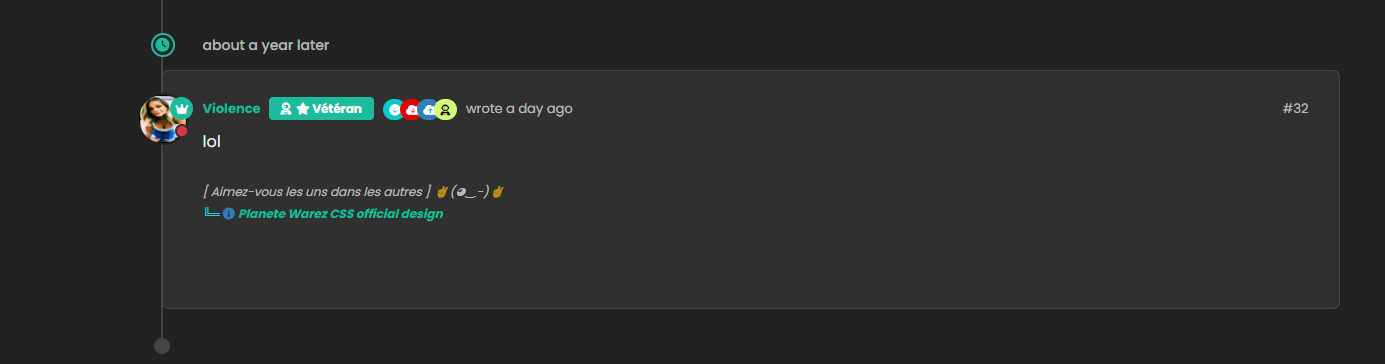
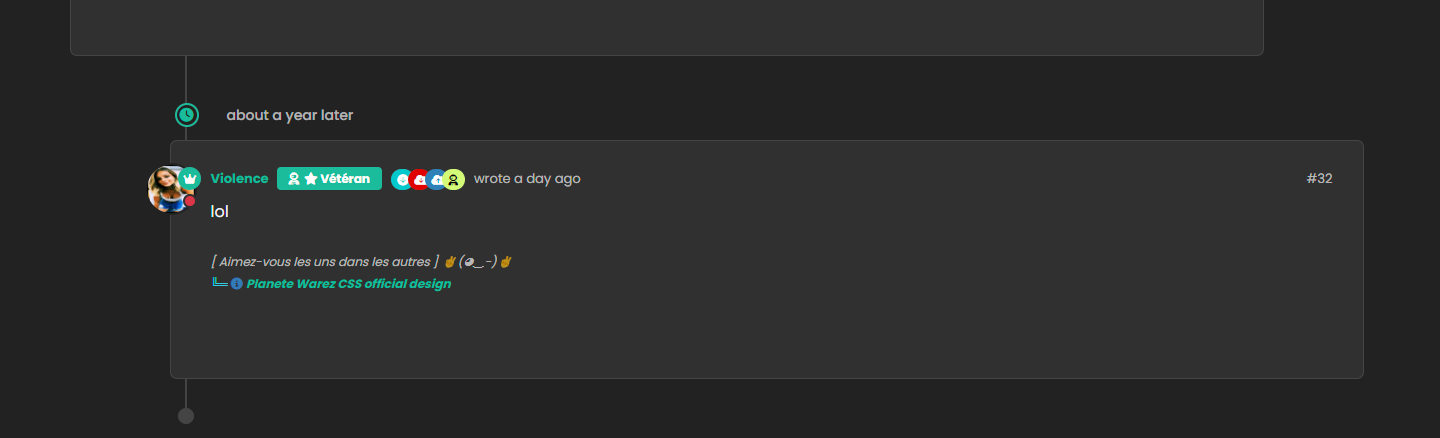
-
Hmm problem, incognito mode and on your screen = not thread mode with Threadinf ON
 (see my last self post/last post)
(see my last self post/last post)And I see this rest of thread ON border-radius on vanilla :
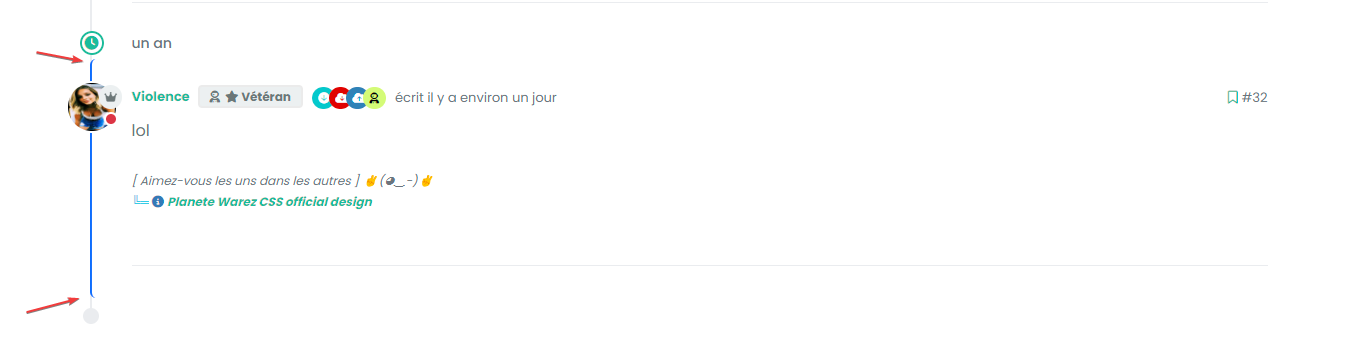
Seem very hard to understand
@DownPW This one?
Seems fine to me?
For the radius issue on highlight, this will fix it (I updated your CSS already)
.page-topic .topic .posts.timeline .timeline-event.highlight, .page-topic .topic .posts.timeline > [component="post/placeholder"].highlight, .page-topic .topic .posts.timeline > [component=post].highlight { border-left: 2px solid #0d6efd !important; margin-left: 22px; transition: transform 0.3s ease !important; border-radius: 0px; } -
nope we have top and bottom left border radius. On vanilla harmony, we have not
-
but the most important thing for now is that we lost the Threading effect
-
@DownPW said in Threading support for NodeBB:
nope we have top and bottom left border radius. On vanilla harmony, we have not
No, you don’t - see my screenshot…
-
ah ok you just edited
-
@DownPW said in Threading support for NodeBB:
but the most important thing for now is that we lost the Threading effect
Nope. I see this as working correctly in standard and incognito mode.
-
Arf yes sorry. Apologies
But it’s seem we have lost margin-left
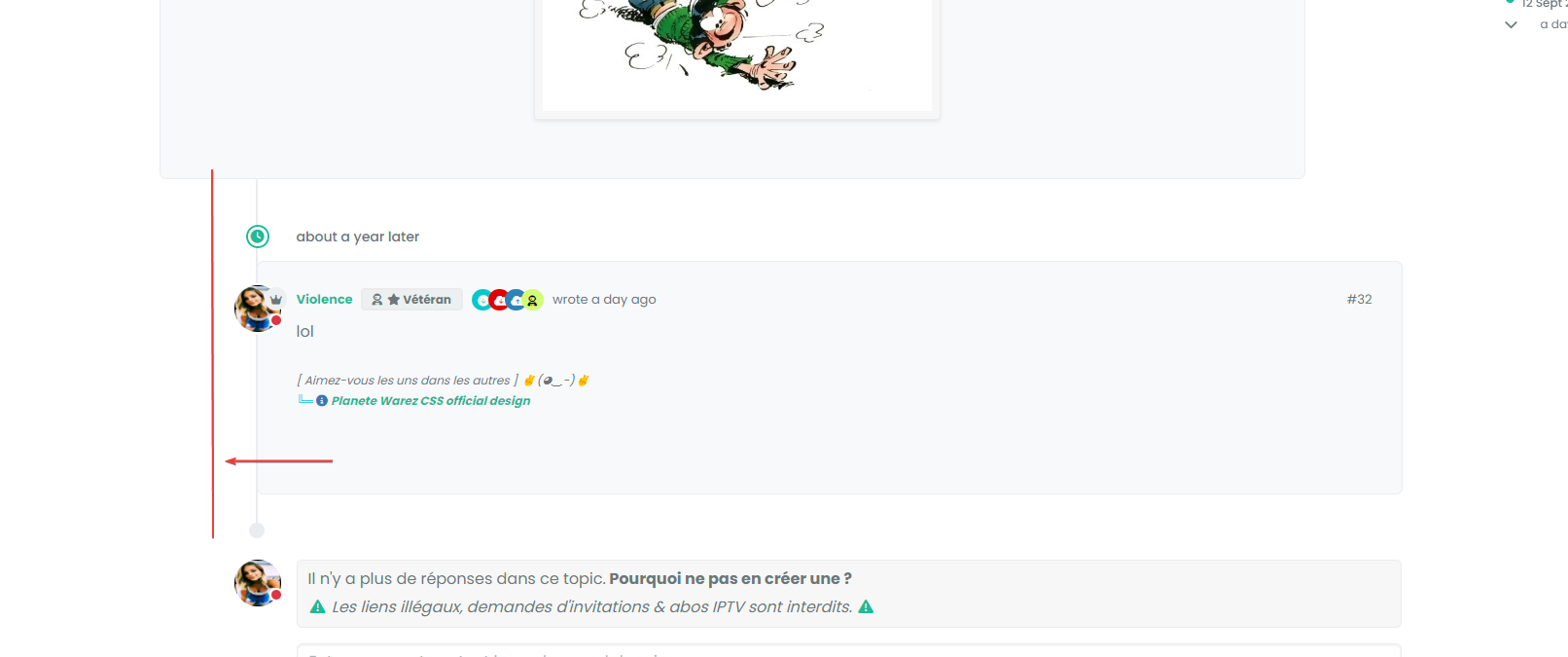
you have same things ?
@DownPW Can you provide the URL for that specific thread?
-
And this margin :
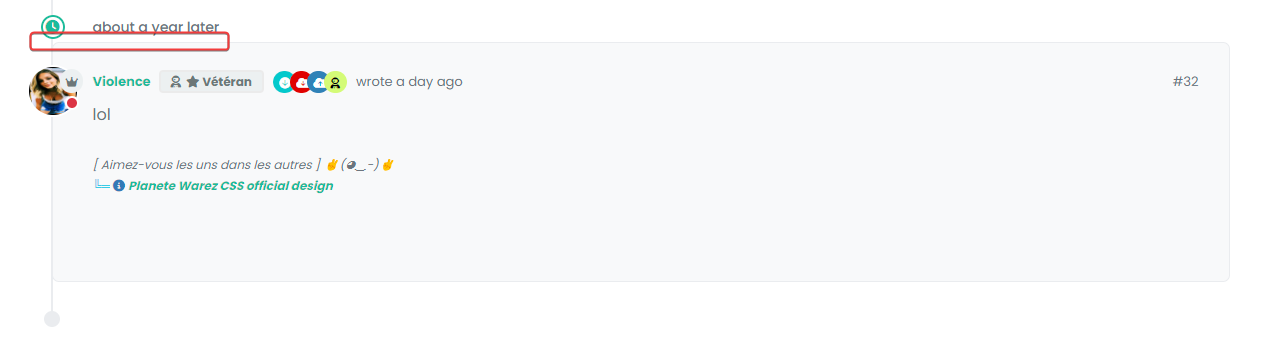
I have added before a margin between the topic and the timeline icon.
we’ll come to an understanding

But I admit that I don’t really understand.
@DownPW said in Threading support for NodeBB:
But I admit that I don’t really understand.
Neither do I !

-
For this we can use in Threading ON :
.page-topic .topic .posts.timeline .timeline-event:last-child, .page-topic .topic .posts.timeline>[component="post/placeholder"]:last-child, .page-topic .topic .posts.timeline>[component=post]:last-child { margin-left: 0.5rem !important; } And this :
.page-topic .topic .posts.timeline [component="topic/event"].timeline-event, .page-topic .topic .posts.timeline [component="topic/necro-post"].timeline-event { margin-bottom: 10px !important; } RESULT :
-
hi @phenomlab , it is nice that the switch only appears when the screen can be changed however, when the screen size is around 1250 pixels, I guess it does not produce the intended view, maybe you should increase the screen size further to make sure this switch is only available when the screen can accommodate nice thread view?
-
It looks like I got something working by adding this code
li.pt-4.self-post:not(.self-post .topic-owner-post).threaded { margin-left: 0rem; } li.pt-4.self-post.threaded { margin-left: 0rem; } li.necro-post.text-muted.timeline-event.d-flex.gap-2.pt-4.threaded { background: transparent !important; margin-bottom: 10px !important; } -
Better for me now @phenomlab .
I have just seen this bug (see the video below)
EXPLAIN:
I have Threading mode ON, Space bettween timeline event and topic is good. I refresh the page with CTRL + F5.
The last post is displayed highlighted then the div moves to its original place (too bad, it’s long) with the desired margin and then the beetween timeline event and topic space is no longer the same. To find the correct space that we had before refreshing the page, I have to deactivate Thread mode and reactivate it
- It’s a shame to wait until the last message is highlighted for the margin to take effect.
- It’s also a shame to deactivate/reactivate the mode to find the correct margin.
VIDEO FOR BETTER EXPLAIN :
Other things, I deactivate threadeChat function in function.js because don’t work for now now

Hello! It looks like you're interested in this conversation, but you don't have an account yet.
Getting fed up of having to scroll through the same posts each visit? When you register for an account, you'll always come back to exactly where you were before, and choose to be notified of new replies (ether email, or push notification). You'll also be able to save bookmarks, use reactions, and upvote to show your appreciation to other community members.
With your input, this post could be even better 💗
RegisterLog in