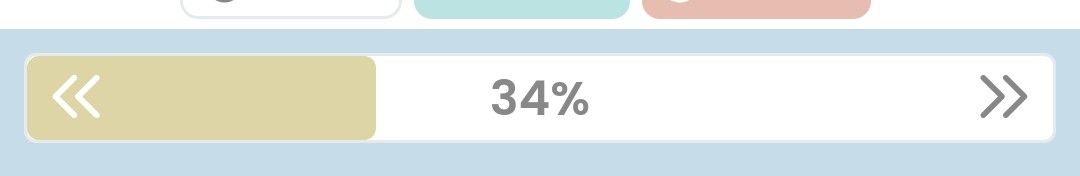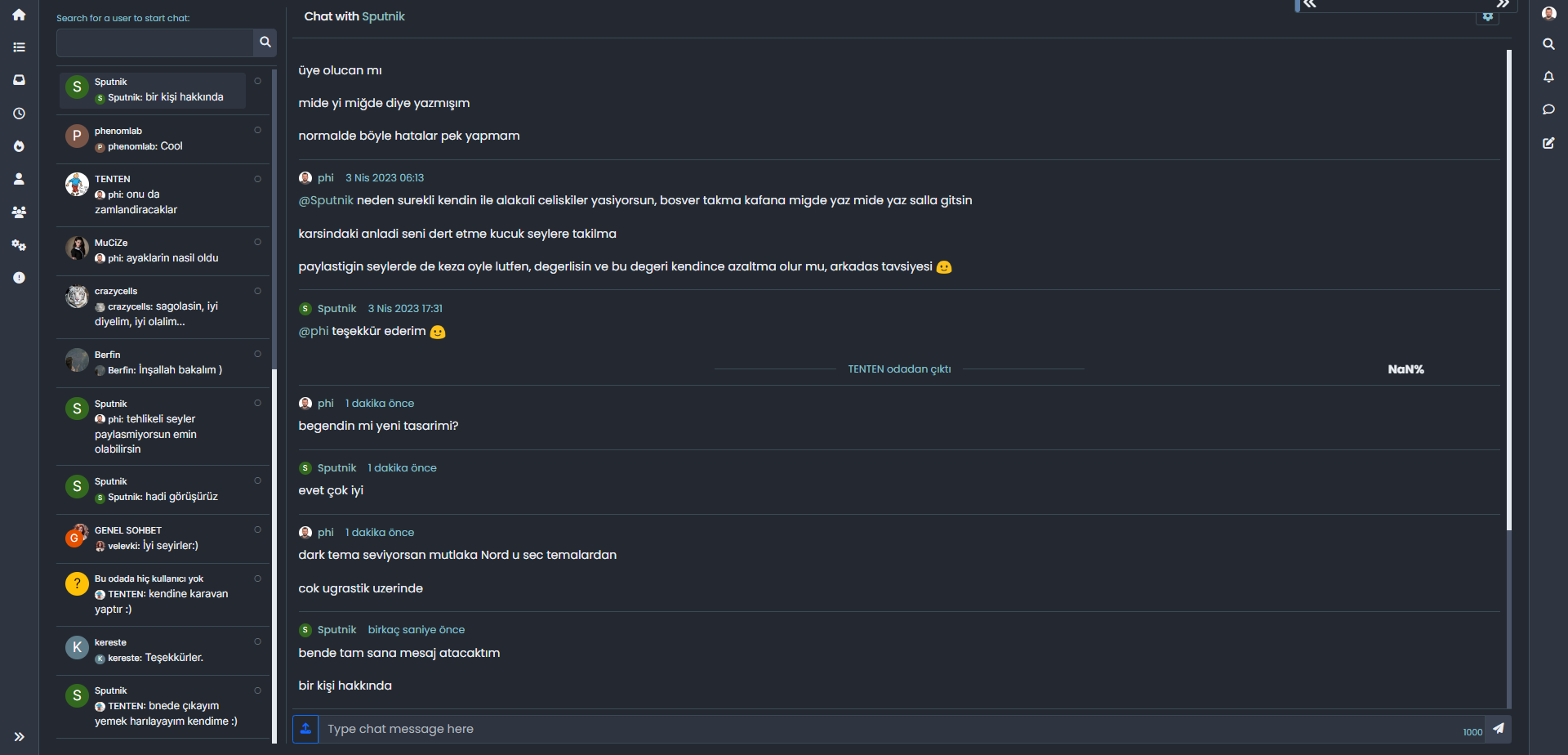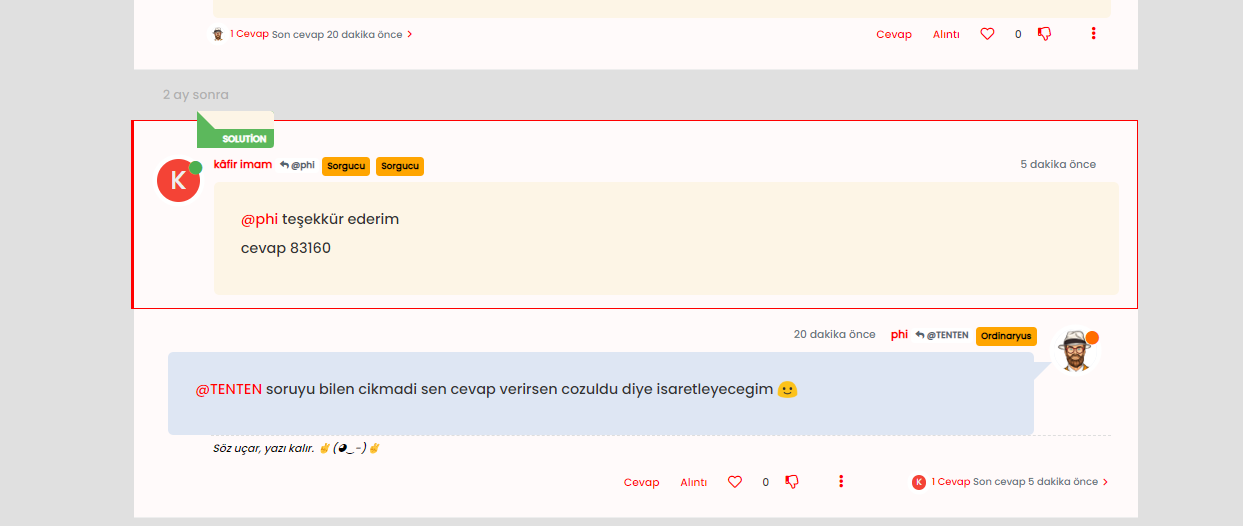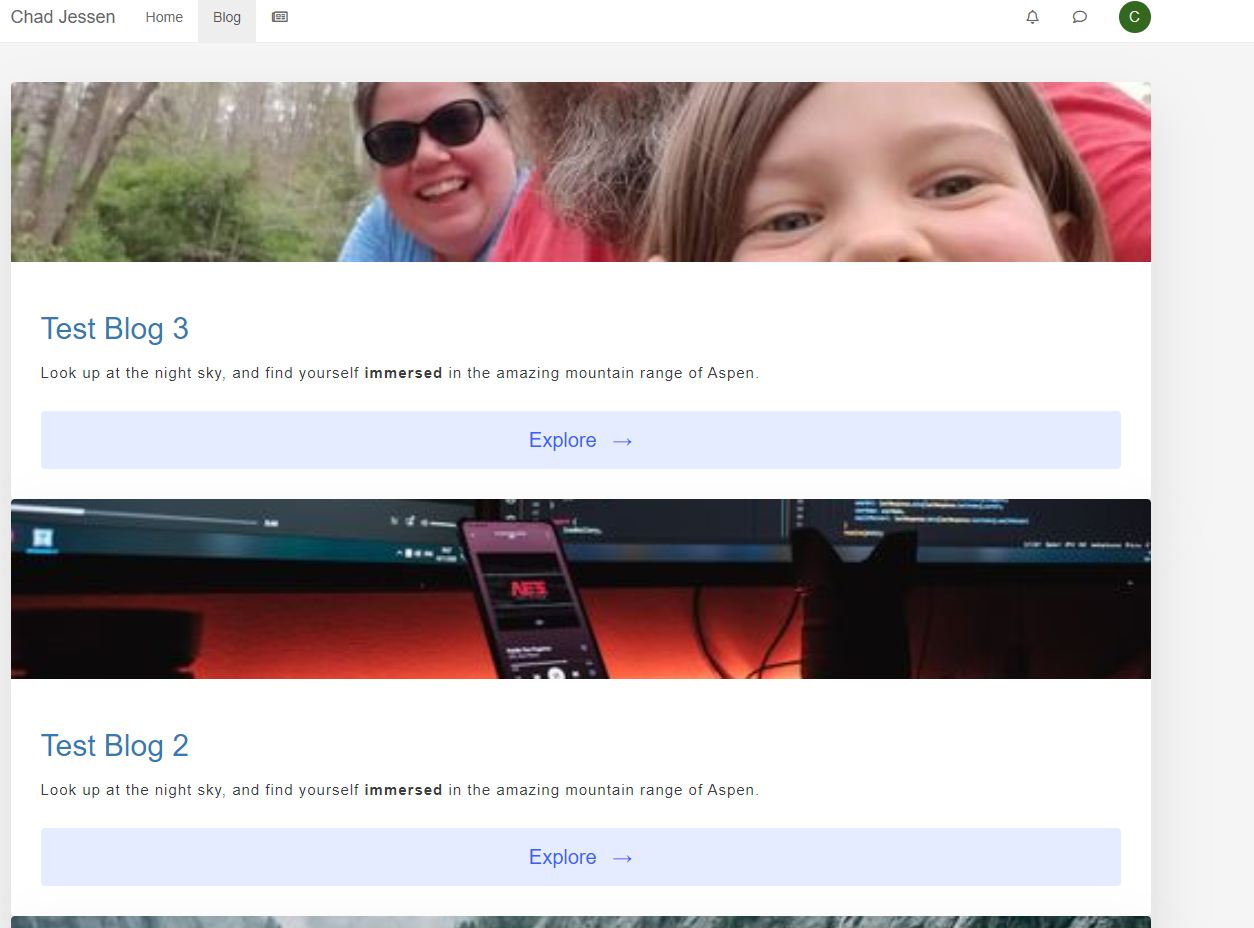What is this bar called?
-
I thought something was missing…

I totally understand. Very tired me too at the moment and like you a lot of work provided between my job and the one done outside on PW
-
I thought something was missing…

I totally understand. Very tired me too at the moment and like you a lot of work provided between my job and the one done outside on PW
@DownPW said in What is this bar called?:
I totally understand. Very tired me too at the moment and like you a lot of work provided between my job and the one done outside on PW
Yes, that’s exactly the problem. Work is very demanding and has to come first, so I fit this (Sudonix) in whenever I can - often late into evenings and it’s easy to make even the simplest of mistakes

-
All - i found some bugs in the previous code that was posted, and have rectified the error. Please replace any code you are using with the revised version.
-
I don’t know why the reading-meter-progress-bar doesn’t appear on my smartphone (dev instance) when I scroll down but appear a little on scroll top ?
-
I don’t know why the reading-meter-progress-bar doesn’t appear on my smartphone (dev instance) when I scroll down but appear a little on scroll top ?
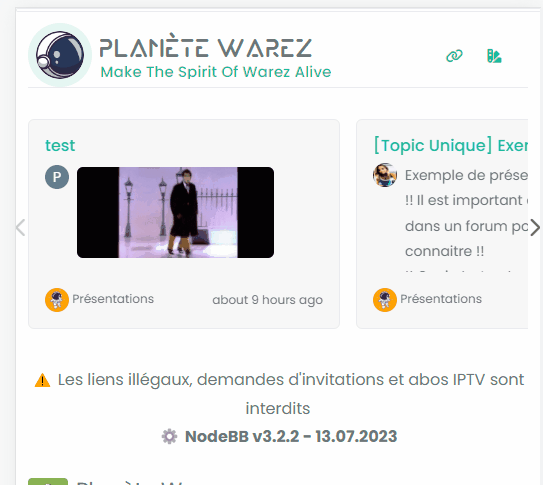
@DownPW That must be some sort custom CSS. I can’t reproduce that here. ,
-
odd, no problem on desktop, just smartphone
-
It seems that code who caused problem :
/* Menu Brand Header */ @media (max-width: 767px) { .socialicons { display: none !important; } [data-widget-area=brand-header] .d-none { display: inherit !important; } /* Button topic navbar header color */ .sticky-tools .btn-ghost-sm i { color: var(--bs-alert-info-color) !important; } } If i delete :
[data-widget-area=brand-header] .d-none { display: inherit !important; } Reading progress bar is good now but my icons (menu and theme swatch applet) dissapear

-
It seems that code who caused problem :
/* Menu Brand Header */ @media (max-width: 767px) { .socialicons { display: none !important; } [data-widget-area=brand-header] .d-none { display: inherit !important; } /* Button topic navbar header color */ .sticky-tools .btn-ghost-sm i { color: var(--bs-alert-info-color) !important; } }If i delete :
[data-widget-area=brand-header] .d-none { display: inherit !important; }Reading progress bar is good now but my icons (menu and theme swatch applet) dissapear

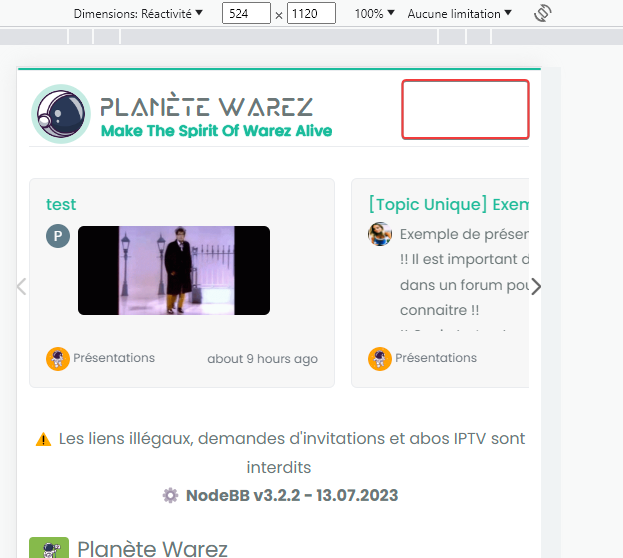
@DownPW I’d put that CSS back. It’s set like that for a reason, so you’ll need to be more specific with the target so you can unset.
-
Sorry but I do not understand too much @phenomlab because if I keep this code, the reading bar does not work on smartphone
-
Sorry but I do not understand too much @phenomlab because if I keep this code, the reading bar does not work on smartphone
@DownPW what I mean is target from higher above so the CSS you apply to the end target is not the same as an existing element.
-
for brand header or for progress bar ?
-
@DownPW progress bar.
-
I just tested by deleting all the custom CSS code and keeping only the following CSS code
#pageUp { display: inline-block; background: var(--bs-body-component-active); width: 50px; height: 50px; text-align: center; border-radius: 0.375rem; position: fixed; bottom: 70px; right: 80px; transition: background-color .3s, opacity .5s, visibility .5s; opacity: 0; visibility: hidden; } #pageUp.show { opacity: 1; visibility: visible; z-index: 10000; color: var(--bs-body-navbar-color) !important; } a#pageUp.show:hover { background: var(--bs-dropdown-link-hover-bg); border: 1px solid var(--bs-border-color); } a#pageUp i { position: absolute; top: 32%; left: 35%; } .reading-meter { position: fixed; width: 100%; top: 0; left: 0; right: 0; height: 2px !important; } div#readingposition { background-color: var(--bs-body-navbar) !important; color: var(--bs-body-color) !important; height: 2px; z-index: 1000; } .reading-meter-progress { border: 1px solid var(--bs-border-color); width: 100%; } .reading-meter-background { background: var(--bs-body-bg); } .reading-meter-progress-bar { background: var(--bs-progress-bg-bar); height: 2px; } input#percentage { display: none; } @media (max-width: 767px) { #pageUp { bottom: 60px; right: 30px; } } /* Menu Brand Header */ @media (max-width: 767px) { .socialicons { display: none !important; } [data-widget-area=brand-header] .d-none { display: inherit !important; } /* Button topic navbar header color */ .sticky-tools .btn-ghost-sm i { color: var(--bs-alert-info-color) !important; } } There is clearly a conflict between his 2 codes.
-
What I don’t understand is that we have the same code and you don’t have this problem.
-
What I don’t understand is that we have the same code and you don’t have this problem.
@DownPW this is the point I was trying to make about custom CSS.
-
I have find, it’s a zoom problem :
If we zoom in on a page like the home page, even a tiny zoom invisible to the naked eye (which was my case), we end up with the bug described above.
Solution: zoomed out to maximum
-
When I refresh the page or first visit, the Reading bar appear when she shouldn’t appear.
An idea?Same things when I disable all the other custom CSS
-
When I refresh the page or first visit, the Reading bar appear when she shouldn’t appear.
An idea?Same things when I disable all the other custom CSS
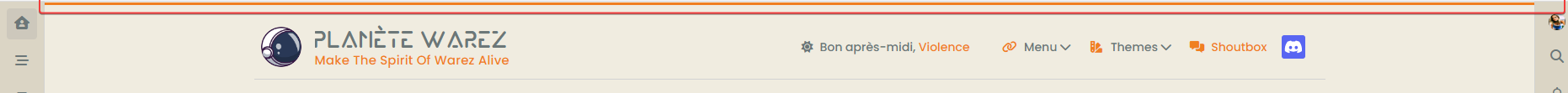
@DownPW Let me have a look.
-
It’s weird @phenomlab because I tested by removing all the custom css except the reading bar and it’s the same.
Have you testing without custom css for see that ?
On custom JS maybe ?
-
It’s weird @phenomlab because I tested by removing all the custom css except the reading bar and it’s the same.
Have you testing without custom css for see that ?
On custom JS maybe ?
@DownPW I am able to reproduce this, yes. There are some CSS classes missing
.reading-meter { visibility: hidden; } .reading-meter.show { visibility: visible; } I’ve added these on your DEV server and updated the original post. Sorry