@crazycells that’s as good a test as any 🙂
Theme retirement
-
the person who sends the last post are usually seen as avatar, however in large screen it is lost, is this intentional?
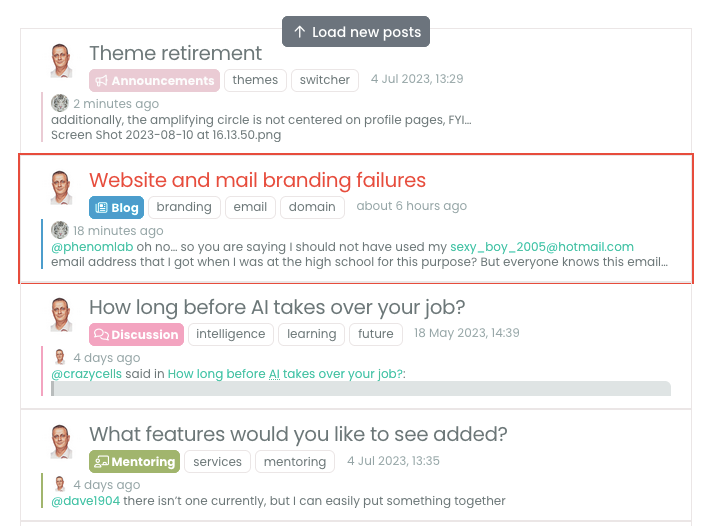
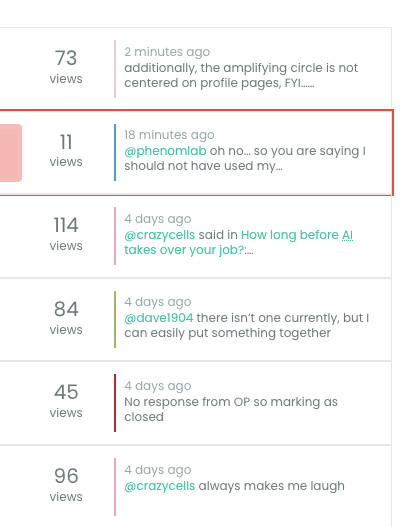
-
@crazycells yes, it’s actually not my work but someone on the NodeBB forums. I’ll dig out the link.
-
@crazycells thanks. I’ve never been able to reproduce this so will have to look at it again.
-
@crazycells no. That’s probably the result of me using targeted CSS to disable the appearance of something else and inadvertently over compensating. I’ll take a look.
-
@crazycells You’ll notice some odd looking artefacts like borders and inset box shadows being used.
I’m going to be removing the legacy themes tomorrow so this problem will resolve itself, but for the full effect, you should select “Material” in the light section. If you switch back to a previous legacy theme afterwards, you’ll need to reload the browser.
-
-
@phenomlab thanks for sharing.
-
@crazycells No problem. it’s also worth noting that I rewrote some of the widget code to include links for each category as these are missing from the original. Here’s the revised code
<style> .stats-info.text-sm.mt-1.mb-3 { text-align: center; } </style> <div id="stats-pro"> <div class="progress mt-4 stats-bar" style="height: 8px;"> {{{ each categories }}} <div class="progress-bar-github" role="progressbar" style="width: {./totalTopicCount}%;background-color: {./bgColor};" aria-valuemin="0" aria-valuemax="100"></div> {{{ end }}} </div> <div class="stats-info text-sm mt-1 mb-3"> {{{ each categories }}} <a href="/category/{./cid}/{./name}"><span class="mb-3 me-2 fw-semibold text-nowrap"><i class="fa fa-fw fa-solid fa-2xs fa-circle" style="color: {./bgColor};font-weight: 900;"></i> {./name}</a><span class="text-xs text-muted">({./totalTopicCount})</span></span> {{{ end }}} </div> </div> -
@phenomlab thanks, this will be more helpful.
-
@crazycells Thought it might

-
 undefined phenomlab referenced this topic on
undefined phenomlab referenced this topic on
-
@crazycells said in Theme retirement:
the person who sends the last post are usually seen as avatar, however in large screen it is lost, is this intentional?
That was an unintended bug (thanks) which I’ve just fixed. I was using the below CSS to hide images in the teaser view as below
.meta.teaser img, .meta.teaser blockquote { display: none; }However, this had the undesired effect of removing the user avatar (which I want to keep obviously), so am now using this CSS
.meta.teaser img:not(.avatar), .meta.teaser blockquote { display: none; } -
I relented somewhat here and added another swatch - one I missed, which was previous called “blackout”. This specific one has been adapted to work on the new theming engine, but the others have been reclassified, and renamed to suit.

As a result, the theme you might have had will probably be reflecting something else, so you (might) need to change your themes accordingly. The changes are as follows
Light -> No Change
Cloudy -> Is now the old “Dim”
Dim -> Is now the old “Dark”
Dark -> Now a new theme based on the revamped “Blackout”