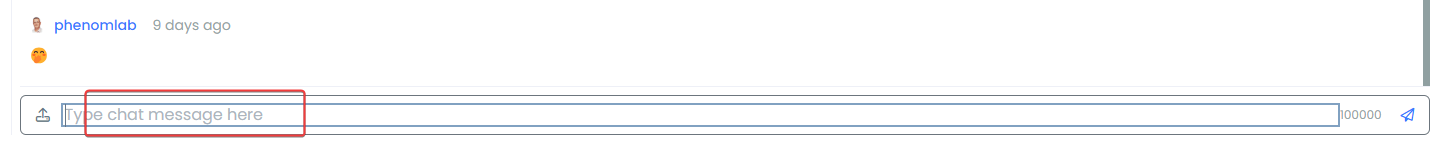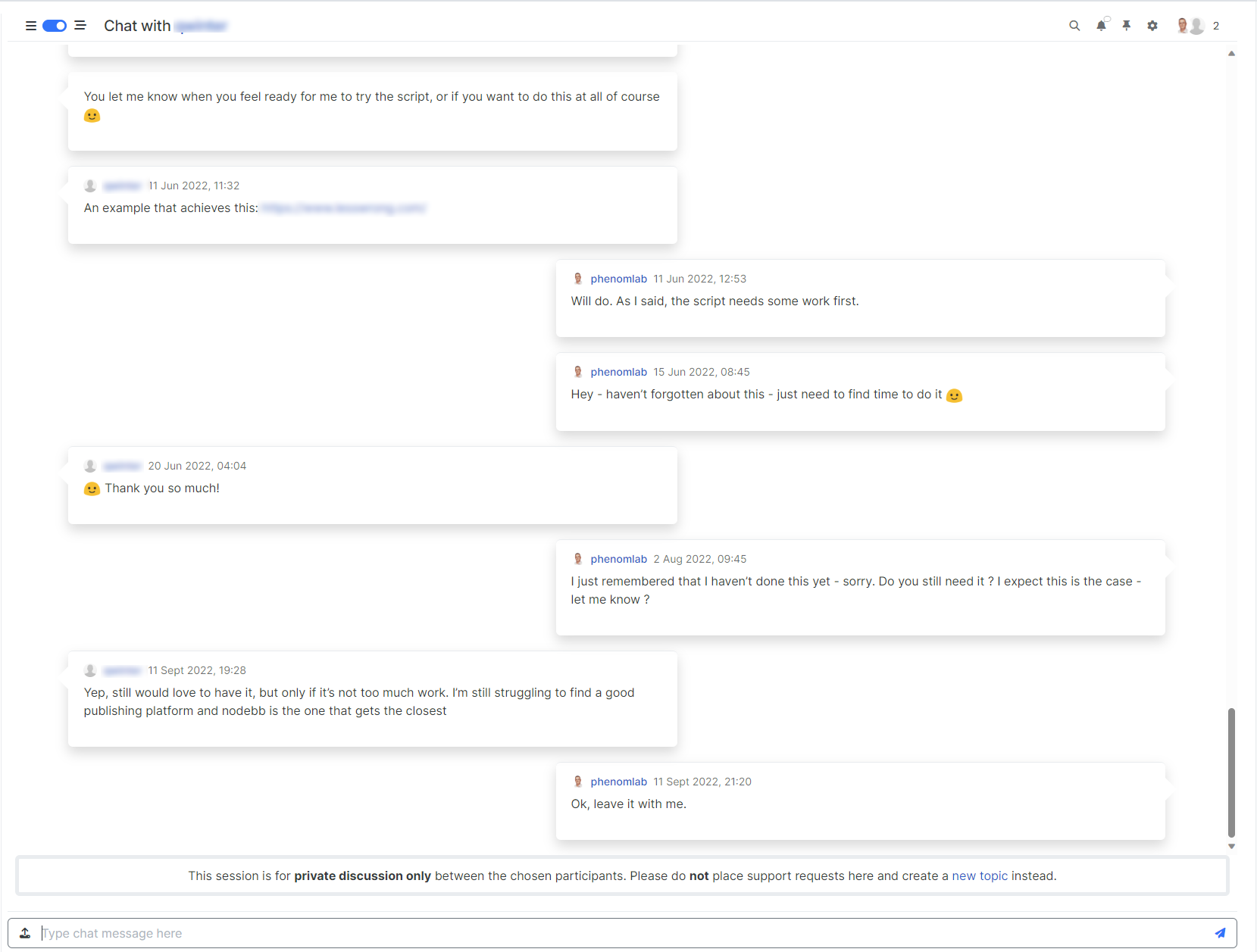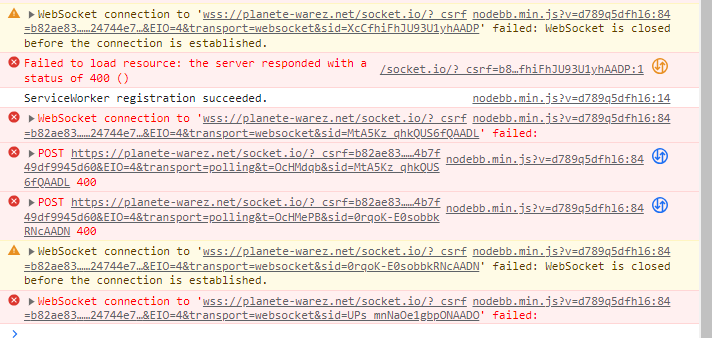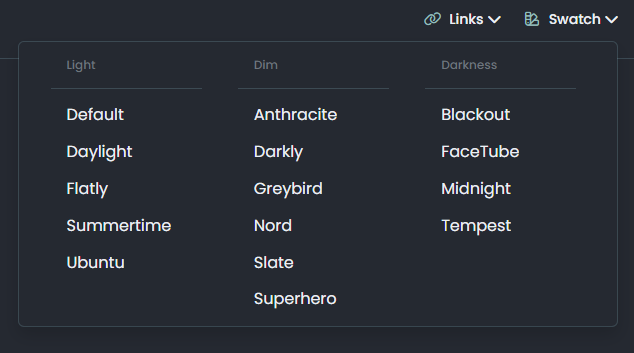NodeBB v3 Chat Very Slow
-
this is one of the reasons why I haven’t upgraded to V3 yet.
I’m waiting for a fix from nodeBB for this bug.A topic has been created on nodebb forum communauty but does not provide an answer.
-
-
yes we tested with baris, will be fixed 3.1.4
-
@cagatay 3.1.4 has been released.
-
@phenomlab upgraded thank you

-
I need to upgrade and do my CSS themes but I have no time grrr
I work on the garden

-
I need to upgrade and do my CSS themes but I have no time grrr
I work on the garden

-
Absolutely

Weeding, mower, vegetable garden, sowing, tiller, etc.
I’ve been on it for 2 whole weekends but the weather is nice and it’s good for the mind to take a little nature break
-
Absolutely

Weeding, mower, vegetable garden, sowing, tiller, etc.
I’ve been on it for 2 whole weekends but the weather is nice and it’s good for the mind to take a little nature break
@DownPW two weekends? Do you have a garden, or a field?

-
1000m2 of garden including 35m2 of vegetable garden. we had to turn over, beaker, weed the vegetable garden with grelinette then plant everything: potatoes, green beans, tomatoes, cherry tomatoes, salads, cucumber, zucchini… and mulch everything
Then I weeded all my flower beds and then mowed the lawn. I mow once a week at the moment or maximum every 2 weeks.
I also planter 2 beds tulip land (2x 5m)
In short, a lot of work casually and with the 2 children at home, including a 2-year-old to watch, it’s not easy.


-
1000m2 of garden including 35m2 of vegetable garden. we had to turn over, beaker, weed the vegetable garden with grelinette then plant everything: potatoes, green beans, tomatoes, cherry tomatoes, salads, cucumber, zucchini… and mulch everything
Then I weeded all my flower beds and then mowed the lawn. I mow once a week at the moment or maximum every 2 weeks.
I also planter 2 beds tulip land (2x 5m)
In short, a lot of work casually and with the 2 children at home, including a 2-year-old to watch, it’s not easy.


@DownPW that’s a huge garden, and great that you’re growing your own produce too. A lot of work though… Impressive

-
After upgrading 3.2.0, the typing field is narrowed.
-
@cagatay In where, and what ?
-
-
That’s a regression bug I think. You now have to press ALT + ENTER to get an extra line appear
-
@DownPW said in NodeBB v3 Chat Very Slow:
Here I think
yes you are right @DownPW
@phenomlab how can i expand it? -
Odd, node like that on nodebb communauty
-
@DownPW as I said previously, likely a regression introduced by 3.2.0
-
But nodebb forum communauty is on 3.2.0 no ?
If yes, they don’t have this problem
Hello! It looks like you're interested in this conversation, but you don't have an account yet.
Getting fed up of having to scroll through the same posts each visit? When you register for an account, you'll always come back to exactly where you were before, and choose to be notified of new replies (ether email, or push notification). You'll also be able to save bookmarks, use reactions, and upvote to show your appreciation to other community members.
With your input, this post could be even better 💗
RegisterLog in

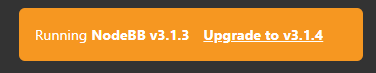
 no rest for you then!
no rest for you then!