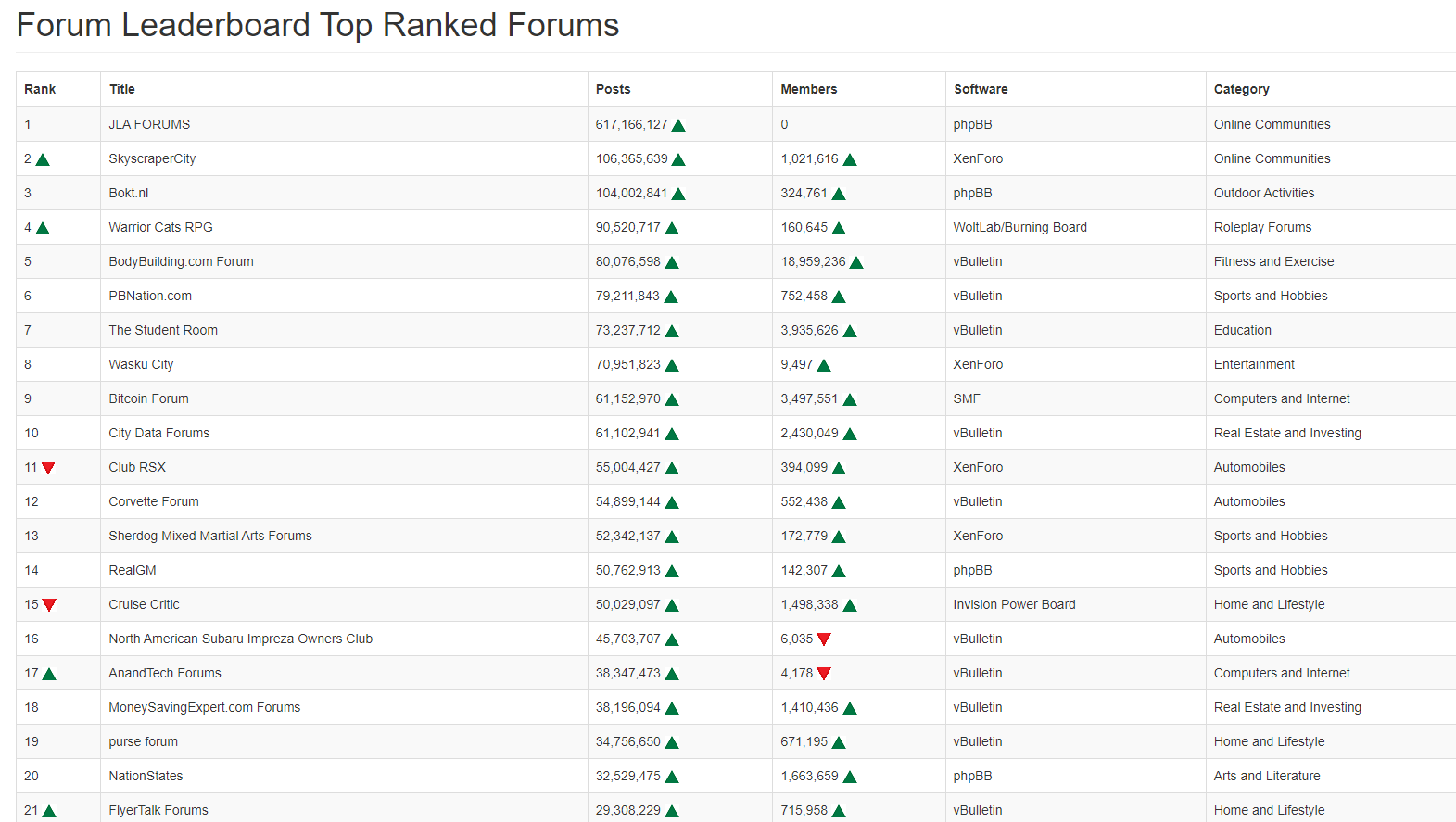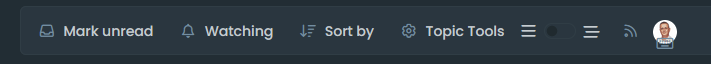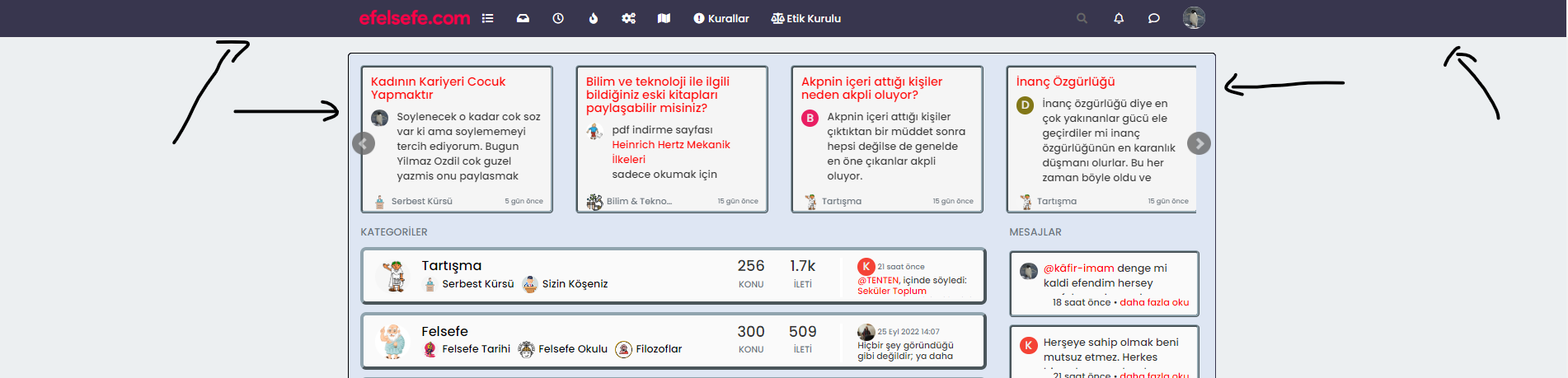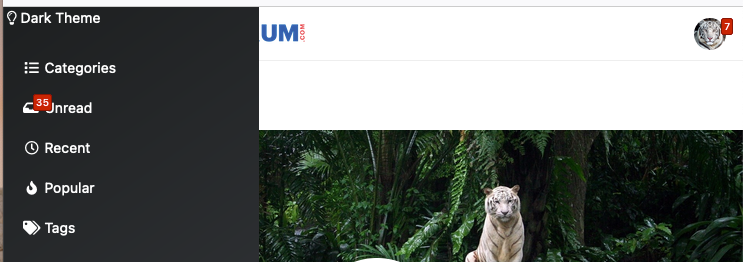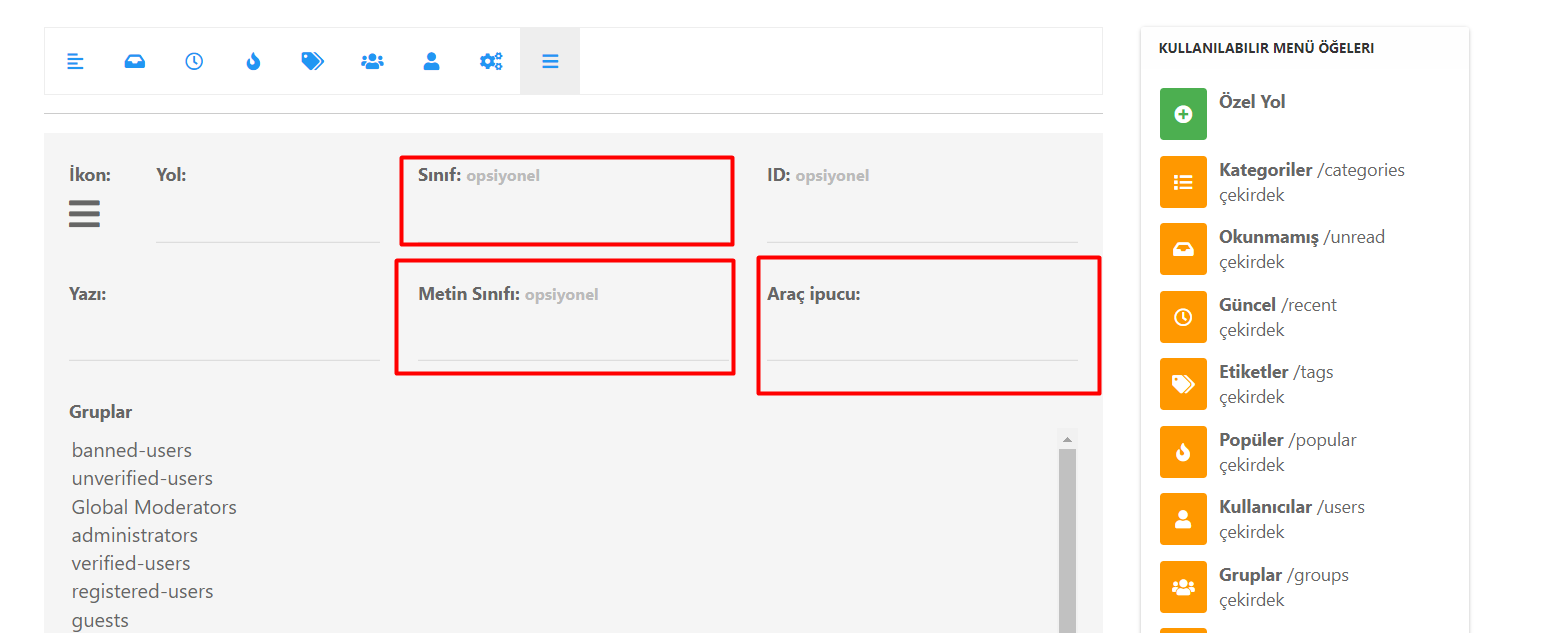Top Ranked Forums
-
-
@cagatay I often wonder who compiles these “stats” and whether they even test NodeBB
-
@cagatay I often wonder who compiles these “stats” and whether they even test NodeBB
@phenomlab 617mio posts OMG

-
@phenomlab 617mio posts OMG

@cagatay Yeah, on phpBB too !! I thought that platform was well and truly dead.
-
@phenomlab Maybe its not true coz web site not working. also there is writen users 0 lol

I used over 5 years vBulletin it was very good experiences for me. I also have one small forum powered by XenForo.
But NodeBB is very fast and google index speed also very good. My last time is 2 hours, google bot idexed.
-
@phenomlab Maybe its not true coz web site not working. also there is writen users 0 lol

I used over 5 years vBulletin it was very good experiences for me. I also have one small forum powered by XenForo.
But NodeBB is very fast and google index speed also very good. My last time is 2 hours, google bot idexed.
@cagatay Yes, there’s a lot of furore around Discorse, but having tried it myself some time ago, I didn’t like it that much. Plus, it requires containers and ruby on rails, which just doesn’t appeal to me at all.
-
@cagatay I think -as far as I could observe- people are not building forums any more, rather than developing a website, they are directly going with “Discord”… It is probably closest to the “forums” among all social media platforms… it is already there, you can create your own discord in seconds, all the infrastructure is already provided.
Therefore all these old forums rank very high with ancient types of forum softwares… xenforo, vbulletin, phpbb… all from the Jurassic period…
Just a quick note, Discord and Discourse are separate, unrelated platforms…
-
@cagatay I think -as far as I could observe- people are not building forums any more, rather than developing a website, they are directly going with “Discord”… It is probably closest to the “forums” among all social media platforms… it is already there, you can create your own discord in seconds, all the infrastructure is already provided.
Therefore all these old forums rank very high with ancient types of forum softwares… xenforo, vbulletin, phpbb… all from the Jurassic period…
Just a quick note, Discord and Discourse are separate, unrelated platforms…
@crazycells yes you are absolutly right but the forums need to improve byself. this is a technology age and all software language will improve itself, asp is dead. Nokia is dead

We will see that another software will be beter than discord
 it is an endless world
it is an endless world 
-
The real issue here is that most people consider forums to be “dead” in the sense that nobody uses them anymore, and social media groups have taken their place. Their once dominant stance in the 90’s and early 00’s will never be experienced again, but having said that, there are a number of forums that did in fact survive the social media onslaught, and still enjoy a large user base.
Forums tend to be niche. One that immediately sticks out is Reddit - despite looking like it was designed in the 80s, it still has an enormous user base. Another is Stack Overflow, which needs no introduction. The key to any forum is the content it offers, and the more people whom contribute in terms of posting , the more popular and widely respected it becomes as a reliable source of information.
Forums are still intensely popular with gamers, alongside those that offer tips on hacking etc.
Hello! It looks like you're interested in this conversation, but you don't have an account yet.
Getting fed up of having to scroll through the same posts each visit? When you register for an account, you'll always come back to exactly where you were before, and choose to be notified of new replies (ether email, or push notification). You'll also be able to save bookmarks, use reactions, and upvote to show your appreciation to other community members.
With your input, this post could be even better 💗
RegisterLog in